Have you ever wondered how small changes in your website’s structure can lead to massive traffic growth? We’ve discovered that the secret lies in strategic internal linking and the words you choose to connect your pages. By optimizing these elements, we achieved an 88% increase in traffic in just one case study.
In this article, we’ll share our proven methodology for improving both SEO and user experience. You’ll learn how to create a seamless navigation flow while boosting your rankings on search engines. Whether you’re a beginner or an expert, these actionable steps will help you achieve real-world results.
Key Takeaways
- Strategic internal linking can significantly boost website traffic.
- Optimized anchor text improves both SEO and user navigation.
- Relevant linking enhances search engine rankings.
- Small changes can lead to measurable growth in less than an hour.
- Balancing technical SEO with user-centric design is crucial.
What Is Anchor Text and Why Does It Matter?
The words you click on to navigate a website play a bigger role than you might think. These clickable words, known as anchor text, are the visible part of a hyperlink. They guide users to other pages and help search engines understand the context of the linked content.
In HTML, anchor text is written like this: <a href="url">anchor text</a>. This simple code creates a clickable link that connects one page to another. But its impact goes beyond just navigation.
Understanding the Basics of Anchor Text
Anchor text serves two main purposes. First, it signals to search engines what the linked page is about. Second, it helps users know where they’re going. For example, clicking on “best coffee recipes” sets a clear expectation for the linked page.
Search engines analyze this text to determine the relevance of the linked content. Descriptive and relevant words improve rankings and make your site more user-friendly. Generic phrases like “click here” don’t provide much value to either users or search engines.
The Role of Anchor Text in SEO and User Experience
Google prioritizes the first link it encounters on a page, so choosing the right words is crucial. Descriptive text not only boosts SEO but also enhances the user experience. It sets clear expectations and makes navigation intuitive.
Visually, anchor text is often blue and underlined, making it easy to spot. This convention helps users identify clickable links quickly. By using meaningful words, you ensure that users find what they’re looking for without confusion.
Here’s a breakdown of common anchor text types:
| Type | Example |
|---|---|
| Exact Match | “coffee recipes” |
| Partial Match | “best coffee” |
| Branded | “Starbucks” |
| Naked URL | “www.example.com” |
| Generic | “click here” |
| Image | Alt text in an image link |
| Long-Tail | “how to make cold brew coffee” |
| Title Attribute | Tooltip text on hover |
By using the right type of anchor text, you can improve both your site’s performance and user satisfaction. It’s a small change that can lead to big results.
How Internal Links Enhance Your Website’s Performance

Internal links are the silent heroes of both SEO and user experience. They connect your pages, guide visitors, and help search engines understand your website’s structure. By using them strategically, you can improve crawling efficiency, distribute authority, and create a seamless navigation flow.
The Connection Between Internal Links and SEO
Internal links act as scaffolding for your website. They help search engines crawl and index your content more efficiently. When Google’s bots follow these links, they can better understand the relationships between your pages.
Strategic linking also distributes PageRank across your site. Pages with more links gain more authority, which can boost their rankings. For example, linking from your homepage to key category pages strengthens their importance.
Here’s how a silo structure works:
| Level | Example |
|---|---|
| Homepage | Links to main categories |
| Categories | Links to subcategories or products |
| Products | Links to related content or guides |
This hierarchy ensures that both users and bots can navigate your site easily.
How Internal Links Improve User Navigation
Internal links guide users through your website, reducing bounce rates and improving user experience. By linking related content, you create a journey that keeps visitors engaged.
For example, a blog post about “How to Make Cold Brew Coffee” can link to a product page for coffee filters. This not only helps users find what they need but also increases the chances of conversion.
Topical clustering is another benefit. By grouping related pages together, you create a semantic network that enhances SEO and makes navigation intuitive.
Here are some tips for effective internal linking:
- Use descriptive and relevant links.
- Limit links to a maximum of 80 per page.
- Balance follow and nofollow attributes for control.
- Create a clear hierarchy to guide users and bots.
By following these practices, you can transform your website’s performance and deliver a better experience for your audience.
Types of Anchor Text and When to Use Them

Not all links are created equal—some words drive more traffic than others. The type of clickable words you choose can significantly impact your site’s performance. Let’s explore the different categories and their best use cases.
Exact Match vs. Partial Match Anchor Text
An exact match uses the exact keyword you’re targeting. For example, if your page is about “protein powder,” linking with that phrase is an exact match. This type is powerful but should be used sparingly to avoid over-optimization.
On the other hand, a partial match includes part of the keyword. For instance, “best protein” links to the same page. This approach is safer and helps diversify your link profile while maintaining relevance.
Branded, Naked URL, and Generic Anchor Text
Branded text uses your brand name, like “Starbucks.” This builds brand recognition and is ideal for linking to your homepage or product pages. It’s a trusted method that aligns with user expectations.
A naked URL uses the full web address, such as “www.example.com.” While straightforward, it’s less user-friendly and doesn’t provide context. Use it sparingly, especially in formal or technical content.
Generic phrases like “click here” or “read more” are common but lack descriptive value. They don’t help users or search engines understand the linked content. Avoid overusing them to maintain clarity and relevance.
| Type | Example | Best Use Case |
|---|---|---|
| Exact Match | “protein powder” | Targeting specific keywords |
| Partial Match | “best protein” | Diversifying link profile |
| Branded | “Starbucks” | Building brand recognition |
| Naked URL | “www.example.com” | Formal or technical content |
| Generic | “click here” | Minimal use, low priority |
| Image | Alt text in an image link | Visual content linking |
| Long-Tail | “how to make cold brew coffee” | Targeting niche queries |
| Title Attribute | Tooltip text on hover | Providing additional context |
By understanding these types, you can choose the right words for your links. This ensures both users and search engines find your content valuable and relevant.
Best Practices for Anchor Text Optimization
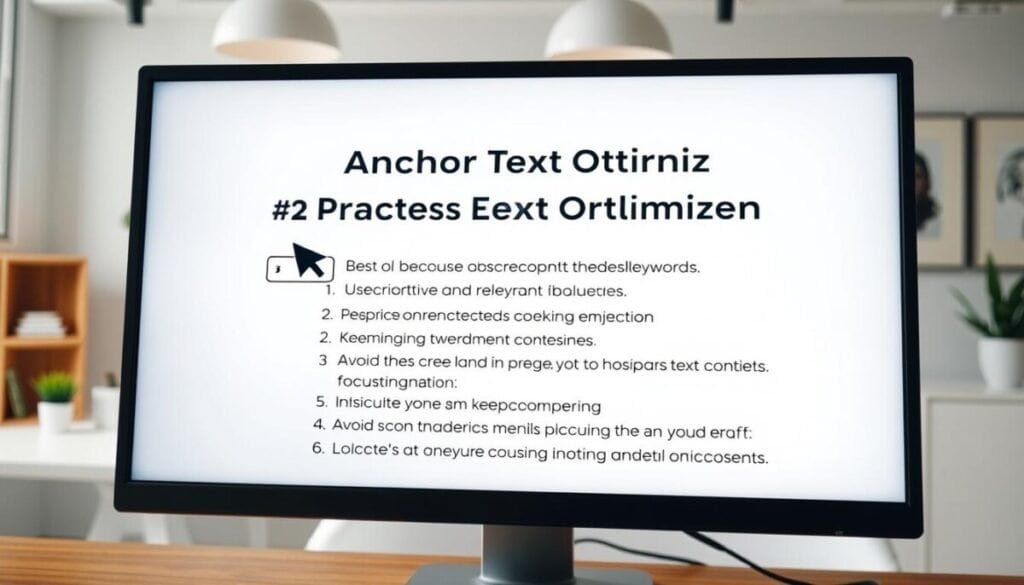
Optimizing your website’s clickable words can make a big difference in performance. These small changes can improve both SEO and user experience. By following proven strategies, you can avoid penalties and achieve better results.
Using Descriptive and Relevant Phrases
Descriptive phrases are key to effective linking. Instead of generic terms like “click here,” use words that clearly describe the linked content. For example, “protein powder benefits” sets clear expectations for the user. This approach not only enhances user experience but also improves SEO by providing context to both users and search engines. For instance, when discussing internal linking strategies, use terms like “best alternatives to linkwhisper” to guide users directly to relevant resources. This specificity not only engages readers but also increases the likelihood of them following the link.
Keep your phrases short, ideally 2-4 words. This ensures clarity and avoids confusion. Aligning your phrases with the title tag of the linked page also helps maintain consistency.
Here are some tips for choosing the right words:
- Use natural language that fits the context of the page.
- Avoid duplicate phrases for multiple pages to prevent confusion.
- Steer clear of punctuation in your phrases for cleaner links.
Avoiding Over-Optimization and Generic Terms
Overloading your phrases with keywords can lead to penalties. Google’s guidelines recommend a natural distribution of phrases. For instance, using “protein powder” repeatedly can trigger over-optimization flags.
Generic terms like “read more” or “click here” lack descriptive value. They don’t help users or search engines understand the linked content. Instead, focus on phrases that provide clear context.
Here’s how to avoid common pitfalls:
- Limit exact match phrases to maintain a natural link profile.
- Use branded or long-tail phrases to diversify your links.
- Always prioritize user experience over SEO tactics.
By following these best practices, you can optimize your clickable words effectively. This ensures better rankings and a smoother experience for your audience.
Step-by-Step Guide to Optimizing Internal Links
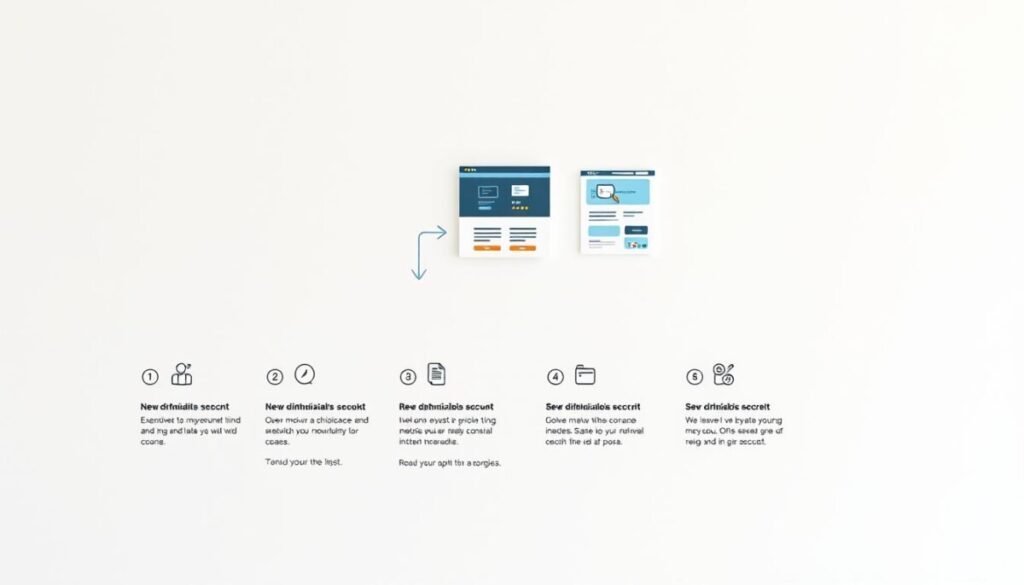
A well-structured linking strategy can transform your website’s performance. By auditing your current setup and strategically placing clickable phrases, you can enhance both SEO and user experience. Let’s dive into actionable steps to optimize your internal linking. One key aspect of mastering internal linking strategies is to ensure that each link provides value to the user by guiding them to relevant content. This not only keeps visitors engaged but also distributes page authority throughout your site, boosting SEO effectiveness. Additionally, regularly reviewing and updating your links will maintain a seamless flow of information and enhance overall site navigation.
Auditing Your Current Internal Link Structure
Start by evaluating your existing links. Use tools like Screaming Frog to crawl your site and identify issues. Here’s a 5-step audit process:
- Step 1: Crawl your site to map all internal links.
- Step 2: Check for broken links and fix them promptly.
- Step 3: Identify orphan pages that lack inbound links.
- Step 4: Analyze the linking ratio (aim for 1:200 words).
- Step 5: Use Internal Link Juicer for automated suggestions.
Strategically Placing Anchor Text for Maximum Impact
Once your audit is complete, focus on placement. Use heatmap analysis to determine where users interact most. Prioritize the first-link advantage—Google gives more weight to the first clickable phrase on a page.
Here’s how to implement a silo structure:
| Level | Action |
|---|---|
| Homepage | Link to main categories. |
| Categories | Link to subcategories or products. |
| Products | Link to related guides or blog posts. |
Diversify your clickable phrases to avoid over-optimization. Use a mix of exact match, partial match, and branded terms. For example, link “protein powder benefits” to a relevant page instead of generic phrases like “click here.”
By following these steps, you’ll create a seamless navigation flow that boosts rankings and keeps users engaged.
Real-Life Example: The Impact of Anchor Text Optimization
Seeing tangible results from small tweaks can be a game-changer for any website. In one of our recent projects, we worked with Leamington Blinds to optimize their internal links and anchor text. The results were staggering, with an 88% increase in traffic and a 570% growth in individual article performance.
Case Study: How We Increased Traffic by 88%
Before the optimization, Leamington Blinds used generic phrases like “Continue Reading” for their links. We replaced these with descriptive anchor text that matched the titles of the linked pages. This simple change made a huge difference.
Here’s what we achieved:
- An 88% overall traffic increase in their news section.
- A 572% growth in one specific article’s performance.
- Improved rankings for targeted keywords.
Google Search Console data showed a significant boost in impressions and clicks. Even during a winter traffic anomaly, the optimized links helped maintain steady growth.
Lessons Learned and Key Takeaways
This case study taught us valuable lessons about the power of strategic linking. Here are the key takeaways:
- Descriptive anchor text improves both SEO and user experience.
- Small changes, like replacing generic phrases, can lead to big results.
- Monitoring tools like Google Analytics are essential for tracking progress.
- Avoid random or over-optimized phrases to prevent penalties.
- Focus on user intent and relevance for long-term success.
By implementing these strategies, Leamington Blinds achieved measurable ROI in just one hour of work. This approach can be replicated for any website looking to boost traffic and improve rankings.
Taking Your Internal Linking Strategy to the Next Level
Ready to elevate your website’s performance with a smarter linking approach? Start with a 30-day implementation plan. Audit your current setup, identify gaps, and replace generic phrases with descriptive ones. This small change can significantly boost your SEO and improve user navigation.
We recommend quarterly audits to keep your internal linking strategy sharp. Use tools like Internal Link Juicer to automate suggestions and ensure consistency. Align your efforts across departments to create a unified approach that prioritizes both content and user experience.
Don’t forget mobile navigation—optimize for smaller screens to keep users engaged. Focus on pillar pages to strengthen your site’s hierarchy and increase the potential for featured snippets. Finally, analyze competitors to identify opportunities and refine your strategy.
Take action today. A well-executed internal linking plan can transform your website’s performance and drive measurable results. Let’s get started!



