Are you ready to change your Twitter game? Twitter has over 368 million users every month. It’s a big deal for digital marketing. But, how do businesses keep up on this fast-paced platform?
We’ve found the best Twitter management tools for 2025. They help you manage your social media better, get more engagement, and understand Twitter analytics. You can schedule tweets and track how well they do.
These tools make mastering Twitter easy. There are many options out there, but the top automation tools for Twitter management in 2025 include Hootsuite, Buffer, and Sprout Social.

These platforms offer a range of features, such as scheduling posts, monitoring engagement, and analyzing performance metrics. With the help of these tools, businesses and individuals can effectively streamline their Twitter presence and maximize their impact on the platform.
Our favorites are Buffer, Hootsuite, and Sprout Social. They each have special features to boost your Twitter strategy. We’ll see how they help with scheduling, analyzing, and managing many accounts.
Since 67% of B2B businesses use Twitter for marketing, it’s key to stay on top. Let’s explore Twitter management tools and see how they can change your social media game.
Key Takeaways
- All-in-one Twitter management tools streamline social media strategies
- Top tools include Buffer, Hootsuite, and Sprout Social
- Twitter analytics help measure and improve engagement
- Scheduling features save time and maintain consistent posting
- Multi-account management is essential for businesses
- Free trials and affordable plans are available for various budgets
Overview of Twitter Management Tools
In today’s fast world, Twitter management tools are key for businesses. They help with Twitter marketing and make social media work better. This is important for marketers and companies.
Importance of Efficient Twitter Management
Managing Twitter well is vital for a strong online image. Since 53% of users might buy from brands they follow, Twitter is crucial. The right tools and growth hacking can help a brand grow and connect more.
Purpose of All-in-One Tools
All-in-one tools make managing social media easier. They help with scheduling, checking how well things are doing, and watching what people say about your brand. For example, Hootsuite, used by over 200,000 companies, starts at $99/month.
Key Features to Look For
When picking a Twitter tool, look for these features:
- Multi-platform support
- Powerful scheduling
- Detailed analytics and reports
- Social listening and monitoring
- Good value for money
Buffer, starting at $6/month per channel, makes scheduling easy and offers deep Twitter insights. Sprout Social, from $249/month, uses AI to boost social media work.
As Twitter marketing changes, the right tools are key. They help with social media work and growth hacking.
Leading All-in-One Twitter Management Tools
Twitter management tools are key for businesses and people wanting to manage their social media better. We’ve listed the top platforms to help you choose wisely.
Tool Comparison: Hootsuite vs. Buffer
Hootsuite and Buffer are top picks for Twitter management. Hootsuite has detailed analytics and strong social media management. Buffer is great for easy scheduling and has a cool “link in bio” feature.
| Feature | Hootsuite | Buffer |
|---|---|---|
| Analytics | Advanced | Basic |
| Scheduling | Yes | Yes |
| Link in Bio | No | Yes |
| Pricing (Monthly) | From $49 | From $15 |
Comprehensive Overview of TweetDeck
TweetDeck, now part of Twitter Pro, is a native management tool. It lets you manage many accounts at once. You can also sort tweets by topic, making it great for Twitter fans.
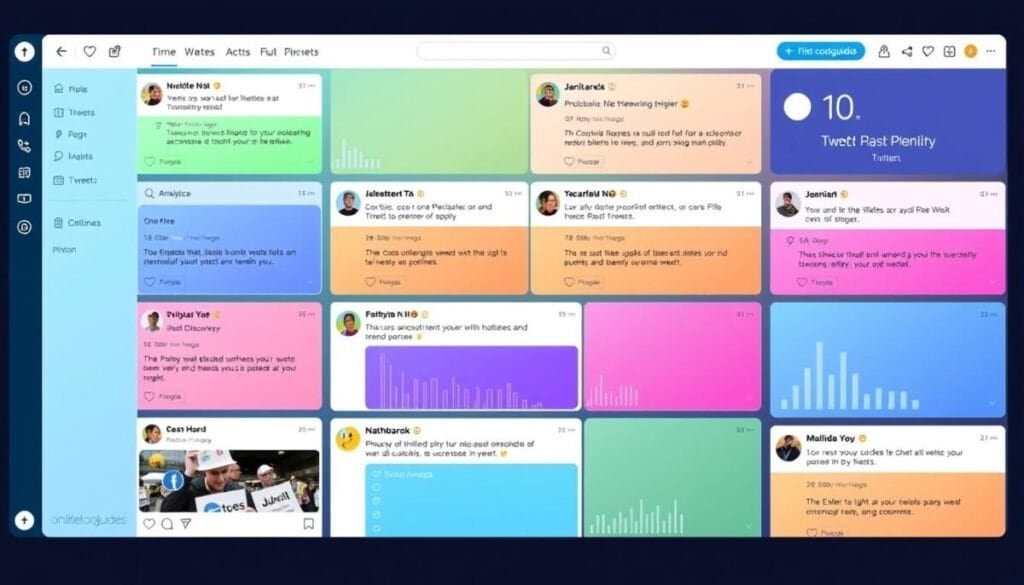
Other Notable Tools Worth Considering
Other tools have special features for Twitter management. Soaster has different plans, including a free trial and costs from $4.99 to $19.99 a month. It lets you schedule tweets and delete them. Statusbrew is good for scheduling many tweets at once and has a smart inbox for social media messages. Twitonomy is all about analytics, showing how users engage and how you compare to others.
When picking a Twitter tool, think about what you need, your budget, and what features are important. Comparing social media tools can help you find the best one for your Twitter plan.
Features to Maximize Engagement on Twitter
Twitter engagement is key for businesses and marketers. We’ve found important features in top Twitter tools to help. These tools can make your Twitter strategy better.
Scheduling and Automation
Scheduling tweets is a big help for regular posting. Tools like Hootsuite and Buffer let you schedule tweets ahead of time. This way, your tweets go out when they’re most likely to be seen, even if you’re not online. Hootsuite and Buffer are considered some of the best tools for scheduling tweets. They provide user-friendly interfaces and allow for easy management of multiple social media accounts. In addition, these tools offer analytics and insights to help track the performance of your scheduled tweets.
SocialPilot has special features like custom queues and repeat posts. These save you time and keep your content coming without stopping.
Analytics and Reporting
Twitter analytics tools give you important insights. They track how well your tweets do, showing what your audience likes. Sprout Social gives detailed analytics, showing which tweets work best and why.
This info is key for making your tweets better and getting more engagement.
User Interface and Experience
A good interface makes managing Twitter easier. Tools like TweetDeck let you customize your dashboard. This way, you can watch many streams at once.
ReplyPilot uses AI to send out personalized replies. This makes talking to your followers better and boosts engagement.
| Tool | Starting Price | Key Features |
|---|---|---|
| Hootsuite | $99/month | Collaboration, data-driven scheduling |
| Sprout Social | $249/month | Social listening, advanced analytics |
| SocialPilot | $170/month | Automation, AI-assisted tweet creation |

Using these features can really help your Twitter engagement. Remember, tweets with images get 150% more retweets. The best times to post are midweek mornings.
Use these tips and powerful tools to make your Twitter strategy better.
Content Creation and Curation Strategies
Creating and curating content for Twitter is key in today’s digital world. With over 1.92 billion websites online, standing out is a challenge. A strategic approach to Twitter content curation and crafting engaging tweets is needed.
Crafting Engaging Tweets
To make impactful tweets, focus on short, clear messages and the right hashtags. Tools like SocialPilot and Tweet Hunter use AI to help. They suggest content based on trending topics and user behavior.
Finding and Sharing Relevant Content
Curating content is vital for an active Twitter presence. A 60/40 ratio of curated to original content is best. Tools like BuzzSumo and Feedly AI find trending articles and discussions in your field, making curation easy.

Incorporating Visuals to Enhance Posts
Visual content for Twitter boosts engagement. Use tools like Canva, integrated with SocialPilot, to make stunning graphics. Infographics, GIFs, and short videos make tweets more shareable and memorable.
By using these strategies, you can make a diverse and engaging Twitter feed. This will grab your audience’s attention and encourage meaningful interactions. Always check how your content is doing and change your approach as needed.
Leveraging Analytics for Better Performance
In the fast world of social media, knowing your Twitter analytics is key. We’ll look at how to use social media metrics to make a Twitter strategy that gets more engagement and results.
Understanding Twitter Analytics
Twitter analytics give insights into your audience and content. By looking at metrics like impressions, engagement rates, and follower growth, you can see how well your Twitter strategy works.

Tracking Engagement Metrics
Important Twitter metrics include likes, retweets, replies, and click-through rates. These show how well your content connects with your audience. Tools like Sprout Social and Hootsuite help track these important stats.
| Metric | Description | Importance |
|---|---|---|
| Impressions | Number of times a tweet is seen | Measures reach |
| Engagement Rate | Interactions divided by impressions | Indicates content quality |
| Follower Growth | Increase in followers over time | Shows account popularity |
| Click-Through Rate | Percentage of link clicks per impression | Measures content appeal |
Adapting Strategies Based on Insights
With Twitter analytics, we can improve our social media strategy. For example, if data shows better engagement at certain times, post then. If some content types do well, make more of it.
Remember, a good Twitter strategy needs constant checking and changing. By using these insights, you can make your Twitter better and reach your social media goals.
Community Management Best Practices
Twitter community management is key to strong audience relationships. Good strategies boost engagement and offer great customer service.
Building a Follower Base
To grow your Twitter followers, you need to work hard and share valuable stuff. Post often, share news, and use hashtags to get seen. Talk about trending topics to draw in new followers.
Engaging with Followers and Influencers
Talk to your followers by answering mentions and messages fast. Work with influencers to reach more people. Tools like Sprout Social help you keep up with mentions and chat with followers.
Managing Customer Support through Twitter
Twitter is great for customer service. Answer questions and complaints fast to keep your brand good. Use tools like NapoleonCat to make support easier. It starts at $21 per user/month.
Good community management means being personal and keeping your brand voice. Follow these tips to build a strong Twitter community that helps your business.
Maximizing Customer Support on Twitter
Twitter customer service is key for brands. With millions using Twitter daily, quick and effective responses are vital. This keeps customers happy.
Swift Response Strategies
How fast you respond matters a lot. Tools like Sprout Social’s Smart Inbox help speed up replies. Try to answer within an hour to show you care.
Leveraging Automation
Automated responses are great for simple questions. They let your team handle harder issues. This makes customers happier and service better.
Effective Complaint Handling
Quickly acknowledge complaints. For tough issues, move to private messages. Always check back to make sure problems are solved. This can turn bad experiences into good ones.
| Tool | Key Feature | Benefit |
|---|---|---|
| Statusbrew | Cloud-based management | Comprehensive platform handling |
| TweetDeck | Multi-account management | Streamlined tweet scheduling |
| Twilert | Real-time monitoring | Instant alerts for relevant tweets |
Using these strategies and tools can boost your Twitter support. This leads to a better brand image and loyal customers.
Integrating Other Social Media with Twitter
In today’s world, using many social media platforms is key for businesses. Twitter can help a lot when used with other platforms. Let’s see how to use social media together well.
Benefits of Cross-Promotion
Cross-promotion helps you reach more people and keep your brand message the same everywhere. Sharing Twitter posts on other platforms brings in different audiences. It also helps more people find your Twitter.
Using Hootsuite for Multi-Platform Management
Hootsuite is great for managing many social media accounts at once. It lets you see all your accounts in one place. This saves time and keeps your posts consistent.
With Hootsuite, you can plan your posts, keep up with conversations, and check how well your posts are doing. It works for Twitter and other platforms too.
Scheduling Sync Across Platforms
It’s important to schedule your posts the same way on all platforms. Tools like SocialBee and Pallyy help with this. They start at $29 and $25 a month, respectively.
These tools help you plan your posts and make sure they go out at the best times. This way, your brand can reach more people and get more engagement on Twitter and other platforms.
Best Practices for Maintaining Brand Voice
Creating a strong brand voice on Twitter is key to standing out. Brands with a clear voice have lively social media accounts. They also have more engaged followers. Let’s explore how to achieve social media brand consistency and adapt your brand voice effectively.
Identifying Your Brand’s Tone
Your brand’s tone sets you apart from competitors. It’s crucial to understand your target audience and company values. Develop clear guidelines that reflect your brand’s personality, whether it’s professional, playful, or somewhere in between.
Consistency Across Social Media Channels
Maintaining a consistent brand voice across all platforms is vital. It helps define your brand and makes a significant impact. Tools like Agorapulse offer features such as post review and canned responses to ensure uniformity. Remember, 75% of people trust content more when it’s supported by facts, so incorporate relevant data into your messaging.
Adapting to Trends Without Losing Identity
Staying relevant while remaining true to your core message is a delicate balance. Brands that include memes in their marketing are 60% more likely to attract purchases. It’s essential to adapt trends in a way that aligns with your established brand voice. Short videos are also effective, with 52% of customers more likely to share them than other content types.
| Brand Voice Element | Impact on Engagement |
|---|---|
| Consistent Messaging | Increases trust and recognition |
| Use of Memes | 60% more likely to attract purchases |
| Short Video Content | 52% higher share rate |
By focusing on these best practices, you can develop a strong, consistent brand voice. This voice will resonate with your audience across all social media platforms, including Twitter.
Future Trends in Twitter Management Tools
Looking ahead to 2025, Twitter management tools will change a lot. Twitter has 368 million users every month. Also, 67% of B2B businesses use Twitter for marketing. So, there’s a big need for better management tools.
The Rise of AI in Social Media Management
AI is going to change how we manage Twitter. Tools like SocialPilot, with a 4.5-star rating on G2, will use more AI. We’ll see AI helping with content, scheduling, and analytics.
Increased Focus on Video Content
Video content on Twitter is getting more important. Future tools will have better video features. With 250 million daily visitors, tools for making great videos will be sought after.
Predictions for Twitter’s Evolving Landscape
Twitter management tools will adapt to new features and API changes. We expect tools that handle many social media tasks. Tools like eClincher and MeetEdgar show what’s coming. This includes features like scheduling posts, analyzing engagement, and managing multiple accounts. Twitter automation tools and best practices will also evolve to ensure compliance with new Twitter guidelines and policies. It’s important for businesses and marketers to stay updated on the latest changes in the social media landscape to effectively leverage these tools and practices for their Twitter marketing strategies.



