Did you know over 80% of online accounts face a “too many login attempts” lockout? This common problem can be frustrating and time-consuming. But, with the right steps, you can quickly regain access to your account safely.

In this guide, we’ll look at why the “too many login attempts” error happens. We’ll also cover the signs and how to fix it on different platforms. Whether it’s a social media, online banking, or work system, we’ve got you covered. Follow our steps to take back control of your login experience.
Key Takeaways
- Learn the common causes of the “too many login attempts” issue and how it affects users.
- Identify the error messages and symptoms associated with this problem on different platforms.
- Discover quick fixes to try, such as clearing cache, restarting devices, and using alternative browsers.
- Understand how to access account recovery options, modify security settings, and review user credentials.
- Explore tips to prevent future login lockouts, including using stronger passwords and enabling two-factor authentication.
How to Fix “Too Many Login Attempts”
A comprehensive visual guide to resolving login lockout errors across Windows, mobile devices, and web browsers
Solution Overview Flowchart
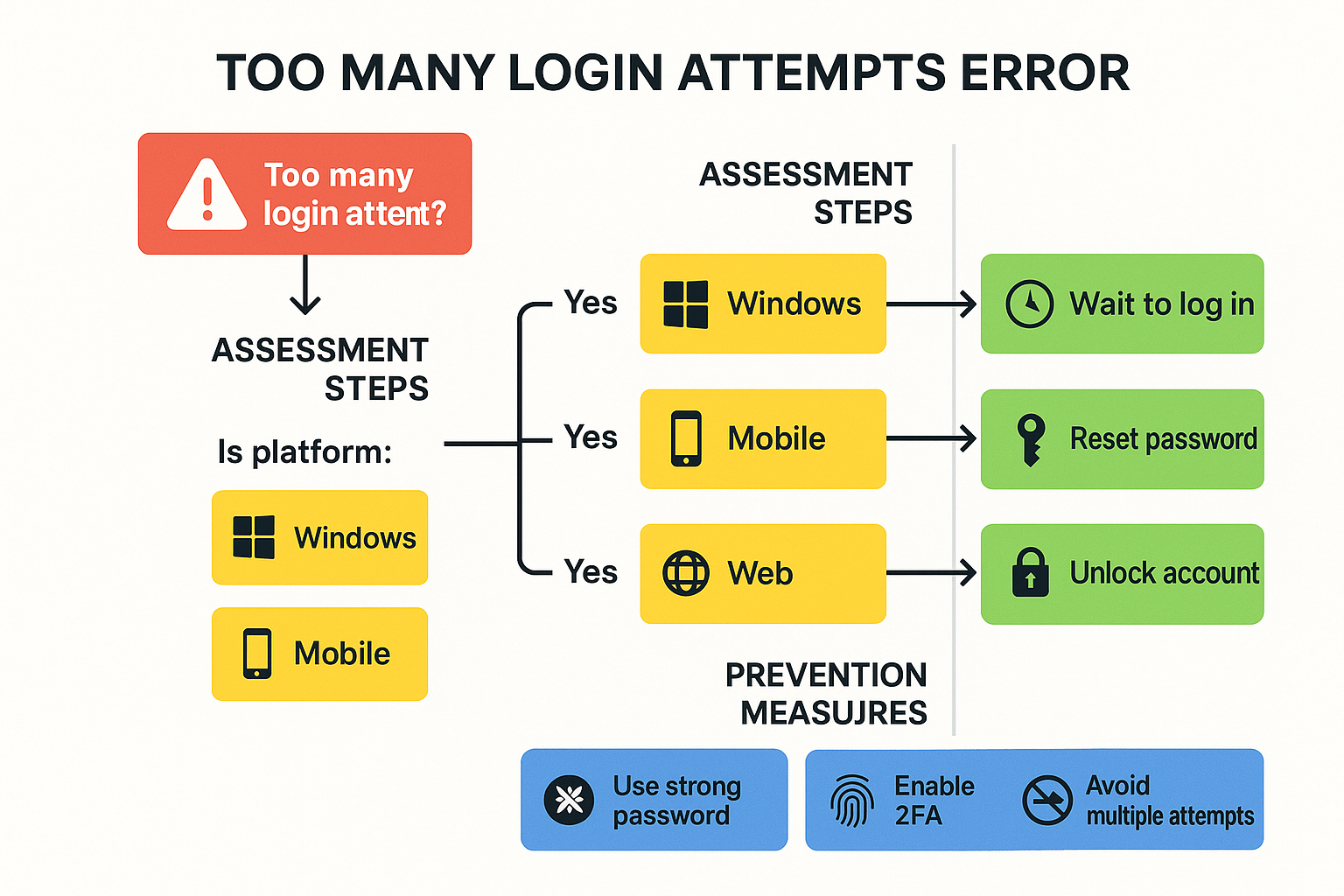
Follow this flowchart to identify your platform and choose the appropriate solution path
Understanding “Too Many Login Attempts”
What Causes This Error?
- Multiple incorrect password entries
- Automated attack attempts (brute force)
- Cached login data conflicts
- Network connection issues
- Account security policies triggered
Common Symptoms
- “Account temporarily locked” messages
- “Too many failed attempts” notifications
- Timed lockout periods (5-30 minutes)
- Unable to access account despite correct credentials
- Security verification prompts
Common Error Examples

Gmail Login Error
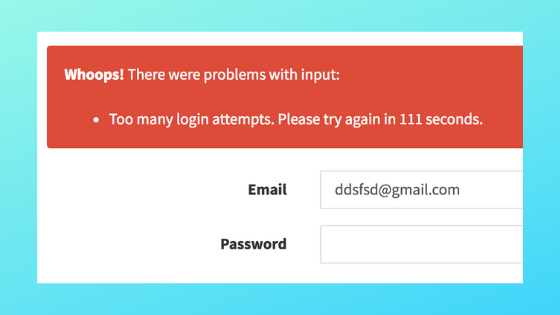
Web Application Error
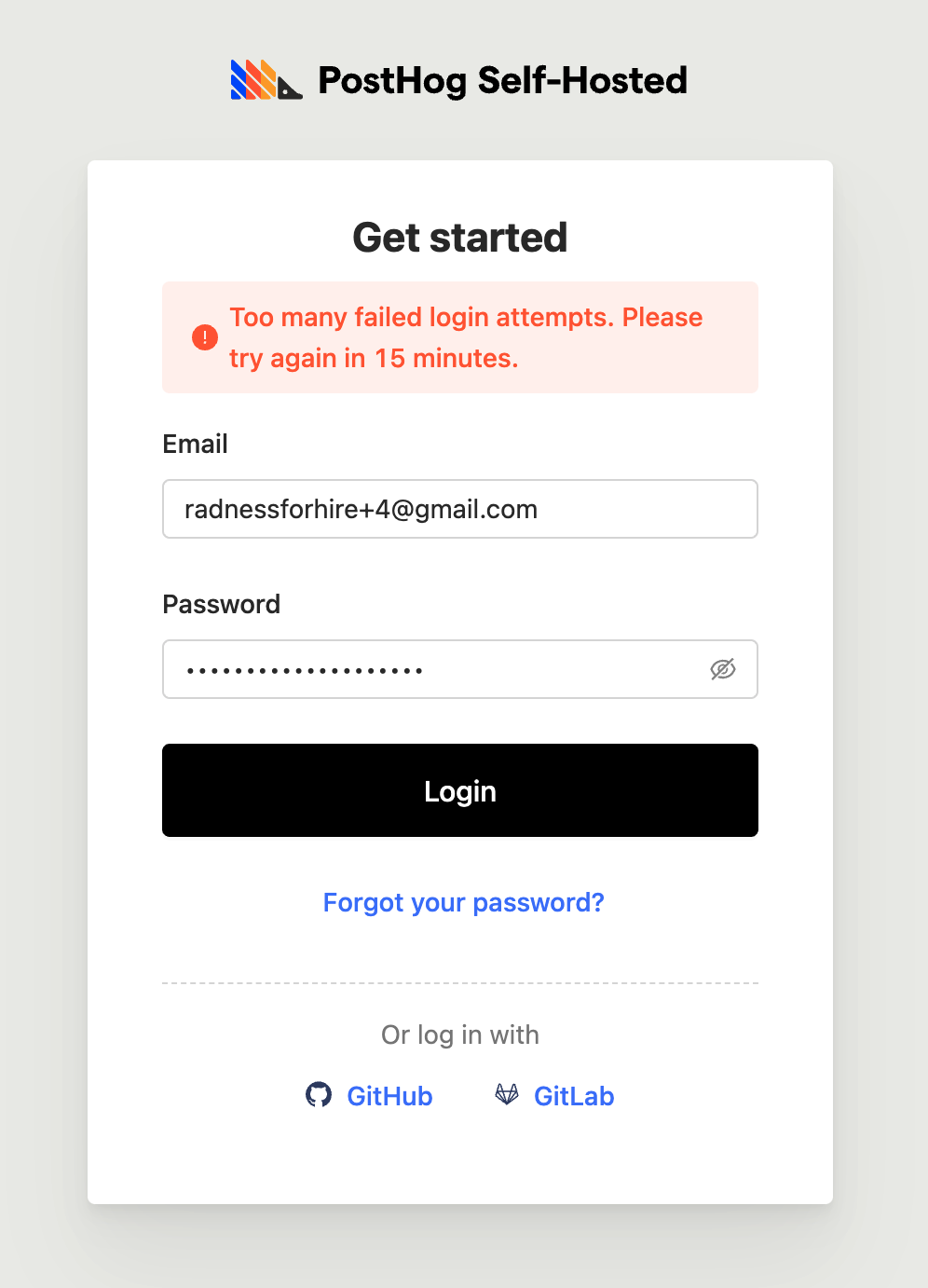
Application Login Error
Web Browser Solutions

Step 1: Clear Browser Data
- 1Open browser settings (Ctrl/Cmd + ,)
- 2Find “Privacy and Security” section
- 3Click “Clear browsing data”
- 4Select “Cookies” and “Cached images”
- 5Choose “All time” and clear data
Step 2: Use Incognito Mode
- 1Open incognito window (Ctrl/Cmd + Shift + N)
- 2Navigate to the login page
- 3Attempt to log in with correct credentials
- 4If successful, the issue was browser-related
Step 3: Reset Network Connection
- 1Restart your router/modem
- 2Wait 30 seconds before turning back on
- 3Flush DNS cache (ipconfig /flushdns on Windows)
- 4Try connecting from a different network
Step 4: Wait and Retry
- 1Wait the specified lockout period (usually 15-30 minutes)
- 2Ensure you have the correct password ready
- 3Try logging in again with careful typing
- 4Consider using password manager for accuracy
Windows Account Lockout Solutions

Method 1: Command Prompt Solution
net user [username] /active:yes
- 1Press Win + R, type “cmd”, run as administrator
- 2Type the command above (replace [username])
- 3Press Enter to execute
- 4Restart computer and try logging in
Method 2: Local Security Policy
- 1Press Win + R, type “secpol.msc”
- 2Navigate to Account Policies → Account Lockout Policy
- 3Set “Account lockout threshold” to 0 (disable)
- 4Apply changes and restart
Method 3: User Account Control
- 1Open Control Panel → User Accounts
- 2Click “Manage another account”
- 3Select the locked account
- 4Click “Change the password” to reset
Advanced: Registry Edit (Caution!)
Warning: Only for advanced users. Backup registry first!
- 1Press Win + R, type “regedit”
- 2Navigate to HKEY_LOCAL_MACHINE\SYSTEM\CurrentControlSet\Control\Lsa
- 3Find “LockoutBadCount” and set to 0
- 4Restart computer
Mobile Device Solutions
Method 1: Wait for Timeout
Typical wait times:
- • First lockout: 30 seconds
- • Second lockout: 1 minute
- • Third lockout: 5 minutes
- • Subsequent: 30 minutes
- 1Note the lockout duration displayed
- 2Leave the device untouched during this time
- 3Prepare the correct PIN/password
- 4Try again after the timeout expires
Method 2: Google Account Recovery
- 1Go to myaccount.google.com on another device
- 2Sign in to your Google account
- 3Select “Find My Device”
- 4Choose your locked device
- 5Click “Secure device” or “Erase device”
Method 3: ADB (Advanced Users)
Requirements: USB Debugging enabled, ADB installed
- 1Connect device to computer via USB
- 2Open command prompt, type “adb devices”
- 3Execute: “adb shell rm /data/system/gesture.key”
- 4Reboot device
Method 4: Factory Reset (Last Resort)
Warning: This will erase all data on your device!
- 1Turn off the device completely
- 2Hold Volume Up + Power + Home buttons
- 3Select “Wipe data/factory reset”
- 4Confirm and wait for process to complete
Prevention & Security Best Practices

Strong Password Management
- Use a password manager
- Create unique passwords for each account
- Include uppercase, lowercase, numbers, symbols
- Minimum 12 characters length
- Avoid personal information
Two-Factor Authentication
- Enable 2FA on all important accounts
- Use authenticator apps (Google, Microsoft)
- Keep backup codes secure
- Consider hardware security keys
- Update phone numbers regularly
Account Monitoring
- Enable login notifications
- Review account activity regularly
- Check for suspicious login attempts
- Update recovery information
- Use security checkup tools
Advanced Troubleshooting
Network-Related Solutions
IP Address Issues
Your IP might be temporarily blocked. Try using a VPN or mobile hotspot.
DNS Cache Problems
Flush DNS cache or change DNS servers (8.8.8.8, 1.1.1.1).
Firewall Conflicts
Temporarily disable firewall/antivirus to test connectivity.
System-Level Solutions
Active Directory Issues
Check domain controller connectivity and account status in AD.
Group Policy Conflicts
Review lockout policies in Group Policy Management Console.
Service Dependencies
Ensure authentication services are running properly.
Quick Reference Commands
Windows Commands
Linux/Android Commands
When to Seek Professional Help
Contact Support When:
- Solutions above don’t work after 24 hours
- Account shows suspicious activity
- Multiple accounts affected simultaneously
- Corporate/work accounts with strict policies
- Recovery options not accessible
Information to Provide:
- Exact error messages received
- Device/platform details
- Timeline of when issue started
- Solutions already attempted
- Screenshots of error screens
Summary & Key Takeaways
“Too many login attempts” errors are common security measures that can usually be resolved with patience and the right approach. Remember to always start with the simplest solutions before moving to more advanced techniques.
Be Patient
Most lockouts resolve automatically after waiting the specified time period.
Prevention First
Implement strong security practices to avoid future lockout issues.
Know When to Get Help
Don’t hesitate to contact support when simple solutions don’t work.
Understanding the “Too Many Login Attempts” Issue
The “Too Many Login Attempts” error is a common security measure. It’s used by websites to protect against brute force attacks. This protection limits the number of failed login attempts to prevent unauthorized access.
When this limit is reached, the system may block the user’s IP address or account. This leads to the frustrating “Too Many Login Attempts” message.
What Causes This Error?
This error happens when a user enters the wrong username or password too many times. Websites use this to stop brute force attacks. By limiting failed login attempts, they protect user accounts from being compromised.
How It Affects Users
The “Too Many Login Attempts” issue can be very frustrating. It can lock users out of their accounts, preventing access to important information or services. This is a big problem for users who have forgotten their login details.
Common Platforms Affected
The “Too Many Login Attempts” error affects many websites and applications. It’s common on platforms like WordPress, social media sites, and email services. Any system with login security can face this issue, making it a widespread problem.
| Platform | Frequency of “Too Many Login Attempts” Issue |
|---|---|
| WordPress | High |
| Social Media (e.g., Facebook, Twitter) | Moderate |
| Email Services (e.g., Gmail, Outlook) | Low |
Identifying Symptoms of the Problem
When you face a “Login Lockout” issue, it’s key to spot the signs. This helps you find the problem fast and fix it. Let’s look at common error messages, timelines, and how often this happens.
Error Messages You May Encounter
First signs of a login lockout include specific error messages. You might see “Too many failed login attempts” or “Your account has been temporarily locked out.” These messages mean the system blocked your account to protect it from unauthorized access.
How to Know When It Happens
- You can’t log in, even with the right password
- You get “wait a few minutes” messages over and over
- You suddenly can’t access your account or online platform
Frequency and Timing of Issues
Login lockout issues happen at different times and frequencies. It depends on the platform and security. Here are some common patterns:
- Many failed login attempts in a short time, usually minutes
- Lockouts after a set number of failed attempts, 3 to 10
- Accounts locked out for a short time, like 15 minutes to an hour, before you can get back in
Knowing these symptoms helps you spot a “Login Lockout” issue fast. Then, you can get back into your account while keeping your security measures strong.
Quick Fixes to Try First
Dealing with the “Too Many Login Attempts” issue can be frustrating. But, there are a few quick fixes you can try before diving into more complex solutions. These simple steps might just solve the problem and get you back on track.
Clearing Browser Cache and Cookies
Clearing your browser’s cache and cookies is a good first step. Browsing data can sometimes block the login process, leading to the “Too Many Login Attempts” error. Clearing this data can refresh the connection and help you log in successfully.
Restarting Your Device
Another quick fix is to restart your device. Whether it’s a computer, tablet, or smartphone, a fresh restart can fix temporary glitches. This simple step can reset the connection and clear any bugs.
Trying a Different Browser
If the problem still exists, try logging in with a different browser. The “Too Many Login Attempts” issue might be specific to one browser. Switching to Chrome, Firefox, or Safari could solve the problem. This helps figure out if the issue is with your browser or the login system.
By trying these quick fixes first, you can often fix the “Too Many Login Attempts” issue. Always start with the simplest solutions and work your way up. By clearing your browser’s cache and cookies or switching to a different web browser, you may resolve the problem without much effort. Additionally, consider using desktop login troubleshooting tips, such as ensuring your internet connection is stable or attempting to log in via incognito mode. If these methods don’t work, waiting for an hour or two before trying again can help, as some platforms automatically reset login attempt limits after a certain period.
Accessing Account Recovery Options
When you’re locked out of your account, it’s key to find recovery options. These can help you get back in fast. Look for what the platform or service offers.
Using Password Reset Features
Resetting your password is a common way to get back in. It lets you safely change your password. Just click “Forgot Password” or “Reset Password” and follow the steps to set a new one.
Verifying Your Email or Phone Number
Many places ask you to verify your email or phone number. Make sure your info is current. This helps a lot when you’re trying to reset your password.
Alternative Recovery Methods
Some services offer other ways to recover your account. You might need to answer security questions, use two-factor authentication, or contact support. Check what your service offers, as it can vary.
Getting back into your account is important. It lets you keep using the services you need. By using the right recovery options, you can solve the “Too Many Login Attempts” problem and manage your digital life again.
Modifying Security Settings
Adjusting your security settings can solve the “Too Many Login Attempts” problem. By tweaking these settings, you can keep your account safe while making it easy for users to log in.
Adjusting Login Attempt Limits
Start by checking and possibly changing your login attempt limits. Many sites have limits that are too low, causing the “Too Many Login Attempts” error. Raising these limits lets users try again without getting locked out.
Temporarily Disabling Captcha
Consider turning off CAPTCHA temporarily. CAPTCHAs protect against bots but can block real users, like those on mobile. Turning off CAPTCHA during login can fix the “Too Many Login Attempts” issue, but do it carefully and only for a short time.
Whitelisting Your IP Address
If login problems keep happening, try whitelisting your IP address. This adds your IP to a list of trusted ones that don’t hit login limits. By IP Blocking bad IPs and whitelisting yours, your login attempts won’t be blocked.
While these changes can fix the “Too Many Login Attempts” issue, be careful. It’s important to find the right balance between security and ease of use. Make these changes slowly and watch how they work to keep your account safe and user-friendly.
Reviewing User Credentials
Keeping your login details safe is key to stopping failed login attempts and boosting security measures. By checking and confirming your login info, you lower the chance of someone getting into your accounts without permission.
Ensuring Correct Username/Email Usage
Many people accidentally type the wrong username or email when trying to log in. This mistake can lead to the “too many login attempts” error, locking you out. Make sure you’re using the right login details before you submit them.
Checking Password Strength and Accuracy
Weak passwords are a big risk that can make your accounts vulnerable to failed login attempts. Make sure your password is strong, with a mix of letters, numbers, and special characters. Also, always enter the correct password to avoid getting locked out.
- Use a password manager to create and keep complex, unique passwords for all your accounts.
- Don’t use common words, personal info, or the same pattern in your passwords.
- Change your passwords often to keep your security measures up to date.
By carefully checking and confirming your login details, you can greatly lower the risk of the “too many login attempts” problem. This helps keep your online accounts safe and secure.
Updating Software and Applications
Keeping your software and apps up-to-date is key to avoiding the “Too Many Login Attempts” problem. Old programs can be easy targets for hackers. This can cause login issues and even data breaches.
Importance of Installing Updates
Updates often fix security holes. By installing them quickly, you boost your Security Measures. This helps keep your accounts safe from hackers. If you ignore updates, your system becomes vulnerable to Brute Force Protection attacks.
Keeping Plugins and Themes Current
For WordPress users, updating plugins and themes is a must. Old plugins and themes can create security risks and problems. Keeping them updated keeps your site safe and running smoothly.
| Update Type | Frequency | Benefits |
|---|---|---|
| Operating System | Quarterly | Patches security vulnerabilities, improves performance |
| Applications | Monthly | Enhances functionality, addresses bugs, and strengthens Security Measures |
| Plugins/Themes | As Soon as Available | Ensures compatibility, improves Brute Force Protection, and maintains security |
Regularly updating your software and apps helps prevent the “Too Many Login Attempts” issue. It also protects your online accounts from unauthorized access.
Contacting Customer Support
If you’ve tried everything else, it’s time to reach out to customer support. This guide will help you talk to support and give them the info they need to fix your problem fast.
How to Reach Out Effectively
First, find the right support channel for your platform or service. You can check the website, support docs, or look for a support email or phone number. Make sure to share all the details about your “Too Many Login Attempts” issue, like any error messages.
Information to Provide for Faster Resolution
- Your account details, such as the username or email address associated with the affected account
- The exact error message or description of the issue you’re encountering
- Any steps you’ve already taken to try and resolve the problem
- The device, browser, and operating system you’re using
- The frequency or timing of when the “Too Many Login Attempts” error occurs
What to Expect from Support
When you contact support, be ready for a process that might take some time. They’ll check your account and try to solve the problem. Stay patient and keep providing info as they ask for it. This will help them fix your Account Recovery and “Fixing ‘Too Many Login Attempts’ Issue” faster.
Learning About IP Blocking
Understanding IP blocking is key to solving the “Too Many Login Attempts” problem. IP blocking, or IP blacklisting, is a security tactic. It blocks access to your account or website based on your unique Internet Protocol (IP) address.
Understanding IP Blacklisting
Platforms may blacklist an IP address if they spot suspicious login attempts. This includes IP Blocking and Brute Force Protection. Once an IP is blacklisted, all future login attempts from that address are blocked, even if they’re legit.
Ways to Keep Your IP Safe
- Use a virtual private network (VPN) to hide your IP address and avoid blacklisting.
- Clear your browser cache and cookies often to prevent issues.
- Stay away from public or shared Wi-Fi networks to lower IP blacklisting risks.
When to Seek Professional Help
If you’ve tried the above and still face “Too Many Login Attempts” issues, it’s time for professional help. A cybersecurity expert or the platform’s support team can help find and fix the problem.
| Situation | Recommended Action |
|---|---|
| Repeated IP Blocks | Consult a cybersecurity professional to analyze your network and implement stronger security measures. |
| Inability to Access Account | Contact the platform’s customer support team for assistance in regaining access to your account. |
| Ongoing Brute Force Attacks | Work with a security expert to implement robust Brute Force Protection measures and safeguard your login credentials. |
By grasping the importance of IP blocking and protecting your IP address, you can reduce the “Too Many Login Attempts” issue. This ensures secure access to your accounts.
Future Prevention Tips
Keeping your online accounts safe is a continuous task. But, by taking steps ahead of time, you can dodge the “Too Many Login Attempts” problem. Focus on making stronger passwords, using two-factor authentication, and keeping an eye on who’s logging in. These actions will boost the security measures for your digital life.
Using Stronger Passwords
Creating strong passwords is key to stopping unauthorized access. Don’t use common words or personal info. Go for a unique, long password with letters, numbers, and symbols. Tools like password managers can help you keep these complex passwords safe.
Enabling Two-Factor Authentication
Two-Factor Authentication adds a crucial layer of security. It requires a one-time code, along with your password, for login. This simple step greatly lowers the chance of unauthorized access, even if your password is stolen.
Monitoring Login Activity
Checking your login history regularly can spot suspicious activity. Many sites offer tools to track login history, device info, and locations. Keeping an eye on these can help you quickly spot and fix any security issues.
By following these tips, you can actively protect your accounts. This way, you’ll reduce the chance of running into the “Too Many Login Attempts” problem again.
Conclusion: Taking Control of Your Login Experience
In this article, we’ve looked at the “Too Many Login Attempts” issue. We’ve talked about what causes it and how to fix it. You now know how to handle this problem with your online accounts.
Recap of Key Fixes
Fixing the “Too Many Login Attempts” error needs a few steps. First, check your device and browser. Then, update your software and adjust security settings. If you need help, customer support is there for you.
Encouragement to Stay Proactive
As technology changes, we must stay alert and protect our online world. Use strong passwords, enable two-factor authentication, and watch your login activity. These actions will help you deal with the “Too Many Login Attempts” issue and any other security problems.



