We have been hearing a lot about LinkedIn Sales Navigator, and to be honest, it seems awesome at first but like many tools, it has some drawdowns that you might want to consider before you purchase your license.
So How much does LinkedIn Sales Navigator cost?
Well as established on the web page it’s pretty clear. LinkedIn Sales Navigator pricing is straightforward. LinkedIn prices Sales Navigator at $79.99 per month, or $64.99 per month when paying annually ($779.88/yr). The price goes up to $134.99 per month for the Team account.
But you already know that what you are actually asking yourself right now is “Is the cost of LinkedIn Sales Navigator worth it?”
And here is where we have some fun, deconstructing the features and actually help you get ready to purchase the license.
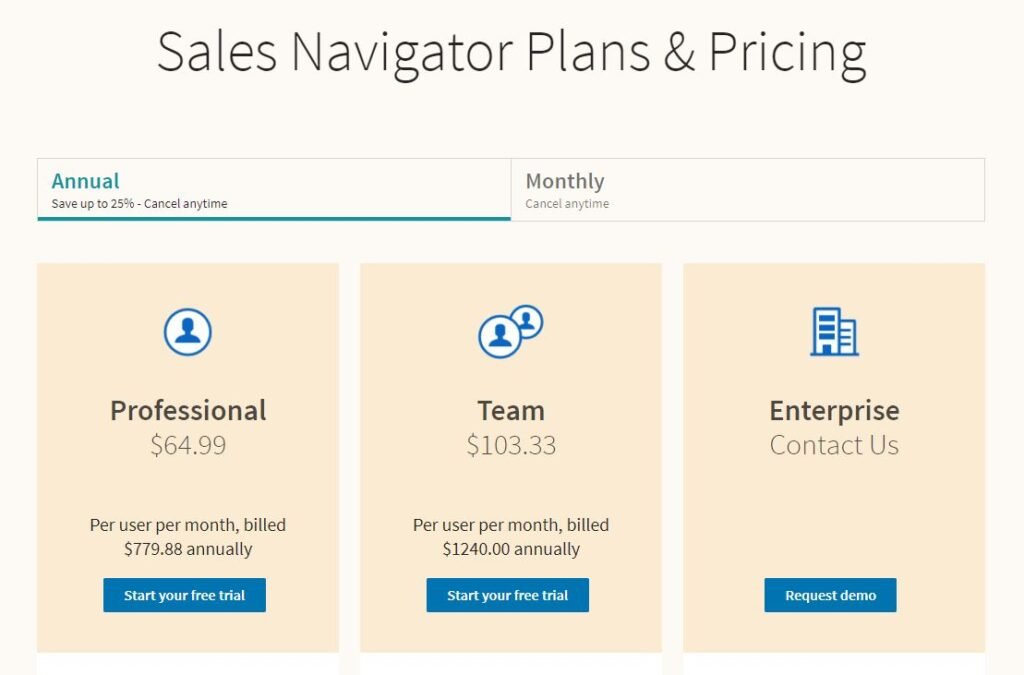
As you know you can get up to a 25% discount if you acquire the Annual plan. this is a good thing and a bad thing at the same time, because if you don’t find the value in the tool you will be wasting 11 months for a normal discount.

If you want to test it out I do recommend the monthly plan since you can cancel it right away I don’t have to pay that big amount for the annual plan. If you do find value in the program you should acquire the yearly plan afterward and you wouldn’t have wasted a lot of money.
Big Features of LinkedIn Sales Navigator
I want to give you a general idea of what you would receive in each plan. But I will only refer to the most beneficial feature the plan offers.
Profesional Plan
Email Out Reach
The big thing about this plan is that you get 20 monthly outreach emails so you can contact potential clients or contacts that can help you in your career or startup.
Just be sure to have good email copy skills and have a structure to get your prospect’s attention and deliver a very upbeat and engaging email.
You only get 20 emails a month and even with a great 12% response rate it is a bit on the low side if you are trying to get multiple contacts on your side.
Team Plan
Advanced outreach – Package content and track engagement
This feature will let you pinpoint your prospects even more so, so you know you are sending the decision taker the outreach email.
And in this plan you have up to 30 out reach emails so your chances increase a bit, but I would encourage you to have a solid email template to approach the prospects and not waste any money.
Enterprise Plan
Non features worth this plan
Besides the 50 out reach emails you get there is not much this plan can offer a single user but if you are a company that wants a team to take control of your LinkedIn activities your budget might not be affected and you can get son neat tools.
So is linkedin sales Navigator worth the price?
To be honest, if you have experience in business and have already been successful without it then it its worth the investment.
If your product or service is already selling on LinkedIn and you have endorsements you can leverage your profile with this tool.
But as I said before you have to have your email marketing on spot. if you do not convert your 20 monthly lead and out reach emails you are going to be wasting your monthly payment.
Conclusion
The best advice I can give you is that you try it out for a month and if you get one sale keep at it or buy the annual plan. but be sure to take 2 to 4 sales every month this way the ROI will still bring you profit.
If you want more cool information check out our home page at Online Tool Guides




