In today’s digital age, protecting sensitive information has never been more critical. With cyber threats on the rise, relying on weak or reused credentials can leave your data vulnerable to breaches. This raises an important question: Are you using the right tools to safeguard your online presence?
Transparent, community-vetted solutions are gaining traction for their ability to offer enhanced security and trust. Unlike traditional options, these tools allow users to verify their codebase, ensuring no hidden vulnerabilities. As we look ahead to 2025, the demand for reliable and transparent password managers continues to grow. In response to this increasing demand, developers are focusing on creating the best password managers for 2025 that prioritize user privacy and data protection. These tools are designed not only to store and manage passwords securely but also to educate users about password hygiene and security practices. With features such as multi-factor authentication and regular security audits, the landscape of password management is evolving to meet the needs of a more security-conscious public. Additionally, as organizations increasingly adopt remote work arrangements, the need for robust password management solutions becomes even more critical. The best password managers for businesses are now being developed with scalable features tailored to teams, allowing for secure sharing and management of credentials across departments. This evolution not only bolsters organizational security but also fosters a culture of accountability and awareness regarding cybersecurity within teams. Moreover, as families increasingly engage in digital activities, the demand for tools that cater specifically to their needs is on the rise. Developers are now introducing the best password managers for families, which provide easy-to-use interfaces and family-sharing features that ensure everyone can maintain strong and secure passwords. By prioritizing usability and education, these solutions empower families to navigate the digital landscape with confidence while safeguarding their private information from potential threats.
This article explores the top picks for the coming year, focusing on their encryption standards, cross-platform support, and unique features. Whether you’re an individual or part of a team, finding the right solution can make all the difference in keeping your digital life secure.
Key Takeaways
- Cybersecurity threats are increasing, making reliable tools essential.
- Transparent, community-vetted solutions offer greater trust and security.
- Top picks for 2025 include Bitwarden, Padloc, and Teampass.
- Encryption standards and cross-platform support are critical factors.
- Selecting the right tool depends on individual or enterprise needs.
Why Open-Source Password Managers Are a Smart Choice
With cyberattacks becoming more sophisticated, the need for robust security tools is undeniable. Open-source solutions offer a unique advantage: their code is publicly auditable. This transparency ensures that vulnerabilities can be identified and fixed quickly, reducing the risk of breaches.
Customization is another key benefit. Community contributions allow users to tailor these tools to their specific needs. For example, KeePass offers a plugin system with around 180 options, enabling users to enhance functionality as required.
Cost-effectiveness is a major draw. Unlike proprietary options like 1Password, which charges $7. 99 per user monthly, open-source alternatives like Bitwarden and KeePass are free. This makes them accessible to individuals and enterprises alike. Additionally, the availability of community support for open-source options often leads to quicker updates and enhancements based on user feedback. Users can also customize these tools to fit their specific needs, further enhancing their utility. When considering free password manager benefits, many users find that features like cross-platform compatibility and robust security protocols make these alternatives not only economical but also highly effective in safeguarding sensitive information. Moreover, many open-source password managers offer offline capabilities, which significantly increases their appeal for users concerned about online security threats. The offline password manager advantages include protection from potential data breaches that can arise when sensitive information is stored in the cloud. This level of control over data storage ensures that individuals and organizations can maintain their privacy while still benefiting from a high level of security and functionality.
Encryption standards vary across platforms. Bitwarden uses AES-256 encryption, while others like NordPass employ XChaCha20 for future-proof security. Below is a comparison of popular encryption types:
| Tool | Encryption Type |
|---|---|
| Bitwarden | AES-256 |
| NordPass | XChaCha20 |
| KeePass | ChaCha20, Twofish |
Zero-knowledge architecture, as used by Bitwarden, ensures that only users have access to their data. This minimizes breach risks, as no sensitive information is stored on external servers.
For enterprises, self-hosting options like Bitwarden’s can aid in GDPR compliance. By maintaining control over data storage and access, organizations can align with regulatory requirements.
Open-source solutions also help avoid vendor lock-in. With the ability to self-host and modify the system, users are not dependent on a single provider. This flexibility is crucial for long-term security strategies.
Regular updates are another advantage. Bitwarden undergoes quarterly security audits, ensuring continuous improvements. KeePass, on the other hand, relies on its plugin system for updates, which may require more technical expertise.
However, poorly maintained projects can pose risks. Users must ensure they choose tools with active development and community support to avoid potential vulnerabilities.
Best Open-Source Password Managers for 2025
As we step into 2025, the tools we use to protect our digital lives are evolving rapidly. With increasing threats, selecting the right solution is more critical than ever. Below, we explore three standout options that combine security, usability, and advanced features.

Bitwarden: The Best Overall Option
Bitwarden continues to lead the pack with its robust security and versatility. It uses 256-bit AES encryption combined with Argon2 for enhanced protection. WIRED recently praised its passkey implementation, calling it a game-changer for users.
Its cross-platform sync ensures seamless access across devices. Emergency access and 1GB of encrypted storage are standout features. At $3.33/month for the Families plan, it’s an affordable choice for individuals and teams alike.
Padloc: Simplest Interface for Beginners
Padloc is perfect for those new to password managers. Its clean, drag-and-drop interface makes organization effortless. The unique Security Score dashboard helps users assess their digital safety at a glance.
Biometric integration, like Windows Hello, adds an extra layer of convenience. With a 30-day business trial and a 4.8/5 Capterra rating for user experience, Padloc is a top pick for beginners.
Teampass: Ideal for Team Collaboration
Teampass is designed for enterprises, offering advanced features like audit trails and granular permission controls. Its free privilege management and LDAP/Active Directory integration make it a secure choice for businesses.
Military-grade compliance certifications ensure it meets the highest security standards. Whether you’re a small team or a large organization, Teampass provides the tools needed for effective collaboration.
Key Features to Look for in a Password Manager
Choosing the right tools to safeguard your digital life involves understanding key features. Two critical aspects are encryption standards and cross-platform compatibility. These elements ensure your data remains secure and accessible across all your devices.
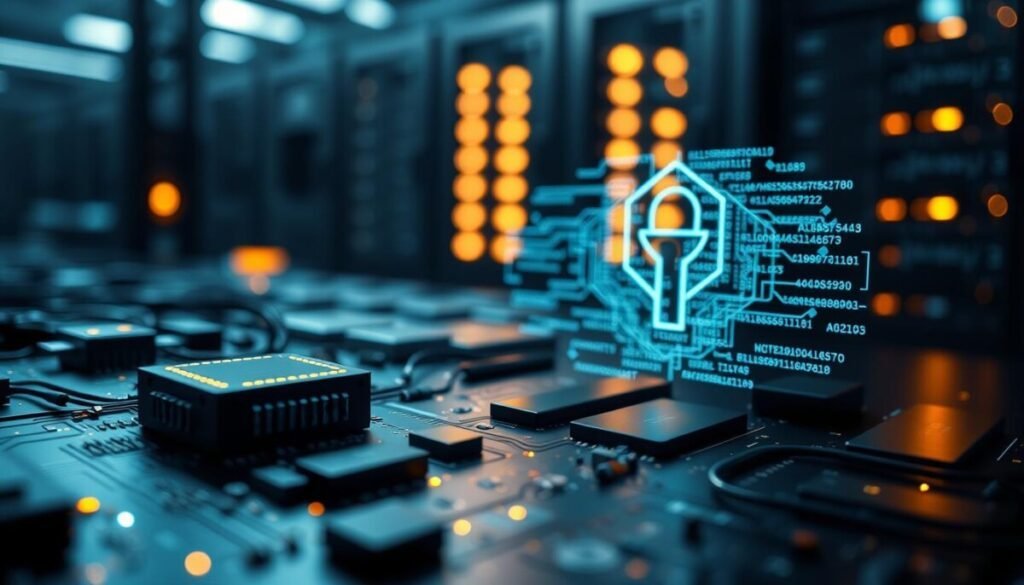
Encryption Standards
Encryption is the backbone of any reliable security tool. Advanced standards like AES-256, PBKDF2 SHA-256, and Argon2id are essential for protecting sensitive information. AES-256, used by tools like Bitwarden, is a military-grade encryption method that ensures data remains unreadable to unauthorized users.
Memory-hard algorithms like Argon2id are particularly effective against brute-force attacks. They require significant computational resources, making it harder for hackers to crack your credentials. When evaluating a tool, ensure it supports these robust encryption methods.
Cross-Platform Compatibility
In today’s hybrid work environment, seamless access across devices is crucial. A good tool should sync effortlessly between your phone, laptop, and tablet. Browser extensions for Chrome, Firefox, and Edge further enhance accessibility, allowing you to manage credentials directly from your browser.
Hardware security key compatibility, such as YubiKey or Titan, adds an extra layer of protection. Offline access capabilities are also vital for travelers who may not always have an internet connection. Automatic backup solutions ensure your data is never lost, even if a device fails.
By focusing on these features, you can select a tool that meets your security needs while offering flexibility and convenience.
Bitwarden: Secure and Versatile
Finding a reliable solution to protect your digital assets is essential in today’s connected world. Bitwarden stands out as a secure and versatile option, offering a range of pricing plans and advanced security features to meet diverse needs.

Pricing Plans for Every Need
Bitwarden’s free plan provides unlimited device access and two-factor authentication, making it a great starting point. For those seeking more, the Premium plan costs just $10 per year and includes 1GB of encrypted storage and emergency access.
Businesses can opt for the Enterprise plan, which offers Single Sign-On (SSO) integration at $6 per user per month. This flexibility ensures that both individuals and organizations can find a plan that suits their requirements.
Advanced Security Features
Bitwarden’s features go beyond basic credential storage. Password health reports and breach monitoring help users identify weak or compromised credentials. The secure file-sharing tool, Bitwarden Send, ensures sensitive data can be shared safely.
For enterprises, on-premises deployment options provide full control over data storage and access. This aligns with compliance standards like GDPR and SOC 2, making it a trusted choice for businesses.
Recent third-party audits, including the 2024 Cure53 report, confirm Bitwarden’s commitment to security. Unlike closed-source models like LastPass, Bitwarden’s transparent codebase allows for continuous community scrutiny and improvement.
Whether you’re managing a personal account or overseeing enterprise security, Bitwarden’s combination of affordability and advanced features makes it a top contender in the market.
Padloc: User-Friendly and Lightweight
In a world where digital security is paramount, finding tools that balance easy use and robust protection is essential. Padloc stands out with its clean and intuitive interface, making it a top choice for both beginners and experienced users.
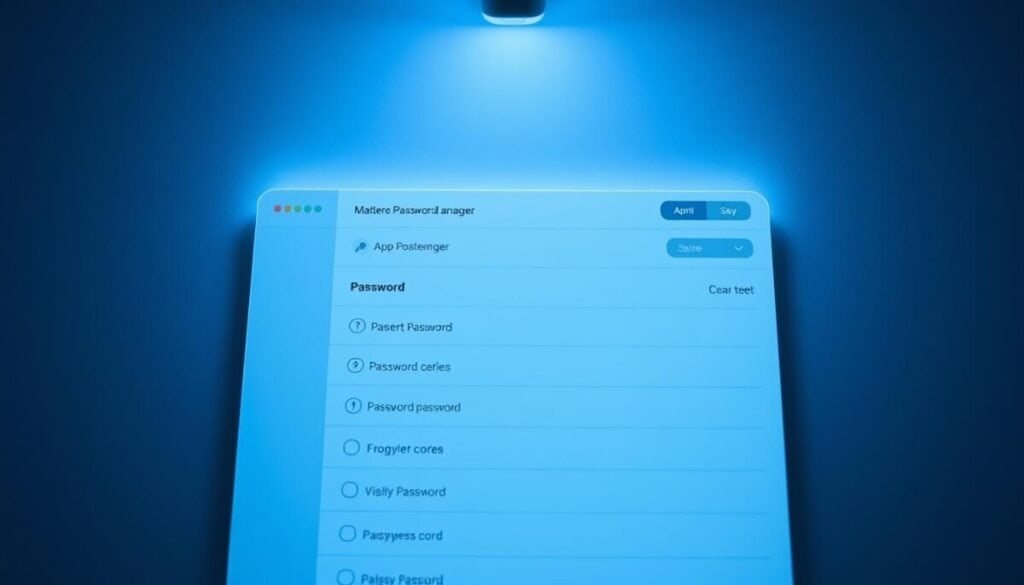
Free vs. Premium: What’s Included?
Padloc offers a free trial that includes unlimited vault items but limits access to three devices. This plan is ideal for individuals who want to test the platform before committing. For those needing more, the Premium plan costs $3.49 per month and adds multi-factor authentication (MFA) and detailed security reports.
Families can benefit from the Premium plan, which supports sharing capabilities for up to five users. This makes it a versatile option for households looking to secure their digital lives together.
| Feature | Free Plan | Premium Plan |
|---|---|---|
| Vault Items | Unlimited | Unlimited |
| Device Limit | 3 | Unlimited |
| MFA | No | Yes |
| Security Reports | No | Yes |
| Family Sharing | No | Up to 5 users |
Padloc’s interface is designed for easy use, with features like a template library for organizing passwords and sensitive information. Automatic dark mode adaptation ensures a comfortable experience in any lighting condition.
For those who need to migrate data, Padloc supports import/export functionality across various formats. The mobile app also includes biometric authentication, adding an extra layer of convenience and security.
Whether you’re exploring the free trial or upgrading to Premium, Padloc offers a lightweight and efficient solution for managing your digital credentials.
Teampass: Built for Businesses
Businesses today face increasing challenges in managing digital credentials securely. Teampass is designed to address these needs, offering advanced access and control features tailored for enterprises. Its robust management capabilities ensure that sensitive data remains protected while enabling seamless collaboration.
How It Handles Privilege Management
Teampass excels in privilege management with role-based access controls (RBAC). This feature allows administrators to define specific permissions for each user role, ensuring that only authorized personnel can view or modify sensitive information. For example, a manager might have full control over a folder, while a team member has read-only access.
Integration with LDAP and Active Directory simplifies user authentication and synchronization. This ensures that the system remains up-to-date with organizational changes, reducing the risk of unauthorized access. Additionally, Teampass supports detailed audit logs, which track all changes and provide transparency for compliance purposes.
Custom password rotation schedules further enhance security. Administrators can set policies to automatically update credentials at regular intervals, minimizing the risk of breaches. For businesses using SIEM tools, Teampass offers seamless integration, enabling real-time monitoring and threat detection.
| Feature | Benefit |
|---|---|
| RBAC | Granular permission control |
| LDAP Integration | Simplified user authentication |
| Audit Logs | Transparency and compliance |
| Password Rotation | Enhanced security |
With features like onboarding workflow automation and breach simulation testing, Teampass ensures that businesses are well-prepared to handle evolving security challenges. Its comprehensive approach makes it an ideal choice for enterprises seeking reliable and scalable solutions.
Proton Pass: Top-Tier Storage Solutions
Effective digital security starts with reliable storage solutions. Proton Pass offers advanced features to keep your sensitive information safe and accessible. With 256-bit AES-GCM and OpenPGP encryption, your data remains protected from unauthorized access.
One standout feature is secure email alias generation. This allows you to create multiple aliases, shielding your primary email from spam and phishing attempts. Additionally, Proton Pass supports encrypted notes and file attachments, ensuring all your sensitive information is safeguarded.
Compared to Tresorit’s storage, Proton Pass provides offline access capabilities. This is particularly useful for travelers or those in areas with limited internet connectivity. Your data remains accessible even without an active connection.
Proton Pass benefits from Swiss privacy laws, known for their stringent security standards. This ensures your information is protected under one of the world’s most robust legal frameworks. Shared vault implementation allows teams to collaborate securely, with granular access controls.
Another advantage is password history versioning. This feature lets you track changes and revert to previous credentials if needed. For just $1.99/month, Sentinel protection adds an extra layer of account security, combining AI and human oversight to monitor for threats.
Whether you’re an individual or part of a team, Proton Pass delivers a comprehensive manager solution. Its combination of advanced features and Swiss privacy laws makes it a top choice for safeguarding your digital life.
KeePass: The Free and Portable Alternative
For those seeking a cost-effective and flexible solution, KeePass stands out as a reliable choice. It’s a free and portable manager that can run directly from a USB drive, making it ideal for users on the go. This feature ensures you can access your credentials on any Windows system without installation.
KeePass boasts a robust plugin ecosystem, enhancing its functionality. Plugins like AutoType and FavIcon streamline tasks, making it easier to manage your credentials. AutoType automates login processes, while FavIcon adds visual cues for better organization.
Here are some key features that make KeePass a versatile tool:
- Database Export Formats: Supports multiple formats like XML, CSV, and TXT for easy migration.
- Multi-User Environment: Enables secure sharing of credentials within teams.
- Master Password Best Practices: Encourages strong, unique passwords for enhanced security.
- Keyboard Shortcuts: Improves efficiency with quick-access commands.
- Backup Strategies: Automates backups to prevent data loss.
While KeePass excels in portability and customization, enterprise deployment can pose challenges. Setting up multi-user environments requires technical expertise, and integrating with existing systems may need additional configuration. However, for individuals and small teams, KeePass remains a powerful and accessible option.
Passbolt: Streamlined for Teams
Collaboration within teams demands tools that prioritize both security and efficiency. Passbolt is designed to meet these needs, offering a streamlined approach to credential management for businesses. With OpenPGP encryption, it ensures that sensitive information remains protected while enabling seamless team collaboration.
One standout feature is its API integration, which allows teams to connect Passbolt with other apps and systems. This simplifies workflows and enhances productivity. The browser extension security ensures that credentials are managed directly within your preferred browser, reducing the risk of exposure.
Passbolt’s SAML authentication setup provides an additional layer of security, ensuring that only authorized users gain access. The resource tagging system helps teams organize credentials by project, department, or location, making it easier to manage large volumes of data.
For businesses, the $49/month business plan includes advanced features like an activity monitoring dashboard. This provides real-time insights into credential usage and potential security risks. Two-person approval workflows add an extra layer of protection, ensuring that critical actions require dual authorization.
Here’s a quick overview of Passbolt’s key features:
| Feature | Benefit |
|---|---|
| OpenPGP Encryption | Military-grade security |
| API Integration | Seamless app connectivity |
| Browser Extension | Secure credential management |
| SAML Authentication | Enhanced access control |
| Activity Dashboard | Real-time monitoring |
Passbolt also aligns with GDPR compliance, providing documentation to help businesses meet regulatory requirements. Its user-friendly interface and granular access controls make it a top choice for teams looking to enhance their digital security while maintaining efficiency.
How to Choose the Right Password Manager for You
Selecting the right digital security tool requires careful evaluation of your unique needs. Whether you’re an individual or part of a team, aligning features with your priorities ensures optimal protection and usability.
Assessing Your Security Needs
Start by mapping your security needs. Encryption standards like AES-256 and XChaCha20 are non-negotiable for safeguarding data. Multi-factor authentication (MFA) is equally critical—68% of users prioritize it to block unauthorized access.
Compliance matters for businesses. Tools like Bitwarden align with GDPR and HIPAA, while self-hosting options aid regulatory adherence. A risk checklist should include:
- Breach monitoring and alerts
- Biometric login support
- Audit trails for accountability
Budget Considerations
Factor in budget considerations early. SMBs average $3.50 per user monthly, but hidden costs like setup or add-ons can inflate expenses. Compare tiers:
| Plan | Cost | Best For |
|---|---|---|
| Free Tier | $0 | Individuals with basic needs |
| Business Tier | $4–$6/user | Teams needing SSO and compliance |
Free options like KeePass lack sync features, while enterprise tools like Passbolt ($49/month) include SSO. Weigh scalability against upfront costs to avoid vendor lock-in.
Final Thoughts on Securing Your Digital Life
The digital landscape in 2025 demands proactive measures to safeguard sensitive information. As threats evolve, security tools must adapt to stay ahead. Open-source solutions offer transparency, allowing users to verify their code and ensure trust.
For most users, Bitwarden is a reliable choice. Its robust encryption and user-friendly features make it ideal for everyday use. Technical users may prefer KeePass, which offers flexibility and customization for advanced needs.
One critical warning: reusing credentials remains a significant risk. Studies show that over 65% of breaches stem from weak or reused passwords. Upgrading to a password manager is the best way to mitigate this risk.
Looking ahead, emerging technologies like quantum-resistant algorithms will shape the future of digital security. Staying informed and adopting these advancements early can ensure long-term protection.
Take action today. Evaluate your current tools and make the switch to a password manager that fits your needs. Your data deserves nothing less than the highest level of protection. By investing in a reliable password manager, you can simplify your digital life while enhancing your security. These effective password management solutions not only securely store your passwords but also generate strong, unique passwords for each of your accounts. Don’t leave your sensitive information vulnerable—make the switch now and experience peace of mind in your online activities. Many users are overwhelmed by the options available, but it’s essential to find the best solution for your specific requirements. To help you navigate through the choices, check out our guide on the best password manager alternatives reviewed, where we compare various tools based on features, ease of use, and security measures. Protecting your digital life starts with making informed decisions—take that step today! Additionally, staying informed about the latest advancements in password management technology can further enhance your security posture. Our comprehensive resource provides a detailed best password managers comparison, helping you identify which tools seamlessly integrate into your routine. Remember, the right choice can not only safeguard your credentials but also elevate your overall online experience. Consider also incorporating features like two-factor authentication and biometric login options for added security. The best biometric password managers leverage cutting-edge technology to offer you a seamless experience while keeping your information secure. By choosing a password manager that includes these advanced features, you can rest assured that your accounts are protected against unauthorized access while enjoying greater convenience in managing your passwords. As you explore your options, don’t forget to consider the best mobile password managers 2023, which provide flexibility and security across your devices. These mobile solutions are designed for on-the-go accessibility, ensuring that your passwords are always just a tap away while maintaining robust security protocols. By choosing a password manager with a strong mobile platform, you can confidently manage your credentials anywhere, anytime, and stay one step ahead of potential threats. Additionally, when selecting a password manager, it’s crucial to prioritize those that support the best password managers with 2fa, as this extra layer of security significantly reduces the risk of unauthorized access. By utilizing two-factor authentication, you create a formidable barrier against potential breaches, ensuring that your sensitive information remains safeguarded. Remember, the right password manager not only aligns with your security needs but also empowers you to navigate your digital life with confidence and ease.



