Ever wondered which Python library is the best for data analysis? The fight between Pandas, NumPy, and SciPy has puzzled many. We’ll explore these tools and help you pick the best one for your needs.
Data analysis in Python is key for science and business today. With Pandas, NumPy, and SciPy, we can handle big data tasks, do math, and solve problems easily. Each library has its own strengths for different data and math needs.
Pandas, made by Wes McKinney in 2008, is great for working with structured data. It has DataFrames and Series for powerful data handling. NumPy, started by Travis Oliphant in 2005, is the base for Python’s math. It has fast arrays and operations. SciPy adds more to NumPy for complex science tasks.
Key Takeaways
- Pandas is ideal for structured data manipulation and analysis
- NumPy excels in numerical computing with efficient memory usage
- SciPy extends NumPy for advanced scientific computing tasks
- Over 70% of data scientists regularly use Pandas for data manipulation
- Choosing the right library depends on data nature and specific tasks
- NumPy outperforms in speed and memory efficiency for numerical analysis
- SciPy offers a wide range of scientific and engineering algorithms
Introduction to Python Data Analysis Libraries
Python is a big deal for data analysis. It has strong libraries that make working with data easier. We’ll look at three main libraries: Pandas, NumPy, and SciPy. Each one is key for getting data ready and analyzing it.
The importance of data analysis in Python
Data analysis in Python has changed how we get insights from big datasets. It’s easy to use and powerful. This helps us make smart choices in many areas, like finance and science.
Overview of Pandas, NumPy, and SciPy
Pandas is great for working with structured data. It has DataFrames and Series for cleaning and analyzing data. NumPy is all about fast math with its ndarrays and lots of math functions. SciPy adds more to NumPy, especially for scientific computing.
| Library | Specialization | Key Features |
|---|---|---|
| Pandas | Data manipulation | DataFrame, Series, data cleaning |
| NumPy | Numerical computing | ndarray, mathematical functions |
| SciPy | Scientific computing | Optimization, signal processing |
Why choose between these libraries
Choosing a library depends on what you need. Pandas is best for data that’s like a database or financial stuff. NumPy is great for math and big arrays. SciPy is for really advanced science tasks. Mixing these libraries often works best for big data projects.
Knowing what each library does helps us pick the right tools. This lets us handle tough data problems well in Python.
Pandas: The Data Manipulation Powerhouse
Pandas is a key tool for working with data in Python. It has over 137,000 libraries. This makes it great at handling big, complex data sets.
Key Features of Pandas
Pandas is fast at working with lots of data. It can grab info from many places like Excel, databases, and web APIs. This makes it perfect for big data analysis tasks.
DataFrame and Series Objects
Pandas has two main data types: DataFrame and Series. DataFrames are best for working with tables. Series are good for one-dimensional data. These help with time series and other types of data.

Data Cleaning and Preprocessing Capabilities
Pandas is great at cleaning and getting data ready. It’s perfect for making messy data neat and organized. This is very helpful for getting data ready for analysis or machine learning.
| Feature | Pandas | NumPy |
|---|---|---|
| Data Handling | Heterogeneous | Homogeneous |
| Best For | Tabular Data | Numerical Operations |
| Efficiency | Large Data Processing | Complex Math Tasks |
NumPy: Foundation for Numerical Computing
NumPy is key for scientific computing in Python. Travis Oliphant created it in 2005. It changed how we work with numbers.
At its heart, NumPy has the ‘ndarray’. This is a powerful tool for big data math.
NumPy is great at doing math on big data. It’s way faster than regular Python lists. It uses less memory too.
NumPy is also good at math functions. It has tools for many things like linear algebra and random numbers. This makes it a must-have for scientists and data analysts.
| Feature | Benefit |
|---|---|
| N-dimensional arrays | Efficient storage and computation |
| Broadcasting | Simplifies array operations |
| Vectorization | Speeds up numerical computations |
| Linear algebra functions | Facilitates complex mathematical operations |
NumPy is a must for big data math. It works well with SciPy and Matplotlib. Together, they make Python great for science and data.
SciPy: Advanced Scientific Computing Tools
SciPy takes scientific computing in Python to new heights. It’s built on NumPy’s foundation. This powerful library offers tools for complex calculations and analysis. Let’s explore how SciPy enhances Python’s capabilities for advanced scientific tasks.
Building upon NumPy’s Capabilities
SciPy extends NumPy’s functionality. It provides a wide array of mathematical algorithms and functions. It uses NumPy’s efficient array operations for advanced computations.
This synergy allows developers to tackle complex scientific problems with ease.
Specialized Modules for Scientific Tasks
SciPy boasts an impressive collection of specialized modules. These include tools for optimization algorithms, signal processing, and statistical functions. Researchers and data scientists use these modules to solve intricate problems in fields like physics, engineering, and finance.
- Optimization: SciPy offers various methods to find the best solution for complex problems.
- Signal Processing: Tools for analyzing and manipulating time-series data.
- Statistics: A wide range of statistical tests and probability distributions.
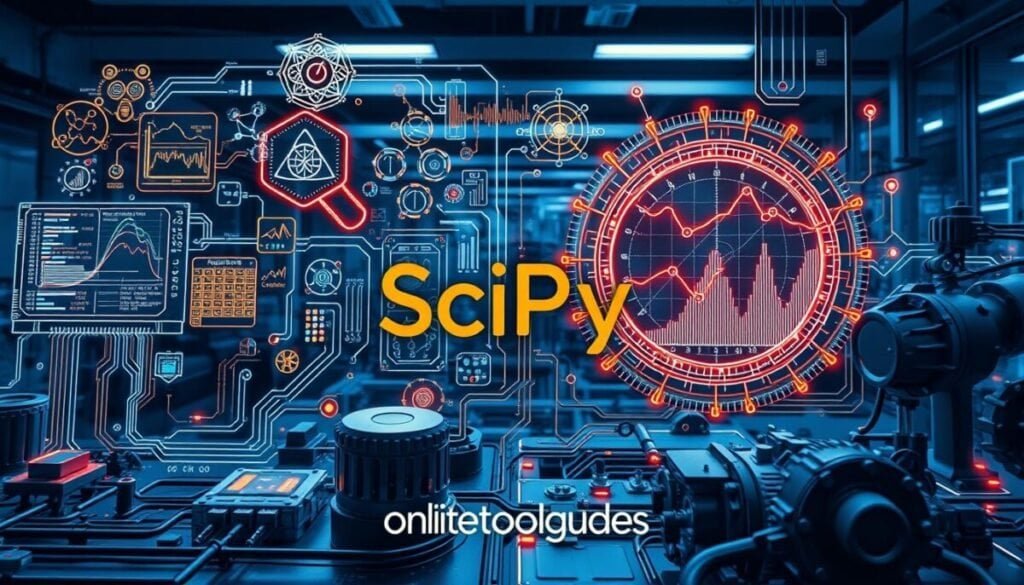
Integration with Other Python Libraries
SciPy integrates seamlessly with other Python libraries. It works hand-in-hand with NumPy for array operations and Matplotlib for data visualization. This integration allows for comprehensive data analysis and modeling in various scientific fields.
| Task | SciPy Module | Example Use Case |
|---|---|---|
| Optimization | scipy.optimize | Portfolio optimization in finance |
| Signal Processing | scipy.signal | Audio signal analysis |
| Statistics | scipy.stats | Hypothesis testing in research |
| Linear Algebra | scipy.linalg | Solving systems of equations |
Performance Comparison: Pandas vs NumPy vs SciPy
Looking at how Pandas, NumPy, and SciPy perform shows us their strengths. They are good for different tasks in data analysis. This is because each library is made for specific needs. Understading the pain points of data analysis is crucial for choosing the right library. Pandas, for example, excels in handling and manipulating large datasets with its powerful data structures. On the other hand, NumPy is great for numerical computations and handling multidimensional arrays. SciPy, with its extensive library of scientific computing functions, is ideal for tasks such as optimization, integration, interpolation, and linear algebra. By understading the pain points of data analysis, one can make an informed decision on which library to use for a specific task.
Pandas is great for big datasets, especially those with over 500,000 rows. But, it uses more memory. Its DataFrame and Series objects help with complex data tasks.
NumPy is better for smaller datasets. It works faster for up to 50,000 rows and uses less memory. Its arrays and Data Type objects are perfect for numbers.
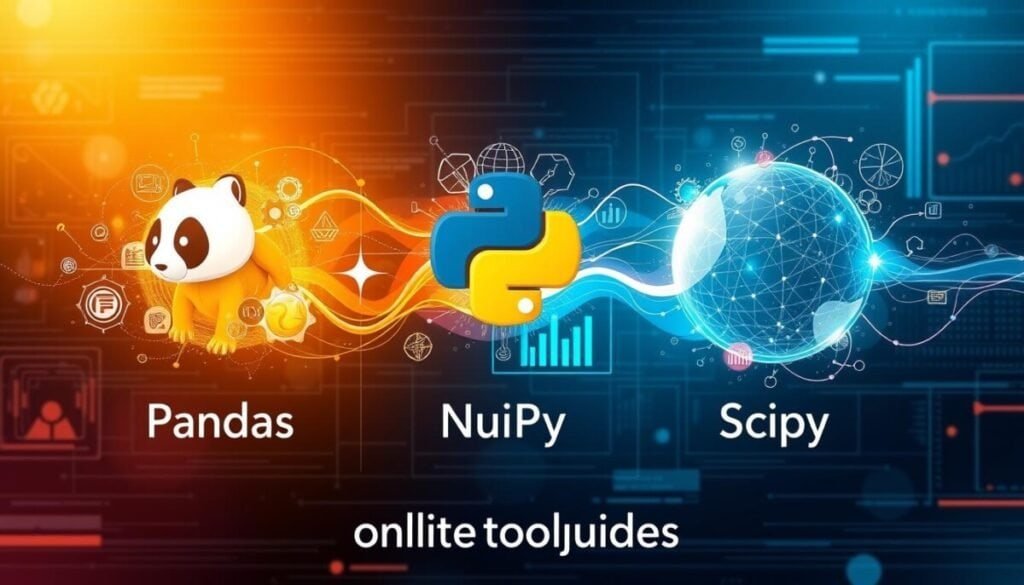
SciPy uses NumPy’s base to focus on science. It’s not always the fastest, but it’s great at complex algorithms.
| Library | Best Performance | Memory Usage | Industry Usage |
|---|---|---|---|
| Pandas | >500K rows | Higher | 73 company stacks |
| NumPy | <50K rows | Lower | 62 company stacks |
| SciPy | Scientific tasks | Varies | Not specified |
How fast something runs depends on what it does. For example, Pandas is slower at indexing than NumPy arrays. When picking a library, think about what your project needs. You want something that’s easy to use but also fast.
Data Structures: Understanding the Differences
In Python data analysis, knowing the main data structures is key. We’ll look at Pandas, NumPy, and SciPy. Each has special skills for working with data.
Pandas: Series and DataFrame
Pandas has two main tools: Series and DataFrame. Series is like a one-dimensional array but uses labels for indexing. DataFrames are great for tables, with rows and columns.
These tools are top for cleaning, changing, and analyzing data.
NumPy: ndarray
NumPy’s main tool is the ndarray. It’s a n-dimensional array that’s great for numbers. NumPy arrays are better than Python lists for math.
They can handle many dimensions, making them perfect for complex math.
SciPy: Extending NumPy Arrays
SciPy adds to NumPy’s array features for science. It has tools for optimization, signal processing, and stats. It helps with advanced science tasks.
| Library | Main Data Structure | Key Features |
|---|---|---|
| Pandas | Series, DataFrame | Labeled data, heterogeneous types |
| NumPy | ndarray | Homogeneous, multidimensional |
| SciPy | Extended NumPy arrays | Specialized scientific computations |
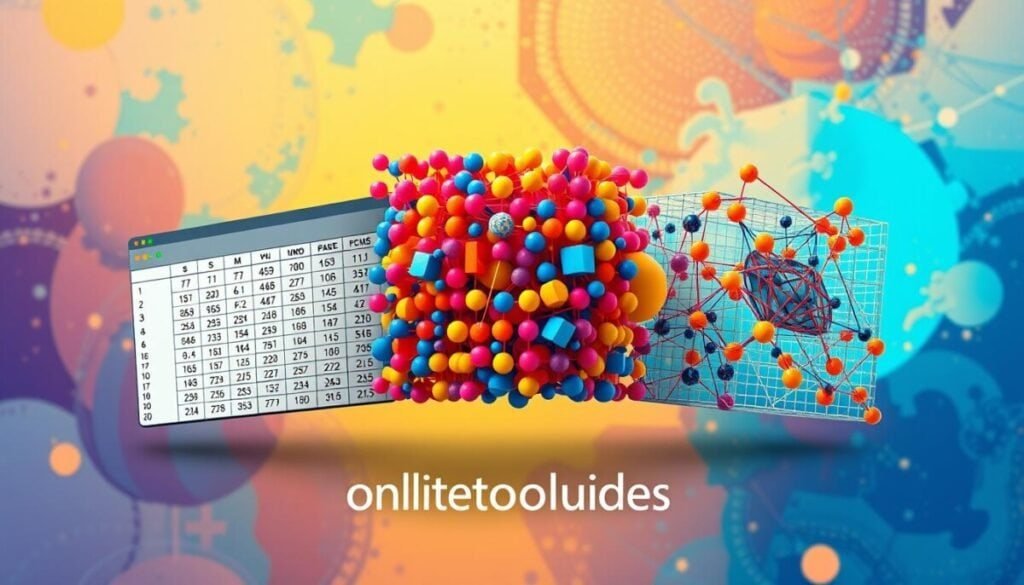
Choosing the right data structure is important. Pandas is great for real-world data, NumPy for numbers, and SciPy for science. Knowing these helps us work better and solve tough problems.
Python Libraries for Data Analysis: Pandas vs. NumPy vs. SciPy
In the Python world, three top data analysis tools stand out: Pandas, NumPy, and SciPy. These libraries are key for many data science tasks. Each has special skills for complex analytical jobs.
Pandas is great for data manipulation and analysis. Its DataFrame and Series objects make working with data easy. It’s perfect for cleaning, transforming, and analyzing datasets.
NumPy is the base for numerical computing in Python. It offers fast array operations and math functions. Data scientists use it for tasks like linear algebra and Fourier transforms.
SciPy adds more to NumPy, with tools for scientific computing. It has modules for optimization, interpolation, and signal processing. For special scientific calculations, SciPy is the best choice.
These libraries work well together. For example, we might use Pandas for data prep, NumPy for math, and SciPy for advanced stats. This teamwork makes data analysis in Python complete.
| Library | Primary Use | Key Feature |
|---|---|---|
| Pandas | Data manipulation | DataFrame object |
| NumPy | Numerical computing | Efficient array operations |
| SciPy | Scientific computing | Specialized scientific modules |
In our comparison, we see each tool’s strengths. Pandas is best for data cleaning and analysis. NumPy is top for numbers. SciPy offers advanced scientific tools. Using these libraries well helps us solve many data analysis problems in Python.
Choosing the Right Library for Your Project
Choosing the right library for your data analysis is key. It depends on what your project needs. We’ll look at Pandas, NumPy, and SciPy to guide your choice.
Factors to Consider in Library Selection
Think about your data and analysis needs. Pandas is great for structured data, used by 70% of data scientists. NumPy is top for numbers, being faster than Python lists. SciPy adds more tools for science.
Use Cases for Each Library
Pandas is best for real-world data. Its DataFrames work well for different data types. NumPy is for big number tasks, making calculations fast. SciPy is for complex science tasks.
Combining Libraries for Optimal Results
For the best data analysis, use all three libraries together. Pandas for prep, NumPy for numbers, and SciPy for science. This mix uses each library’s best features for a strong workflow.



