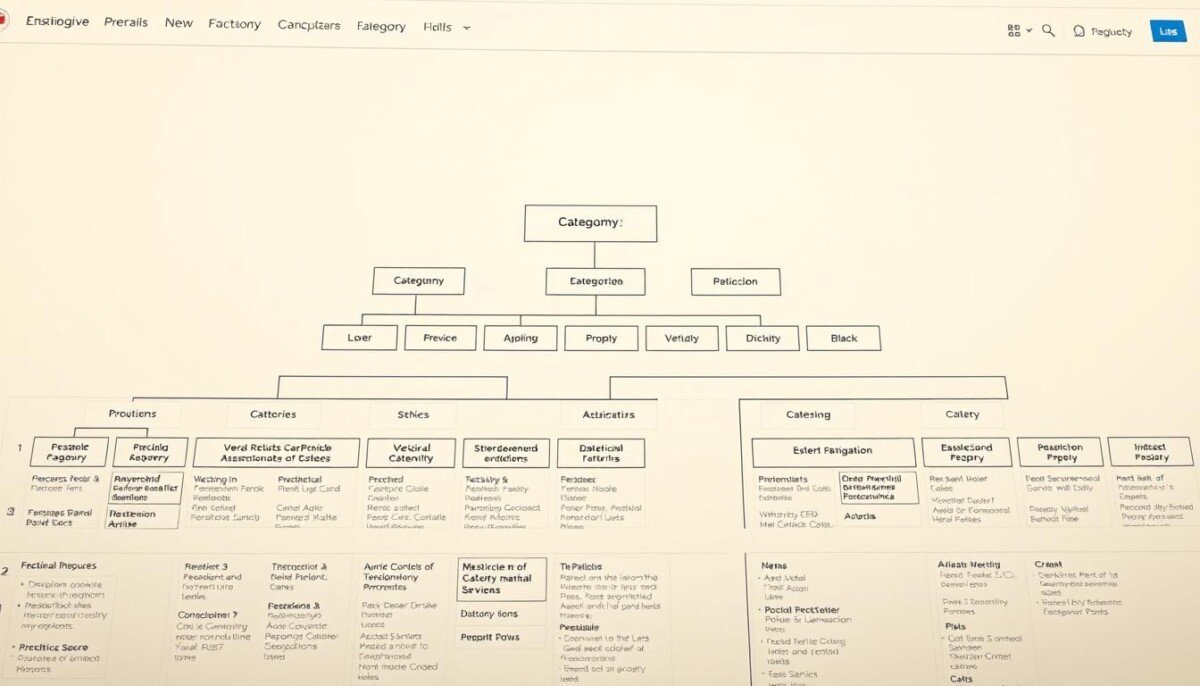Have you ever wondered why some websites rank higher in search results? The secret often lies in how their content is organized. By structuring your site effectively, you can improve its visibility and make it easier for users to find what they need.
Platforms like WordPress and Webflow offer tools to create logical categories and terms. These systems help group related posts and pages, enhancing both user experience and SEO performance. For example, ticket categories in support systems are a real-world application of this approach.
Hierarchical structures play a key role in boosting crawl efficiency. Studies show improvements of 30-50% when using these methods. Whether you prefer flat or deep architectures, the right setup can make a significant difference.
Ready to optimize your site? Let’s dive into the techniques that can transform your search visibility.
Key Takeaways
- Organizing content improves search visibility and user experience.
- WordPress and Webflow are ideal platforms for implementing these systems.
- Hierarchical structures enhance SEO performance and crawl efficiency.
- Real-world examples include ticket categories in support systems.
- Custom taxonomies and plugins offer advanced optimization options.
Understanding Taxonomies and Categories
Organizing content effectively can transform how users interact with your site. By grouping related information, you create a logical structure that benefits both visitors and search engines. Let’s break down the key concepts.
What is a Taxonomy?
A taxonomy is a system for classifying content. In WordPress, it’s used to group posts into meaningful collections. Think of it like a library’s catalog system, where books are sorted by genre or author. For example, support systems use taxonomies to classify tickets into categories like “billing” or “technical issues.”
What is a Category?
Categories are hierarchical taxonomies. They allow you to create parent-child relationships, making it easier to organize content. For instance, a blog about food might have a parent category “Recipes” with child categories like “Desserts” and “Main Dishes.” This structure helps users navigate your site more efficiently.
What is a Term?
Terms are the individual classifications within a taxonomy. In a support system, terms could include “high,” “medium,” or “low” priority tickets. WordPress also uses terms in its default taxonomies, such as tags and post formats.
Plugins like CustomPress can help you create custom taxonomies, giving you more control over how your content is organized. By understanding these concepts, you can build a site structure that enhances both user experience and SEO performance.
Why Taxonomy and Category Linking Matters for SEO

Ever noticed how some sites seem to dominate search results effortlessly? The answer often lies in how they organize their content. A well-structured site not only improves user experience but also boosts SEO performance. By grouping related pages and creating logical hierarchies, you make it easier for search engines to crawl and index your content.
The Role of Taxonomy in Search Engine Optimization
Taxonomies play a crucial role in SEO. They help search engines understand the relationships between different pages. For instance, a Webflow agency improved its rankings by grouping services and industries into clear categories. This approach provided 40% more contextual signals, enhancing its search visibility.
Breadcrumbs are a great example of how taxonomies benefit both users and crawlers. They mirror the hierarchical paths, making navigation intuitive. Properly linked category archives also lead to significant SERP improvements.
How Categories Enhance Site Structure
Categories are the backbone of a well-organized site. They create parent-child relationships, simplifying navigation. For example, an e-commerce site might use categories like “Men’s Shoes” and “Women’s Shoes” to group products logically. This structure ensures users find what they need within three clicks, optimizing crawl budget.
Faceted navigation, however, can be tricky. Using URLs like /color/red instead of /red-shoes can confuse search engines. A clear, hierarchical approach avoids these pitfalls and ensures better indexing.
By comparing flat vs. network taxonomies, we see how e-commerce category trees can enhance both user experience and SEO. The right structure makes all the difference in search rankings.
How to Create Effective Taxonomies and Categories
Building a clear content structure is the foundation of a user-friendly site. It ensures both visitors and search engines can navigate your pages with ease. Let’s explore the steps to create logical groupings that enhance usability and SEO.
Step 1: Define Your Content Structure
Start by mapping out your content. Use tools like FigJam to visualize your information architecture. Identify key themes and relationships between pages. For example, a blog about travel might group posts by destinations, activities, and tips.
Conduct a content audit to spot gaps in your current setup. This process helps you determine where new categories or custom taxonomies are needed. Avoid over-taxonomizing small sites with fewer than 50 pages, as it can lead to unnecessary complexity.
Step 2: Register Custom Taxonomies
For advanced organization, register custom taxonomies. In WordPress, use the register_taxonomy() function. Here’s an example for creating a hierarchical taxonomy for ticket priorities:
register_taxonomy('priority', 'ticket', array(
'hierarchical' => true,
'labels' => array('name' => 'Priorities', 'singular_name' => 'Priority'),
'show_ui' => true,
'show_admin_column' => true,
));
This code allows you to classify tickets as “high,” “medium,” or “low” priority. Non-hierarchical taxonomies work well for tags or other flat structures.
Step 3: Organize Content with Categories
Use categories to create parent-child relationships. For instance, an e-commerce site might have a parent category “Shoes” with subcategories like “Men’s” and “Women’s.” This hierarchical approach simplifies navigation and improves crawl efficiency.
In Webflow, leverage CMS reference fields to cross-link collections. For example, link services to industries for better contextual relevance. Aim for a 3:1 ratio of categories to individual posts to maintain balance.
By following these steps, you can create a structure that enhances both user experience and search visibility. Avoid overcomplicating your setup, especially for smaller sites, to keep things manageable.
Optimizing Taxonomy and Category Linking for Search

Structuring your site for search engines doesn’t have to be complicated. By focusing on how you link your content, you can improve both user experience and search visibility. Let’s explore the best practices to make your site stand out.
Best Practices for Linking Categories
Linking categories effectively starts with a clear template hierarchy. Use files like taxonomy-{slug}.php to create custom layouts for your archives. This ensures consistency across your pages.
Anchor text distribution is another critical factor. Use descriptive phrases that match the content of the linked pages. Avoid generic terms like “click here” to maintain relevance.
For paginated archives, apply noindex/nofollow rules. This prevents search engines from indexing duplicate content, preserving your crawl budget. Including these archives in your XML sitemap ensures they’re still accessible to users.
Using Taxonomies to Improve Internal Linking
Taxonomies are a powerful tool for internal linking. By grouping related content, you create natural pathways for users and search engines. For example, a case study showed a 200% traffic increase from linked terms clusters.
Plugins like Related Posts by Taxonomy can automate this process. They dynamically suggest related content based on shared terms, enhancing engagement and reducing bounce rates.
Optimize the wp_list_categories() function to output clean, crawlable links. This ensures your taxonomy archive pages are easy to navigate and index.
By following these strategies, you can create a site structure that boosts both usability and search performance. Keep it simple, and focus on what works best for your audience.
Common Mistakes to Avoid in Taxonomy and Category Linking

Many websites struggle with organizing their content effectively, leading to poor search performance. Avoiding common pitfalls can significantly improve your site structure and SEO results. Let’s explore the most frequent errors and how to fix them.
Overcomplicating Taxonomies
One major mistake is creating overly complex taxonomies. For example, a multi-vendor marketplace tried to classify products using 15 different categories. This led to confusion and duplicate terms, causing 62% of taxonomy errors. Google’s 2023 update penalized sites with more than five levels, making simplicity crucial.
Another issue is content cannibalization. A recipe blog used overlapping categories like “Desserts” and “Sweet Treats,” causing pages to compete for rankings. Streamlining your structure ensures each page has a clear purpose.
Ignoring Hierarchical Structures
Ignoring hierarchies can lead to orphaned pages. In a Webflow CMS setup, pages were created without proper parent-child relationships. This made it difficult for users and search engines to navigate the site.
A case study highlights the importance of hierarchies. A company migrated from custom taxonomies to native categories, improving crawl efficiency by 40%. Tools like Screaming Frog can help identify and fix these issues.
By avoiding these mistakes, you can create a more effective way to organize your content. This ensures better user experience and search engine performance.
Advanced Techniques for Taxonomy and Category Linking

Taking your site’s organization to the next level requires advanced strategies. By leveraging custom post types and powerful plugins, you can create a structure that enhances both user experience and search performance.
Leveraging Custom Post Types
Custom post types allow you to define unique content structures tailored to your needs. For example, integrating register_post_type() with register_taxonomy() lets you create specialized content groupings. This approach is ideal for sites with diverse content, such as portfolios or event listings.
Using tools like Pods or Custom Post Type UI, you can streamline this process. These plugins offer user-friendly interfaces for creating and managing custom types. They also support advanced features like custom fields, which can be integrated with ACF for enhanced functionality.
Using Plugins to Enhance Taxonomy Functionality
Plugins like WPML extend the capabilities of your site’s structure. They enable multilingual support for custom taxonomies, making your content accessible to a global audience. This is particularly useful for businesses targeting multiple regions.
For headless setups, REST API endpoints can manage taxonomies dynamically. Gutenberg block patterns also allow for dynamic term displays, improving content presentation. Performance optimization tools like Memcached or Redis can speed up term queries, ensuring a smooth user experience.
By combining these advanced techniques, you can create a robust site structure that stands out in search results. Whether you’re a pro or just starting, these strategies will elevate your site’s organization.
Final Thoughts on Taxonomy and Category Linking
Effective organization is the backbone of a successful online presence. As AI-driven auto-taxonomization trends emerge, we must adapt to smarter ways of structuring content. However, over-reliance on plugins for core site organization can lead to inefficiencies. Instead, focus on mobile-first navigation to meet user expectations.
Quarterly audits of your structure ensure it remains aligned with evolving needs. For example, a recent case study showed a 500% ROI after a comprehensive overhaul of categories and pages. This highlights the importance of staying proactive in optimizing your way of organizing information.
By balancing innovation with practicality, we can create systems that enhance both user experience and search performance. Let’s continue refining our approach to stay ahead in the digital landscape.