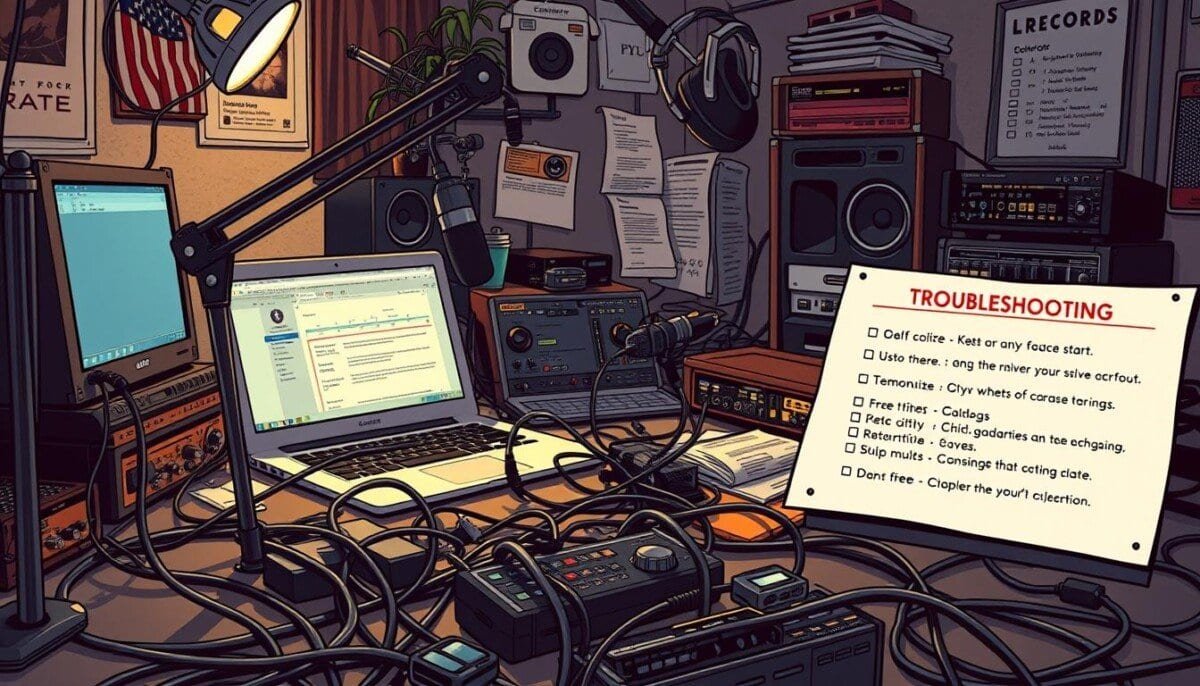Did you know over 75% of podcast recording issues come from wrong hardware and software setups? Podcasting is getting more popular, and high-quality audio is key. But, recording can be tough, even for experienced podcasters. This article helps you fix podcast recording problems, improve audio quality, and set up your microphone and software right.
Knowing common issues like background noise, audio clipping, and connection problems helps. This guide covers important equipment, a step-by-step fix guide, and tips for great recording conditions. With the right help, podcasters can make content that listeners love and want more of.
Key Takeaways
- Most podcast recording issues arise from hardware and software incompatibilities.
- Achieving optimal audio quality requires attention to microphone setup and software configuration.
- Regular testing and troubleshooting of equipment can help prevent recording issues.
- Utilizing proper file formats, like WAV, enhances sound fidelity in podcast recordings.
- Maintaining a consistent release schedule is crucial for audience retention.
- Engaging with your audience can foster loyalty and increase visibility.
Common Podcast Recording Issues and Their Causes
Many podcasters face audio problems that hurt their recordings. Knowing these issues helps fix them and keep audio quality high. This section talks about common problems and why they happen.
Background Noise: Identifying Common Sources
Background noise can pull listeners away. It’s key to reduce it. Sources include:
- Traffic sounds from outside
- Pets moving around during recording
- Appliances running in the background
- Unwanted echoes in the room
Recording in a quiet spot helps a lot. Tools like acoustic treatment and noise gates can also improve audio quality.
Audio Clipping: Understanding Levels and Limits
Audio clipping is a big problem. It happens when audio gets too loud. To avoid it, keep 6-10 inches from the mic. Clipping can make audio sound muffled.
- Check and adjust mic levels often to stay out of the red zone.
- Use compression in editing to keep audio levels even.
- Record each speaker on their own track for better control.
Connection Problems: Wi-Fi and Wired Connections
Connection issues can ruin live interviews on platforms like Zoom. Wi-Fi issues can cause audio problems. To fix this:
- Make sure your Wi-Fi is strong before recording.
- Use wired connections or check Zoom settings for problems.
- Ask guests to keep it quiet and free of distractions.
Setting up right and solving problems can make podcasts better. It keeps listeners happy.
Essential Equipment for Quality Podcast Recording
Creating a great podcast needs the right tools. Good microphone setup, audio interfaces, and quality headphones make a big difference. They help your listeners enjoy your podcast more.
Microphones: Choosing the Right Type
Choosing the right microphone is key for clear and rich sound. You have two main options: condenser and dynamic microphones. Condenser mics are great for detailed vocal recordings. Dynamic mics are tough and work well in loud places.
- USB Microphones: Perfect for beginners, priced between $20 to $150. The Blue Yeti and Samson Q2U are favorites.
- XLR Microphones: For professional sound, priced from $100 to over $300. The Shure MV7 is a top pick.
Audio Interfaces: Importance and Function
Audio interfaces make recording better, especially with XLR mics. They’re not needed for simple setups but are key for using many mics and live audio. The Focusrite Scarlett 2i2 and Rodecaster Pro are popular for their dependability.
- Mixer: Costs from $30 to over $1,000. Mixers let you control audio and are good for recording with different inputs.
Headphones: Why They Matter for Podcasting
Listening to audio while recording helps podcasters check sound quality. Over 70% of podcasters use headphones for this. Choosing the right pair is crucial, with prices from $100 to $400 or more.
- Podcasting Headphones: Give clear sound, helping you monitor recordings well.
- Cables: Important for connecting gear, priced from $4 to $50. Good cables ensure strong connections and less signal loss.
Step-by-Step Troubleshooting Guide
Effective troubleshooting can make your podcast recording better. Follow these steps to make sure your setup works well. Also, fix common problems that might come up.
Check Your Recording Software Settings
Start by looking at your software configuration. Make sure your microphone is allowed to work, especially in apps like Audacity. Also, check that the sample rate is right, like 44100 or 48000 Hz. This helps keep your audio clear and good.
Test Your Equipment Before Recording
Always test equipment before you start recording. This includes microphones and audio interfaces. Make sure all connections are good and drivers are updated. USB microphones are easy to use for solo podcasters. But XLR microphones need more setup and offer more control later.
Monitor Levels Live During Recording
It’s important to watch audio levels to avoid problems. Use tools like Audacity’s Recording Meter Toolbar to monitor levels live. Watch out for echo or delay, especially with USB microphones. This helps keep your audio in sync and avoids interruptions.
Best Practices for Podcast Recording
Following best practices for podcast recording boosts audio quality and listener enjoyment. Focus on a good recording space, quality cables, and gear upkeep. This helps avoid common issues and makes your podcast shine.
Creating a Suitable Recording Environment
A good recording space is key for clear sound. Here are some tips:
- Choose a small, quiet room to cut down on background noise and echoes.
- Add soundproofing like foam panels or blankets to your space.
- Use a dedicated area to keep distractions away and focus on recording.
Using Quality Cables and Connectors
Good cables reduce audio interference and keep the sound clean. Consider these points:
- Go for balanced cables for microphones and instruments to cut down on noise.
- Check cables often for wear and replace them when needed.
- Make sure connections are tight to avoid problems during recordings.
Regular Maintenance of Recording Gear
Keeping your gear in top shape is crucial for its longevity and performance. Here’s how to do it:
- Clean microphones and connectors to avoid quality drops from buildup.
- Do regular checks on all audio devices before you start recording.
- Keep your software up to date for better performance and productivity.

Post-Recording Troubleshooting
After recording a podcast, fixing any problems is key to a great final product. Several things need attention to make sure your podcast sounds clear and good. Here are important areas to focus on after recording:
Issues with Editing Software
Editing tools can sometimes have problems like crashes. Try restarting your software to fix this. Make sure your computer can run the editing software well. Also, sound issues like static can happen. Using a low pass filter can help reduce these problems without hurting the sound of voices.
Exporting Formats: Choosing the Right One
Picking the right format for exporting is very important for your podcast’s sound. Formats like MP3 and WAV have their own benefits. MP3s are smaller, while WAVs sound better. Pick a format that fits your podcast platform. Always check your format to keep your podcast sounding great.
Audio Quality Checks and Fixes
Checking your audio quality is crucial. Sound problems can pop up, like from broken equipment or bad surroundings. Using backup gear can help with equipment failures. Good audio cables, less than 10 feet long, can also help avoid hum. Ensuring proper microphone placement and adjusting levels appropriately can also make a significant difference. If issues persist, fixing speaker sound quality might require tweaking equalizer settings or testing the setup in a different environment. Regular maintenance and care of audio equipment can prevent many common problems from arising.
It’s also important to use noise reduction tools. Adjust them carefully to keep important sounds in while removing unwanted noise. Listening to your podcast as you go can help catch any sound problems early. This makes your podcast better for listeners.
| Aspect | Tips |
|---|---|
| Editing Software | Restart the application to resolve crashes; ensure system compatibility. |
| Exporting Formats | Choose between MP3 for smaller sizes and WAV for higher quality. |
| Audio Quality | Use noise reduction techniques while preserving essential audio elements. |
| Cables | Utilize balanced cables under 10 feet to minimize hum and interference. |
| Monitoring Levels | Check levels during playback for any unexpected anomalies. |
Seeking Help and Resources
When podcasting challenges come up, using available resources is key. Joining online communities for podcasters is a smart move. It lets you share experiences, get advice, and solve technical problems.
Places like Reddit or Facebook groups are perfect. They connect podcasters at all levels. Everyone can learn from each other’s experiences.
Online Forums and Communities for Podcasters
These communities are full of knowledge. They help with common recording issues and improving audio quality. Members often talk about when to ask professional audio engineers for help.
Getting advice from these experts can save time. It also makes your recordings sound better.
Professional Audio Engineers: When to Consult
If you’re having trouble with audio—like a guest’s file not matching others—seeking professional help is important. These experts can check your audio and suggest fixes. They know how to improve your podcast’s sound.
Recommended Video Tutorials and Guides
Video tutorials can also boost your skills. There are many out there, covering everything from setting up microphones to advanced editing. Using these tutorials will help you make top-notch podcast episodes.
They also help you deal with any problems that come up. This way, future podcasting projects will go more smoothly.