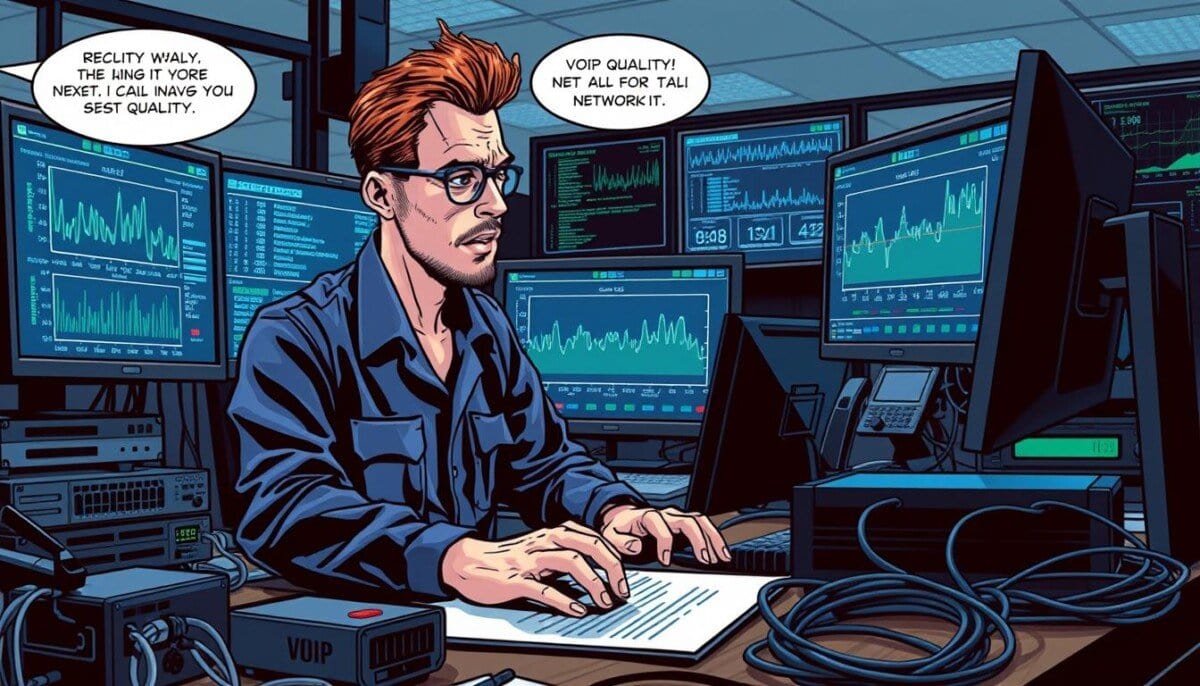Did you know 83% of companies have lost customers or missed deadlines because of communication problems? In today’s fast world, good voice communication is key. VoIP technology is great, but it can have call quality issues. Things like not enough bandwidth, network jitter, and wrong Quality of Service (QoS) settings can hurt call quality.
So, knowing what causes VoIP call quality problems is important for everyone. This article will help you find and fix common issues.
Key Takeaways
- Major communication issues can lead to significant operational impacts.
- VoIP systems depend heavily on local network performance.
- Network jitter is a common culprit for poor call quality.
- Choppy audio can result from insufficient bandwidth and improper settings.
- VoIP setups benefit greatly from effective network configuration and hardware.
- Monitoring and troubleshooting are crucial for maintaining call quality.
- Upgrading equipment can significantly enhance VoIP performance.
Understanding VoIP Call Quality
Knowing about VoIP call quality is key for good communication over the internet. Many things can change how voice calls sound. First, we need to know what VoIP is and what affects its quality.
What is VoIP?
VoIP stands for Voice over Internet Protocol. It lets people talk over the internet instead of regular phones. It turns sound into digital data for easy and cheap talking. As more people use digital talk, knowing about VoIP is important for better calls.
Key Factors Affecting VoIP Quality
Several things can change how well VoIP calls sound. These include:
- Bandwidth: This is how much data moves over a network. Not enough bandwidth can make audio poor.
- Latency: The time it takes for data to get from one place to another. Too much latency can make audio delayed.
- Jitter: When packets of data arrive at different times, it can mess up voice calls. A lot of jitter can make audio sound choppy or robotic.
- Quality of Service (QoS): Settings that make sure VoIP gets priority on the network. This helps keep calls clear, even when the network is busy.
It’s important to watch these factors to keep VoIP calls good. Using tools to check bandwidth and find problems can help. When fixing voice call issues, remember how jitter, packet loss, and latency affect call quality.
| Factor | Impact on Call Quality |
|---|---|
| Bandwidth | Not enough bandwidth can cause audio drops or poor quality. |
| Latency | High latency can cause delayed audio and communication barriers. |
| Jitter | Too much jitter can introduce audio choppiness and interruptions. |
| QoS Settings | Poor QoS settings can lead to reduced call clarity, especially under heavy traffic. |
Common VoIP Call Quality Problems
It’s key to know about VoIP call quality issues to keep talking smooth. Many things can mess up call quality, making it hard to chat. Here are the top problems people face with VoIP:
Voice Latency
Voice latency is when there’s a delay in hearing someone’s voice. This delay can mess up talks. If the delay is over 150 milliseconds, it’s really noticeable. To fix this, we need to check if the network is too busy and make sure it can handle all the data.
Jitter
Jitter is when data packets arrive at different times. This usually happens when the network is too full. It makes audio sound choppy. To solve this, we can use tools to check when packets arrive and make the audio smoother.
Packet Loss
Packet loss is when some data doesn’t get to its destination. This can cause audio to cut out or sound bad. Even a small amount of loss can be a big problem. To fix this, we can use special protocols to check for errors and make sure data gets through.
Echo
Echo is when you hear your own voice back. It’s annoying and can happen if the headset isn’t set up right or if the echo cancellation isn’t working. Good echo cancellation tech is key to clear calls and happy users.
| VoIP Call Quality Problem | Description | Implications | Potential Solutions |
|---|---|---|---|
| Voice Latency | Delay between speech and hearing | Frustration, overlaps in conversation | Identify network congestion, ensure suitable bandwidth |
| Jitter | Variation in packet arrival time | Choppy audio, distorted conversations | Measure jitter, optimize network settings |
| Packet Loss | Loss of data packets during transmission | Audio interruptions, call dropouts | Use error-checking protocols, improve bandwidth |
| Echo | Hearing one’s voice repeated | Disruption, user frustration | Enable echo cancellation, optimize headset setup |
Diagnosing VoIP Issues
Fixing VoIP problems needs a careful plan and the right tools. Many tools help check call quality and find issues. Knowing how to measure call quality and network health is key for smooth VoIP use.
Tools for Testing Call Quality
Using special tools for checking VoIP call quality helps a lot. Some top tools are:
- SolarWinds VoIP & Network Quality Manager – Checks call quality and network health.
- VoIP Spear – Watches performance in real-time and reports it.
- Colasoft Capsa – Gives details on network and VoIP performance.
These tools help with speed tests and network checks. They find problems like packet loss, latency, and jitter, which hurt VoIP quality.
Analyzing Network Performance
Checking network health is vital for good VoIP service. Good VoIP monitoring shows current traffic and spots improvement areas. It covers:
- Looking at traffic flow to find bottlenecks.
- Doing speed tests to check if bandwidth is enough.
- Checking quality of service (QoS) settings for voice data.
Keeping an eye on network traffic and performance stops problems early. The right tools and plans keep VoIP running smoothly.
Network Configuration for VoIP
Setting up your network right is key for great VoIP calls. Settings like Quality of Service (QoS) help make sure voice calls are clear and reliable. This is important when lots of people are using the network.
Quality of Service (QoS) Settings
QoS settings are crucial for VoIP. They make sure VoIP gets the bandwidth it needs. This means less delay and better call quality.
Here are some important QoS settings:
- Identifying VoIP traffic to ensure it receives the necessary precedence over non-critical applications.
- Configuring traffic shaping to allow maximum utilization of available bandwidth while maintaining VoIP call quality.
- Monitoring network traffic to ensure QoS rules are effective and adjust as necessary.
Recommended Bandwidth Requirements
To get the best out of VoIP, knowing the needed bandwidth is key. Each call needs at least 100 Kbps for both upload and download. For places with lots of calls, more bandwidth is needed.
| Number of Calls | Recommended Bandwidth (Kbps) |
|---|---|
| 1 Call | 100 Kbps |
| 5 Calls | 500 Kbps |
| 10 Calls | 1000 Kbps |
| 20 Calls | 2000 Kbps |
Keeping your network stable is important for good VoIP calls. The right settings make for a smooth VoIP experience.

Hardware and Software Considerations
The right hardware and software are key for good VoIP calls. Using the right VoIP phones ensures clear calls. This is important for quality communication.
VoIP Equipment Requirements
Choosing the right VoIP phones or softphones is crucial. They must meet current standards for sound quality and connection. Here are some key things to consider:
- Choose reputable brands known for durability and performance.
- Ensure compatibility with existing network infrastructure.
- Investigate features like echo cancellation and noise reduction for enhanced audio quality.
Updating Software and Firmware
Keeping VoIP software and firmware up-to-date is vital. Regular updates fix bugs and improve performance. Here are some tips:
- Schedule firmware updates periodically to avoid potential vulnerabilities that could impact call quality.
- Monitor device compatibility. Ensure that any updates align with the existing hardware to prevent issues.
- Incorporate VoIP support to assist users with software and firmware management, ensuring smooth and continuous operation.
Investing in quality VoIP equipment and keeping software updated helps businesses. It reduces the risk of poor call quality. This improves overall communication.
Tips for Improving VoIP Call Quality
High-quality VoIP calls are key for good communication. To get the best network setup, you need to think about a few important things. This part will talk about how to make your VoIP calls better by setting up your network right and creating a good environment.
Optimal Network Setup
A strong network is the base for clear VoIP calls. Here are some network configuration tips to boost your VoIP:
- Use wired connections instead of Wi-Fi to avoid issues like latency and jitter.
- Implement Quality of Service (QoS) settings to prioritize VoIP traffic, ensuring smoother call experiences.
- Consider placing VoIP devices on a separate VLAN to isolate voice data from other network traffic.
- Upgrade to business-class high-speed internet service designed to handle VoIP demands effectively.
- Utilize VoIP-optimized routers which enhance overall communication stability.
Minimize Background Noise
A quiet place is crucial for clear VoIP calls. Here are ways to cut down background noise:
- Invest in quality noise-cancelling headsets to improve audio clarity during calls.
- Choose a quiet workspace to reduce distractions and interruptions.
- Conduct regular system audits to identify and address any sources of interference.
- Encourage employees to use dedicated spaces for VoIP calls, enhancing overall communication quality.
By following these tips, you can greatly improve your VoIP quality. This means clearer conversations and better communication in your workplace.
| Strategy | Description |
|---|---|
| Wired Connection | Reduces interference and enhances stability for VoIP calls. |
| Quality of Service (QoS) | Prioritizes VoIP traffic over other data, minimizing delays. |
| Noise-Cancelling Headsets | Eliminates surrounding noise, focusing on the call. |
| Regular Audits | Identifies potential issues that can impact call quality. |
| High-Speed Internet | Ensures sufficient bandwidth for seamless VoIP operations. |
When to Contact Your VoIP Service Provider
VoIP systems are key for today’s business talks. Knowing when to ask for help from your VoIP provider is crucial. If you keep having trouble with calls, it’s time to reach out for help.
Signs of Provider-Related Issues
Spotting VoIP provider problems early can stop big troubles. Look out for these signs:
- Frequent disconnections during calls
- Garbled words or distorted audio
- Inability to connect on outbound calls
- Packet loss leading to dropped calls
- Poor call quality during high-traffic periods
If these problems keep happening, it’s a clear sign you need provider help. Using network tests can help explain the issues to support. They can diagnose the root cause of slow speeds or intermittent connectivity and offer solutions to improve performance. For example, if you’re wondering how to fix YouTube buffering, the provider might suggest adjusting your router settings or upgrading your internet plan. Taking these steps can lead to a smoother streaming experience and minimize future disruptions.
Preparing for Technical Support
Getting ready for VoIP support means gathering important info. This info helps fix problems faster. Here’s what to do:
- Write down specific error messages from calls
- Keep track of call quality, like MOS and packet loss
- Share all steps you’ve tried to fix the issue
- Use tools like PingPlotter Cloud to check your network
Being well-prepared makes it easier to get help from your VoIP provider. This leads to faster fixes for your network problems.
| Issue Type | Symptoms | Potential Causes |
|---|---|---|
| Latency | Delays during conversations | Poor network configuration |
| Echo | Audio feedback during calls | Audio configuration errors |
| Packet Loss | Dropped calls or silence | Network congestion or bandwidth insufficiency |
| Connectivity Issues | Distorted audio | Poor signal strength or outdated equipment |
Future-Proofing Your VoIP System
As voice tech keeps changing, it’s key to stay ahead. New VoIP trends, like AI and better security, make talking easier. Knowing these changes helps businesses stay ahead in the market.
Upcoming Trends in VoIP Technology
Cloud-based VoIP systems are becoming more popular. They offer flexibility and save money. This lets businesses grow without losing call quality.
Keeping software and hardware up to date is also important. It keeps systems working well. Choosing a reliable VoIP provider is crucial for ongoing success.
Ensuring Stability and Scalability
For better communication, VoIP systems need to be stable and grow with your business. Good network setups and regular checks help a lot. Training staff on VoIP tools boosts productivity and saves money.
By focusing on today’s needs and tomorrow’s, companies can keep talking smoothly. This ensures communication stays strong for years.