Ever wondered how top brands maintain a steady flow of engaging posts without spending hours online? The secret lies in automating your social media strategy. By leveraging the right tools, you can save time and focus on creating impactful content.
In this guide, we’ll explore how to use technical solutions like Node.js and HTTP requests to streamline your posting process. From setting up a developer account to integrating OAuth, we’ll walk you through every step. Our goal is to help you maintain a consistent content flow that keeps your audience engaged.
Whether you’re a developer or a marketer, this article will provide actionable insights to enhance your social media management. Let’s dive into the details and unlock the potential of strategic scheduling. By leveraging the best Twitter scheduling tools, you can streamline your posting process and ensure that your content reaches the right audience at the optimal times. These tools not only help save time but also allow for a consistent and engaging online presence. Additionally, they offer analytics that can inform future strategies, making your social media efforts more effective.
Key Takeaways
- Automating posts saves time and boosts engagement.
- Node.js and HTTP requests simplify the process.
- Consistent content flow keeps audiences engaged.
- Setting up a developer account is the first step.
- OAuth ensures secure access to your account.
Introduction to Twitter API for Scheduling Tweets
In today’s fast-paced digital world, maintaining a consistent content flow is crucial for engaging your audience. Manual posting can be time-consuming and inefficient. That’s where automation steps in, offering a smarter way to manage your social media presence.
By leveraging advanced tools, you can ensure your posts reach the right people at the right time. This guide will walk you through the process, helping you save time and boost engagement.
Understanding the Need for Scheduling
Modern social media demands consistency. Without a steady stream of posts, your audience may lose interest. Scheduling allows you to plan ahead, ensuring your content is always fresh and relevant.
Automation also helps overcome challenges like character limits and time zone differences. With the right setup, you can maintain a seamless flow of tweets without constant manual effort.
Benefits for Marketers and Developers
For marketers, scheduling means more time to focus on strategy and creativity. Developers, on the other hand, can use code to automate complex scheduling tasks. Both groups benefit from increased productivity and better audience engagement.
Integrating third-party tools and managing API requests can further enhance your workflow. By automating repetitive tasks, you can focus on what truly matters—creating impactful content.
Setting Up Your Twitter Developer Account
Getting started with social media automation begins with setting up the right tools. The first step is creating a developer account. This account is essential for accessing the tools needed to automate your posts and manage your content flow efficiently.
Once your account is active, you’ll need to create a new app. This app will generate the necessary credentials, including an API key, secret, and Bearer Token. These keys are crucial for authenticating your requests and ensuring secure access to your account.
Creating Your Twitter App and Generating API Keys
To create your app, navigate to the developer portal and select the Basic plan, which is free to use. Follow the prompts to provide the required information, such as your app’s name and purpose. Once your app is created, you’ll receive your API keys.
These keys must be stored securely, as they grant access to your account. Use environment variables or a secure vault to protect them. This guide ensures you follow best practices for managing your credentials.
With your keys in hand, you’re ready to start coding. Use the npm install twitter-api-v2 command to install the necessary library. This library simplifies the process of making requests and posting content programmatically.
By following these steps, you’ll have a solid foundation for automating your social media strategy. This setup not only saves time but also ensures your content reaches your audience consistently.
Twitter API for Scheduling Tweets: A Step-by-Step Guide
Automating threaded posts can transform how you engage with your audience. By creating a series of connected tweets, you can share detailed stories or updates that keep your followers hooked. This guide will walk you through the process, from coding to scheduling, ensuring your content flow remains consistent and impactful.

Creating and Scheduling Threaded Tweets
To start, you’ll need to write a function that posts tweets as replies to form a thread. Using JavaScript, you can automate this process with the setTimeout function to schedule posts at specific intervals. This ensures your tweets are spaced out for maximum engagement.
Here’s a simple example:
function postThread(tweets) {
let delay = 0;
tweets.forEach((tweet, index) => {
setTimeout(() => {
postTweet(tweet);
}, delay);
delay += 60000; // 1-minute delay between tweets
});
}
This code allows you to create a seamless thread, ensuring your audience stays engaged without overwhelming them.
Leveraging Code and Third-Party Tools
While coding your own solution is powerful, third-party tools can simplify the process. Platforms like ClickSocial offer one-click scheduling, reducing the time needed to manage your posts. These tools also provide error handling and API response checks, ensuring your tweets go live without issues.
Integrating such tools into your workflow can save you hours of manual effort. They also offer features like media attachments and hashtag suggestions, enhancing the quality of your content.
By combining custom code with third-party solutions, you can create a robust system for managing your social media presence. This approach not only saves time but also ensures your audience receives consistent, high-quality posts.
Implementing Efficient Scheduling and Code Strategies
Efficiently managing your social media presence requires the right tools and strategies. By setting up a robust technical environment, you can automate your posting process and ensure consistent engagement. This section will guide you through the essential steps to achieve this.
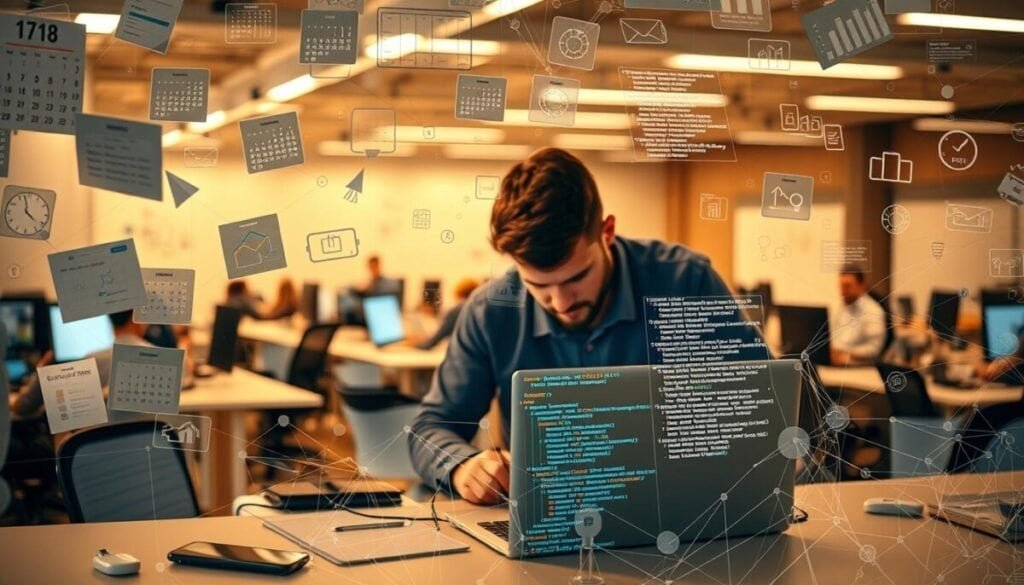
Node.js Environment and HTTP Request Setup
To begin, you’ll need to set up a Node.js environment. Start by installing Node.js version 18, which supports modern JavaScript features. Use the following command to install the necessary libraries:
npm install node-fetchThis library simplifies making HTTP requests to external services. Once installed, you can use it to send requests to the social media platform’s API. Here’s an example of how to make a basic request:
const fetch = require('node-fetch');
fetch('https://api.example.com/endpoint', {
method: 'POST',
headers: {
'Authorization': `Bearer ${yourToken}`
},
body: JSON.stringify({ content: 'Your tweet here' })
});
This code ensures your posts are sent securely and efficiently.
Integrating Delay Functions for Future Posts
Scheduling posts for the future requires integrating delay functions. Using setTimeout, you can space out your tweets to avoid overwhelming your audience. Here’s an example:
function scheduleTweet(tweet, delay) {
setTimeout(() => {
postTweet(tweet);
}, delay);
}
This function allows you to schedule multiple tweets at specific intervals. For instance, you can set a delay of 10 minutes between posts to maintain a steady content flow.
To handle asynchronous operations, use async/await to ensure each tweet is processed correctly. This approach minimizes errors and improves scheduling accuracy.
| Function | Purpose |
|---|---|
| setTimeout | Delays execution of a function |
| async/await | Handles asynchronous operations |
| node-fetch | Simplifies HTTP requests |
By following these steps, you can create a reliable system for automating your social media strategy. This setup not only saves time but also ensures your content reaches your audience consistently.
Managing Tweet Content and Multi-Account Strategies
Mastering the art of social media requires more than just posting; it’s about strategy and precision. By automating your workflow, you can ensure a steady stream of engaging posts while managing multiple accounts efficiently. This section dives into the techniques that make this possible.

Crafting Automated Tweet Sequences
Automated tweet sequences are a game-changer for maintaining a consistent content flow. By using setTimeout functions, you can schedule a series of tweets that keep your audience engaged without overwhelming them. This approach ensures your posts are spaced out for maximum impact.
For example, you can create a function that posts tweets at specific intervals. This not only saves time but also allows you to focus on crafting high-quality content. Tools like Node.js and libraries such as node-fetch simplify this process, making it accessible even for beginners.
Content Management and Audience Targeting
Effective content management involves more than just scheduling. It’s about understanding your audience and tailoring your posts to their needs. By analyzing engagement metrics, you can identify what resonates with your followers and adjust your strategy accordingly.
Using the api, you can retrieve data on user behavior, such as which hashtags or keywords drive the most engagement. This information allows you to fine-tune your content and ensure it reaches the right people at the right time.
Tracking Engagement and Adjusting Schedules
Tracking engagement is crucial for optimizing your social media strategy. By monitoring metrics like likes, retweets, and replies, you can gauge the effectiveness of your posts. This data helps you make informed decisions about when and what to post.
Adjusting your scheduling based on engagement trends ensures your content remains relevant. For instance, if posts at 10 AM consistently perform better, you can prioritize that time slot. This dynamic approach keeps your audience engaged and maximizes your reach.
| Strategy | Benefit |
|---|---|
| Automated Sequences | Ensures consistent posting |
| Audience Targeting | Increases engagement |
| Engagement Tracking | Optimizes post timing |
By implementing these strategies, you can manage multiple accounts efficiently while maintaining high-quality content. This approach not only saves time but also ensures your social media presence remains impactful and engaging.
Technical Integration: OAuth, Server, and Code Implementation
Securing your social media automation starts with robust technical integration. By implementing OAuth 2.0, you can ensure secure access to your accounts while automating your posting process. This section will guide you through the essential steps to set up and manage this integration effectively.

Setting Up Twitter OAuth 2.0 for Secure Access
OAuth 2.0 is the standard for secure authorization. To begin, you’ll need to generate an authorization URL. This URL allows the user to grant your application access to their account. Once authorized, you’ll receive an access token, which is essential for making authenticated requests.
Here’s a simplified example of generating an authorization URL:
const authUrl = `https://api.twitter.com/oauth2/authorize?client_id=${clientId}&redirect_uri=${redirectUri}&response_type=code`;
After the user grants access, you’ll handle the callback to retrieve the access token. This token must be stored securely, preferably in a database like Upstash Redis, to prevent unauthorized access.
Handling Callbacks and Storing Tokens
The callback process is critical for completing the OAuth flow. Once the user is redirected back to your application, you’ll exchange the authorization code for an access token. This token has a validity of 7200 seconds (2 hours), so you’ll need to manage its renewal.
Here’s a basic example of handling the callback:
app.get('/callback', async (req, res) => {
const { code } = req.query;
const token = await exchangeCodeForToken(code);
storeTokenSecurely(token);
res.send('Authorization successful!');
});
To ensure seamless operation, consider using a cron job to automatically renew the token before it expires. This approach minimizes disruptions and maintains continuous access.
Server-Side Considerations
When implementing OAuth on the server, security is paramount. Always use HTTPS to encrypt data in transit. Additionally, store tokens in a secure environment, such as a managed database service, to protect sensitive information.
Here are some best practices for secure token storage:
| Practice | Benefit |
|---|---|
| Use HTTPS | Encrypts data in transit |
| Secure Database Storage | Protects sensitive information |
| Token Renewal Automation | Ensures continuous access |
By following these steps, you can establish a trusted connection between your application and the social media platform. This integration not only enhances security but also streamlines your automation process, allowing you to focus on creating impactful content.
Reflecting on Strategic Success in Social Media Management
Achieving social media success hinges on strategic planning and the right tools. By automating processes, we can focus on creating impactful content while maintaining a consistent flow. This approach not only saves time but also enhances engagement with our audience.
Integrating effective code strategies ensures seamless scheduling and posting. Tools like Node.js simplify complex tasks, allowing us to manage multiple accounts efficiently. This technical foundation supports our broader goals of creativity and strategy.
However, challenges like API rate limits and data accuracy require careful monitoring. By addressing these issues proactively, we ensure smooth operations and reliable performance. Continuous improvement is key to staying ahead in the ever-evolving social media landscape.
In conclusion, a well-executed scheduling strategy frees up time for innovation and planning. By leveraging automation and technical integration, we can achieve sustained success and meaningful connections with our users.



