In the digital world we live in now, it is essential that a teacher is equipped with innovative educational technology tools. We’ve compiled an extensive list of our favorite online teaching tools that will take your classroom to the next level and transform passive learning into active exploration. Check out this listicle and experiment with the tools for educators to find out which ones work best in your local context.
From e-learning platforms to virtual classrooms, these online tools for teaching offer a range of features to enhance education technology. Whether you’re looking for educational software to build interactive lessons, tools for classroom management, or gamification tools to make learning more engaging, we’ve got you covered. Let’s dive into our top picks for each category and discover how they can revolutionize your teaching approach.
Tools for Building Interactive Lessons
In today’s digital landscape, incorporating interactive elements into lessons is crucial for engaging students in a virtual classroom. Online teaching tools provide educators with the ability to create dynamic and multimedia-rich lessons, transforming passive learning into active exploration. Here, we highlight some of our top picks for interactive learning tools that can take your teaching to the next level.
iSpring Free
iSpring Free is an excellent tool for creating interactive lessons. With its user-friendly interface and versatile features, educators can easily incorporate various multimedia elements, such as audio, video, and interactive quizzes into their lessons. This tool also allows you to create mobile-compatible courses, ensuring that students can access and engage with the content from any device.
Kahoot
Kahoot is a popular game-based learning platform that enables teachers to create interactive quizzes, surveys, and discussions. With its easy-to-use interface and extensive library of ready-to-use templates, Kahoot makes it simple to create engaging and competitive learning experiences for students. The platform also provides real-time feedback, allowing teachers to assess students’ understanding and adjust their lessons accordingly.
Edpuzzle
Edpuzzle is a fantastic tool for incorporating video-based learning into your lessons. It allows teachers to add interactive elements, such as quizzes and discussion questions, to videos, making the learning experience more engaging and interactive. Additionally, Edpuzzle provides analytics that enable educators to track student progress and understand their engagement with the content.
Starfall
Starfall is an interactive learning platform designed specifically for young students. It focuses on phonics-based learning and provides a wide range of educational games, activities, and stories to make learning fun and engaging. With Starfall, educators can support early reading and literacy development in an interactive and enjoyable way.
By incorporating these interactive learning tools into your virtual classroom, you can create engaging lessons that foster active participation and enhance student understanding. Experiment with these tools to find the ones that work best for your teaching style and the needs of your students.
Teaching Tools for Classroom Management

Effective classroom management is crucial for creating a productive and engaging learning environment. With the advent of educational software and communication tools, teachers now have a variety of online resources at their disposal to help streamline administrative tasks and facilitate communication between teachers, students, and parents.
Communication and Collaboration Tools
One of the key aspects of classroom management is effective communication. Online platforms like Edmodo, ClassDojo, and Google Classroom provide teachers with the means to easily share class materials, assignments, and important announcements with their students. These platforms also offer communication channels, such as discussion boards and messaging features, allowing for seamless interaction between teachers and students. Additionally, these tools facilitate collaboration among students, enabling them to work together on projects, exchange ideas, and provide feedback to their peers.
Attendance Tracking and Grading
Keeping track of attendance and grading can be a time-consuming task for teachers. However, educational software like Edmodo and Google Classroom offer features that automate these processes, making them much more efficient. Teachers can easily mark attendance online, eliminating the need for manual record-keeping. Similarly, these tools provide a centralized platform for grading, allowing teachers to create and distribute assignments, collect and review students’ work, and provide feedback and grades—all in one place.
Lesson Planning and Scheduling
Another important aspect of classroom management is lesson planning and scheduling. Online tools such as Edmodo and Google Classroom offer features that allow teachers to create, organize, and share lesson plans. Teachers can upload and attach various materials, such as presentations, worksheets, and videos, to their lesson plans, ensuring that everything is easily accessible to both teachers and students. Furthermore, these tools provide options for setting due dates and scheduling assignments, helping teachers stay organized and ensure a smooth flow of instruction.
| Tool | Key Features |
|---|---|
| Edmodo | – Communication channels for teachers, students, and parents – Assignment distribution and submission – Lesson planning and scheduling – Attendance tracking and grading |
| ClassDojo | – Real-time behavior tracking – Communication platform for teachers, parents, and students – Rewards and incentives for students – Class-wide announcements and updates |
| Google Classroom | – Seamless integration with Google Drive and other Google tools – Assignment creation and distribution – Grading and feedback – Scheduling and calendar integration |
Lesson Planning Tools
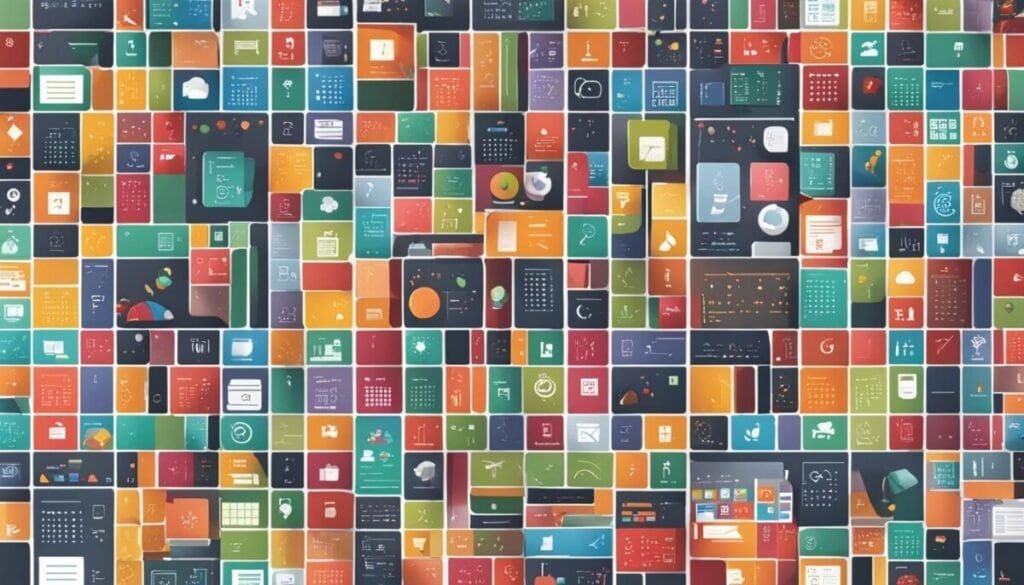
When it comes to effective teaching, lesson planning is key. As educators, we understand the importance of organizing and structuring our lessons to ensure maximum learning outcomes. Thankfully, there are a plethora of online tools available to help us streamline our lesson planning process and create engaging and impactful lessons.
1. Planboard
Planboard is a user-friendly online tool that allows teachers to create and organize their lesson plans effortlessly. With Planboard, you can easily create daily, weekly, or monthly plans, add attachments like files and videos, and even collaborate with colleagues. The intuitive interface and drag-and-drop functionality make it a breeze to rearrange lessons or modify content as needed.
2. PlanbookEdu
PlanbookEdu is another fantastic option for teachers looking for a digital lesson planning solution. With PlanbookEdu, you can create detailed lesson plans, align them with standards and objectives, and easily share them with colleagues or administrators. The tool also offers features like schedule rotation and the ability to attach files, making it a comprehensive platform for all your lesson planning needs.
3. Evernote
If you prefer a more flexible and versatile approach to lesson planning, Evernote is an excellent choice. Evernote allows you to create digital notebooks where you can organize your lesson plans, attach files and multimedia, and even collaborate with others. The best part is that Evernote syncs across all your devices, so you can access your lesson plans anytime, anywhere.
| Tool | Key Features |
|---|---|
| Planboard | Easy lesson plan creation and organization, attachment support, collaboration capabilities |
| PlanbookEdu | Detailed lesson planning, alignment with standards, file attachment, sharing options |
| Evernote | Flexible digital notebooks, file and multimedia support, collaboration, cross-device accessibility |
These lesson planning tools are just the tip of the iceberg when it comes to the vast array of online resources available to teachers. Experiment with different tools and find the one that works best for you. Whether you prefer a structured approach or a more flexible one, there’s sure to be a tool out there that will enhance your lesson planning experience and help you deliver outstanding lessons.
Tests and Exams Makers
When it comes to assessing students’ knowledge in an online learning environment, having the right tools can make a world of difference. That’s why we’ve curated a list of top test makers and online assessment tools that will help you create interactive and engaging tests and exams.
One of our favorite test makers is Free Quiz Maker. This user-friendly tool allows you to create quizzes with a variety of question types, including multiple-choice, true or false, and short answer. You can customize the design of your quizzes and even add multimedia elements like images and videos. Free Quiz Maker also provides detailed analytics and reports to help you track student performance.
Another great option is SpellQuiz. This tool is specifically designed for creating spelling tests and exercises. With SpellQuiz, you can build custom word lists, set difficulty levels, and even generate printable worksheets. The platform also offers interactive spelling games to make learning fun for students.
If you’re looking for a tool that combines assessment with gamification, Quizizz is a fantastic choice. With Quizizz, you can create quizzes that incorporate game-based learning elements like points, leaderboards, and avatars. The platform also features a library of pre-made quizzes created by other educators, making it easy to find and use relevant content.
| Test Maker | Key Features |
|---|---|
| Free Quiz Maker | Customizable quizzes, multimedia support, detailed analytics |
| SpellQuiz | Spelling tests, custom word lists, printable worksheets |
| Quizizz | Game-based learning, pre-made quizzes, student engagement features |
By utilizing these test makers and assessment tools, you can create engaging and effective tests that accurately measure your students’ understanding and progress. Whether you’re conducting formative assessments, summative exams, or just checking for comprehension, these tools will help you make the most of your online teaching experience.
Gamification Tools
In today’s digital age, incorporating gamification into the learning process has become increasingly popular. Gamification tools offer interactive learning experiences that engage students and make education more enjoyable. By combining game elements with educational content, these tools promote active participation and enhance student motivation. In this section, we will explore some of the top gamification tools that can be used to create interactive and engaging learning experiences.
Kahoot
Kahoot is a widely popular gamification tool that allows teachers to create and host interactive quizzes, discussions, and surveys. Students can join Kahoot games using their devices, compete against each other, and earn points based on their performance. This tool not only encourages friendly competition among students but also provides instant feedback, allowing teachers to assess their students’ understanding of the material. With its user-friendly interface and customizable features, Kahoot is an excellent tool for creating fun and interactive learning experiences.
Socrative
Socrative is another gamification tool that enables teachers to create quizzes, polls, and assessments. With Socrative, teachers can engage students in real-time activities, gather immediate feedback, and track student progress. This tool offers various question types, including multiple-choice, true or false, and open-ended questions, allowing teachers to assess different skill sets and learning objectives. Socrative also provides detailed reports and analytics, making it easier for teachers to identify areas where students may need additional support.
Class Hijack
Class Hijack is a gamification tool that focuses on collaborative learning experiences. Teachers can create interactive activities, such as group discussions, debates, and problem-solving challenges, and students can actively participate by sharing their ideas and working together. Class Hijack encourages teamwork and critical thinking skills while fostering a sense of community among students. By promoting collaborative learning, this tool helps students develop important social and communication skills that are essential for their future success.
| Gamification Tool | Features |
|---|---|
| Kahoot | – Create interactive quizzes and surveys – Foster friendly competition among students – Provide instant feedback and assessment |
| Socrative | – Create quizzes, polls, and assessments – Engage students in real-time activities – Track student progress and provide detailed reports |
| Class Hijack | – Promote collaborative learning experiences – Encourage teamwork and critical thinking – Foster a sense of community among students |
Video Content Tools
When it comes to creating engaging and interactive lessons, video-based teaching tools are a game-changer. These tools allow educators to incorporate videos into their lessons, making learning more dynamic and captivating for students. Two popular video content tools that we recommend are Edpuzzle and PlayPosit.
Edpuzzle
Edpuzzle is an online platform that allows teachers to customize videos with interactive elements. With Edpuzzle, you can add questions, quizzes, and discussions to any video, making it an excellent tool for assessing student understanding and promoting active learning. Teachers can also track student progress and get real-time feedback, ensuring that every student is actively engaged with the video content.
PlayPosit
PlayPosit is another fantastic tool for creating interactive videos. It allows you to add multiple-choice questions, fill-in-the-blank questions, and reflective pauses to your videos. PlayPosit also provides analytics and insights into student performance, helping you identify areas that need further reinforcement. With these features, you can create personalized learning experiences and cater to the individual needs of your students.
By incorporating video-based teaching tools like Edpuzzle and PlayPosit, educators can enhance student engagement and understanding. These tools provide a unique and interactive learning experience that goes beyond traditional passive video-watching. With the ability to add quizzes, discussions, and assessments, teachers can transform videos into powerful educational resources that promote active learning and deep understanding.
| Tool | Key Features |
|---|---|
| Edpuzzle | Customize videos with interactive elements |
| PlayPosit | Add multiple-choice and fill-in-the-blank questions |
Tools for Student Collaboration
In today’s digital world, collaboration has become an essential skill for students. Online collaboration platforms offer a variety of tools and features that enable students to work together, share ideas, and learn from one another. Here, we introduce some top-notch tools for student collaboration that can enhance engagement and foster a sense of community in virtual classrooms.
Google Docs
Google Docs is a popular collaborative tool that allows students to create, edit, and share documents in real-time. With features like simultaneous editing and commenting, students can work together on projects, provide feedback, and make suggestions. Google Docs also provides a chat feature, which enables students to communicate with each other while working on a document. This tool promotes effective communication and teamwork among students, regardless of their physical location.
Padlet
Padlet is an innovative online platform that offers a virtual bulletin board where students can collaborate and share ideas. Students can post text, images, videos, and links on the board, creating a visually engaging and interactive space. Padlet allows for easy collaboration, as students can comment on and like each other’s posts. This tool is ideal for brainstorming activities, group projects, and class discussions. It encourages active participation and knowledge sharing among students.
Class123
Class123 is a comprehensive online collaboration platform that provides various features to facilitate student collaboration. It offers tools for organizing student groups, assigning tasks, and tracking progress. Class123 also allows for easy communication between students and teachers, with features like messaging and file sharing. This platform promotes effective collaboration and enables students to work together on assignments and projects, even in a virtual classroom setting.
| Tool | Features |
|---|---|
| Google Docs | Real-time collaboration, commenting, chat feature |
| Padlet | Virtual bulletin board, multimedia posts, commenting |
| Class123 | Group organization, task assignment, messaging |
Adaptive Learning Apps and Platforms
In today’s rapidly evolving educational landscape, personalized learning has emerged as a powerful approach to engage students and meet their unique needs. With adaptive learning tools and platforms, educators can create student-centered learning environments that foster individual growth and success. These innovative technologies leverage data and algorithms to provide tailored instruction and support, ensuring that every student receives the targeted learning experiences they require.
One such adaptive learning app is DreamBox, an intuitive platform that offers personalized math instruction for students from kindergarten through eighth grade. DreamBox uses sophisticated algorithms to deliver math lessons that adapt to each student’s abilities in real-time. By identifying skill gaps and targeting areas for improvement, DreamBox helps students build a strong foundation in mathematics and develop critical thinking skills. The platform also provides detailed progress reports for teachers, allowing them to monitor student performance and make data-driven instructional decisions.
Aleks is another widely used adaptive learning platform that offers personalized instruction in various subjects, including math, chemistry, and business. The platform uses artificial intelligence to assess students’ knowledge and skills, and then creates individualized learning paths to address their specific needs. Aleks provides interactive lessons, practice exercises, and assessments that adapt based on student performance, ensuring that learners receive targeted instruction and practice in areas where they need the most support.
By employing these adaptive learning tools and platforms, educators can create dynamic and student-centered learning experiences. Students benefit from personalized instruction that meets their unique needs, enabling them to make meaningful progress and achieve academic success. As technology continues to advance, the role of adaptive learning in education will only continue to grow, revolutionizing the way we teach and learn.
Table: Comparative Overview of DreamBox and Aleks
| Feature | DreamBox | Aleks |
|---|---|---|
| Subject Coverage | Mathematics | Mathematics, Chemistry, Business, and more |
| Targeted Grade Levels | Kindergarten to 8th grade | Varies depending on the subject |
| Adaptive Learning | Yes | Yes |
| Real-Time Feedback | Yes | Yes |
| Progress Monitoring | Yes | Yes |
What Are Some Top Picks for Online Teaching Tools?
If you’re looking for online tools for teaching with us, there are several top picks worth considering. One option is Zoom, a popular video conferencing platform that allows for interactive virtual classrooms. Google Classroom is another excellent choice, providing a comprehensive learning management system. For collaborative projects, platforms like Padlet or Google Docs offer seamless communication and document sharing.
Virtual and Augmented Reality Tools
When it comes to creating immersive learning experiences, virtual and augmented reality tools are at the forefront. These innovative technologies transport students into a whole new world, allowing them to explore historical sites, conduct science experiments, and visualize complex concepts in a three-dimensional environment.
One top pick in this category is Nearpod VR. With Nearpod VR, students can take virtual field trips to iconic landmarks, museums, and even outer space. They can walk through ancient ruins, dive into the depths of the ocean, and witness historical events firsthand. This tool truly brings learning to life and enhances student engagement.
Another exciting option is the Merge Cube, which combines augmented reality with tangible objects. By placing the Merge Cube in front of a device’s camera, students can interact with virtual objects that appear to exist in the real world. They can dissect a virtual frog, explore the human body, and even create their own virtual worlds. The Merge Cube opens up endless possibilities for hands-on learning.
By incorporating these virtual and augmented reality tools into the classroom, educators can create captivating learning experiences that captivate students’ imaginations and promote deeper understanding. These tools truly unlock a whole new dimension of education.




