Ever wondered how top brands maintain a consistent presence on Twitter without being online 24/7? With over 237.8 million daily active users, Twitter’s fast-paced environment demands strategic planning. Managing tweets manually can be overwhelming, especially when targeting a global audience. That’s where scheduling tools come into play.
Effective social media management relies on tools that save time and boost engagement. Scheduling tweets ensures your content reaches the right audience at the right time, even when you’re offline. From native solutions to third-party platforms, there are numerous options to explore.
In this article, we’ll dive into the top free tools that streamline your Twitter strategy. We’ll also highlight key features to look for and introduce MyMarky.ai, a standout option for seamless scheduling. Ready to transform your social media game? Let’s get started.
Key Takeaways
- Twitter has 237.8 million daily active users, making consistent engagement crucial.
- Scheduling tools help maintain a steady flow of content without manual effort.
- Free tools offer time-saving benefits and global audience reach.
- Automation ensures tweets are posted at optimal times for maximum impact.
- Look for features like analytics and multi-platform support when choosing a tool.
- MyMarky.ai stands out as a reliable option for tweet scheduling.
Why Scheduling Tweets is Essential for Social Media Success
Managing a strong Twitter presence requires more than just daily posts. With 61% of marketers saving over six hours weekly using scheduling tools, it’s clear that planning ahead is a game-changer. Scheduled tweets also achieve 30% higher engagement, making them a must for any social media strategy.
Consistency is vital in today’s fast-paced social media landscape. Scheduling tweets ensures your content reaches audiences across different time zones. It also allows for strategic timing, maximizing visibility and engagement.
Here are some key benefits of scheduling tweets:
- Maintain a consistent presence across global time zones.
- Plan content for campaigns, events, or promotions in advance.
- Enhance team collaboration and streamline workflows.
- Track performance metrics to refine your strategy.
- Manage multiple accounts effortlessly while maintaining brand consistency.
By leveraging scheduling tools, you can optimize your time and focus on creating impactful content. Whether you’re preparing for a product launch or managing a crisis, scheduling tweets ensures your voice is heard at the right time. Additionally, it allows for strategic planning, enabling you to align your messaging with key events or trends in your industry. However, it’s crucial to recognize the limitations of automation, particularly in scenarios where real-time engagement is needed, which raises the question of why scheduling tweets is unavailable. Balancing scheduled content with spontaneous interactions can help maintain authenticity and responsiveness in your social media presence.
Native Twitter Scheduler: Pros and Cons

Twitter’s native scheduler offers a straightforward way to plan your posts. It’s integrated directly into the platform, making it accessible for users who prefer simplicity. However, while it’s convenient, it comes with certain limitations that might not suit everyone’s needs. For those seeking more advanced features, a free tweet schedulers comparison reveals several third-party tools that offer enhanced functionalities such as analytics, multiple account management, and customizable posting times. These alternatives may better cater to users with diverse marketing strategies or larger audiences. Ultimately, selecting the right scheduler depends on your specific requirements and how much control you want over your Twitter presence.
- Pros:
- No need to leave the platform for scheduling.
- Supports image and GIF integration for engaging posts.
- Easy-to-use interface for quick planning.
- Cons:
- Limited to scheduling 10 tweets at a time.
- No mobile app support for scheduling.
- Lacks advanced analytics and team collaboration features.
How to Schedule Tweets Using Twitter’s Native Tool
Using Twitter’s built-in scheduler is simple. Follow these steps to plan your posts:
- Log in to your Twitter account and click on the Compose Tweet button.
- Write your tweet and add any media (images, GIFs, or videos).
- Click the calendar icon below the tweet box to set a date and time.
- Confirm the schedule and review your planned tweets in the Scheduled section.
While this tool is great for basic scheduling, it’s best suited for individual users or small teams. For more advanced features, third-party options might be a better fit.
Third-Party Twitter Scheduling Tools: A Comprehensive Overview

Third-party tools have become essential for effective social media management. With 89% of agencies relying on external platforms, these tools offer unmatched flexibility and advanced features. They streamline workflows, enhance collaboration, and ensure consistent engagement across multiple accounts.
One standout feature is Planable’s CSV bulk scheduling, which allows users to upload and schedule multiple posts at once. This is particularly useful for large campaigns or managing numerous accounts. Beyond bulk scheduling, third-party tools provide a range of benefits:
- Cross-platform management: Manage Twitter alongside other social media platforms from a single dashboard.
- Advanced analytics: Track performance metrics to refine your strategy and maximize engagement.
- Team collaboration: Assign roles, set permissions, and streamline approval workflows.
- Content calendar: Visualize and plan your posts with integrated calendar views.
- Multi-account support: Handle multiple profiles without switching between logins.
Here’s a quick comparison of key features offered by third-party tools:
| Feature | Cross-Platform Support | Advanced Analytics | Multi-Account Management |
|---|---|---|---|
| Planable | Yes | Yes | Yes |
| Buffer | Yes | Yes | Yes |
| Hootsuite | Yes | Yes | Yes |
These tools also offer browser and mobile accessibility, hashtag optimization, and post recycling features. Whether you’re a solo creator or part of a large team, third-party platforms provide the flexibility and functionality needed to schedule posts efficiently.
What Are the Best Free Tools for Scheduling Tweets?

Streamlining your Twitter strategy has never been easier with these free tools. Whether you’re managing a personal account or a brand, these platforms offer features to save time and boost engagement. Let’s explore the top options available.
Planable: A Free Social Media Management Tool
Planable stands out with its user-friendly WYSIWYG editor, making it easy to draft and preview posts. It offers a 14-day free trial, allowing users to test its features before committing. Key highlights include:
- Real-time collaboration for teams.
- CSV bulk scheduling for large campaigns.
- Integrated calendar for visualizing posts.
Buffer: A Popular Choice for Social Media Scheduling
Buffer is a reliable platform with a 10-post limit on its free plan. Its browser extension simplifies scheduling directly from your browser. Notable features include:
- Multi-account support for managing several profiles.
- Analytics to track tweets performance.
- Mobile app for on-the-go scheduling.
Other Notable Free Tools
Several other tools offer unique features for scheduling tweets:
- TweetDeck: Real-time monitoring with a column-based interface.
- SocialPilot: Watermarking feature for branded content.
- Later: Visual calendar for planning posts.
- Hootsuite: Free plan with limited features but strong team collaboration.
Here’s a quick comparison of key features:
| Feature | Planable | Buffer | TweetDeck |
|---|---|---|---|
| Free Trial | 14 days | No | No |
| Post Limit | Unlimited | 10 | Unlimited |
| Mobile App | Yes | Yes | No |
These tools provide flexibility and functionality, making them ideal for anyone looking to optimize their Twitter strategy. Whether you’re a solo creator or part of a team, there’s a solution to fit your needs.
Why MyMarky.ai Stands Out as the Best Twitter Scheduling Tool
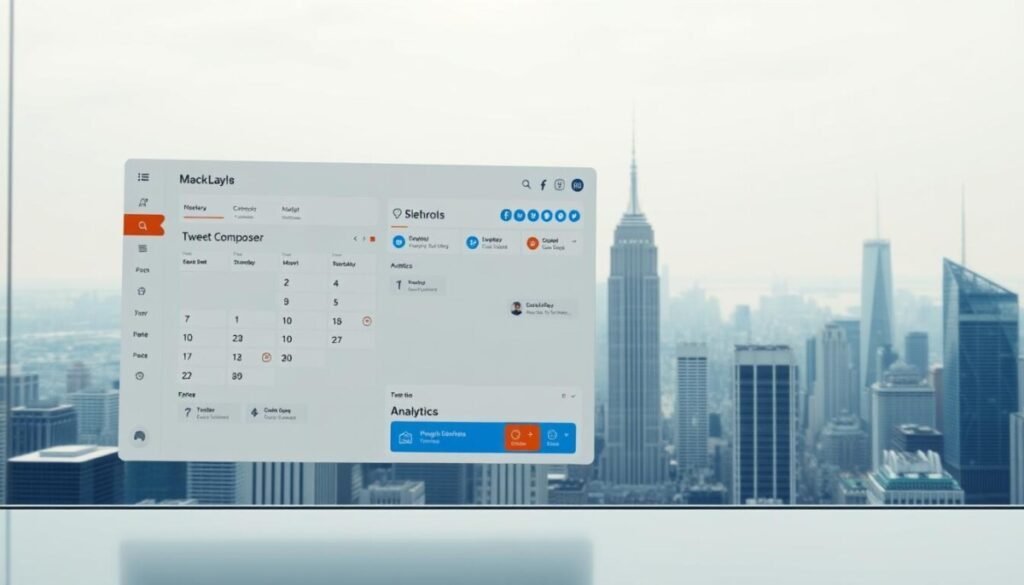
In a crowded market of social media tools, MyMarky.ai emerges as a game-changer for Twitter scheduling. Its unique blend of AI-powered optimization and advanced features makes it a top choice for professionals and teams alike. With a 30-hour monthly time savings claim, it’s designed to streamline your workflow and boost efficiency.
MyMarky.ai offers a drag-and-drop calendar functionality, making it easy to plan and visualize your posts. Whether you’re managing multiple social media accounts or focusing on a single profile, this tool adapts to your needs. Here’s what sets it apart:
- AI-Powered Optimization: Automatically suggests the best times to post for maximum engagement.
- Smart Scheduling Algorithms: Analyzes your audience’s behavior to optimize content delivery.
- Competitor Analysis Integration: Keeps you ahead by tracking competitors’ strategies.
- Advanced Analytics Dashboard: Provides detailed insights to refine your management approach.
- Team Workflow Automation: Simplifies collaboration with customizable approval chains.
- Multi-Platform Support: Manage Twitter alongside other platforms seamlessly.
- Content Recycling Features: Reuse high-performing posts to save time and effort.
- ROI Measurement Tools: Track the impact of your campaigns with precision.
Ready to experience these benefits? Start your free trial today and see why MyMarky.ai is the ultimate Twitter scheduling tool for your needs.
How to Choose the Right Twitter Scheduling Tool for Your Needs
Choosing the right Twitter scheduling tool can make or break your social media strategy. With so many options available, it’s essential to evaluate your specific needs to find the perfect fit. Here are five key criteria to consider:
- Volume/Frequency Requirements: Determine how often you plan to post. Some tools limit the number of scheduled posts, while others offer unlimited options.
- Team Collaboration Needs: If you’re working with a team, look for features like role assignments, approval workflows, and real-time collaboration.
- Analytics Depth Requirements: Advanced analytics help track engagement and refine your strategy. Ensure the tool provides detailed insights.
- Integration Capabilities: Check if the tool integrates with other platforms or apps you use, such as CRM systems or content management tools.
- Budget Constraints: While many tools offer free plans, premium features may require a subscription. Evaluate costs against your budget.
Beyond these criteria, consider factors like the learning curve, mobile access, and security. A user-friendly interface ensures quick adoption, while mobile access allows for on-the-go management. Security features are crucial for protecting sensitive data.
Finally, take advantage of free trials to test the tool’s functionality. This hands-on experience helps you make an informed decision. By carefully evaluating these factors, you’ll find a scheduling tool that aligns with your goals and enhances your social media presence.
Maximizing Your Twitter Strategy with Scheduled Tweets
Crafting a winning Twitter strategy goes beyond just posting regularly; it’s about smart planning and execution. Scheduled tweets allow you to optimize your content mix, ensuring a balance of promotional, educational, and engaging posts. This approach keeps your audience interested and boosts overall engagement.
Timing is crucial. Research shows that posting during optimal time slots increases visibility and interaction. Pair this with a solid hashtag strategy to amplify your reach. By leveraging these techniques, you can grow your audience and strengthen your brand presence.
- Content Mix Optimization: Diversify your posts to include videos, images, and polls.
- Engagement Boost Techniques: Use interactive elements like questions and calls-to-action.
- Crisis Management Protocols: Prepare scheduled responses for potential issues.
- Trend-Jacking Strategies: Align your posts with trending topics for relevance.
- Audience Growth Tactics: Engage with influencers and participate in Twitter chats.
To further refine your strategy, consider these advanced techniques:
| Technique | Purpose | Outcome |
|---|---|---|
| Performance Benchmarking | Track metrics to measure success | Identify high-performing content |
| A/B Testing Methodologies | Test variations of tweets | Optimize engagement rates |
| Seasonal Planning Cycles | Align posts with holidays and events | Stay relevant year-round |
| Competitor Analysis Integration | Monitor competitors’ strategies | Gain a competitive edge |
| ROI Measurement Frameworks | Assess campaign effectiveness | Maximize return on investment |
By implementing these strategies, you can elevate your Twitter game and achieve consistent growth. Scheduled tweets, combined with smart planning, ensure your content resonates with your audience at the right time.
Take Your Twitter Game to the Next Level
Elevating your Twitter presence requires more than just posting—it’s about smart planning and execution. Choosing the right scheduling tool can save hours of work each month, allowing you to focus on creating impactful tweets. Tools like MyMarky.ai offer AI-powered optimization, advanced analytics, and team collaboration features, making them ideal for maximizing productivity.
MyMarky.ai claims to boost productivity by 6x, ensuring your tweets reach the right audience at the optimal time. With a 30-day free trial, you can test its features and see the difference it makes. Whether you’re managing one account or multiple social media platforms, this tool adapts to your needs.
To get started, evaluate your goals, test tools with free trials, and track performance metrics. Continuous optimization and team training are key to staying ahead. Ready to transform your Twitter strategy? Try MyMarky.ai today and take your social media game to the next level.



