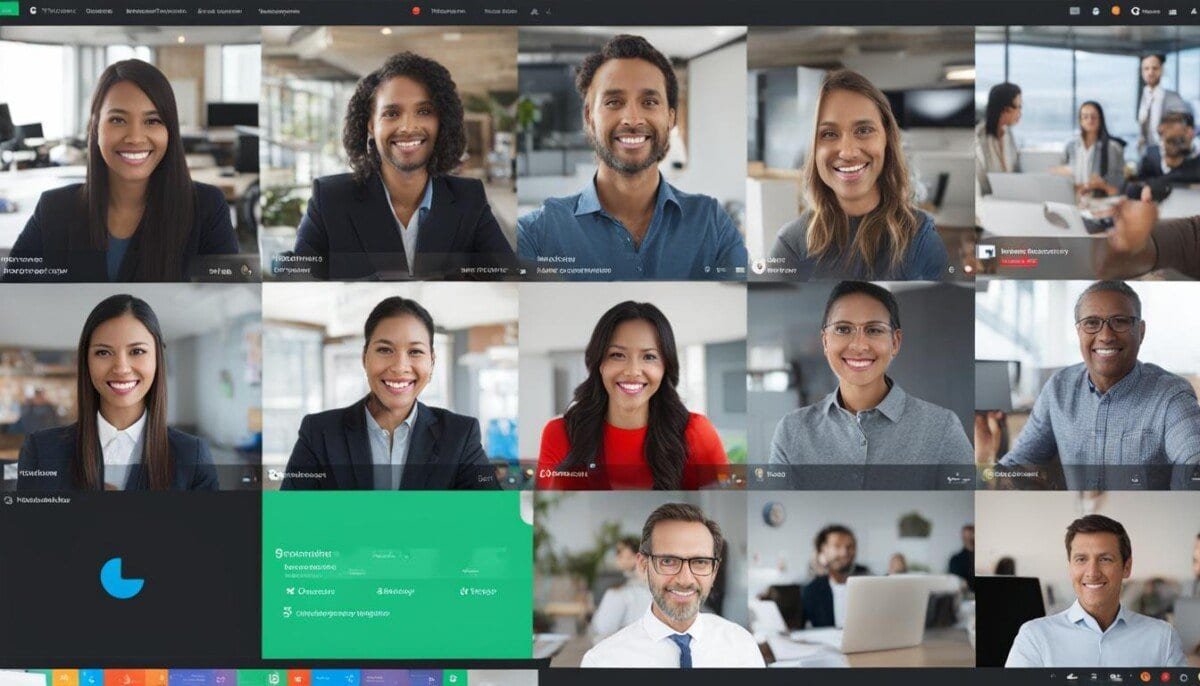Welcome to our guide on online collaborative tools! In this article, we will dive into the world of collaborative work software, exploring virtual collaboration tools, remote team collaboration, web-based collaboration tools, cloud-based collaboration platforms, online team collaboration, real-time collaboration tools, and collaborative project management software. So, let’s get started!
Online collaborative tools are revolutionizing the way we work. They enable individuals and teams to collaborate and work together seamlessly, regardless of their physical location. With these tools, you can communicate in real-time, share files effortlessly, manage tasks efficiently, and collaborate on projects effectively. Whether you’re a remote team or an organization with multiple stakeholders, online collaborative tools can greatly enhance productivity and streamline your project management processes. These online collaboration tools also provide a centralized platform where all project-related information and communication can be stored, allowing for easy access and continuity within the team. Additionally, they offer features such as video conferencing, screen sharing, and instant messaging, making it feel like you’re in the same room as your colleagues, even when you’re miles apart. Overall, utilizing online collaboration tools can greatly improve communication, organization, and overall workflow for any team or organization.
Benefits of Online Collaborative Tools
Online collaborative tools offer numerous benefits for individuals and organizations. These tools enable effective communication, seamless file sharing, and document collaboration. They streamline workflow and task management, enhance project collaboration, and improve overall productivity. Moreover, online collaborative tools facilitate remote team collaboration, allowing team members to work together seamlessly from different locations.
One of the key advantages of online collaborative tools is their ability to provide real-time updates, version control, and centralized access to project documentation. This ensures that everyone involved in the project has access to the most up-to-date information, eliminating confusion and enhancing collaboration. By simplifying project tracking and monitoring, these tools enable easier coordination of tasks and deadlines, improving efficiency and reducing delays.
Online collaborative tools also foster a sense of teamwork and collaboration among team members. With features like shared calendars, task assignments, and team chat, these tools promote collaboration and engagement. Team members can easily communicate, exchange ideas, and share feedback, creating a collaborative culture that drives innovation and productivity.
Table: Comparison of Popular Online Collaborative Tools
| Tool | Key Features | Integrations | Pricing |
|---|---|---|---|
| Slack | Real-time messaging, file sharing, integrations with other tools. | Google Drive, Trello, Asana, Jira | Free, paid plans available |
| Microsoft Teams | Chat, video conferencing, document collaboration, project management | Microsoft Office 365, SharePoint, Planner | Free with limited features, paid plans available |
| Google Workspace | Email, document collaboration, video conferencing, cloud storage | Google Drive, Gmail, Calendar | Paid plans based on number of users |
| Trello | Visual project management, task assignments, progress tracking | Slack, Google Drive, Dropbox | Free, paid plans available |
These are just a few examples of popular online collaborative tools available. Organizations should evaluate their specific needs, team size, and project requirements when choosing a tool to ensure the best fit for their collaboration needs.
Popular Online Collaborative Tools
There is a wide range of online collaborative tools available in the market today that cater to different collaboration needs and preferences. These tools are designed to enhance communication, streamline workflow, and facilitate seamless collaboration among remote teams and organizations. Here are some of the popular online collaborative tools:
Slack
Slack is a real-time messaging and communication platform that allows teams to collaborate and share information effortlessly. It offers features such as channels, direct messaging, file sharing, and integration with other tools, making it a versatile choice for team collaboration.
Microsoft Teams
Microsoft Teams is a comprehensive collaboration platform that combines chat, video conferencing, file sharing, and project management capabilities. It integrates seamlessly with other Microsoft Office applications and offers a centralized hub for team collaboration and communication.
Google Workspace (formerly G Suite)
Google Workspace is a suite of cloud-based collaboration tools that includes Gmail, Google Drive, Google Docs, Google Sheets, and more. It enables real-time document collaboration, file sharing, and communication, making it ideal for teams working on projects together.
Trello
Trello is a visual project management tool that uses boards, lists, and cards to help teams organize and prioritize tasks. It offers a simple and intuitive interface, making it easy to track progress, assign tasks, and collaborate effectively.
Asana
Asana is a flexible project management tool that allows teams to create and manage tasks, track progress, and collaborate on projects. It offers features such as task assignments, deadlines, and project timelines, making it a valuable tool for teams working on complex projects.
| Tool Name | Main Features |
|---|---|
| Slack | Real-time messaging, file sharing, integration |
| Microsoft Teams | Chat, video conferencing, file sharing, project management |
| Google Workspace | Email, cloud storage, document collaboration |
| Trello | Visual task management, progress tracking |
| Asana | Task management, project tracking, collaboration |
What are the Benefits of Online Collaborative Tools?
Online collaborative tools offer numerous benefits for individuals and businesses alike. By using online tools efficiently, teams can enhance communication, foster collaboration, and streamline workflows. These tools enable real-time collaboration, allowing team members to work together on projects regardless of their location. They promote efficient sharing and editing of documents, enabling teams to work simultaneously, reducing errors, and saving time. Furthermore, online collaborative tools facilitate task management, file sharing, and team scheduling, ensuring everyone remains on track and productive.
Best Practices for Using Online Collaborative Tools
Now that we understand the benefits and popular options for online collaborative tools, let’s delve into some best practices to make the most of these powerful platforms.
First and foremost, it’s crucial to establish clear goals and guidelines for tool usage. By setting expectations and aligning everyone’s understanding, we can ensure consistent and effective collaboration. Providing proper training and ongoing support is also essential to empower users and enhance their proficiency with the chosen tool.
Another important aspect is fostering regular communication and collaboration among team members. By actively engaging with one another, we cultivate a collaborative culture and maximize the potential of the tool.
Regular evaluation and feedback collection are key to continuous improvement. By assessing the tool’s performance and gathering input from users, we can identify areas for enhancement and address any concerns that may arise. Additionally, staying updated with the latest features and updates of the tool enables us to take full advantage of its capabilities and stay ahead of the curve.