Creating websites in 2021 is easier than ever, not just because of all the free education you can find on youtube and Google, but because there are a lot of companies creating tools for people that don’t know how to code. In fact, non-coding tools it’s an industry in itself and quite profitable I might say.
I wanted to make a post answering the most common question that people had about the Divi theme, mainly because I started a web design company using Divi from 2018 to 2020 and quite successfully.
So hopefully this will clear up some gaps and doubts about the information you gather about Divi and help you make a better decision if Divi is for you or Not.
If you want to skip to a specific section please use the content table to click on the desired information.
WHO CREATED THE DIVI THEME AND DIVI BUILDER
Divi was created by Nick Roach as elegant themes in the year 2007-2008 and the company has grown to over 108 team members and over 701K customers. So a great coder in his dorm room created a multimillion-dollar idea for common people that don’t know how to code to have the opportunity to make awesome websites without any technical skill, well minimal technical skill.

WHAT IS DIVI?
Divi is a multipurpose WordPress theme developed for the non-coder or techie save people. Its easy drag and drop builder makes one of the easiest and most fun WordPress theme to customize.
IS DIVI THEME FREE?
They do have a free demo version of the Divi theme on their website this way you can check out the features and use the experience for yourself.
if you want to check it out click on elegantthemesdemo.com/?et_fb=1
WHAT’S THE DIFFERENCE BETWEEN DIVI THEME AND DIVI BUILDER?
This is one of the most asked questions that my clients ask me when we start a project and the simplest answer I can give them is the theme has the builder installed inside, and the builder can be used on different themes not just divi, this is very helpful since some WordPress websites have a determined theme and if the clients like he’s a template you could use the Divi builder to modify some elements in it.
The main benefit of the theme is that you can customize every aspect of the website and it makes it easy for a user to change things in a single element or as global settings.
HOW EASY IS IT TO USE?
Divi is one of the most intuitive interfaces for non-techie users, you can build a website using Divi in minutes. the learning curve of its use is very short and fun.
IS DIVI GOOD FOR SEO?
This theme is an SEO friendly theme the main structure is design to be SEO compliant and very simple to use.
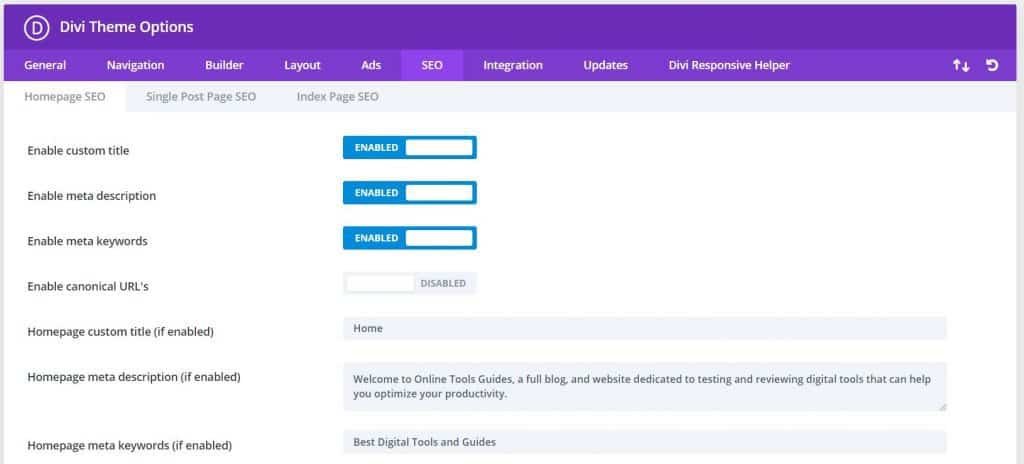
DO WORDPRESS WEBSITE BUILDERS MAKE YOUR WEBSITE SLOWER?
This is true, the extra code that is integrated into the theme and the builder so that users can drag and drop elements and design in the front end has a pretty substantial load and because of this, your site speed will suffer a bit.
But you can overcome this with several adjustments such as good hosting and an awesome cache plugin.
WHAT ARE SOME DIVI WEBSITE EXAMPLES THAT YOU CAN LOOK AT?
If you are like me you would like to see some real-world examples of websites using Divi Theme to see they work and the feel of the navigation, and this was one of the main points that sold me on getting divi for myself. Click on the next link to see a ton of websites using the Divi theme and the Divi builder.
Real Live Website Examples Using Divi
Check out and see what this theme and website builder can create.
TYPES OF LICENCING OF THE DIVI THEME
they have 2 plans and they are pretty straightforward.
CAN YOU USE DIVI THEME ON MULTIPLE WEBSITES?
Yes, you can, no matter what plan you get you can use it on hundreds of websites.
YEARLY ACCESS
this plan costs you 89 dollars a year, you use it on unlimited websites and have to pay each year.
LIFETIME ACCESS
This one is the one I got, a one-time payment of 249 dollars for life, unlimited website lifetime support.

DIVI MY ACCOUNT SECTION
This area will let you see the complete overview of your account.
ACCOUNT DETAILS:
You can easily change your password, email address, and name.
BILLING SECTION:
You can also find the billing tab which will show you all your payment history and the type of payment you have active usually it saves the payment option you used for your plan. it will also show you your products from the marketplace, I will go in deeper a bit further on the Divi marketplace.
MEMBERSHIP TAB:
Here you can see what type of account you run and if you want to upgrade, since I currently run the best plan it just says (It looks like you already have a Lifetime membership, so there is no need to upgrade. You already have it all
Membership type: Lifetime Access
API KEYS TABS:
here you can see your username which is very important for the activation on the websites you install the theme or the builder in.
Then you have your API keys, this function is great for web design companies as the one that I used to run. I give a specific key to each client and website and if I have some payment issues with my client I can cancel the API key and their theme or builder will not update.
HOW TO DOWNLOAD THE THEME AND BUILDER
In the member’s area, there is a section that you can access that is called Product download. here you can download all the products that your license is approved to download.
- Divi Theme
- Divi Builder
- Extra Theme
- Bloom Plugin
- Monarch Plugin
and if you have bought any products from the marketplace you can download them as well.
WHAT ARE THE BUILDER’S FEATURES?
if you want detailed information on the divi builders features you can click the link below there is no better way to know all of them than from the source.
WHAT ARE THE THEMES FEATURES?
if you want detailed information on the Divi theme features you can click the link below there is no better way to know all of them than from the source.
WHERE CAN I GET DIVI THEME TRAINING?
you are in luck if you are looking for training on all elegant themes products and the main reason is that it’s one of the biggest communities on web design and development online, hundreds of people are creating content on how to use Divi and in multiple languages as well.
Elegant themes have a huge documentation library with tutorials and videos, not only on them but also with integrations.
I want to leave you with a list of resources to get better at using Divi.
And if you are fluent in Spanish this training is for you to check out
These are just the tip of the iceberg the community is huge and the resources you can find are incredible.
HOW TO LOG IN TO DIVI?
there are two ways to interpret the question. and just to make sure that I provide the best answer possible for each Ill try to expand and be clear as possible as to what people might think.
HOW TO LOGIN TO THE ELEGANT THEMES ACCOUNT DASHBOARD?
You simply go to elegantthemes.com and on the top right side of the site, there is an Account Tab, which you will click and then enter your account name and password to access the member’s area.
HOW TO LOG IN TO DIVI ON YOUR WORDPRESS WEBSITE?
What I think people might want to know is how to activate Divi on your WordPress website and this is quite simple:
After Instaling divi on your website, go to divi tab on the left side of your WordPress dashboard and the option “theme options” will appear and you will click on it.
Then go to the Update tab, where you will enter your account name and API to activate divi.
That was very simple.
WHAT SUPPORT AND HELP DO I GET?
This is one of the best option and one of the main reasons you should get the Divi theme. Their support superb, in fact, one of the mos use features of the Divi theme is the remote access to the Divi theme.
By activating a single tab you can give access to their support team and they can fix any issues from their end.
This is what you would expect from a high-end theme.
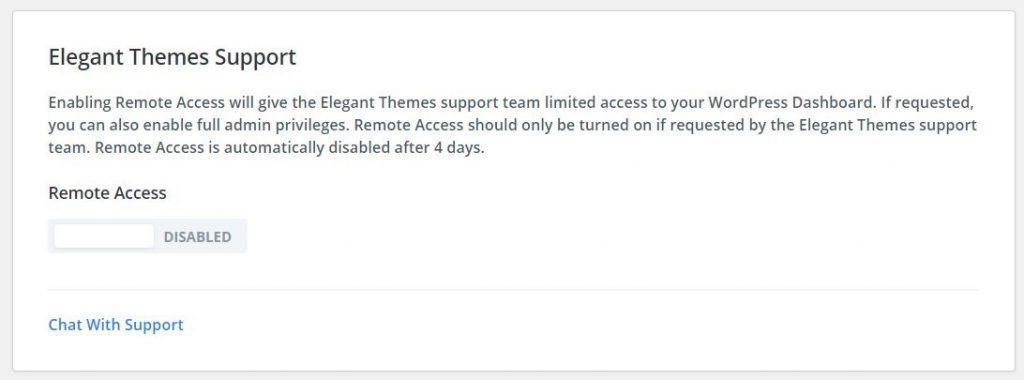
HOW OFTEN IS DIVI THEME UPDATED?
I would go as far as monthly but just to have sane numbers they practically update bimonthly. Usually, they have game-changing updates to make workflow faster and easier for users, I can’t tell you how many times I use their updates such as global colors and presets. it makes it very easy to customize the whole web page with a few clicks.




