When it comes to choosing a theme for your website, the sky is the limit.
There are so many different options out there that you will never have trouble finding one that suits your needs.
But what if you want something more specific or unique? That’s where this blog post comes in! Here I am going to share with you some of my favorite WordPress themes that every pro should be using!

What features do you want in your theme?
Some people view themes as a simple way to change the look of their site, while others see them as an opportunity for creativity.
No matter what your preference is, there are many different types of WordPress themes out there that will accommodate you.
But you must know what you actually want the theme to do for you!
Check current performing themes in your niche
you don’t have to reinvent the wheel you can just go and check out your competitor’s theme and see if it fits you, or if you want to buy it.
I have done this several times with e-commerce stores and corporate sites.
It must be a responsive theme!
This means that the theme will look good on a computer, tablet, or smartphone.
This is crucial for your site because many people access their content from different devices and locations! You want to make sure it looks great no matter what they’re using.
What is responsive web design.
Make your theme colors fit your brand!
If you want your readers to recognize that it’s from you, then make sure the colors match! You don’t have to change them completely.
Just find a few shades of your favorite color and incorporate those into different parts of the theme for continuity.
Great Themes Cost Money!
You have to consider buying a premium theme if you are taking your business or blog seriously.
Of course, there are a lot of free themes out there. But then you have to deal with annoying ads and other things that make it difficult to customize your site the way you want.
Choose the theme from your experience level.
Some themes will required coding to make them stand out. You may have to hire a programmer.
So if you aren’t sure about your abilities, then choose a theme that is lightweight and easy to customize.
– WordPress themes are much easier now than ever before because of the amount of customization available for them.
The Divi Theme and Hello Elementor Theme are the way to go if you don’t have much coding experience.
Here are Our Top Themes that Professionals use and also great for beginners.
All of these themes are awesome and we recommend you test them out yourself, most of them have free versions and trials. so be sure to test them out yourselves.
Avada

Avada is the perfect solution for anyone who wants to get started as fast as possible. It’s easy and intuitive, with pre-made content that can be installed in minutes. You don’t need any coding or design experience – just sign up and start building your site today!
Get started now by clicking this ad right here! Sign up for a free trial of Avada today and see how simple it is to build a beautiful website without any hassle at all. You won’t regret it – we promise!
Click on this link right now and sign up for a free trial of Avada!
Divi

If you’re looking for a new WordPress theme, Divi is a perfect choice. It’s one of the most popular themes on the market and it comes with a drag-and-drop builder to make any type of layout you want. You also get 20 pre-made layouts right out of the box so that you can jump-start your project.
The best thing about Divi is how easy it is to use. With just a few clicks, you can create an incredible website without ever touching code or writing HTML yourself. And if there are some features that aren’t included in our theme, we have over 200 plugins available to extend its functionality even further!
We know there are plenty of choices when it comes to choosing a WordPress theme, but we think Divi will be your favorite option because it’s powerful yet simple enough for beginners too! Plus, all updates are free and automatic so that means no more waiting around for bug fixes or new features – they’re always coming straight from us as soon as they’re released!
Click this link now and try out Divi today!
Neve Theme

Neve is the perfect theme for your WordPress site. It’s compatible with popular page builders like Beaver Builder, Elementor Pro, and so on. With a drag and drop builder, you can fully edit the landing pages and also design custom pages without any coding.
You don’t need to be an expert in order to use this theme because it’s easy-to-use and has tons of features that make building websites easier than ever before! This theme is perfect for bloggers who want their content to stand out from the crowd or businesses who want their brand identity online.
Click here to download Neve now!
GeneratePress

GeneratePress is a responsive, easy-to-use WordPress theme available for free. It’s one of the most highly rated themes available.
GeneratePress is an excellent choice for any blogger or business owner looking to create a professional website on their own without hiring someone else. The theme has been built with simplicity in mind and includes all the features you need to create your site from scratch. You can also customize it using our Theme Options panel, which makes it as simple as clicking and dragging!
With over 1 million downloads, this popular WordPress theme is trusted by bloggers around the world who want an easy way to build their blog into something more than just words on a page. We’re always adding new features so that you have everything you need at your fingertips – no matter what type of content you’re creating!
The best part? It’s completely free! No hidden costs or subscriptions required – just download today and start building your site right away!
Click here now to get started with GeneratePress today!
Hello Elementor Theme

Do you want to customize your WordPress theme without coding?
Elementor is a plugin that works with any theme and allows you to customize any WordPress theme without code. It’s the easiest way to make changes on your site, whether it’s adding a new header image or changing the color of your logo. You can even change fonts, colors, and sizes in seconds! No more messing around with CSS files or editing HTML templates.
With Elementor there are no limits on what you can do with your website design. Customize everything from font size to background images and everything in between – all without touching a single line of code! And because Elementor is so easy-to-use, anyone can use it – not just developers! So if you’re looking for an easier way to edit your site then try out Elementor today.
Click this link now for more information about how easy it is to use elementor!
Flatsome Theme
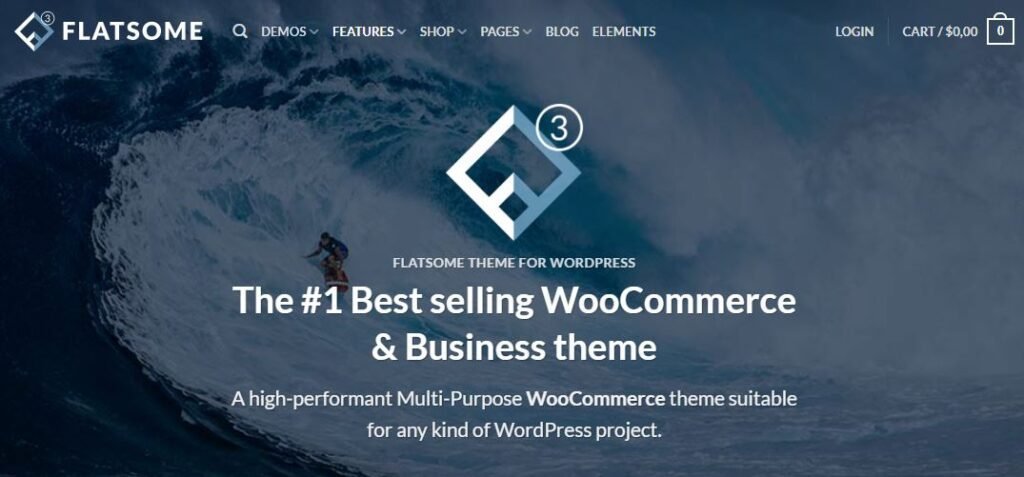
Do you want to create a WooCommerce website?
Flatsome is the most trusted theme for any kind of WooCommerce project. It’s built with all the latest WooCommerce features and it always has your back when new versions come out. We’re here to help you get started on your next big idea!
With Flatsome, you can build an online store that looks beautiful and professional. You’ll be able to customize every aspect of your site from colors, fonts, layouts, and more – all while staying within budget. And if there’s anything we can’t do for you in-house, we have a network of talented designers who are ready to help!
Click this ad right now and sign up for a free trial of Flatsome Theme!
What other WordPress Tools Should you Have on Your site?
Please go check out our post on IS WORDPRESS A TOOL? THE ESSENTIAL WORDPRESS TOOLS!




