Are you ready to change your Twitter game? Today’s fast world means businesses need to be quick on social media. API-based Twitter tools are key, making things easier and reaching more people. But how do these tools really help?
We explored Twitter API tools to find the best ones. They save time, increase engagement, and give insights into your social media. These tools help with scheduling, analyzing, and more, changing how businesses talk to their followers.
Social media automation is a must for businesses on Twitter. The right tools let you schedule tweets, pick content, and even reply automatically. All while keeping your brand’s voice clear. API integration makes these tools work well with Twitter, offering more than just posting.
Key Takeaways
- API-based tools can grow your Twitter following through consistent engagement
- Automation provides valuable insights into follower behavior and tweet performance
- 24/7 activity is possible with Twitter automation, reaching global audiences
- Time management and posting optimization are key benefits of automation
- Advanced features include content curation, direct message automation, and analytics
Understanding API-Based Twitter Automation
Twitter Bot Development has changed how businesses use Twitter. API-based automation makes it easy to add Twitter to your workflow. It makes things more efficient and helps you reach more people.
What is API Automation?
API automation for Twitter uses programming to do tasks without you. It helps with scheduling tweets and managing content. You can post, check how well your tweets do, and handle many accounts at once.
Benefits of Using APIs for Twitter
Using APIs for Twitter has many benefits:
- Consistent posting across time zones
- Time-saving through automated processes
- Improved engagement with targeted scheduling
- Enhanced analytics for data-driven decisions
| API Access Level | Monthly Cost | Post Cap |
|---|---|---|
| Free | $0 | 1,500 |
| Basic | $100 | 3,000 |
| Pro | $5,000 | 300,000 |
API-based tools help businesses stay active on Twitter without always being there. It lets you focus on making great content and talking to your audience.
Key Features to Look For
When picking Twitter automation tools, we should look for features that help our marketing. Let’s check out the important parts that make a tool great in the social media world.
Analytics and Reporting
Tweet Analytics are key to knowing how we’re doing on Twitter. We need tools that give us deep insights into engagement, follower growth, and reach. For example, SocialPilot offers detailed analytics on how our posts are doing and how our audience is engaging with them.
Scheduling Capabilities
Good Twitter marketing needs smart scheduling. Tools like SocialPilot let us schedule up to 500 Tweets at once. This saves time and keeps our content flowing. CoSchedule also makes it easy to reschedule and organize content.
Integration with Other Tools
Being able to connect with other platforms is crucial for a smooth workflow. The best tools work with more than just Twitter. For example, SocialPilot works with Facebook, Instagram, LinkedIn, and Google Business Profile. CoSchedule connects with WordPress and HubSpot, helping us with our marketing plans.
| Tool | Key Features | Pricing | User Rating |
|---|---|---|---|
| SocialPilot | Bulk scheduling, multi-platform integration, detailed analytics | $25.50 – $170.00/month | Not provided |
| CoSchedule | Content categorization, performance reports, asset organization | Not provided | 4.5/5 on G2, 4.4/5 on Capterra |
| Social Champ | Free plan available, multiple social accounts | Starts at $29/month | Not provided |
By focusing on these key features, we can find a Twitter automation tool that meets our marketing goals. This will improve our social media strategy. As we explore the evolving landscape of online engagement, understanding the future of Twitter automation tools becomes essential. These advancements promise to enhance user interaction and provide more sophisticated analytics, allowing brands to tailor their messaging effectively. By investing in the right tools now, we position ourselves for greater success in an increasingly competitive digital marketplace.
Popular API-Based Twitter Automation Tools
In the world of social media, Twitter scheduling tools are key for businesses. We’ve looked at top tools that use Twitter’s API for automation.
Hootsuite
Hootsuite is a big name in social media management. It has great analytics and team features. Businesses can schedule posts, track mentions, and manage Twitter accounts from one place.
Buffer
Buffer is easy to use for scheduling tweets. It has a simple interface for planning and posting. Buffer’s analytics help businesses see how well they’re doing on Twitter.
TweetDeck
TweetDeck is owned by Twitter and is free. It’s great for real-time engagement. Users can manage accounts, schedule tweets, and watch conversations. It’s perfect for those who focus on Twitter.
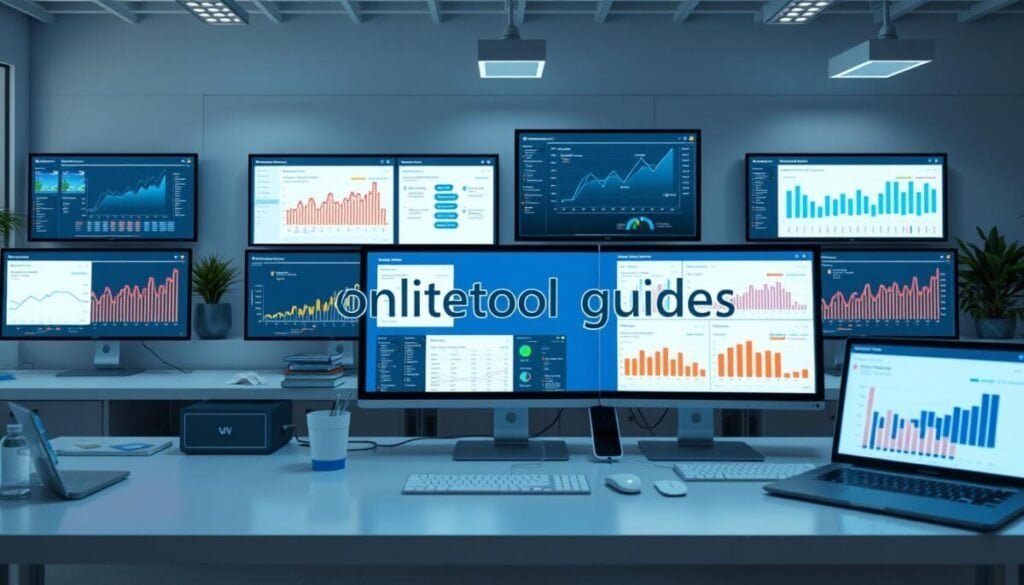
| Tool | Key Feature | Best For |
|---|---|---|
| Hootsuite | Comprehensive analytics | Large teams |
| Buffer | User-friendly interface | Small businesses |
| TweetDeck | Real-time monitoring | Twitter-focused strategies |
These tools meet different needs, from full management to Twitter focus. Using these API-based tools, businesses can save time and boost their Twitter presence.
Optimizing Engagement on Twitter
Twitter growth hacking needs smart social media strategies. We’ll look at boosting your Twitter presence with automated replies and targeted audiences.
Automated Replies and Mentions
Automated responses can really help your Twitter engagement. By setting up quick replies to mentions and direct messages, you’re always there for your followers. This keeps conversations going and shows you care.

Tools like Buffer and Hootsuite let you schedule tweets for the best times. They also track mentions and hashtags, so you never miss a chance to engage.
Targeting Specific Audiences
Targeting the right audience on Twitter is key. Use Twitter’s analytics to learn about your followers’ interests and behaviors. This helps you make content they’ll love.
Use trending topics and hashtags to get more eyes on your tweets. Tools like Followerwonk can find influencers in your field, opening doors for collaborations.
- Use visual content – images and videos do better than text-only posts
- Respond to mentions and direct messages quickly
- Watch analytics to guide your content strategy
Always keep genuine engagement at the heart of your strategy. Mix automation with personal touches to build a lively Twitter presence that draws and keeps followers.
Measuring Success with Analytics
In the world of social media marketing, tracking the right metrics is key. We’ll look at important Twitter Performance Metrics. We’ll also see how to use Social Media Analytics for a Data-Driven Social Media Strategy.
Key Metrics to Track
To see how well your Twitter campaigns do, focus on these key metrics:
- Engagement rate
- Follower growth
- Click-through rates
- Conversions
- Impressions
- Video views
These metrics give you insights into your content’s success and how people interact with it. For example, Elon Musk’s tweet about Tesla’s Autopilot in July 2024 got over 80 million views. It also got 148.1K likes and 6.8K reposts, showing the platform’s reach.

Adjusting Strategies Based on Data
Using Social Media Analytics tools can improve your Twitter strategy. Tools like Socialinsider, starting at $82 a month, and SocialPilot, with plans from $25.50 monthly, are popular. They offer automated reporting and detailed analytics to help you make better choices.
| Metric | Importance | Action Item |
|---|---|---|
| Engagement Rate | Measures audience interaction | Adjust content themes |
| Follower Growth | Indicates brand awareness | Refine targeting strategies |
| Click-through Rate | Shows content effectiveness | Optimize post formats |
| Hashtag Performance | Tracks campaign reach | Identify trending topics |
By regularly checking these metrics, you can keep improving your Twitter marketing. This ensures your strategy matches what your audience likes and what’s trending on the platform.
Best Practices for Twitter Automation
We know how key Ethical Social Media Automation is today. To help businesses on Twitter, we’ve gathered important tips. These ensure Compliant Social Media Marketing.
Avoiding Spammy Behavior
It’s important to mix automated and manual posts. Personalize your content and don’t overdo it. Up to 80% of businesses use tools for team work, helping make real content.
Make sure to space out your tweets. Don’t flood your followers’ timelines.

Staying Within Twitter’s Guidelines
Compliant Social Media Marketing means following Twitter’s rules. Don’t post too much of the same thing. Use tools like Social Champ or Keyhole for planning and checking your work.
Always check and update your automated posts. This keeps your content fresh and real.
- Schedule tweets wisely, not exceeding hourly posts
- Engage genuinely with followers, avoid bot-like responses
- Use Python libraries like Tweepy for API access, respecting rate limits
- Consider NLP enhancements for more intelligent interactions
By following these tips, businesses can use Twitter automation well. They keep ethical standards and build real connections with their audience.
Cost Considerations for Businesses
Businesses need to think carefully about Social Media Management Costs. Twitter automation tools range from free to paid, each with different features and limits.
Free vs. Paid Tools
Free tools like TweetDeck offer basic scheduling and monitoring. They’re great for small businesses or those new to Twitter marketing. But, they don’t have advanced features.
Paid tools like Hootsuite or Buffer have more features. But, they cost money that must be included in your Twitter Marketing Budget.
| Tool Type | Features | Cost |
|---|---|---|
| Free | Basic scheduling, monitoring | $0 |
| Paid (Basic) | Advanced scheduling, analytics | $100-$200/month |
| Paid (Enterprise) | Full suite, API access | $5,000+/month |
ROI on Automation Tools
It’s important to measure Social Media ROI when using automation tools. API integration can save teams 80-100 hours a week. This time saving can make the cost worth it for many businesses.
When deciding if paid tools are worth it, look at engagement rates, time saved, and campaign performance. The cheapest Twitter API package now offers about 0.3% of monthly tweets. This change affects research and small business capabilities. It’s key to evaluate your needs against costs carefully.
Case Studies: Successful Implementation
Twitter Marketing Case Studies show how businesses use automation tools to grow on social media. We’ll look at success stories from small and big companies.
Small Business Success Story
A new online bank used API automation to improve customer service. They made API calls three times faster. This helped them give customers fast service, even from old phones.
Large Enterprise Strategies
Big companies need to handle lots of data. A top telecom in Asia-Pacific had to deal with 600 million API calls a month. They made these calls faster by 70% by working inside their own network.
A big US credit card company also had a goal. They wanted to handle billions of API calls quickly. This shows how fast service is key today.
| Company | Challenge | Solution | Result |
|---|---|---|---|
| Online Bank | Real-time performance for non-smart devices | Decoupled data and control planes | 3x faster API call processing |
| Telecom Provider | 600M monthly API calls across 800 APIs | Internal API call processing | 70% performance improvement |
| Credit Card Company | Billions of real-time API calls | Optimized API management | Sub-70ms latency achieved |
These stories show how Twitter automation helps all kinds of businesses. The right strategies can make a big difference in social media and overall success.
Future Trends in Twitter Automation
We’re seeing big changes in social media automation. Twitter marketing trends are changing how businesses talk to their fans. AI is making big waves, offering new chances for marketers and businesses.
AI and Machine Learning Impact
AI tools are changing Twitter automation. For example, Tweetmonk uses AI to improve its thread editor and analytics. Postwise analyzes what people like and what’s trending to help plan content.
These tools show a move towards smarter, data-based social media management.
Evolving User Expectations
Users want more from brands on Twitter now. Tools like Cocoleco use AI to make images better and give detailed stats. Thunderclap, a Chrome extension, finds the best times to post and influencers to reach out to.
We’ll see more personal and interactive experiences soon. Tools like Tweet Hunter, which gives AI writing tips and tracks performance, are just starting. As social media automation evolves, businesses must keep up to stay ahead in Twitter marketing.



