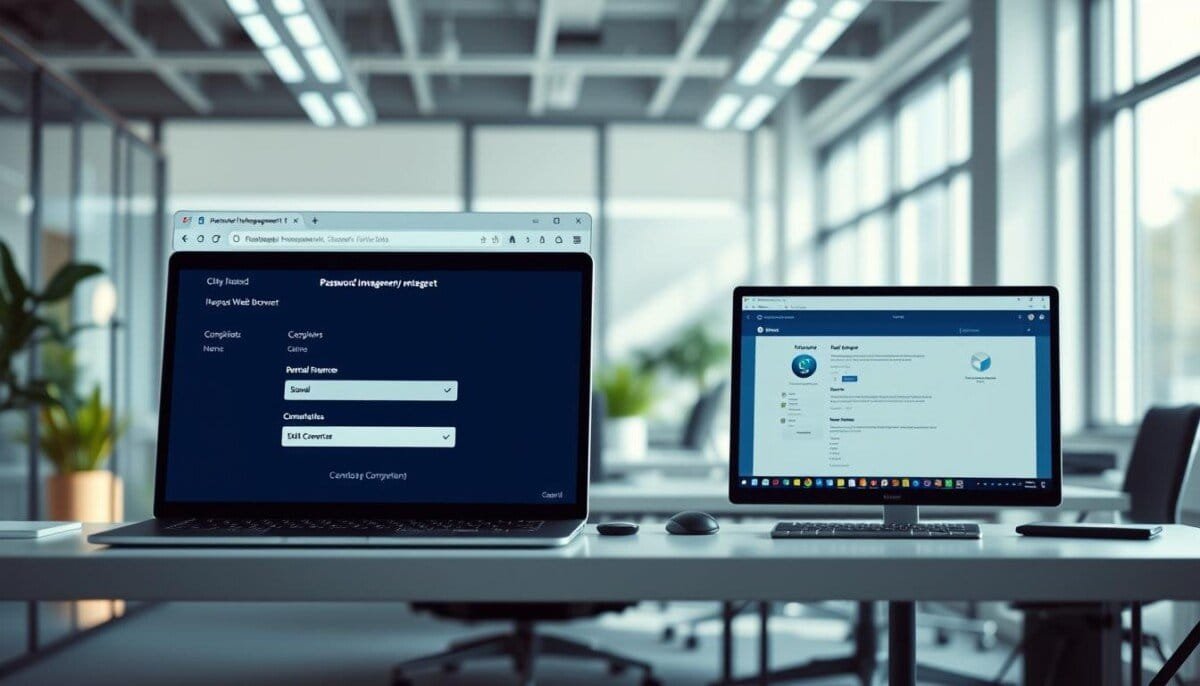In a world where digital security is more critical than ever, are you truly protecting your online accounts? With cyber threats on the rise, managing passwords effectively has become a necessity. Yet, a 2023 Consumer Reports survey revealed that only 35% of Americans use tools to safeguard their credentials. This raises an important question: which option is better for you?
Both browser-based and standalone tools help create and store unique passwords, but they differ in features and security. Browser-based options are convenient and integrated into your web experience, while standalone solutions often offer advanced encryption and cross-platform compatibility. So, how do you decide which one suits your needs?
In this article, we’ll explore the strengths and weaknesses of both options. Whether you’re a casual user or a security enthusiast, understanding these differences can help you make an informed choice. Let’s dive in!
Key Takeaways
- Password security is essential in today’s digital age.
- Only 35% of Americans use tools to manage their credentials.
- Browser-based options are convenient but may lack advanced features.
- Standalone tools often provide better encryption and cross-platform support.
- Understanding the differences helps you choose the right solution.
Why Password Managers Matter in Today’s Digital World
With cyber threats growing daily, securing your credentials has become a top priority. Many of us juggle multiple online accounts, from banking to social media, making it nearly impossible to remember every login detail. This often leads to the dangerous habit of reusing the same password across platforms, putting all your accounts at risk if one is compromised.
The number of online accounts we manage has skyrocketed in recent years. From streaming services to e-commerce platforms, the average person now has dozens of logins to keep track of. Without a reliable system, it’s easy to forget or lose access to critical accounts. This is where secure storage solutions come into play, ensuring you never face a lockout again.
According to a 2023 Consumer Reports survey, only 35% of Americans use tools to manage their credentials. This means a staggering 65% remain unprotected, leaving their sensitive information vulnerable to breaches. By adopting a system that generates and stores unique passwords, you can significantly reduce the risk of unauthorized access.
Here’s a quick comparison of the risks versus the benefits of using a secure storage solution:
| Risks Without a Solution | Benefits With a Solution |
|---|---|
| Password reuse across accounts | Unique, complex passwords for each account |
| Increased vulnerability to breaches | Enhanced security through encryption |
| Frequent account lockouts | Easy access with autofill features |
In today’s digital landscape, taking proactive steps to protect your data is essential. Don’t wait until it’s too late—secure your accounts now and enjoy peace of mind knowing your information is safe.
Browser-Based vs. Standalone Password Managers: Key Differences
Not all tools for managing your credentials are created equal. While both options aim to simplify your digital life, they differ significantly in integration, accessibility, and functionality. Understanding these distinctions can help you choose the right solution for your needs.
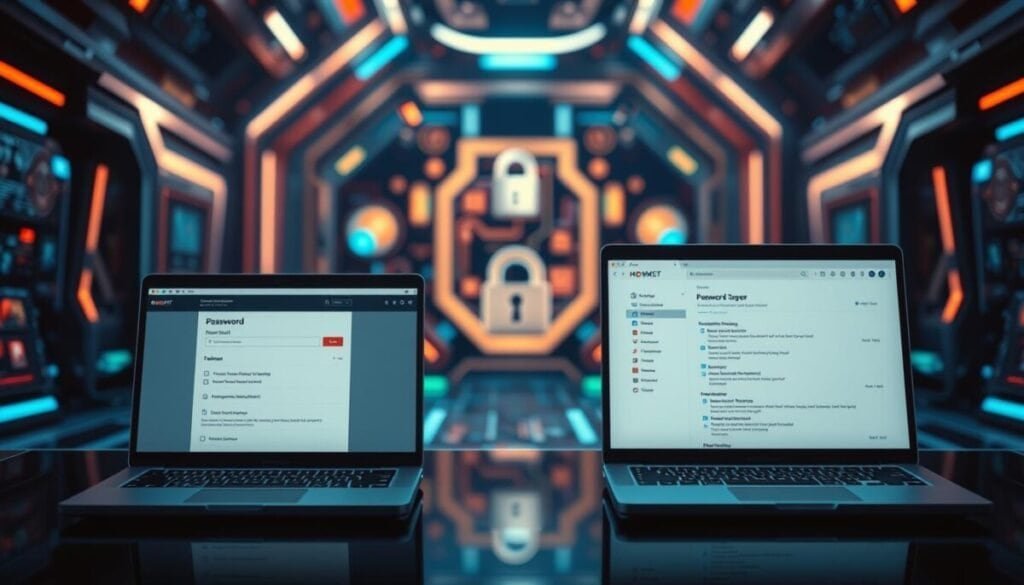
Integration and Accessibility
Tools built into your browser offer native integration, making them easy to use. For example, Chrome and Safari automatically sync your credentials across devices. However, this convenience comes with limitations. These tools are often locked to specific browsers, meaning you can’t access your data outside of them.
On the other hand, standalone solutions like NordPass provide dedicated apps for Windows, macOS, Linux, iOS, and Android. This broader support ensures you can access your credentials on any device or browser. While standalone tools may require manual extension installations, their cross-platform compatibility is a significant advantage.
Core Functionality and Scope
Built-in tools focus on basic storage and autofill features. They’re ideal for casual users who prioritize convenience. However, they often lack advanced features like secure sharing or emergency access.
Standalone tools, like NordPass, go beyond basic storage. They offer advanced security suites, including zero-knowledge architecture and AES 256-bit encryption. Additionally, they provide secure storage for personal IDs, payment info, and bank account details. These features make standalone tools a better choice for users who value comprehensive security.
| Browser-Based Tools | Standalone Tools |
|---|---|
| Native integration with specific browsers | Cross-platform compatibility |
| Basic storage and autofill | Advanced security suites |
| Limited to one browser | Accessible on multiple devices |
Choosing between these tools depends on your priorities. If convenience is key, built-in options may suffice. But if you need robust security and broader accessibility, standalone password management tools are the way to go. Additionally, it’s important to evaluate the specific features offered by various password managers to find the best fit for your needs. From encryption levels to user interfaces, the right choice can significantly impact your online safety and productivity. For those considering their options, numerous resources are available online, including the best password manager alternatives reviewed, which can help in making an informed decision. Furthermore, exploring user reviews and expert recommendations can provide valuable insights into the performance and reliability of different options. For those specifically interested in cost-effective solutions, considering the best opensource password managers can be a game changer, as they offer strong security features without the burden of subscription fees. Ultimately, taking the time to research and compare various tools will ensure you find one that aligns with your security needs and enhances your overall online experience. It’s also wise to keep an eye on emerging trends in password management technology, as innovations can lead to even more effective security measures. When researching your options, consider looking into lists of the best password managers for security, which often highlight tools with advanced features such as biometric authentication and zero-knowledge encryption. By being thorough in your evaluation, you can ensure that your choice not only meets your immediate needs but is also adaptable to future security challenges.
Security Showdown: How Each Protects Your Data
The way your data is secured can make all the difference in today’s digital landscape. Whether you’re storing sensitive information or managing multiple accounts, the level of protection you receive depends on the tool you choose. Let’s break down how these solutions stack up in terms of security.

Encryption Standards Compared
Both browser-based and standalone tools use robust encryption to protect your information. Chrome and Safari rely on AES-256, a widely trusted standard. However, standalone solutions like NordPass employ XChaCha20, which is considered more modern and efficient.
While AES-256 is highly secure, XChaCha20 offers better performance without compromising on security. This makes standalone tools a stronger choice for users who prioritize advanced encryption.
Privacy Concerns and Zero-Knowledge Architecture
Standalone tools often use a zero-knowledge architecture, meaning only you can access your data. Providers like NordPass and Bitwarden ensure that even they cannot view your information. This adds an extra layer of privacy.
In contrast, browser-based options may store your credentials in ways that could be accessed by the provider. This raises concerns about how your data is handled and who might have access to it.
Vulnerability to Browser-Specific Attacks
Browser-based tools are more susceptible to phishing and malware attacks that target vulnerabilities in the browser itself. This can expose your credentials to unauthorized access.
Standalone solutions, on the other hand, operate independently of the browser, reducing the risk of such attacks. This makes them a safer option for users who want to minimize exposure to threats.
In summary, the choice between these tools often comes down to how much you value security and privacy. While browser-based options are convenient, standalone tools offer stronger protection for your data.
Cross-Platform Compatibility: Which Works Where?
Accessing your data seamlessly across devices is a must in today’s digital age. Whether you’re switching between your phone, laptop, or tablet, the ability to sync your information effortlessly can save time and frustration. But not all tools are created equal when it comes to cross-platform functionality.
Built-in options are often tied to specific browsers or ecosystems. For example, Chrome’s tool requires a Google account, while Safari relies on Apple ID. This means your credentials are locked into one system, limiting your flexibility. If you use multiple devices from different brands, this can become a significant drawback.

Standalone solutions, on the other hand, are password managers designed to work across mixed environments. Tools like C2 Password offer apps for Windows, macOS, iOS, Android, and Linux. This ensures you can access your data no matter what system you’re using. Plus, they provide browser extensions for major browsers, enhancing their versatility.
Here’s a quick comparison of how these tools stack up:
| Feature | Browser-Based Tools | Standalone Solutions |
|---|---|---|
| Platform Support | Limited to specific ecosystems | Windows, macOS, iOS, Android, Linux |
| Browser Extensions | Native to one browser | Available for major browsers |
| Mobile App Accessibility | Restricted to ecosystem | Cross-device syncing |
| Enterprise Deployment | Limited | Robust support for mixed environments |
For businesses, standalone tools offer a clear advantage. They support mixed environments, making them ideal for teams using different devices and operating systems. This flexibility ensures everyone can access the tools they need without compatibility issues.
In summary, if you value universal access and seamless syncing, standalone solutions are the way to go. They break free from the limitations of browser-specific tools, offering a more versatile and efficient experience.
Backup and Sync Capabilities Compared
Keeping your data safe across multiple devices is essential in today’s connected world. Whether you’re switching between your phone, laptop, or tablet, having reliable backup and sync options ensures you never lose access to your critical information. But not all tools offer the same level of functionality or security.

Browser-Based Limitations
Built-in tools like Chrome and Firefox rely on basic sync features tied to your browser account. While convenient, these options often lack advanced encryption. For example, Chrome syncs your data across devices but stores it with limited protection. This can leave your information vulnerable if your account is compromised.
Another drawback is the lack of emergency access. If you lose a device, recovering your data can be challenging. Firefox Sync offers some recovery options, but they’re not as robust as standalone solutions. These limitations make browser-based tools less ideal for users who prioritize comprehensive storage and security.
Standalone Manager Advantages
Standalone tools like 1Password and NordPass excel in backup and sync options. They use encrypted cloud storage, ensuring your data is secure and accessible from any device. For instance, 1Password offers end-to-end encryption, meaning only you can access your information. This level of protection is unmatched by browser-based tools.
Additionally, standalone solutions provide emergency access features. Tools like NordPass allow you to create local backups, ensuring you can recover your data even if you lose a device. Premium managers also offer version history and undo features, making it easy to restore previous states of your storage.
For added security, 1Password’s Travel Mode lets you temporarily remove sensitive vaults from your device. This is particularly useful for users who travel frequently or handle sensitive information. These advanced features make standalone tools a superior choice for those who value robust backup and sync options.
Beyond Passwords: Additional Features You’ll Love
Modern tools for managing credentials go beyond just storing your login details. They offer a range of features designed to enhance your digital security and simplify your online experience. From generating strong credentials to sharing them securely, these tools provide solutions for every need.
Password Generators and Health Checks
One of the standout features is the ability to create strong, unique credentials. While basic tools generate random combinations, advanced solutions allow you to customize character rules. This ensures your credentials meet specific requirements for different platforms.
Health check tools are another game-changer. They scan your stored information to identify weak or reused credentials. This helps you stay ahead of potential security risks by updating vulnerable entries promptly.
Secure Sharing and Emergency Access
Sharing credentials securely is essential, especially for shared accounts like Netflix. Advanced tools offer controlled password sharing options, ensuring only authorized users can access the information. This eliminates the need for risky methods like SMS sharing.
Emergency access protocols are another valuable feature. They allow trusted family members to access your accounts in urgent situations. This ensures your information remains accessible even if you’re unable to log in yourself.
Tools like NordPass also include extras like data breach scanners and email masking. These features add an extra layer of privacy, protecting your information from unauthorized access.
Pricing: Free vs. Paid Options
Security shouldn’t break the bank—but is free always enough? Most tools password managers offer both free and premium tiers, but the gap in features is significant. Let’s break down what you get (and lose) with each option. The free version typically provides essential features like password storage and autofill capabilities, making it a good starting point for basic security needs. However, users looking for advanced functionalities, such as encrypted password sharing or cloud backup, might find themselves at a disadvantage. In this context, the ‘free password managers advantages explained‘ highlight the fundamental benefits of going free, while underscoring the limitations that come with it as security needs evolve.
Browser-based tools are free but lack advanced protections. They store logins and auto-fill forms, but features like dark web monitoring or secure sharing require upgrades. Standalone solutions like C2 Password provide free tiers with basic syncing, while their Plus plan ($3/month) adds shared vaults and priority support.
Premium plans often justify their cost. For example, 1Password Families costs $4.99/month but covers five users—ideal for households. Individual plans start at $2.99/month, offering encrypted account recovery and 1GB document storage. Businesses pay more, but bulk discounts apply.
- Free tiers: Best for casual users (limited devices/logins).
- $3–$5/month plans: Add cross-platform sync and emergency access.
- Enterprise: Custom pricing for teams (e.g., Keeper at $1.46/user/month).
Is advanced security worth the investment? For those managing sensitive data, yes. Paid services like NordPass include breach scanners and VPNs—features free tools rarely match. Your budget and needs will decide, but remember: cheap protection can cost more in the long run.
Ease of Use: Which Feels More Seamless?
When it comes to managing your credentials, ease of use can make or break the experience. Both browser-based and standalone tools aim to simplify your digital life, but their approaches differ significantly. Let’s explore which option feels more seamless for users.
Browser-based tools offer native auto-fill functionality, making them incredibly convenient. For example, Chrome and Firefox automatically fill in your credentials without requiring additional extensions. This integration is perfect for casual users who prioritize speed and simplicity.
Standalone solutions, like 1Password, require installing browser extensions. While this adds an extra step, it provides a more consistent experience across different platforms. These extensions work seamlessly with Chrome, Firefox, Brave, and Microsoft Edge, ensuring you can access your data wherever you browse.
Setting up these tools varies based on your needs. Browser-based options are straightforward, often requiring just a few clicks. Standalone tools, however, guide you through correcting security issues with clear, easy-to-follow instructions. This makes them ideal for both casual and power users.
Mobile authentication is another area where standalone tools shine. They offer biometric options like face or fingerprint recognition on iOS and Android, enhancing convenience and security. Browser-based tools, while functional, often lack these advanced features.
The learning curve for these tools also differs. Browser-based options have basic dashboards, making them easy to navigate. Standalone tools, like 1Password, feature consistent interfaces across Windows, macOS, and browsers, ensuring even newcomers can use them effortlessly.
Customer support is another factor to consider. Standalone solutions provide extensive online resources, including articles, screenshots, and video tutorials. This level of support ensures you can troubleshoot issues quickly and learn the app’s features with ease.
In summary, browser-based tools excel in convenience and simplicity, while standalone solutions offer a more robust and consistent experience. Your choice depends on whether you prioritize ease of use or advanced functionality.
How to Switch from Browser-Based to Standalone
Switching to a dedicated tool for managing your credentials doesn’t have to be complicated. With a few simple steps, you can transition smoothly and enhance your security. Here’s how to make the move without hassle.
First, export your data from your current browser. For Chrome, go to Settings > Passwords > Export. In Firefox, navigate to Settings > Privacy & Security > Logins and Passwords > Export. Save the file securely, as it contains sensitive information.
Next, import the exported CSV file into your new tool. Tools like NordPass make this process straightforward. Open the app, select Import, and follow the prompts. Ensure your file is deleted after import to avoid security risks.
If you use two-factor authentication, update your settings in the new tool. Most standalone solutions support this feature, ensuring your accounts remain secure during the transition.
After installation, check for conflicts with browser extensions. Disable or remove any old extensions to avoid duplication. This ensures your new tool works seamlessly across your devices.
Finally, clean up your old data. Delete saved credentials from your browser to prevent unauthorized access. This step is crucial for maintaining security post-migration.
By following these steps, you can switch to a standalone password manager with ease. It’s a small investment of time that pays off in enhanced security and peace of mind. Additionally, a standalone password manager simplifies the process of creating and storing complex passwords, ensuring that you never have to rely on easily guessed alternatives. This transition will allow you to adopt effective password management strategies that further safeguard your sensitive information. As you become familiar with the tool, you’ll find it seamlessly integrates into your daily routine, significantly enhancing your overall online security. Moreover, many users find that the offline password manager advantages outweigh the convenience of cloud-based alternatives. With an offline solution, your passwords are stored locally, providing an extra layer of security by minimizing exposure to online threats. As you explore your options, you’ll discover how these advantages not only protect your data but also give you greater control over your digital privacy.
Who Should Stick with Browser-Based Managers?
For many, managing credentials doesn’t require advanced tools. Built-in solutions like Chrome or Safari can meet the needs of specific users. These tools are ideal for those who prioritize simplicity and convenience over advanced features.
Single-device or single-browser users often find these solutions sufficient. If you primarily use one device or browser, built-in tools sync seamlessly without requiring additional setup. This makes them a practical choice for casual use.
Tech novices may also benefit from these tools as a temporary solution. They’re easy to use and require minimal configuration, making them a great starting point for those new to credential management.
For low-security accounts like streaming services, built-in tools provide adequate protection. However, for high-security accounts like banking, they may fall short. It’s essential to assess your needs before relying solely on these solutions.
Here’s a quick comparison to help you decide:
| User Type | Ideal Solution |
|---|---|
| Single-device users | Built-in tools |
| Tech novices | Temporary built-in solutions |
| Low-security needs | Streaming or social media accounts |
| High-security needs | Standalone tools |
If you’re a frequent traveler or business user, it’s worth reconsidering. Built-in tools may not offer the robust features needed for these scenarios. Transitioning to a standalone solution can provide enhanced security and flexibility.
In summary, browser password managers are a good fit for specific users. They’re simple, convenient, and sufficient for low-risk accounts. However, as your needs grow, exploring standalone options can offer better protection and functionality.
Making the Right Choice for Your Needs
Choosing the right tool for your digital security depends on your unique needs and priorities. If you handle sensitive data or require advanced security features, standalone solutions like C2 Password are superior. They offer zero-knowledge encryption and cross-platform compatibility, ensuring your information stays protected.
For casual users, built-in options may suffice. However, investing in a dedicated tool provides long-term benefits, including secure sharing and emergency access. A cost/benefit analysis shows that premium plans are worth it for enhanced protection.
Ready to take the next step? Try C2 Password’s free trial to experience its robust features firsthand. As cyber threats evolve, future-proofing your security is essential. Make the right choice today to safeguard your digital life.