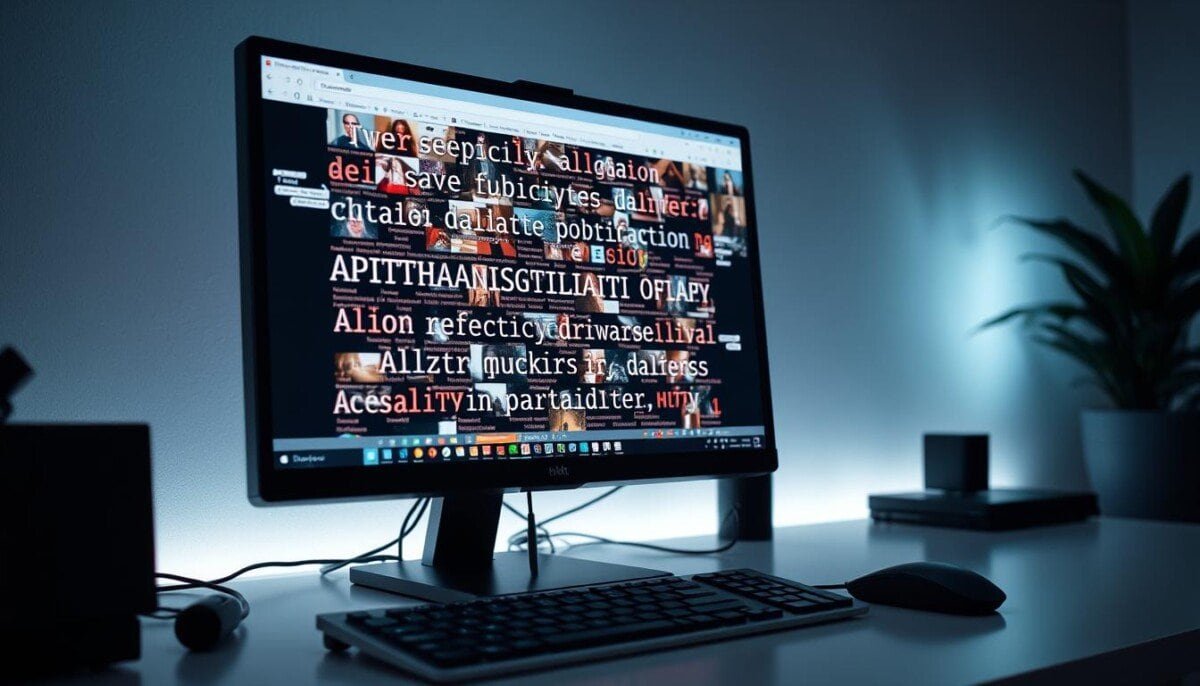Ever get stuck on those tricky captcha challenges? It’s frustrating to try and read blurred text or pick the right images. You’re not alone. Captcha verification is a key security tool, but it can sometimes block users from accessing websites or finishing online tasks.
But don’t worry, we can solve these captcha problems with the right steps. So, what’s the secret to cracking the captcha code?
Key Takeaways
- Understand the purpose and workings of captcha verification to better tackle any issues.
- Explore common captcha problems, such as error messages, loading failures, and accessibility challenges.
- Discover troubleshooting techniques, including browser adjustments and software updates, to improve your captcha experience.
- Learn about alternative verification methods that can offer a smoother user experience.
- Understand how to report captcha issues and protect your privacy when navigating these security measures.
Understanding Captcha Verification: What It Is
Captcha verification is a key part of our online world. It’s a test that shows we’re human. Knowing how captcha works helps us solve problems we might face.
The Purpose of Captcha
Captcha stands for “Completely Automated Public Turing test to tell Computers and Humans Apart.” It keeps bots and spam away. Captchas ask us to do simple tasks, like identifying images or reading distorted text. This proves we’re real people, not robots.
How Captcha Works
Captcha uses an algorithm to create a challenge. We must solve this challenge to move forward. It’s easy for us but hard for bots, making sure we’re not automated.
Types of Captchas
- Text-based Captchas: These show us distorted text to type in.
- Image-based Captchas: We must pick the right images from a grid.
- Audio Captchas: These are for those who can’t see well, with audio challenges.
- Checkbox Captchas: Just a simple box to check, proving we’re human.
Knowing about different captchas helps us deal with any issues we might have.
Common Captcha Verification Problems We Face
Captcha is a security tool we use online. But, it can sometimes be a hassle. We often see captcha not working and captcha error messages that block our way. Knowing these issues helps us find ways to solve them.
Error Messages Explained
Many times, we get weird error messages when trying to solve a captcha. These messages might say “invalid captcha” or “incorrect entry.” Figuring out what these messages mean is key. They often hint at the problem we’re facing. This can be especially frustrating when you’re in a hurry or trying to complete an important task online. In some cases, issues with captchas might also tie into broader website problems, requiring more in-depth solutions like troubleshooting search console errors. Taking the time to understand these errors and address them properly can save you from repeated headaches in the future.
Why Captchas Fail to Load
Captchas not loading is another big problem. It can happen due to internet issues, browser problems, or conflicts with extensions. When this happens, it stops us from doing things online, making us very frustrated.
Issues with Accessibility
- For people with visual or cognitive issues, captchas can be tough. The distorted text or images are hard to read. This makes it hard for them to finish the verification.
- There’s also a lack of options for those who need them. No audio captchas or accessibility features can make things worse. It makes the online world less welcoming for everyone.
Fixing these captcha problems is important for a better online experience. By understanding why they happen and how to fix them, we can make online interactions smoother and more accessible for everyone.
Why Our Captcha Verification Can Be Frustrating
Captcha verification is a security step that can be really annoying. Many things make it hard, like bypass captcha and captcha verification problems. Knowing what these are can help us fix these issues.
The Impact of Internet Speed
Slow internet can really mess up captcha challenges. If the page loads slowly or captcha images don’t show up, it’s very frustrating. You might keep trying over and over again.
Device Compatibility Issues
Captchas don’t always work well on all devices. People with older phones or tablets might have trouble with them. This makes things even more annoying.
Browser Extensions and Their Effects
Browser extensions can sometimes mess with captchas. Ad blockers, privacy tools, or antivirus software might block them. This can make it hard to pass the captcha, leading to lots of failed tries.
By tackling these common problems, we can make captcha verification easier. This way, we can reduce the frustration that comes with it.
Troubleshooting Steps for Captcha Errors
Dealing with captcha verification issues can be frustrating. But, there are steps we can take to solve these problems. By following these simple steps, we can often overcome captcha issues and get back to our online tasks quickly.
Refreshing the Page
If you’re having trouble with a captcha, try refreshing the page first. This can fix temporary glitches or load problems that might be stopping the captcha from showing right. Just click the refresh button or press F5 on your keyboard to reload the page and see if it fixes the issue.
Clearing Browser Cache and Cookies
Clearing your browser’s cache and cookies is another effective troubleshooting technique. Over time, these data can interfere with captcha loading and functioning. Clearing them can help solve any conflicts or compatibility problems.
Trying a Different Browser
If refreshing the page and clearing your cache don’t work, try using a different browser. Captchas can act differently or interact with certain browsers in unexpected ways. Switching to a different browser might help you bypass any issues specific to the one you were using.
By following these straightforward troubleshooting steps, we can often solve many common captcha problems. Remember, consistency and patience are key when troubleshooting captcha issues.
| Troubleshooting Step | Potential Benefits |
|---|---|
| Refreshing the Page | Resolves temporary glitches or load problems |
| Clearing Browser Cache and Cookies | Addresses conflicts or compatibility issues |
| Trying a Different Browser | Bypasses any browser-specific captcha problems |
How to Improve Our Captcha Verification Experience
Dealing with captcha verification troubleshooting can be tough. But don’t worry, we’ve got your back! We’ll share useful tips and captcha help guides to make your captcha experience better.
Choosing Reliable Browsers
The browser you pick can really affect your captcha experience. Look for reliable, modern browsers that work well with captchas. The right browser can help avoid problems and make verification smoother.
Disabling Problematic Extensions
Browser extensions can sometimes mess with captcha verification. They might slow things down or stop the captcha from showing. Check and disable any extensions that cause trouble with your captcha.
Maintaining Updated Software
Keeping your software, like your browser and operating system, up-to-date is crucial. Old software might not work well with new captcha tech. This can lead to problems and frustration.
By following these tips, you can improve your captcha verification troubleshooting experience. Stay informed and proactive to overcome any captcha help guides you might face.
Enhancing Accessibility with Captchas
We use captcha systems to fight automated bots and keep our online spaces safe. But, these systems can block users with disabilities, making our sites less accessible. We need to find better captcha solutions that work for everyone.
The Importance of User-Friendly Captchas
Captchas must be secure and easy for everyone to use. A good captcha experience lets all users interact smoothly with our sites. This makes our sites more welcoming and improves user happiness.
Solutions for Users with Disabilities
- Offer audio captchas: Provide an audio-based alternative for users who may have visual impairments or difficulties with text-based captchas.
- Implement keyboard-accessible captchas: Ensure that captchas can be solved using only the keyboard, accommodating users with motor disabilities.
- Provide clear and intuitive instructions: Clearly communicate the captcha requirements and offer guidance to users, making the process more straightforward and less frustrating.
- Consider alternative verification methods: Explore captcha alternative solutions, such as SMS or email verification, that can enhance accessibility while maintaining security.
By focusing on easy-to-use captcha designs and looking into other ways to verify users, we can make our online spaces more welcoming. This approach shows we care about making our sites accessible to all, including those with disabilities. It’s a step towards making our online world more inclusive and user-friendly.

Using Alternative Verification Methods
Traditional captchas have long been used for online verification. But, they can sometimes be frustrating or hard to use for users. Luckily, there are other ways to verify identity that are easier and more user-friendly. Let’s look at some of these captcha alternative solutions.
Exploring ReCAPTCHA V2 and V3
Google’s ReCAPTCHA has changed over time. The latest versions, V2 and V3, offer better and smarter ways to verify users. ReCAPTCHA V2 lets users just check a box to prove they’re not robots. V3 checks how users act to see if they’re real without needing them to do anything.
These new captcha solutions can make the verification process smoother. They help bypass captcha problems and make things easier for everyone.
Leveraging SMS or Email Verification
Using SMS or email to verify identity is another great captcha alternative solution. Websites send a one-time code to the user’s phone or email. This way, they can check if the user is who they say they are without using old captchas.
This method is really helpful for people who find old captchas hard to deal with. It makes verification easier and more friendly for everyone. By using these alternatives, we can make online verification better and more accessible for all.
Reporting Captcha Issues to Websites
Captcha verification problems can be really frustrating. But, we can make a difference by reporting them to website administrators. This step helps improve the captcha experience for everyone.
Finding the Right Contact Information
The first thing to do is find the right contact info for the website. You can usually find it in the footer, “Contact Us” page, or under “Support” or “Help”. If it’s hard to find, try searching for “Report a Problem” or “Feedback”.
What Details to Provide
When you report a captcha problem, include these details:
- A clear description of the issue, like error messages or captcha failure
- The device, operating system, and browser you used when the problem happened
- Screenshots or screen recordings, if you can, to show the problem
- Any steps you’ve tried to fix the issue, like refreshing the page or clearing your browser cache
- Your contact info, in case the website needs to get back to you
By giving detailed information, you help the website fix the captcha captcha technical support issue faster. Your feedback can also improve the captcha help guides for everyone.
Reporting captcha problems can really help. Together, we can make captcha verification better for everyone.
Captcha Verification and Privacy Concerns
In today’s digital world, captcha verification is everywhere. It’s meant to stop bots, but it also collects our data. Knowing how captcha works is key to keeping our info safe.
Understanding Data Collection
When we do a captcha, we share data with websites. This can include our IP address, browser type, and device info. Websites might use this data to fight threats or to show us ads.
Ways to Protect Our Privacy
- Use a privacy-focused browser: Pick a browser with ad-blockers and tracking prevention to share less data.
- Utilize secure and private networks: Connect to a VPN or a secure internet to hide your data.
- Review privacy policies: Check the website’s privacy policy before doing a captcha to know how your data is used.
- Opt-out of data sharing: Some sites let you choose not to share data during captcha. Use this option when you can.
By taking these steps, we can deal with captcha verification problems and captcha help guides better. This way, we keep our privacy and control over our data.

“Protecting our privacy in the digital age is a fundamental right, and captcha verification should be designed with that in mind.”
What Developers Can Do to Minimize Captcha Problems
Developers have a big role in making captcha solving easy for users. By focusing on user-friendly captcha design and keeping up with updates, we can reduce captcha frustration.
Designing User-Friendly Captchas
Making captchas easy to use is key. Here’s how we can do it:
- Give clear instructions for solving captchas.
- Use simple visual elements like shapes or text.
- Offer audio captchas for those with vision problems.
- Make sure captchas fit well in the page layout.
Regular Testing and Updates
Captcha tech changes fast. We need to keep up:
- Test captchas often to find and fix problems.
- Keep up with new captcha technical support and updates.
- Listen to user feedback and fix any issues they report.
By focusing on user-friendly design and keeping our systems up-to-date, we can make captcha solving smooth. This boosts user satisfaction and trust in our services.
“Captcha verification should be a seamless part of the user journey, not a roadblock.” – Jane Doe, UX Designer
Staying Informed About Captcha Developments
It’s important to keep up with captcha technology updates. This helps us solve any problems we might face. By following news and joining user forums, we can stay current and adjust to new methods.
Following Industry News
Checking out tech news sites regularly is key. We learn about new captcha features, security boosts, and easier access. This keeps us ready to tackle any issues that come up.
Participating in User Feedback Forums
Sharing our captcha experiences online is very helpful. In forums, we can share our thoughts and help improve captcha systems. Our feedback helps developers make verification easier and more user-friendly.