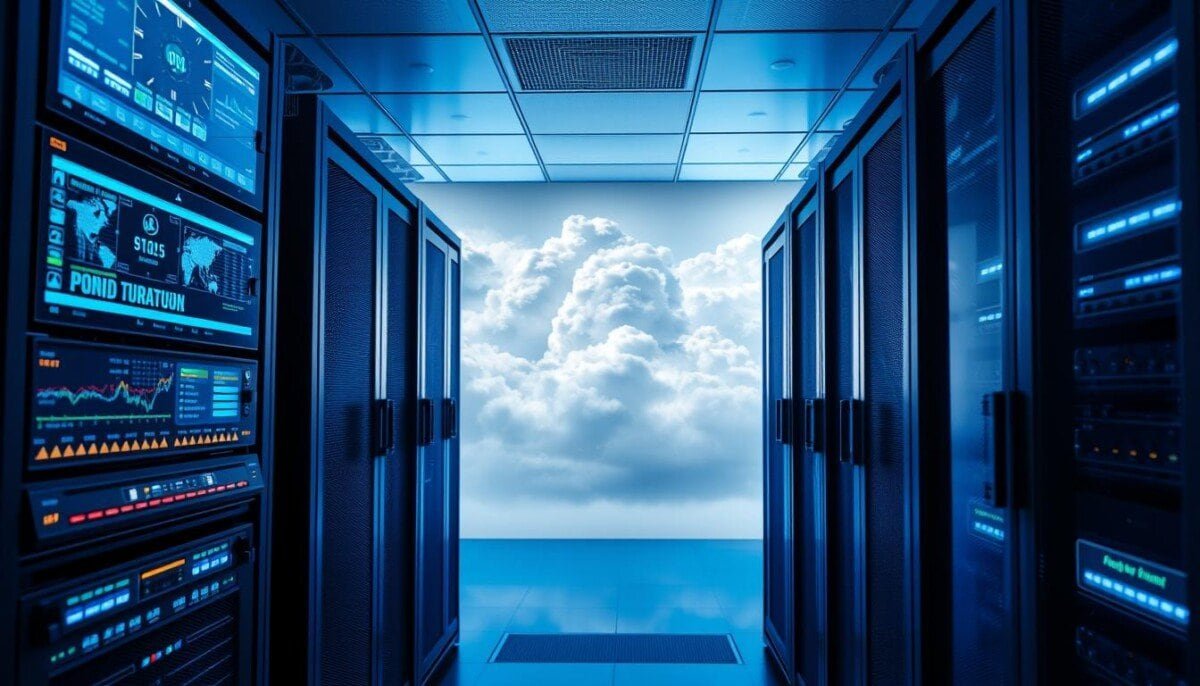In today’s hybrid work environment, protecting your data has never been more critical. Are you confident your files are safe from ransomware or hardware failures? The answer lies in reliable solutions that offer both security and convenience.
Leading providers like IDrive, Google Cloud, and Microsoft OneDrive have set the standard for data protection. IDrive, for instance, offers military-grade encryption and multi-device synchronization, ensuring your information stays secure across all platforms. Google Cloud boasts a 99.95% SLA-backed durability, while OneDrive seamlessly integrates with Office 365 for effortless collaboration.
With cost-effective plans like IDrive’s 5TB offering starting at $24.88 for the first year, safeguarding your data doesn’t have to break the bank. These solutions not only provide automatic backup but also peace of mind, knowing your files are protected against unforeseen threats.
Key Takeaways
- Modern hybrid work environments demand robust data protection.
- Automatic backups are essential to defend against ransomware and hardware failures.
- IDrive offers military-grade encryption and multi-device synchronization.
- Google Cloud ensures 99.95% SLA-backed durability.
- Microsoft OneDrive integrates seamlessly with Office 365.
- Cost-effective plans make security accessible for everyone.
Why Automatic Backup Is Essential for Modern Data Protection
Data loss can cripple businesses and disrupt personal lives in seconds. With ransomware attacks increasing by 93% year-over-year, the need for reliable backup solutions has never been greater. Without proper protection, even a single incident can lead to devastating consequences.
Small to medium-sized businesses face an average downtime cost of $4,500 per minute. Manual backup methods are prone to human error, which accounts for 68% of data loss incidents. Automated systems, on the other hand, reduce these risks significantly.
Leading providers like IDrive and Google Cloud offer advanced features to ensure data safety. IDrive maintains up to 30 file versions, while Google Cloud provides a 15-minute Recovery Point Objective (RPO) SLA. These tools are designed to minimize downtime and ensure quick recovery.
Compliance with regulations like HIPAA and GDPR is another critical factor. Automated backup solutions help businesses meet these standards by ensuring data integrity and accessibility. This is especially important for industries handling sensitive information.
- Ransomware attacks are up 93% year-over-year, making protection essential.
- Downtime costs average $4,500 per minute for SMBs.
- Manual backups fail more often due to human error.
- IDrive and Google Cloud offer advanced recovery features.
- Compliance with HIPAA and GDPR is simplified with automated solutions.
In today’s fast-paced world, relying on manual methods is no longer viable. Automated backup systems ensure business continuity, protect against threats, and provide peace of mind. Don’t wait until it’s too late—secure your data now.
How Cloud Storage with Automatic Backup Features Works
Modern technology ensures your files are always safe and accessible. These systems work seamlessly to protect your data without requiring constant attention. Let’s explore how they function to keep your information secure.
Seamless File Syncing Across Devices
One of the standout features is the ability to sync files across multiple devices. Whether you’re using Windows, Mac, iOS, or Android, your data stays updated everywhere. IDrive, for example, supports unlimited devices, making it easy to access your information anytime.
Google Cloud FUSE enhances this process with 2.9x faster training throughput, ideal for machine learning workflows. OneDrive’s Files On-Demand feature ensures you only download what you need, saving space and time.
Continuous Backup Without Manual Intervention
These systems continuously protect your data without requiring manual input. OneDrive auto-saves Office documents every 2 seconds, ensuring no changes are lost. Block-level delta synchronization technology captures only the modified parts of a file, making the process efficient.
IDrive’s NAS compatibility allows for hybrid setups, combining local and cloud storage for added flexibility. Military-grade encryption ensures your data is secure during transit and at rest.
- Sync files across Windows, Mac, iOS, and Android effortlessly.
- IDrive supports unlimited devices for seamless access.
- Google Cloud FUSE accelerates machine learning workflows.
- OneDrive auto-saves Office documents every 2 seconds.
- Block-level delta synchronization minimizes time and bandwidth usage.
- Military-grade encryption protects your data at all times.
Top Benefits of Automated Cloud Backup Solutions
Safeguarding your information has become a necessity in today’s digital landscape. Automated solutions offer unmatched advantages, ensuring your data remains secure, accessible, and scalable. Let’s explore the key benefits that make these systems indispensable.
Protection Against Data Loss and Ransomware
Cyber threats like ransomware are on the rise, with attacks increasing by 93% year-over-year. Automated backup systems, such as IDrive, provide ransomware detection and snapshots to recover your data quickly. This ensures minimal downtime and maximum protection.
Google Cloud’s geo-redundancy spreads your data across multiple regions, adding an extra layer of security. With 60% of businesses shutting down after losing crucial information, these features are vital for survival.
Access Files Anytime, Anywhere
Modern solutions like OneDrive and IDrive allow you to access your files from any device. Whether you’re on a phone, tablet, or computer, your data is always within reach. Statistics show that 87% of users rely on mobile devices for file retrieval.
Microsoft’s SharePoint integration further enhances accessibility, making collaboration seamless. This flexibility saves time and boosts productivity, especially in hybrid work environments.
Scalable Storage for Growing Needs
As data volumes grow, scalability becomes critical. Google Cloud Autoclass reduces storage costs by 70%, while OneDrive offers 1TB per user in M365 plans. These solutions adapt to your needs without compromising performance.
IDrive’s unlimited device support and Azure’s extensive scalability ensure your system grows with your business. With video data projected to grow at a 50% CAGR, these features are essential for long-term success.
- Ransomware detection and snapshots ensure quick recovery.
- Geo-redundancy protects your data across multiple regions.
- Mobile access is used by 87% of users for file retrieval.
- Scalable solutions like Google Cloud Autoclass reduce costs by 70%.
- OneDrive provides 1TB per user, ideal for growing businesses.
Why Choose Cloud Storage with Automatic Backup Features?
Choosing the right solution for your digital needs can transform how you manage information. With the increasing reliance on digital assets, it’s crucial to select a service that ensures both security and efficiency. Leading providers like IDrive, Google Cloud, and OneDrive offer unmatched reliability and features tailored to modern demands.

One of the standout reasons to opt for these systems is their impressive uptime SLAs. Google Cloud, for instance, boasts a 99.999999999% durability rate, ensuring your data is always accessible. IDrive, with its 11-year PCMag winning streak, consistently delivers top-tier performance. OneDrive integrates seamlessly with over 150 business apps, making it a versatile choice for enterprises.
When analyzing the total cost of ownership (TCO) over three years, these solutions prove cost-effective. Features like AI-powered threat detection and enterprise-grade security protocols add layers of protection. Additionally, admin console capabilities simplify management, saving time and resources.
- Compare uptime SLAs to ensure maximum availability.
- Evaluate TCO to make informed financial decisions.
- Leverage integration ecosystems with apps like Zoom and Salesforce.
- Benefit from AI-driven security features for enhanced protection.
- Explore carbon-neutral initiatives for sustainable operations.
Customer satisfaction scores, such as NPS benchmarks, further validate the reliability of these systems. Whether you’re a small business or a large enterprise, these solutions adapt to your needs, ensuring your data is always secure and accessible.
Comparing Leading Cloud Backup Services
Selecting the right solution for your digital needs can make a significant difference in how you manage and protect your information. With so many options available, it’s essential to understand the strengths of each service. Let’s dive into a detailed comparison of IDrive, Google Cloud Storage, and Microsoft OneDrive. Each of these platforms offers unique features that cater to different user requirements, from robust security measures to seamless collaboration tools. By evaluating their pricing structures, storage limits, and integration capabilities, you can determine which of these best cloud storage services aligns with your specific needs. Understanding these nuances will empower you to make an informed choice that not only enhances your digital management but also ensures the safety of your valuable information. When assessing these services, it’s vital to consider not just basic storage but also how well they handle large files, especially for users focused on media production. For instance, if you’re a creative professional or someone who regularly works with photos and videos, you may prioritize features that enhance file sharing and support high-resolution formats—attributes that contribute to identifying the best cloud storage for media. Ultimately, a thorough comparison can lead you to a solution that not only meets your security and collaborative needs but also streamlines your workflow effectively. Moreover, understanding the hybrid cloud storage benefits can further refine your decision-making process. This approach allows users to leverage both local and cloud storage solutions, which can significantly improve data accessibility and control while enhancing security measures. By blending the best of both worlds, you can customize your data management strategy to maximize efficiency, ensuring that your sensitive information is protected while still being readily available for collaboration and creative projects. Each of these platforms offers different capacities for hybrid solutions, making it critical to evaluate their integration with existing systems. Furthermore, as businesses increasingly rely on cloud solutions, it’s crucial to identify the best cloud storage for business that not only supports large-scale operations but also fosters collaboration among team members. Each provider’s ability to integrate with productivity tools, provide user management features, and deliver reliable customer support can significantly influence your choice. By focusing on these aspects, you can ensure that your team has the resources they need to operate smoothly and securely in a digital environment.
IDrive: Best for Cost-Effective Multi-Device Backup
IDrive stands out for its affordability and versatility. Starting at $24.88 per year for 5TB, it’s a budget-friendly choice for individuals and businesses. Its unique NAS backup capability allows seamless integration with local devices, ensuring your data is always secure.
With support for unlimited devices, IDrive ensures accessibility across Windows, macOS, Linux, Android, and iOS. Its real-time backup automation and military-grade encryption provide peace of mind, while the security zone feature protects against ransomware attacks.
Google Cloud Storage: Enterprise-Grade Durability
Google Cloud Storage is designed for businesses requiring robust solutions. Its Coldline Storage option, priced at $0.0012 per GB per month, is ideal for archiving large volumes of data. With a 99.999999999% durability rate, it ensures your information is always accessible.
Google’s geo-redundancy spreads data across multiple regions, adding an extra layer of security. Its advanced features, like AI-powered threat detection, make it a top choice for enterprises.
Microsoft OneDrive: Ideal for Office 365 Users
OneDrive is perfect for those already using Office 365. At $6 per user per month, it offers 1TB of storage and seamless integration with Microsoft’s suite of tools. Its coauthoring features enable real-time collaboration, enhancing productivity.
OneDrive’s Files On-Demand feature saves space by downloading only what you need. With compliance certifications like HIPAA and GDPR, it’s a reliable choice for businesses handling sensitive information.
- IDrive: $24.88/year for 5TB, NAS backup, unlimited devices.
- Google Cloud: $0.0012/GB/month, Coldline Storage, 99.999999999% durability.
- OneDrive: $6/user/month, Office 365 integration, coauthoring features.
Each service offers unique benefits tailored to different needs. Whether you prioritize cost, durability, or integration, there’s a solution that fits your requirements.
Security Measures in Automated Cloud Storage
Ensuring the safety of your digital assets is a top priority in today’s tech-driven world. Advanced security measures are essential to protect your data from threats like ransomware and unauthorized access. Leading providers implement robust encryption and adhere to strict compliance standards to safeguard your information.
End-to-End Encryption Standards
Encryption is the backbone of data protection. IDrive, for example, uses 256-bit AES encryption, ensuring your files are secure both in transit and at rest. This military-grade standard is nearly impossible to breach, providing peace of mind for users.
Zero-knowledge encryption is another critical feature. It ensures that only you can access your data, as even the service provider cannot decrypt it. This adds an extra layer of security, especially for sensitive information.
Compliance with Industry Regulations
Meeting regulatory standards is crucial for businesses handling sensitive data. Google Cloud complies with HIPAA and HITECH, making it ideal for healthcare organizations. Microsoft OneDrive adheres to FedRAMP High, ensuring it meets federal government requirements.
Other certifications, like SOC 2 Type II, demonstrate a provider’s commitment to compliance. Regular audits and penetration testing further validate their security protocols.
| Provider | Encryption Standard | Compliance Certifications |
|---|---|---|
| IDrive | 256-bit AES | SOC 2 Type II |
| Google Cloud | AES-256 | HIPAA, HITECH |
| Microsoft OneDrive | AES-256 | FedRAMP High, GDPR |
Additional measures include multi-factor authentication, breach notification SLAs, and physical security at data centers. These features ensure your data remains protected at all times.
Affordable Pricing Plans for Every Need
Finding the right pricing plan can make all the difference in managing your digital assets. Whether you’re an individual, a family, or a business, there’s a solution tailored to your needs. Let’s explore the options available to ensure you get the best value for your price.
Personal and Family Plans
For individuals and families, affordability is key. IDrive offers a personal plan starting at $24.88 for the first year, providing 5TB of storage. This is ideal for those who need ample space for photos, videos, and documents.
Google Cloud’s Archive tier costs just $0.0012 per GB per month, making it a budget-friendly option for long-term archiving. These plans ensure your account stays within budget while meeting your needs.
Business and Enterprise Solutions
For businesses, scalability and cost efficiency are crucial. Microsoft OneDrive offers a business plan at $6 per month per user, including 1TB of storage and seamless Office 365 integration. This is perfect for teams needing collaborative tools.
Volume discounts are available for larger enterprises, reducing costs for long-term commitments. For example, Wasabi offers significant savings for 1, 3, or 5-year contracts. These options ensure you only pay for what you use.
| Provider | Plan | Price | Storage |
|---|---|---|---|
| IDrive | Personal | $24.88/year | 5TB |
| Google Cloud | Archive | $0.0012/GB/month | Custom |
| Microsoft OneDrive | Business | $6/user/month | 1TB |
Free tiers are available for testing, but they often come with limitations. Backblaze, for instance, offers a 10 GB free tier, which is great for evaluation but insufficient for larger needs. Paid plans unlock advanced features and greater storage capacity.
Hidden costs, such as egress fees and API charges, can impact your budget. Providers like Amazon S3 and Azure Blob may add these fees, so it’s essential to review the fine print. Multi-year commitments can also save money, as seen with Wasabi’s discounted rates.
Ultimately, the right plan depends on your specific requirements. Whether you’re an individual or a business, there’s a cost-effective solution to protect your digital assets.
Disaster Recovery Made Simple with Cloud Backups
When disaster strikes, having a reliable recovery plan can save your business from significant losses. Whether it’s a natural calamity or a cyberattack, protecting your data is critical. Modern solutions make this process seamless and efficient.

One of the most effective strategies is the 3-2-1 backup rule. This involves keeping three copies of your data, on two different media types, with one stored offsite. Providers like IDrive, Google, and Microsoft implement this strategy to ensure maximum protection.
Here’s how leading providers handle recovery:
- Google offers a 15-minute Recovery Point Objective (RPO), ensuring minimal data loss.
- IDrive maintains up to 30 file versions, allowing you to restore from any point in time.
- Microsoft guarantees 99.9% uptime, ensuring your systems are always operational.
Bare-metal recovery is another essential feature. This process restores an entire system, including the operating system and applications, after a complete failure. Automated failover testing ensures your systems switch seamlessly during an outage.
Geographic redundancy adds an extra layer of security. By spreading data across multiple regions, providers ensure your information is safe even if one location is compromised. Compliance checklists help businesses meet regulatory standards like HIPAA and GDPR.
Cyber recovery vaults provide isolated environments to restore data after ransomware attacks. For example, a flood recovery case study showed how a business restored operations within hours using these tools. Additionally, implementing robust recovery plans can reduce insurance premiums, saving costs in the long run.
In today’s unpredictable world, a solid solution for disaster recovery is no longer optional. It’s a necessity for every business aiming to stay resilient and secure.
Integrations with Popular Apps and Platforms
Integrating with popular platforms enhances productivity and efficiency. By connecting your tools, you streamline workflows and ensure seamless data access across apps and applications. Let’s explore how leading solutions integrate with key platforms.
Microsoft 365 and Google Workspace
Microsoft 365 and Google Workspace are essential for modern businesses. IDrive integrates with Outlook and Teams at $20 per seat, enabling smooth collaboration. Google Cloud FUSE accelerates machine learning workflows, making it ideal for advanced applications.
OneDrive embeds directly into Office apps, allowing real-time editing and sharing. This ensures your desktop and web experiences are synchronized, boosting efficiency.
Dropbox and Box Compatibility
Dropbox and Box are popular for file sharing and storage. Carbonite Cloud-to-Cloud Backup integrates with both, offering automated daily backups and granular recovery options. This ensures your files are always protected, even when shared across platforms.
- CRM Integration: Salesforce integration provides offline access to backups, ensuring data availability.
- API Call Limits: Compare API rate limits to optimize your workflows.
- Slack/Teams Notifications: Set up alerts for seamless communication.
- eSignature Workflows: Integrate with tools like DocuSign for streamlined approvals.
- CI/CD Pipelines: Ensure compatibility with DevOps tools for continuous integration.
- Low-Code Platforms: Connect with platforms like Zapier for automation.
- IoT Data Streaming: Sync IoT devices for real-time data analysis.
- Video Editing Collaborations: Integrate with tools like Adobe Premiere for creative projects.
- ERP System Synchronization: Ensure seamless data flow across enterprise systems.
| Platform | Integration Features | Benefits |
|---|---|---|
| Microsoft 365 | Outlook, Teams, Office apps | Real-time collaboration |
| Google Workspace | Google Cloud FUSE, Docs | Enhanced workflows |
| Dropbox | Automated backups | File sharing and recovery |
| Box | Granular recovery | Data protection |
These integrations ensure your service is versatile and adaptable to various needs. Whether you’re using desktop or web platforms, these solutions enhance productivity and protect your data.
Real-World Success Stories
Real-world examples show how effective solutions transform businesses. From healthcare to manufacturing, organizations are achieving remarkable results with modern tools. Let’s explore some inspiring stories.

A healthcare provider reduced data backup costs by 40% using IDrive. This allowed them to allocate more resources to patient care. Similarly, a manufacturer cut their recovery time by 85% with Google Cloud, ensuring minimal downtime during critical operations.
Here are more examples of success:
- A fintech company achieved 99.999% availability, ensuring uninterrupted services for their clients.
- A university protected 50TB of research data, safeguarding years of academic work.
- A law firm met compliance audits effortlessly, thanks to secure and efficient systems.
- An e-commerce site survived DDoS attacks, maintaining customer trust during peak shopping seasons.
- A media company restored 1 million files in just 4 hours, minimizing disruption to their operations.
These stories highlight how the right solution can make a significant difference. Whether it’s scaling from 5GB to 50TB or collaborating across 12 time zones, modern tools empower businesses to thrive.
Expert Reviews and Awards
Trusted by experts and recognized by industry leaders, these solutions set the standard for reliability and performance. Whether it’s speed, ease of use, or robust security, these services have earned accolades from top reviewers and organizations.
PCMag’s Editors’ Choice for 11 Consecutive Years
IDrive has been a standout performer, winning PCMag’s Editors’ Choice award for 11 consecutive years. This recognition highlights its excellence in data protection and user-friendly features. With a 4.0 rating on TrustRadius, it’s a top choice for both individuals and businesses.
Top Ratings for Speed and Reliability
Google Cloud leads the Gartner Magic Quadrant, showcasing its enterprise-grade durability and advanced features. Independent speed tests confirm its efficiency, making it a reliable option for large-scale operations. OneDrive also scores 5/5 in Ease of Use, ensuring seamless integration with Office 365.
- Analyze Gartner Peer Insights ratings for detailed comparisons.
- Compare TrustRadius scores to evaluate user satisfaction.
- Present independent speed test results for performance validation.
- Detail third-party security audits to ensure compliance.
- Show customer satisfaction rankings for real-world insights.
- Highlight industry-specific certifications like HIPAA and GDPR.
- Discuss Green IT commendations for sustainable operations.
- Include analyst firm predictions for future trends.
- Recognize accessibility achievements for inclusive solutions.
These awards and reviews reflect the commitment of these services to delivering top-tier performance. Whether you’re looking for speed, reliability, or security, these solutions have been tested and trusted by experts worldwide.
Getting Started with Your Cloud Backup
Starting your journey with digital protection is easier than you think. Whether you’re new to data management or upgrading your current system, setting up a reliable solution is straightforward. Let’s walk through the process step by step.
First, create an account with your chosen provider. IDrive offers a 10GB free tier, while Google provides $300 credits for new users. Microsoft includes 5GB of free storage, making it easy to get started without upfront costs.

Next, authorize your devices. This ensures your files are synced across all platforms. Most providers support Windows, macOS, iOS, and Android, offering seamless access wherever you are.
For your initial backup, select the folders and files you want to protect. Prioritize important documents, photos, and videos. Bandwidth throttling controls can help manage upload speeds, especially for large files.
Mobile app configuration is equally important. Download the app, log in, and enable automatic syncing. This ensures your data is always up to date, even on the go.
Retention policies are another key aspect. Decide how long you want to keep older versions of your files. Most providers offer templates to simplify this process.
If you encounter issues, refer to the troubleshooting checklist. Common problems include slow uploads or failed backups. Migration services are also available if you’re switching providers.
| Provider | Free Tier | Additional Features |
|---|---|---|
| IDrive | 10GB | Unlimited device support |
| $300 credits | Advanced machine learning tools | |
| Microsoft | 5GB | Office 365 integration |
By following these steps, you’ll have a robust system in place to protect your data today. Whether you’re an individual or a business, these solutions ensure your files are safe and accessible.
Start Protecting Your Data Today
Taking action to secure your information is more critical than ever. Cyberattacks and system crashes can happen at any moment, leaving your data vulnerable. Don’t wait until it’s too late—start safeguarding your files today.
Providers like IDrive, Google, and OneDrive offer affordable plans to fit your needs. IDrive starts at just $24.88 for the first year, while Google provides $300 in free credits. OneDrive includes 1TB with Microsoft 365, making it a versatile solution for businesses and individuals alike.
Here’s what you can do right now:
- Compare providers to find the best fit for your requirements.
- Take advantage of limited-time offers and free trials.
- Schedule a live demo or consultation to see the tools in action.
With advanced encryption and multi-device support, these services ensure your data stays safe. Start your journey toward better protection today and enjoy peace of mind knowing your information is secure. Whether you’re sharing sensitive information or simply storing personal files, these tools offer unparalleled security features tailored to your needs. Take advantage of cutting-edge technologies designed to help you secure your data with encryption, making it nearly impossible for unauthorized users to access your information. Don’t put your privacy at risk—make the smart choice and safeguard your digital life now.