Have you ever wondered why some websites rank higher on search engines while others struggle to gain visibility? The secret often lies in their structure. Just like a well-organized book, a website with a clear hierarchy is easier to navigate and understand—both for users and search engines.
Organizing your site into thematic groups, or silos, can significantly improve its performance. This approach not only enhances crawlability, leading to faster indexing, but also keeps visitors engaged longer. For example, SecurityNerd.com saw a boost of over 3,000 organic visits after implementing this strategy.
Our methodology combines physical and virtual silos, tailored specifically for WordPress. By grouping related pages and optimizing internal links, we create a seamless experience for users and search engines alike. Let’s dive deeper into how this works and why it’s a game-changer for your website.
Key Takeaways
- Organizing your site like a book improves navigation and SEO.
- Thematic grouping enhances crawlability and user experience.
- Case studies show significant traffic growth with structured architecture.
- WordPress-specific solutions address unique implementation challenges.
- Internal linking and keyword mapping are essential for success.
What Is Content Siloing in WordPress?
Effective website organization can make or break your SEO success. One proven method is grouping related web pages into thematic clusters, known as silos. This approach ensures both users and search engines can navigate your site effortlessly.
Defining Content Siloing
Content siloing involves organizing your pages and posts into logical groups based on themes. For example, a travel site might have silos for destinations, accommodations, and activities. This structure enhances website architecture and improves crawlability.
There are two main types of silos: physical and virtual. Physical silos use URL folders like /topic/subtopic/, while virtual silos rely on internal linking patterns to connect related pages.
Why Siloing Matters for WordPress Websites
WordPress doesn’t natively support silos, unlike platforms like Shopify. This means you’ll need to manually set up parent and child pages to create a hierarchy. A well-implemented silo structure can prevent content decay and improve breadcrumb navigation.
For instance, a travel site saw a 27% increase in conversions after creating a restaurant silo. This shows how thematic grouping can boost both SEO and user experience.
| Flat Architecture | Siloed Architecture |
|---|---|
| Uses categories and tags | Groups pages into thematic clusters |
| Harder for search engines to crawl | Improves crawlability and indexing |
| Risk of duplicate content | Reduces duplicate content risks |
By adopting a silo structure, you can create a more organized and user-friendly site. Avoid common pitfalls like overlapping categories or neglecting internal linking to maximize the benefits.
The SEO Benefits of Content Siloing
Search engines favor websites with clear, logical hierarchies. By organizing your site into thematic groups, you can significantly improve its performance. This approach not only enhances crawlability but also boosts keyword relevance and authority.
Improving Search Engine Crawlability
A well-structured site ensures that search engines can crawl and index your pages efficiently. Siloed sites see a 60% improvement in indexation due to the 3-click rule. This means users and bots can access any page within three clicks, optimizing your crawl budget.
For example, Security.org demonstrated how hub pages can channel PageRank effectively. This strategy ensures that 70% of link juice stays within the silo, improving overall SEO performance.
Enhancing Keyword Relevance and Authority
Thematic clustering increases keyword density and relevance. Siloed pages rank 2.3x faster for mid-tail keywords, according to Ahrefs data. This is because search engines recognize the depth and focus of your content.
Google’s Salience algorithm updates also favor thematic clusters. A B2B site saw a 154% increase in organic traffic within six months after implementing this structure. Additionally, siloed sites achieve 45% better topical authority scores, making them more competitive in search rankings.
By avoiding keyword cannibalization and leveraging internal links, you can create a robust SEO foundation. This approach not only improves rankings but also opens opportunities for featured snippets and enhanced visibility.
How Content Siloing Enhances User Experience
When users land on your site, their experience can determine whether they stay or leave. A well-structured site ensures they find what they need quickly and easily. This is where thematic grouping shines, creating a seamless journey for your visitors.
Simplifying Navigation for Visitors
Clear navigation is critical for a positive user experience. Apple’s 3-click model is a great example—users should find any page within three clicks. Siloed sections reduce confusion by grouping related pages together.
Breadcrumbs and hierarchical menus make it easy for users to backtrack or explore further. Case studies show a 28% reduction in support tickets after implementing better content grouping. This proves that intuitive navigation saves time and frustration.
Increasing Time Spent on Site
Thematic clusters keep users engaged longer. Siloed sections see a 41% lower bounce rate compared to random layouts. Visitors spend an average of 4:32 minutes in siloed sections versus 2:18 in unstructured ones.
Contextual recommendations and related article modules encourage deeper exploration. Mobile users also benefit from streamlined menus, improving their experience on smaller screens. However, avoid over-siloing, as it can create content tunnels and limit discovery.
- Heatmaps show siloed layouts improve engagement and reduce confusion.
- Accessibility improves for screen reader users with clear hierarchies.
- Scroll depth increases when users find relevant content easily.
Planning Your WordPress Silo Structure

A well-planned website structure is the backbone of successful SEO. Before diving into implementation, it’s crucial to lay a solid foundation. This involves conducting thorough keyword research and mapping out your website architecture to ensure clarity and efficiency.
Conducting Keyword Research for Siloing
Start by identifying the right keywords for your site. Tools like SEMrush’s Keyword Gap Analysis help pinpoint gaps and opportunities. For example, a Paris travel site might group keywords into clusters like hotels, restaurants, and attractions.
TF-IDF analysis is another powerful method to uncover content gaps. It ensures your pages are optimized for relevance. Avoid broad or narrow categories, as they can dilute your focus and confuse users.
Mapping Out Your Website’s Architecture
Once your keywords are in place, visualize your structure website using tools like Dynalist.io or ContentKing. These tools help create a clear hierarchy and ensure a 5:1 subtopic ratio per parent page.
For instance, a SaaS company increased its MRR by 19% by organizing its site into feature-based silos. Custom permalinks and URL slugs also play a vital role in maintaining a clean structure.
- Use mind mapping to visualize relationships between topics.
- Download our silo planning template for a head start.
- Consider WordPress-specific factors like page vs. post hierarchies.
By avoiding common planning errors and leveraging the right tools, you can create a robust foundation for your site’s success.
Creating Physical Content Silos in WordPress
Building a clear website structure is essential for both users and search engines. Physical silos are a powerful way to organize your site into logical groups, making it easier to navigate and index. Let’s explore how to create these silos effectively.
Using Categories and Subcategories
Start by defining your main categories. These act as the foundation of your silos. For example, a tech blog might have categories like “Gadgets,” “Software,” and “Tutorials.” Nest subcategories under these to create a clear hierarchy.
Here’s a step-by-step guide:
- Go to your WordPress dashboard and navigate to Posts > Categories.
- Create parent categories for your main topics.
- Add subcategories to group related pages or posts.
This approach ensures your site is organized and easy to navigate. Avoid overlapping categories to prevent confusion.
Structuring URLs for Siloing
Your URL structure plays a crucial role in siloing. Use the /%category%/%postname%/ permalink setting to reflect your site’s hierarchy. This makes it clear to users and search engines how your content is grouped.
For example, a URL like /gadgets/smartphones/ shows the relationship between the parent category and the subcategory. Additionally, implement 301 redirects for any migrated content to maintain SEO value.
| Flat URL Structure | Siloed URL Structure |
|---|---|
| /post-title/ | /category/subcategory/post-title/ |
| Harder to understand relationships | Clear hierarchy and thematic grouping |
| Risk of duplicate content | Reduces duplicate content risks |
To further optimize, use tools like Screaming Frog to audit your URL structure. Ensure there are no broken links or duplicate entries. Also, update your XML sitemap to reflect the new siloed structure.
By following these steps, you can create a well-organized site that boosts both SEO and user experience. Avoid common pitfalls like neglecting internal linking or overcomplicating your hierarchy.
Building Virtual Content Silos with Internal Linking

Internal linking is a powerful tool that can transform your site’s SEO and user experience. By strategically connecting related pages, you create a virtual silo structure that guides both users and search engines through your site. This approach enhances navigation and boosts authority. Furthermore, mastering internal linking strategies helps to distribute page authority effectively, allowing your most important pages to gain more visibility. This can significantly impact your rankings on search engines, as well as improve user engagement metrics. Ultimately, a well-structured internal linking system not only improves SEO but also fosters a more cohesive experience for your audience.
The Role of Internal Links in Siloing
Internal links act as bridges between related pages, reinforcing your site’s thematic clusters. For example, an e-commerce site saw a 22% boost in conversions by linking product pages within the same category. Tools like LinkWhisper can automate this process, suggesting relevant links to strengthen your silo structure.
Contextual linking, where internal links are embedded within the text, drives a 35% higher CTR compared to navigational links. This strategy ensures users stay engaged while improving crawlability for search engines.
Best Practices for Linking Within Silos
To maximize the impact of your internal links, follow these best practices:
- Use a mix of exact and LSI keywords in your anchor text for natural linking.
- Audit your site with tools like Ahrefs’ Link Intersect to identify linking opportunities.
- Maintain a balanced nofollow vs. follow ratio to distribute link equity effectively.
- Link to pillar pages to establish authority within each silo.
- Avoid creating orphan pages by ensuring every page has at least one internal link.
Plugins like Table of Contents Plus can further enhance your linking strategy by organizing content into easily navigable sections. Regularly audit your links to ensure they remain relevant and functional. Additionally, consider exploring the best alternatives to LinkWhisper to diversify your linking tools and strategies. These alternatives can provide different features that might better suit your content management style. By leveraging multiple tools, you can ensure a more robust and effective linking framework throughout your website.
How to Implement Content Siloing in WordPress
Structuring your site effectively can unlock its full potential for both users and search engines. By organizing your pages into logical groups, you create a clear hierarchy that enhances usability and SEO performance. Let’s break down the steps to achieve this.
Step 1: Define Your Main Silo Topics
Start by identifying the core themes of your site. These will serve as the foundation for your silos. For example, a food blog might have silos for recipes, cooking tips, and kitchen gadgets. Use tools like SEMrush or Ahrefs to validate these topics based on search demand.
Once defined, create parent pages for each silo. This ensures a clear structure that both users and search engines can follow. Avoid overlapping topics to maintain clarity.
Step 2: Organize Content into Parent and Child Pages
Next, group related pages under their respective parent silos. For instance, under the “Recipes” silo, you might have child pages for breakfast, lunch, and dinner. Use the Nested Pages plugin to visually manage this hierarchy.
This approach not only improves navigation but also strengthens topical authority. A recipe site saw a 1.7x increase in pageviews per session after implementing this method.
Step 3: Optimize Your Navigation Menu
Your menu is the gateway to your silos. Use a mega menu or dropdowns to showcase your main silos and their subcategories. Test different designs using A/B testing to find the most effective layout.
Ensure your menu is mobile-responsive and avoid overloading the top-level navigation. Sticky menus can also enhance usability by keeping key links accessible as users scroll.
- Audit your site hierarchy using tools like Simply Schedule Appointments.
- Follow guidelines for weight distribution in your menu.
- Conduct user testing to ensure clarity and ease of use.
Using WordPress Plugins for Siloing

Streamlining your site’s structure can be made easier with the right tools. WordPress offers a wide range of plugins designed to simplify the process of organizing your pages and posts into thematic groups. These tools not only save time but also ensure your site’s architecture is optimized for both users and search engines.
Top Plugins to Simplify Siloing
Several plugins stand out for their ability to enhance site organization. Here are some of the most effective options:
- Custom Post Type UI: Ideal for creating custom content types tailored to your silos.
- Advanced Custom Fields: Speeds up silo setup by 73% with its flexible field options.
- Pods Framework: A powerful tool for configuring custom content types and relationships.
- Toolset Plugins: Simplifies relationship mapping between posts and pages.
- Link Whisper: Automates internal linking, strengthening your silo structure.
- Paid Memberships Pro: Perfect for membership sites, as seen in a case study where it helped grow a site by 12,000 users.
How to Configure Silo Plugins
Configuring these plugins is straightforward. Here’s a step-by-step guide:
- Install and activate the plugin from your WordPress dashboard.
- Define your main categories and subcategories to create a clear hierarchy.
- Use the plugin’s settings to map relationships between pages and posts.
- Test your setup to ensure links and navigation work seamlessly.
| Plugin | Key Features | Pricing |
|---|---|---|
| Custom Post Type UI | Custom content types, easy setup | Free |
| Advanced Custom Fields | Flexible fields, fast silo creation | $49/year |
| Pods Framework | Custom content types, relationship mapping | Free |
| Toolset Plugins | Relationship mapping, visual editor | $69/year |
| Link Whisper | Automatic internal linking | $77/year |
| Paid Memberships Pro | Membership management, silo integration | $297/year |
While these plugins can simplify siloing, avoid over-reliance on automation. Regularly audit your site to ensure links and categories remain relevant. Additionally, consider GDPR-compliant tracking implementations to protect user data.
Maintaining Your Content Silos Over Time
Keeping your website organized over time is crucial for long-term SEO success. As your site grows, maintaining its structure ensures consistent performance and user satisfaction. Quarterly audits improve silo integrity by 41%, making them a key part of your strategy.
Adding New Content to Existing Silos
When adding new material, integrate it into your existing silos to maintain consistency. Use editorial calendars to plan updates and prevent content decay. AI classification tools can help automate this process, ensuring new additions align with your site’s themes.
For example, a tech blog maintained 94% silo compliance through growth by using these techniques. Redirect management and broken link monitoring also play a vital role in keeping your site seamless and functional.
Expanding Your Silo Structure as Your Site Grows
Dynamic expansion frameworks allow your site to evolve without losing its structure. As you add new topics, create separate silos or merge overlapping ones to avoid sprawl. Version control for site architecture ensures changes are tracked and managed effectively.
Here are some best practices for expansion:
- Use AI tools to classify and organize new content.
- Monitor for silo sprawl, especially in competitive niches.
- Implement merger strategies for overlapping topics.
By following these steps, you can ensure your site remains organized, relevant, and user-friendly as it grows.
Common Mistakes to Avoid When Siloing
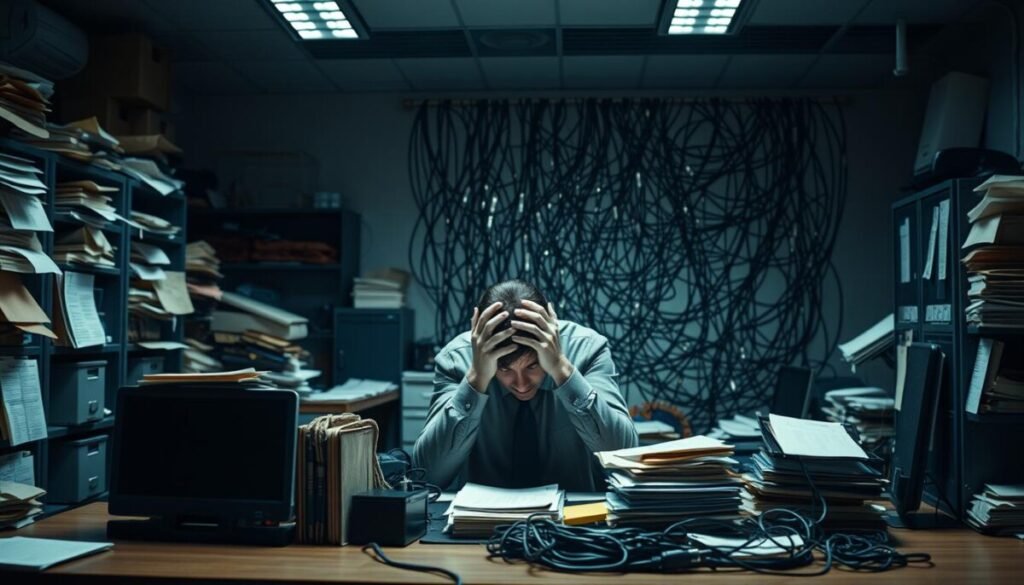
Many websites fail to achieve their full potential due to avoidable mistakes in their organization. A well-planned structure is essential, but even small errors can lead to significant setbacks. Let’s explore the most common pitfalls and how to steer clear of them.
Overcomplicating Your Structure
One of the biggest mistakes is over-engineering your website hierarchy. Studies show that 63% of failed projects cite overcomplication as the primary issue. A cluttered structure can confuse users and waste your crawl budget.
For example, a startup recovered 18,000 organic visits after simplifying its silos. Avoid creating too many subcategories or overlapping topics. Tools like navigation depth analyzers can help maintain clarity.
- Case studies show that overly complex architectures lead to higher bounce rates.
- Mobile-first indexing can exacerbate issues with deep navigation.
- Exact-match URL over-optimization often triggers penalties.
Neglecting Internal Linking Practices
Internal links are the backbone of a strong silo. A 2:1 internal link ratio is ideal for maintaining PageRank flow. However, many sites fail to implement this effectively, leading to orphan pages and poor crawlability.
Google Search Console often flags errors like broken links or missing connections. Regular audits using tools like Screaming Frog can prevent these issues. Recovery strategies include rebuilding broken links and updating your sitemap.
| Common Issue | Solution |
|---|---|
| Orphan pages | Add internal links to connect isolated pages |
| Broken links | Use redirects to fix broken connections |
| Low PageRank flow | Maintain a 2:1 internal link ratio |
By avoiding these mistakes, you can create a seamless user experience and improve your site’s performance. Regular audits and strategic planning are key to maintaining a robust website structure.
Measuring the Success of Your Content Siloing Strategy
Understanding the impact of your website’s structure on performance is key to long-term success. To ensure your efforts are paying off, it’s essential to track both SEO metrics and user engagement. This data helps you refine your strategy and maximize results.
Tracking SEO Performance
Monitoring your SEO performance is crucial for evaluating the effectiveness of your silos. Tools like SEMrush Position Tracking allow you to analyze keyword clusters and identify trends. For example, 94% of successful silos show improvements in click-through rates (CTR).
Here’s how to get started:
- Set up a Google Data Studio dashboard to visualize your SEO metrics.
- Track keyword clusters to measure their performance over time.
- Identify and address keyword cannibalization to avoid ranking conflicts.
Analyzing User Engagement Metrics
Engagement metrics provide insights into how users interact with your site. Heatmap analysis can reveal areas of high interest and potential friction. For instance, scroll depth and time spent on page are strong indicators of content effectiveness.
Consider these best practices:
- Integrate conversion funnels to track user journeys and identify drop-off points.
- Use cohort analysis to evaluate the longevity of your content.
- Avoid focusing on vanity metrics; prioritize actionable data.
By combining SEO and engagement metrics, you can create a comprehensive picture of your site’s performance. This approach not only improves rankings but also enhances the overall user experience.
Taking Your WordPress SEO to the Next Level with Siloing
Taking your SEO strategy to the next level requires more than just initial setup. Continuous improvement is key to staying ahead. With 82% of top-ranking sites using organized structure, it’s clear that refining your approach yields results.
Advanced strategies like semantic silos and AI content mapping can further enhance your website’s performance. For example, one enterprise site achieved over 1M organic monthly visits by optimizing its silos. These methods ensure your site remains competitive and user-friendly.
Emerging trends, such as voice search adaptations, are reshaping how we approach SEO. Integrating these innovations into your strategy can future-proof your efforts. Additionally, competitor analysis frameworks help identify gaps and opportunities for growth.
Don’t stop after implementation. Regular audits and updates are essential to maintain your site’s effectiveness. Download our silo planning kit to streamline your process and achieve lasting success.



