The world of graphic design has changed a lot in the digital age. Remember when we spent hours at drafting tables, drawing every line by hand? Those days seem like a long time ago. Now, we have design tools and software that help us create ideas quickly. These advancements have not only made the process faster but also opened up endless possibilities for creativity and collaboration. Tools like prototyping software for UI design allow designers to visualize and test user experiences in real-time, bridging the gap between concept and execution. It’s incredible to see how far technology has brought us, enabling more efficient workflows and delivering polished results like never before.
The shift from old methods to digital tools is exciting. Software like Photoshop and Illustrator has changed how we work. It lets us do more than we ever thought possible.
But there’s more to come. In 2024, AI is changing graphic design even more. These tools help us get past creative blocks and make our work easier. It’s like having superpowers for our designs.
These changes are making design more open to everyone. Sites like Canva let anyone create, not just experts. We’re in an era where creativity is limitless, and tools are easier to use than ever.
Key Takeaways
- Graphic design software has evolved from traditional to digital tools
- AI is revolutionizing creative processes in 2024
- User-friendly platforms are making design accessible to non-specialists
- AI tools help remove creative blocks and streamline workflows
- The focus is shifting towards more creative aspects of design
- Design tools are becoming more accessible and diverse
The Evolution of Graphic Design Software
Graphic design software has changed a lot since it started. We’ve seen a big shift from old tools to digital ones. This change has not only changed how designers work but also opened up new ways to express art.
From Traditional to Digital Tools
In the 1990s, QuarkXPress was the top choice, holding 95% of the market. Adobe Creative Suite came out in 2002, changing everything. These digital tools brought new powers for editing photos and designing, becoming the new norm for pros.
The Impact of AI on Design Processes
AI has changed how we create. Adobe Firefly can make images look real and help with editing. AI in design tools like these make things faster and better, helping designers work more efficiently.
User-Friendly Platforms for Non-Specialists
Graphic design software has become easier to use. Tools like Canva let anyone make professional-looking designs fast. This has made design more accessible, encouraging creativity in many fields.
| Era | Key Software | Impact |
|---|---|---|
| 1990s | QuarkXPress | Market dominance |
| 2000s | Adobe Creative Suite | Industry standard |
| 2010s | Canva | Democratization of design |
| 2020s | AI-powered tools | Automation and efficiency |
Essential Design Creative Tools for Modern Artists
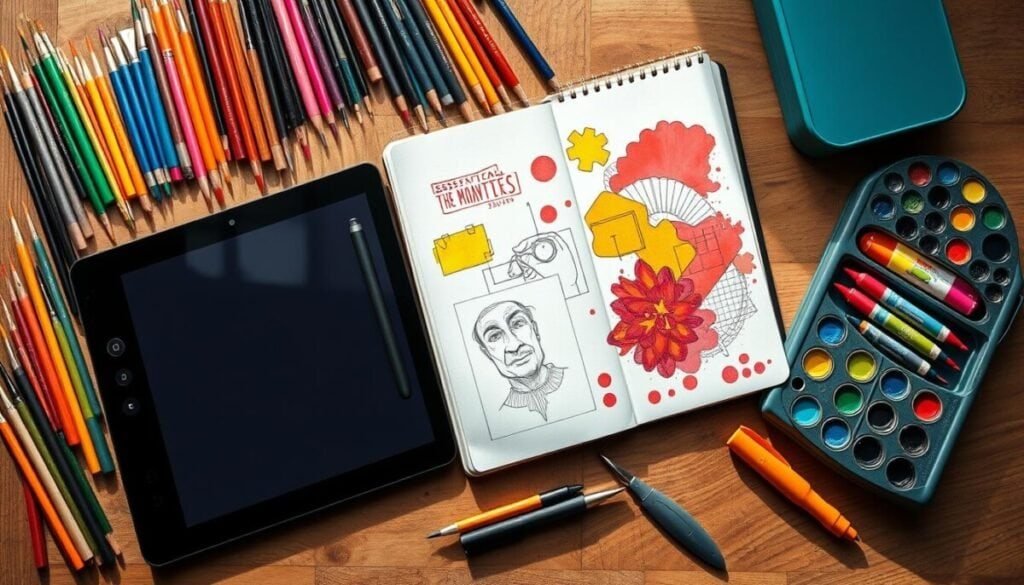
We live in a time where digital art has changed the game. Now, artists have many tools to choose from. These tools meet different needs and skill levels.
Adobe Creative Cloud is a favorite among pros. It has Photoshop for editing images and Illustrator for making logos. These tools are top-notch for graphic designers.
Affinity Designer is a great alternative. It does both vector and raster design well. Clip Studio Paint is cheaper and offers a 6-month free trial for iPad.
Procreate on iPad is loved for its easy use and painting features. It costs just $9.99. With an Apple Pencil on an iPad Pro, it’s a top digital art tool.
Canva is popular for quick designs. It’s easy to use and has templates for many projects. It’s great for both newbies and experienced designers.
| Tool | Best For | Key Feature | Price |
|---|---|---|---|
| Adobe Creative Cloud | Professional designers | Comprehensive suite | Subscription-based |
| Affinity Designer | Vector illustration | One-time purchase | $54.99 |
| Procreate | Digital painting | iPad compatibility | $9.99 |
| Canva | Quick designs | User-friendly templates | Free / Pro plans |
These are just a few of the many tools available to artists today. The most important thing is finding the right tools for your style and needs.
AI-Powered Graphic Design: Revolutionizing Creativity

AI is changing the world of design. A study by Canva shows 69% of marketing leaders think AI boosts their team’s creativity. This change is altering how we use design tools and software.
Removing Creative Blocks with AI Assistance
Tools like Adobe Firefly and Midjourney are changing the game. They create many design options from one brief, sparking new ideas. These tools also analyze trends and offer insights, making creativity soar.
Streamlining Workflows and Saving Time
AI in graphic design software automates tasks. It makes creating logos and layouts faster. Tools like Khroma and Fonts Ninja help designers find colors and fonts easily.
Ethical Considerations in AI-Generated Art
AI brings new ideas but raises ethical questions. Issues like copyright and fair use in AI training are big concerns. Companies like Adobe are working to protect users from legal issues with AI content.
The future of AI in design looks bright. With 75% of marketing leaders seeing AI as key, we’re in the midst of a creative revolution. As AI grows, we can expect even more advanced design and better collaboration tools, changing the design world.
Adobe Creative Cloud: The Industry Standard

Adobe Creative Cloud is the top choice for graphic design software. It has over twenty applications in one suite. This includes tools for photo editing, vector illustration, and page layout design.
Adobe Photoshop is at the core, known as the best for image manipulation. It lets designers make amazing visuals easily. Adobe Illustrator is the best for vector graphics, offering great control for scalable artwork.
InDesign is another key tool, perfect for multi-page publications and layout design. These apps are the foundation of many professional workflows. They work together to make the creative process smoother.
Creative Cloud also has specialized tools like Premiere Pro for video editing and XD for user experience design. It even has Spark for quick social media content and Acrobat Pro for PDF management.
Adobe’s commitment to innovation is clear in their cloud-based solutions. Lightroom CC, for example, offers 1TB of cloud storage for photo editing on-the-go. This focus on accessibility and collaboration makes Creative Cloud essential for modern design teams.
While the subscription model might be a challenge for some, Creative Cloud’s regular updates and cross-application integration make it the top choice for serious designers and creative professionals.
Exploring Alternatives to Adobe: Affinity and Canva
Graphic design software alternatives to Adobe’s Creative Suite are on the rise. These tools offer powerful and affordable options for artists and designers. Let’s look at two popular choices: Affinity Designer and Canva.
Affinity Designer: A Powerful Illustrator Alternative
Affinity Designer is a top-notch vector graphics editor. It costs $54.99 for a one-time purchase, making it cheaper than Adobe Illustrator’s subscription. It has features like Shape Builder and Warp tools for working with both vector and raster graphics.
Canva: Simplifying Design for Everyone
Canva has changed the design world with its easy-to-use platform. It’s great for making social media posts, presentations, and more. Its drag-and-drop interface and large template library make it easy for both beginners and pros. While Canva has a free tier, its Pro subscription at $12.99 per month adds more features like the Brand Kit.
Comparing Features and Pricing Models
When comparing these alternatives to Adobe, think about what you need. Affinity Designer’s one-time fee is different from Adobe’s subscription. Canva’s pricing options fit different budgets. Figma’s Professional Plan at $12 per month per editor is good for teamwork, offering real-time editing.



![The Best AI Content Writing Software – An AI Writer That Converts [Best AI Writing Software]](https://onlinetoolguides.com/wp-content/uploads/2022/03/HI-Its-Jasper-1.jpg)