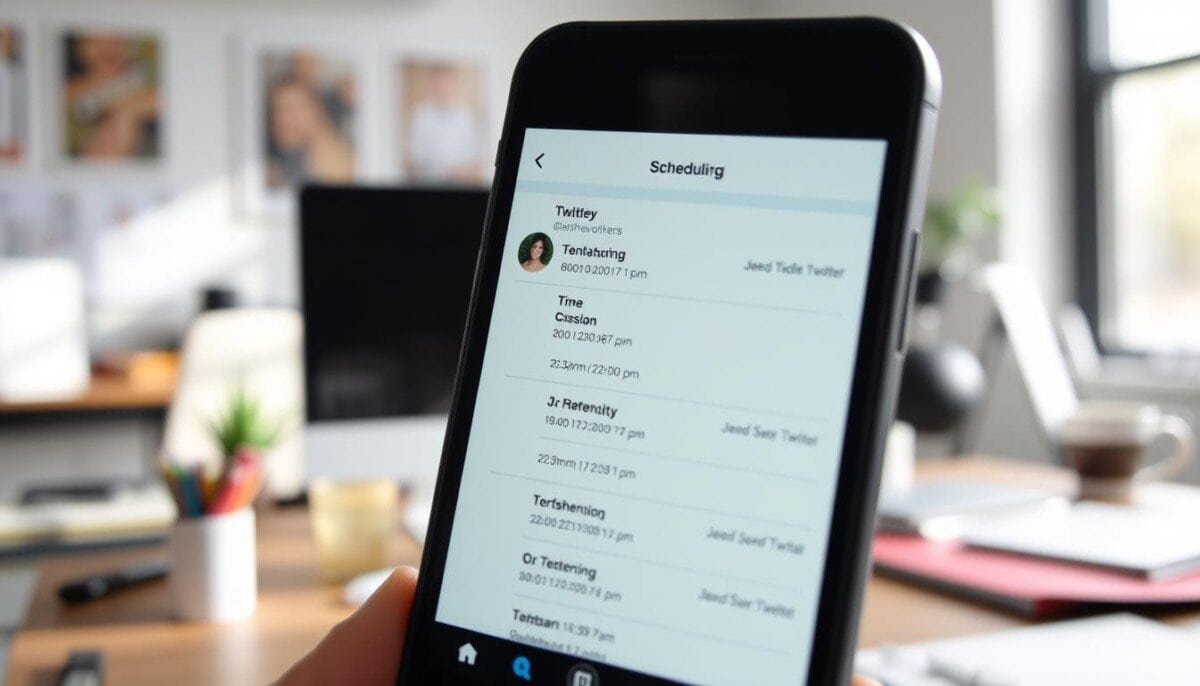With over 335 million monthly active users, Twitter is a bustling platform where content competition is fierce. To stand out, consistency and timing are key. But how do you ensure your tweets reach the right audience at the right time? The answer lies in strategic scheduling.
Twitter’s native scheduler allows you to plan content up to 18 months in advance. While this is a great start, third-party tools like MyMarky.ai take it a step further. They offer extended features like bulk scheduling and time zone management, making it easier to maintain a consistent posting schedule.
In this guide, we’ll explore the best methods and tools to optimize your social media strategy. Whether you’re managing a personal account or a brand, understanding these techniques can significantly boost your engagement.
Key Takeaways
- Twitter has over 335 million active users, making strategic scheduling essential.
- The native scheduler allows planning up to 18 months ahead.
- Third-party tools like MyMarky.ai offer advanced features for better scheduling.
- Time zone management ensures your tweets reach the right audience.
- Consistent posting schedules improve engagement and visibility.
Why Scheduling Twitter Posts is Essential for Your Strategy
Twitter’s fast-paced environment demands a well-planned approach to stay relevant. With over 500 million daily tweets, standing out requires more than just posting sporadically. Strategic scheduling ensures your content reaches the right audience at the right time.
The Importance of Consistency in Social Media
Consistency is key to building trust and maintaining visibility. Posting regularly helps your account stay active in the algorithm, increasing the chances of higher engagement. Studies show that 3-7 tweets per day is the ideal frequency for maintaining relevance without overwhelming your followers.
Batch scheduling saves time and ensures your posts are evenly distributed. Tools like Sprout Social’s ViralPost optimize timing based on when your audience is most active, further enhancing your strategy.
How Scheduling Enhances Productivity
Planning your content in advance frees up valuable time for other tasks. Instead of scrambling to post daily, you can dedicate 2-3 hours weekly to batch scheduling. This approach not only improves efficiency but also allows for better crisis management.
For global audiences, time zone targeting ensures your message reaches users regardless of their location. A/B testing capabilities let you experiment with different posting times to identify what works best for your social media strategy.
Understanding Twitter’s Native Scheduling Capabilities

Twitter’s native scheduler provides basic functionality for planning content. It’s a simple tool that allows users to set a date and time for their posts. However, it’s important to understand both its features and limitations to make the most of it. Additionally, while Twitter’s native scheduler is user-friendly, it may lack some advanced features found in third-party tools. For those looking for more comprehensive options, a free tweet schedulers comparison can help identify platforms that offer enhanced capabilities such as analytics and bulk scheduling. By exploring these alternatives, users can optimize their posting strategy and engage their audience more effectively. To effectively utilize this tool, users should familiarize themselves with the step-by-step process of how to schedule tweets on Twitter, ensuring they can plan their content strategically. Additionally, knowing the best times to post based on audience engagement can enhance the visibility of scheduled tweets. Though the native scheduler is user-friendly, consider supplementing it with third-party tools for more advanced scheduling options and analytics.
What Twitter’s Built-In Scheduler Offers
The platform’s scheduler is accessible only through the desktop version of the app. Users can plan content up to 18 months in advance, making it a useful tool for long-term strategies. The interface is straightforward, with a button to set the date and time for each tweet. Additionally, users can easily review their scheduled tweets in a calendar view, allowing for efficient planning and adjustments. However, mobile users may be left wondering why scheduling tweets is unavailable on their devices, which can be a limitation for those who prefer managing their social media on the go. This feature on the desktop assists in maintaining a consistent posting schedule without the need for daily oversight. In addition, users can easily manage their scheduled tweets through an intuitive calendar view, ensuring that their posting timeline remains well-organized. With the opportunity to schedule tweets for free, this feature is especially appealing for marketers and influencers looking to maximize their online presence without incurring additional costs. Overall, the scheduler enhances productivity by allowing users to focus on content creation instead of timing their posts manually. In addition, users can easily review their planned content through a calendar view, ensuring that their messaging remains consistent over time. For those new to the platform, there are helpful tutorials available that demonstrate how to schedule tweets in advance, simplifying the process for beginners. This feature not only enhances efficiency but also allows users to maintain an active presence without needing to post in real time.
However, there are restrictions. Users can only post up to 30 tweets within a 15-minute window. This limitation ensures the platform remains spam-free but can be a hurdle for those managing multiple accounts or large campaigns.
Limitations of Twitter’s Native Tool
One major drawback is the lack of mobile support. Scheduling must be done via the desktop platform, which can be inconvenient for on-the-go users. Additionally, the tool doesn’t support thread scheduling, making it difficult to plan multi-part content.
Another limitation is the absence of performance analytics. Users can’t track how their scheduled posts perform, which is crucial for refining strategies. Team collaboration features are also missing, making it less ideal for businesses with multiple contributors.
For advanced needs, third-party tools like MyMarky.ai offer bulk scheduling, analytics, and time zone management. These features address many of the gaps in Twitter’s native scheduler, providing a more comprehensive solution for users.
How Far in Advance Can You Schedule Twitter Posts?

Planning your social media strategy requires foresight and precision. Twitter’s native scheduler allows you to plan content up to 18 months ahead. This feature is particularly useful for long-term campaigns and seasonal events.
Exploring the 18-Month Scheduling Window
The 18-month limit is accessible through Twitter’s web interface. This timeframe is ideal for planning major campaigns, such as product launches or holiday promotions. However, it’s essential to note that bulk scheduling requires third-party tools like MyMarky.ai.
Here are some key benefits of this extended window:
- Allows for detailed campaign planning for holidays and events.
- Ensures content is ready well in advance.
- Facilitates synchronization with a content calendar.
Why Planning Ahead Matters
Planning ahead ensures your content reaches the right audience at the right date time. It also helps manage time zones, ensuring global audiences receive your message simultaneously. Third-party tools like MyMarky.ai offer unlimited scheduling horizons, providing flexibility and efficiency.
Key advantages of advance planning include:
- Improved crisis management through rescheduling options.
- Better alignment with quarterly or monthly strategies.
- Competitive edge through consistent and timely content delivery.
Step-by-Step Guide to Scheduling Twitter Posts

Effective tweet planning starts with understanding the tools at your disposal. Whether you’re using Twitter’s native scheduler or advanced tools like MyMarky.ai, knowing the process ensures your content goes live at the right date time.
Using Twitter’s Native Scheduler
Twitter’s built-in scheduler is simple and accessible via the web app. Here’s how it works:
- Compose your tweet in the text box.
- Click the calendar icon to open the scheduler.
- Set the desired date and time using the date picker.
- Confirm your selection by clicking the button.
While straightforward, this tool has limitations. It doesn’t support mobile scheduling or bulk uploads, making it less efficient for larger campaigns.
Advanced Scheduling with MyMarky.ai
For more flexibility, MyMarky.ai offers advanced features. Its 3-click scheduling process is quick and intuitive. You can also upload a CSV file to schedule over 350 twitter posts at once.
Key features include:
- Mobile app availability for on-the-go scheduling.
- Optimal time prediction algorithms for maximum engagement.
- Team approval workflows for collaborative campaigns.
MyMarky.ai also integrates analytics, helping you track performance and refine your strategy. Start your trial today at MyMarky.ai.
| Feature | Twitter Native Scheduler | MyMarky.ai |
|---|---|---|
| Bulk Scheduling | No | Yes |
| Mobile Support | No | Yes |
| Analytics Integration | No | Yes |
Benefits of Using a Dedicated Scheduling Tool
Streamlining your social media management becomes effortless with the right tools. Dedicated scheduling platforms like MyMarky.ai offer features that go beyond basic planning, ensuring your content reaches the right audience at the right time.
Time Zone Management Made Easy
Managing global audiences can be challenging, especially when dealing with multiple time zones. MyMarky.ai simplifies this process by automating audience targeting. This ensures your posts are delivered simultaneously across regions, maximizing engagement.
Key features include:
- Automated time zone adjustments for global campaigns.
- Real-time tracking to monitor performance across regions.
- Drag-and-drop calendar editing for quick adjustments.
Bulk Scheduling for Efficiency
Efficiency is crucial in social media management. MyMarky.ai’s bulk scheduling feature allows you to upload up to 350 posts at once using a CSV template. This saves up to 70% of your time, letting you focus on strategy rather than manual posting.
Additional benefits include:
- Image library integrations for seamless content creation.
- Compliance and approval workflows for team collaboration.
- Cross-platform analytics for performance tracking.
| Feature | MyMarky.ai | Manual Scheduling |
|---|---|---|
| Bulk Uploads | Yes | No |
| Time Zone Management | Yes | Manual Adjustments |
| Analytics | Integrated | None |
Ready to elevate your strategy? Start your trial with MyMarky.ai today and experience the difference.
How to Schedule Tweets for Maximum Engagement

To maximize the impact of your tweets, timing and audience alignment are critical. Understanding when your followers are most active ensures your content reaches them at the right time. This boosts engagement and keeps your account relevant.
Identifying Optimal Posting Times
Best posting times vary by industry. For most, weekdays between 8-10 AM and 6-9 PM EST yield the highest engagement. Tools like Sprout’s ViralPost and Typefully’s analytics help pinpoint these windows.
Key strategies include:
- Analyzing follower activity heatmaps to identify peak hours.
- Experimenting with weekend vs. weekday variations for diverse results.
- Using MyMarky.ai’s engagement predictor to optimize timing.
Aligning Tweets with Audience Activity
Aligning your posts with your audience’s habits ensures better visibility. A/B testing different times helps refine your strategy. For example, scheduling threads during high-activity periods can boost interaction.
Additional tips include:
- Leveraging Twitter Analytics to track performance.
- Balancing scheduled and spontaneous tweets for authenticity.
- Aligning with trending topics to increase reach.
| Strategy | Benefit |
|---|---|
| Heatmap Analysis | Identifies peak activity times |
| A/B Testing | Refines posting schedules |
| Trending Topic Alignment | Boosts visibility and engagement |
Strategies for Effective Twitter Scheduling
Crafting a winning strategy for your social media presence involves more than just posting randomly. A well-structured approach ensures your content resonates with your audience and aligns with your goals. By combining a content calendar with real-time engagement, you can maximize your impact.
Creating a Content Calendar
A content calendar is the backbone of any successful social media strategy. It helps you plan and organize your posts in advance, ensuring consistency and alignment with your goals. Tools like Google Sheets or Sprout’s drag-and-drop calendar make this process seamless.
Here’s how to build an effective calendar:
- Balance promotional and educational content to keep your audience engaged.
- Allocate buffer slots for crisis responses or trending topics.
- Integrate cross-platform campaigns to maintain a cohesive brand message.
Balancing Scheduled and Real-Time Posts
While scheduling is essential, real-time engagement adds authenticity to your strategy. Experts recommend a 70/30 ratio—70% scheduled posts and 30% real-time interactions. This balance ensures your account remains active and responsive.
Key tips for balancing include:
- Use MyMarky.ai’s color-coded calendar to track scheduled and spontaneous tweets.
- Sync your calendar with product launches or influencer collaborations for maximum impact.
- Recycle evergreen content to save time while maintaining relevance.
| Strategy | Benefits |
|---|---|
| Content Calendar | Ensures consistency and alignment with goals |
| Real-Time Posts | Adds authenticity and responsiveness |
| 70/30 Ratio | Balances planning with spontaneity |
Common Mistakes to Avoid When Scheduling Tweets
Effective tweet scheduling requires avoiding common pitfalls. While planning your content in advance is essential, certain errors can harm your engagement and credibility. Let’s explore two critical mistakes and how to prevent them. One common mistake is failing to time your tweets according to your audience’s online activity, which can lead to reduced visibility. Another pitfall is neglecting to review your scheduled posts, resulting in outdated or irrelevant content that may leave your schedule icon grayed out on Twitter. By actively engaging with your audience and adjusting your strategy, you can maintain a vibrant and relevant presence on the platform.
Over-Scheduling and Audience Fatigue
Posting too frequently can lead to audience fatigue. Studies show that 47% of users unfollow brands for excessive posting. To avoid this, limit your daily tweets to 3-5. This keeps your account active without overwhelming your followers.
Over-scheduling can also trigger algorithm penalties. Platforms like Twitter may flag accounts for spammy behavior, reducing their visibility. Tools like MyMarky.ai help maintain a balanced posting schedule, ensuring your content remains relevant and engaging.
Ignoring Real-Time Engagement Opportunities
While scheduling is crucial, neglecting real-time engagement can make your account feel robotic. Users expect quick responses, especially during crises. Aim to reply within an hour to maintain trust and credibility.
Participating in trending topics also boosts visibility. Use social listening tools to monitor conversations and join relevant discussions. MyMarky.ai’s real-time alerts ensure you never miss an opportunity to engage with your audience.
Here are some tips to balance scheduling and spontaneity:
- Monitor sensitive events to avoid tone-deaf posts.
- Use recovery options for deleted or problematic tweets.
- Integrate analytics to refine your strategy over time.
By avoiding these mistakes, you can create a more effective and engaging media presence.
Why MyMarky.ai is the Best Scheduling Tool for Twitter
Managing your social media presence efficiently requires the right tools. MyMarky.ai stands out as the best scheduling tool for Twitter, offering advanced features that simplify your workflow and boost engagement. Whether you’re managing a personal account or a brand, this platform ensures your content reaches the right audience at the right time.
Features That Set MyMarky.ai Apart
MyMarky.ai offers a suite of innovative features designed to enhance your social media strategy. Here’s what makes it unique:
- AI-generated posting times: Optimize your tweets for maximum engagement.
- Multi-user access levels: Collaborate seamlessly with your team.
- Chrome extension: Schedule tweets directly from your browser.
- Tweet performance predictions: Analyze potential engagement before posting.
- Auto-thread creation: Simplify multi-part content planning.
- Analytics-driven optimizations: Refine your strategy with actionable insights.
These tools ensure your Twitter strategy is both efficient and effective.
How to Get Started with MyMarky.ai
Starting with MyMarky.ai is simple. Follow these steps to elevate your social media game:
- Visit the MyMarky.ai website and click the button to sign up.
- Create your account and connect your Twitter profile.
- Explore the app’s features and start scheduling your tweets.
- Take advantage of the 14-day free trial to experience its full potential.
| Feature | Free Plan | Premium Plan |
|---|---|---|
| Bulk Scheduling | Limited | Unlimited |
| Analytics | Basic | Advanced |
| Team Collaboration | No | Yes |
Ready to transform your Twitter strategy? Start your free trial today and see why MyMarky.ai is the best scheduling tool for your needs.
Take Control of Your Twitter Strategy Today
Taking charge of your online presence starts with a solid plan. With MyMarky.ai, you can plan your social media posts up to 18 months ahead. This gives you a competitive edge and ensures your content is always timely and relevant.
Brands using schedulers see a 3.2x growth in engagement. MyMarky.ai users save up to 5 hours weekly, freeing up time for other tasks. Early adopters report significant ROI, making it a smart investment for any twitter strategy.
Don’t miss out on the benefits of advanced analytics and crisis management features. Start your free trial today and see how MyMarky.ai can transform your approach to schedule tweets efficiently and effectively.