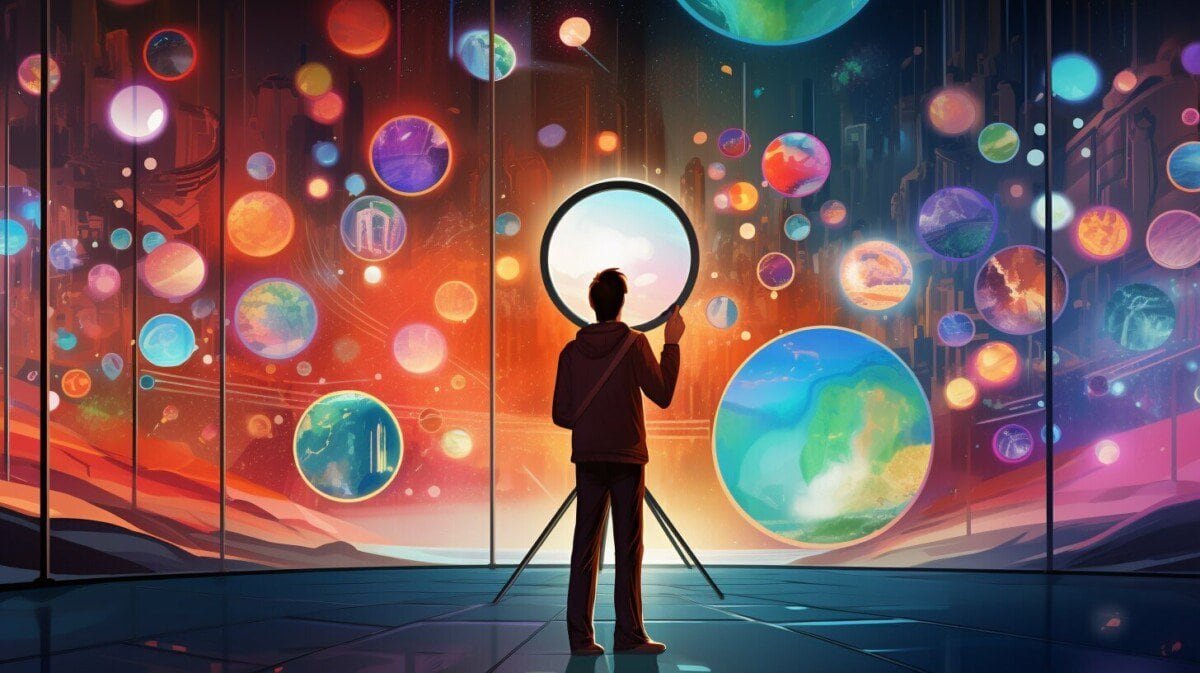Welcome to this article, where we will guide you through the simple steps to find posts you liked on Facebook. As we all know, exploring our social media memories can be a fun and nostalgic experience. But with so much content on our Facebook feeds, it can sometimes be challenging to locate specific posts that we have interacted with.
This is where finding liked posts on Facebook becomes crucial. Being able to revisit and engage with our favorite content can help us relive past experiences, bond with friends, and track our social media engagement. Whether it’s a funny meme, a heartwarming post, or a travel photo that caught our eye, finding your liked posts will help you relive those precious moments.
Why Finding Liked Posts on Facebook Matters
Locating and finding posts you’ve liked on Facebook is an essential feature that many users overlook. However, being able to access and revisit your liked posts can add significant value to your social media experience.
Firstly, finding liked posts allows you to revisit your favorite content quickly. Whether it’s a funny meme, an inspiring quote, or a heartwarming post, being able to view your liked posts enables you to revisit these moments and relive the emotions they evoked.
Additionally, locating liked posts on Facebook can help you track your engagement and monitor the content types that resonate with you. By reviewing your liked posts, you can identify patterns in your preferences and adjust your social media activity accordingly.
Finally, finding liked posts is an excellent way to reminisce about past experiences. With Facebook’s vast archive of content, you can revisit old events, trips, and milestones by searching for liked posts related to them. This feature can be especially meaningful for sentimental users who enjoy looking back on cherished memories.
Overall, finding liked posts on Facebook is an essential element of maximizing your social media experience. By re-experiencing your favorite content, tracking your engagement, and reliving cherished memories, you can get the most out of your time on Facebook.
Step 1: Accessing Your Activity Log
The first step in finding your liked posts on Facebook is to access your activity log. This log contains a record of your activity on the platform, including posts you’ve liked.
Here’s how to access your activity log:
| Step | Instructions |
|---|---|
| 1. | Open the Facebook app or website and log in to your account. |
| 2. | Click on your profile picture at the top left corner of the screen to access your profile. |
| 3. | Click on the three-dot icon under your cover photo and select “Activity Log” from the dropdown menu. |
Once you have accessed your activity log, you can proceed to the next step of finding your liked posts on Facebook.
Step 2: Filtering Your Activity Log
After accessing your activity log, the next step in finding your liked posts is to filter the log. By filtering your log, you can narrow down your search and hone in specifically on your liked posts. Here’s how you can do it:
| Step | Instructions |
|---|---|
| 1 | On the left-hand side of your screen, you’ll see a list of filter options. Click on “Filter” to expand the options. |
| 2 | Under the “Filter” section, you’ll see “Categories” with a dropdown option. Click on the dropdown and select “Likes” from the list. |
| 3 | Once you’ve selected “Likes,” your activity log will now only display posts that you’ve liked. You can further narrow down your search by using other filters such as date range or the type of post. |
By filtering your activity log, you can quickly and easily find the posts that you’ve liked on Facebook.
Step 3: Browsing Your Liked Posts
Once you have accessed your activity log and filtered your results, you can begin browsing through your liked posts. To do this:
- Scroll through your activity log to view your past activity.
- Look for the posts that are marked with a “thumbs up” icon – these are the posts that you have liked.
- Click on the post to expand it and view your interaction with it, including any comments or reactions you may have added.
Browsing through your activity log allows you to revisit your past likes and engage with the content once again. It’s a great way to rediscover old favorites and cherish memories you may have forgotten about.
Step 4: Utilizing the Search Function
If you’re looking for a specific post that you’ve liked on Facebook, using the search function within the activity log can help you pinpoint it quickly. Here’s how:
- Navigate to your activity log page. If you’re not already there, click the three dots on the top right-hand corner of your Facebook profile page, then click on “Activity Log.”
- On the left-hand side of the activity log, you’ll see a list of filters you can use to narrow down your search. Click on “Likes and Reactions” to filter the activity log to show only posts that you’ve liked.
- Now that your activity log is filtered to show only the posts you’ve liked, look at the top of the page for the search bar. You can enter keywords or phrases related to the post you’re looking for, or you can even search by the name of the person who posted it.
- Hit “Enter” or click the magnifying glass icon to initiate the search.
- Facebook will display all the posts in your activity log that match your search criteria, making it easy to find the post you’re looking for.
Using keywords and filters that are relevant to the post can help narrow down the search results to just the items you’re interested in. And, if you’re having trouble remembering the exact wording of the post you’re looking for, you can always go back and use the “Browse” feature to look at all the posts you’ve liked.
Step 5: Saving and Organizing Liked Posts
Once you have found the posts you liked on Facebook, you may want to save or organize them for easy access in the future. There are a few options available:
| Option | Description |
|---|---|
| Bookmarking | You can save the URL of the post by bookmarking it in your browser. This way, you can access it directly from your bookmarks menu. |
| Collections | You can use Facebook’s “Save” feature to add the post to a collection. To create a collection, click on the “Save” button and choose “Create Collection.” You can then add the saved posts to this collection and access it anytime from the “Saved” tab on your Facebook profile. |
| Third-Party Applications | There are several third-party applications available that allow you to save and organize your liked posts on Facebook. One popular option is Pocket, which allows you to save articles, videos, and other content from across the web for later access. |
By saving and organizing liked posts, you can easily revisit your favorite content and stay on top of your social media memories.
Frequently Asked Questions (FAQs) about Finding Liked Posts on Facebook
Here are some common questions and concerns about finding liked posts on Facebook:
Q: Can I see posts I liked years ago?
Yes, you can! Facebook allows users to access their activity log, which includes all actions taken on the platform since account creation. By filtering the activity log to show only liked posts, you can easily browse through even the oldest likes.
Q: Can I search for liked posts from a specific friend?
Yes, you can! Facebook’s activity log allows users to filter actions by friends’ names. By selecting the friend whose posts you want to see, you can easily browse the posts you’ve liked from that specific friend.
Q: Can I still see posts I liked if they were deleted by the original poster?
No, unfortunately not. If a post is deleted by the original poster, it will also be removed from your liked posts section. It’s always a good idea to save posts you want to revisit outside of Facebook, just in case they are removed.
Q: Can I download a list of all the posts I’ve ever liked on Facebook?
No, Facebook does not currently offer a feature to download a comprehensive list of all the posts you’ve ever liked. However, you can always browse through your activity log to see all your past likes and save them individually if you want to revisit them later.
Q: Can I organize my liked posts into different categories?
Yes, you can! Facebook allows users to create and manage collections to save and organize posts they’ve liked. Collections can be organized by theme, friend, event, or any other category you choose. You can access your collections in the same menu where you find your liked posts.
Conclusion
Now that you know how to find posts you liked on Facebook, you can easily revisit your favorite content, track your engagement, and reminisce about past experiences. Remember to access your activity log, filter your search, browse your liked posts, utilize the search function and save and organize your posts to enhance your social media experience. If you have any further questions or concerns, don’t hesitate to refer to our FAQs or reach out to Facebook’s support team for assistance. Happy browsing!
Frequently Asked Questions (FAQs) about Finding Liked Posts on Facebook
Here are some additional frequently asked questions about finding liked posts on Facebook:
Can I see the posts that other people have liked?
No, you can only see the posts that you have liked.
What if I accidentally unliked a post, can I get it back?
Unfortunately, once you unlike a post, it cannot be retrieved.
Are my liked posts visible to my friends?
By default, your liked posts are not visible to your friends. However, if you have shared the post, it will appear on your timeline and your friends will be able to see that you liked it.
Can I control who sees my liked posts?
Yes, you can adjust your privacy settings to control who can see your liked posts. You can choose whether to make your liked posts public, visible to friends only, or private.
Can I unlike a post from my activity log?
Yes, you can unlike a post directly from your activity log. Simply locate the post in your activity log, click on the pencil icon, and select “Unlike” from the menu.
Can I access my activity log from the Facebook app?
Yes, you can access your activity log from the Facebook app. Simply open the app, tap on the three horizontal lines at the top right corner, scroll down and tap on “Settings & Privacy,” then tap on “Activity Log.”