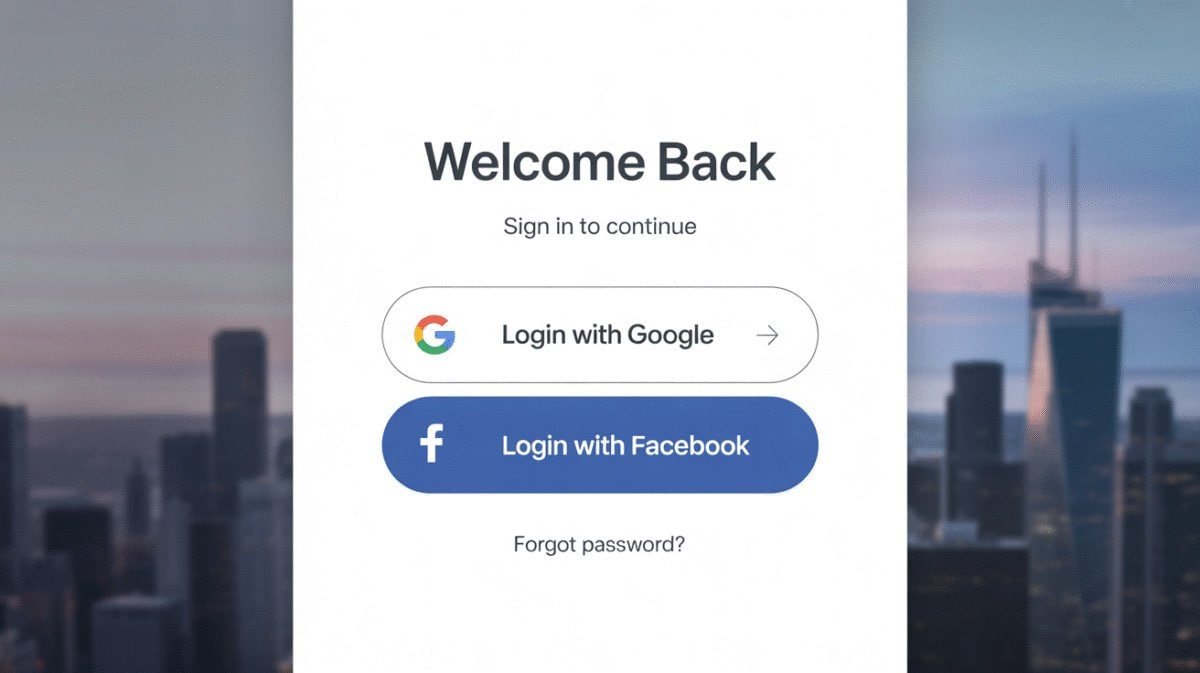Did you know over 90% of online users use Google or Facebook to log in? These methods make it easy to get into many websites and apps with just one click. We’ll look into the good sides, how to set them up, and what to think about when using Google or Facebook to log in.
Key Takeaways
- Social login options like Google and Facebook have become ubiquitous, used by over 90% of online users.
- These third-party authentication methods offer convenience, reduced password fatigue, and enhanced security measures.
- Integrating Google or Facebook login can be done quickly and easily, providing a seamless user experience.
- Users should be aware of potential privacy concerns and the dependency on third-party platforms.
- Ultimately, social logins can be a powerful tool, but users must weigh the pros and cons to determine the best fit for their needs.
Introduction to Social Login Options
Managing many user accounts and passwords is hard today. Social login options make it easier. They let users log in to websites and apps with their social media accounts. This method, called identity federation or single sign-on (SSO), makes signing in simpler and better for users.
What is Social Login?
Social login lets people sign in to websites and apps with their social media accounts. This includes Google, Facebook, Twitter, or LinkedIn. It means no more remembering lots of different usernames and passwords.
Benefits of Using Social Logins
Social login options have many benefits for users and service providers:
- Convenience and Speed: Users can quickly sign in without making new accounts.
- Reduced Password Fatigue: It helps manage fewer passwords, making security better.
- Enhanced Security: Social media sites use strong user authentication like two-factor authentication.
Common Platforms Supporting Social Logins
Many social media sites offer social login. Here are some of the most popular ones:
- Apple
These sites are known for being safe and easy to use. They let users sign in to lots of online services with their social media accounts.
How Google Login Works
Adding Google’s secure sign-in to your platform makes it better for users. It lets them log in easily and safely. This makes your site more secure and user-friendly.
Setting Up Your Google Account
To start using Google login, create a Google Cloud Platform project. You’ll need to set up OAuth 2.0 credentials. This includes getting a client ID and secret for secure user authentication.
Granting Permissions for Login
- When a user tries to log in with Google, they’re asked to allow your app to access their info. This includes their profile and email.
- This OAuth 2.0 setup lets your app get the user’s data safely. It doesn’t need to store their login details.
- Users can decide what info to share. This builds trust and openness in the login process.
Security Features of Google Login
Google’s login system has strong security to protect user data. It uses two-factor authentication, advanced encryption, and continuous monitoring for suspicious activity. These features make logging in safe and reliable for your users.
| Security Feature | Description |
|---|---|
| Two-Factor Authentication | Requires users to verify their identity using a secondary method, such as a one-time code sent to their registered device. |
| Advanced Encryption | Ensures that user data is protected during transmission and storage, using industry-standard encryption algorithms. |
| Continuous Monitoring | Google’s security systems actively monitor for and address any suspicious activity, helping to safeguard user accounts. |
How Facebook Login Works
In today’s digital world, Facebook is everywhere. It’s a key place for people to connect and log in securely. With Facebook login, you can easily access many online services and apps using your Facebook account.
Creating a Facebook Account
To start using Facebook login, you need a Facebook account. It’s easy to make one. Just give some basic info like your name, email, and a strong password. After setting up your account, you can start making friends and finding people with similar interests.
Permissions and Privacy Settings
When you log in to a third-party app with Facebook, you’ll need to give permissions. These let the app see some of your Facebook info, like your name and email. It’s important to check these permissions to keep your privacy safe.
Facebook’s Security Measures
- Two-Factor Authentication: Facebook has a two-factor auth feature. It adds an extra step by sending a code to your phone, along with your password.
- Encryption: Facebook uses strong encryption to keep your data safe during login. This means your sensitive info is protected.
- Fraud Detection: Facebook’s systems watch for any suspicious activity. This helps keep your account safe from hackers and identity thieves.
Knowing how Facebook login works helps you use it safely and easily. It makes your online life simpler while keeping your privacy and data safe.
Advantages of Logging in with Google or Facebook
In today’s digital world, logging in with Google or Facebook is very popular. These options offer many benefits. They make it easy to get into different online sites and services.
Convenience and Speed
Logging in with Google or Facebook is super convenient. With just one click, you can get into your account. You don’t have to remember lots of usernames and passwords anymore.
This makes logging in faster and less frustrating. It saves you time and effort.
Reduced Password Fatigue
Today, we all have many online accounts. Remembering and updating passwords can be really hard. Social login options from Google and Facebook help a lot.
They let you use your existing accounts. This makes it easier and safer. It also reduces the chance of password problems.
Enhanced Security Measures
Google and Facebook take your security very seriously. They use top-notch security features to keep your data safe. This includes strong encryption and two-factor authentication.
By using single sign-on (SSO), you get even more security. This is better than old login methods.
In summary, using Google or Facebook to log in is a smart choice. It’s easy, safe, and convenient. It makes getting into your online accounts and services a breeze.
Disadvantages of Social Logins
Social logins, like those from Google and Facebook, are convenient and secure. Yet, they have downsides that users should think about. One big issue is depending on third-party platforms for identity federation. This means users give up some control over their login details and personal info.
Another big worry is privacy concerns with social logins. When users connect their social media accounts, they share a lot of personal data. This can lead to privacy issues and the risk of data misuse.
Potential for Account Lockouts
Another problem with social logins is the chance of account lockouts. If a user’s main social media account gets hacked or shut down, they might lose access to other linked services. This can really mess up their online life and cause a lot of trouble.
“The reliance on third-party authentication and the potential for privacy breaches are key drawbacks that users should weigh carefully when considering social logins.”
In short, social logins are handy and secure, but they have downsides. The dependency on third-party platforms, privacy concerns, and the risk of account lockouts are things to think about. It’s important to weigh these points to make a choice that fits your needs and preferences.
The Process of Linking Your Google or Facebook Account
Linking your Google or Facebook account to third-party services makes logging in easier. Whether you choose Google or Facebook, the steps are simple. We’ll show you how to do it for both, and help with any problems you might face.
Step-by-Step Guide for Google
- Click on the “Sign in with Google” button on the third-party service’s login page.
- If you’re not already signed in to your Google account, you’ll be prompted to do so.
- Review the requested permissions and grant access to the third-party service.
- Confirm your Google account details and click “Continue” to complete the integration.
Step-by-Step Guide for Facebook
- Locate the “Sign in with Facebook” button on the third-party service’s login page.
- You’ll be directed to the Facebook login page, where you can enter your account credentials.
- Facebook will ask for your permission to share specific information with the third-party service. Review and accept the permissions.
- Once you’ve granted access, you’ll be redirected back to the third-party service, and your Facebook account will be successfully linked.
Troubleshooting Common Issues
While linking your Google or Facebook account is usually easy, you might run into some issues. If you have trouble, try these steps:
- Ensure that you’re signed in to the correct Google or Facebook account.
- Check your internet connection and try the login process again.
- Clear your browser’s cache and cookies, then attempt the login again.
- If the issue persists, contact the third-party service’s support team for further assistance.
By following these guides and tips, you can easily link your Google/Facebook sign-in, OAuth integration, and user authentication. This will make logging in across different platforms much smoother.
Managing Your Linked Accounts
In today’s digital world, managing your online accounts is key. It’s important to control your linked accounts for secure login and identity federation. This guide will help you disconnect from Google or Facebook, change login settings, and keep your account safe.
How to Disconnect from Google or Facebook
Unlinking your account from Google or Facebook is easy. For Google, go to your account settings and find “Sign-in & security.” There, you can remove the connected account. With Facebook, visit your settings, then “Apps and Websites.” Here, you can revoke access to the platform you want to disconnect from.
Changing Your Login Preferences
- To use email and password instead of social login, check your account settings.
- You can also switch between Google, Facebook, or other social logins based on your preference.
- Update your login preferences across all linked accounts for a smooth experience.
Keeping Your Account Safe
To keep your linked accounts secure, follow best practices. Enable two-factor authentication, update your passwords regularly, and avoid phishing. These steps protect your secure login and identity federation.
| Best Practices for Secure Login | Benefits |
|---|---|
| Enable Two-Factor Authentication | Adds an extra layer of security to your login process, making it harder for unauthorized access. |
| Use Strong and Unique Passwords | Helps prevent password-based attacks and ensures the integrity of your user authentication. |
| Watch for Phishing Attempts | Protects your identity federation by identifying and avoiding fraudulent login attempts. |
By following these tips, you can manage your linked accounts well. This ensures your secure login and identity federation stay safe.
Alternatives to Social Logins
Social logins like Google and Facebook are convenient and secure. But, they might not fit everyone’s needs. There are other ways to log in that suit different users.
Traditional Email and Password Login
Using an email and a password is still a top choice. It lets you control your account fully. You don’t need to rely on other platforms.
This method is more secure than social logins. Your login details are only with the service you’re using. This ensures that your personal information isn’t shared across multiple platforms, reducing the chances of data breaches or unauthorized access. For instance, if you want to verify Pinterest account ownership today, this method keeps your credentials confined to Pinterest alone. By limiting exposure, it provides an added layer of privacy and peace of mind for users.
Other Social Media Options
- You can also use other third-party authentication like Twitter, LinkedIn, or Apple. These logins offer a similar feel but with different privacy and integration options.
Pros and Cons of Alternative Methods
Thinking about other login options? Here are the good and bad sides:
- Pros: More control over your account, better security, and a login that fits your needs.
- Cons: It might be harder to set up, you’ll need to remember more passwords, and it’s less convenient than social logins.
Choosing between social logins and other methods depends on what you value most. It’s about your security, convenience, and what you need from a service.
Conclusion: Choosing the Best Login Method for You
Social logins like Google and Facebook make it easy and safe to get into your accounts online. But, what’s best for you depends on what you like, how safe you want to be, and what you do online.
Weighing Your Options
Think about the good and bad of social logins versus using email and passwords. Things like tired passwords, better security, and privacy are important. See how each method fits your online life and how much control you want over your digital self.
Making the Switch
Switching to a social login is easy. Just follow the steps in this article to link your Google or Facebook account. This will make logging in smooth and safe. Also, check your privacy settings and permissions to keep your info safe.
Final Thoughts on Social Logins
The digital world is always changing, and we need safe and easy ways to log in. Social logins are a good choice because they’re easy and secure. But, it’s key to think about the pros and cons and choose what’s best for you. By knowing about social logins, you can handle online security better and have a safer, easier digital life.