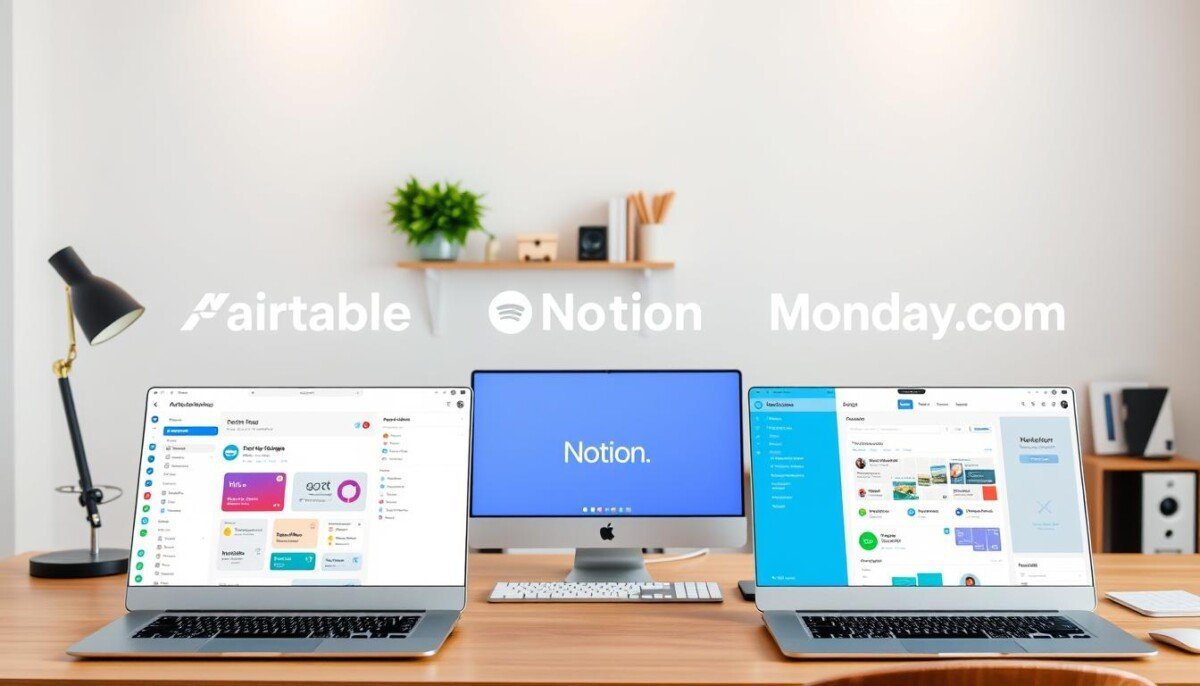Which system truly fits your team’s daily work and long-term plans?
You want clear answers without jargon. This guide compares three leading platforms so you can match a platform to your project needs.
We show where each tool shines. One blends spreadsheet ease with relational power for large teams. Another serves as an all-in-one workspace for notes, docs, and lightweight data for millions of users. The third prioritizes project management with Gantt charts, resource planning, and rich automations.
Read on to learn how features, data modeling, collaboration, and governance change day-to-day work. You will get practical guidance for U.S. teams on scalability, integrations, and where knowledge and documentation should live.
Key Takeaways
- Get a simple comparison to pick the right platform for your workflows.
- Understand whether a database-first, doc-first, or PM-first approach fits you.
- See which option scales for teams and supports governance and security.
- Learn how views, dashboards, and automations shape daily project work.
- Find out where knowledge and documentation best live to boost adoption.
Why these no-code platforms matter right now for U.S. teams
Your team needs platforms that keep work moving across time zones and schedules.
Distributed work makes switching between apps costly. You gain time when information and project work live in one place. That reduces context switching and keeps priorities clear for managers and contributors.
Fast setup and real flexibility help you get started without heavy engineering. You can map existing processes and evolve them as business needs change. Built-in automation cuts repetitive updates and human error.
Reliable integration with Slack, Google Workspace, Outlook, and Teams keeps notifications and calendars in sync. Clear ownership, permissions, and audit logs meet governance and compliance requirements for growing organizations.
- Scales from small groups to enterprise controls
- Keeps documentation close to project work
- Provides views that surface priorities at a glance
| Need | What to look for | Benefit |
|---|---|---|
| Asynchronous work | Shared records, comments, and notifications | Less rework across time zones |
| Integration | Connectors for Slack, Google, Outlook, Teams | Smoother handoffs and fewer missed updates |
| Scalability | Role-based permissions and auditability | Predictable growth without painful migration |
No-Code Database Tools: Airtable vs Notion vs Monday.com
Match each option to the role it plays: structured records, collaborative pages, or timeline-driven delivery.
Primary purpose at a glance
Airtable is database-first. It links records, supports rich field types, multiple views, automations, and custom interfaces for structured work.
Notion is doc-first. It blends text, media, and embedded tables to build wikis, notes, and content hubs with light data features.
Monday.com is PM-first. It offers timelines, dependencies, resource views, dashboards, and many ready automations for planning and delivery.
Who each platform fits
- Choose the database-first option if your workflows need relationships and strict data structure for CRM and ops.
- Choose the doc-first option if your teams rely on knowledge, meeting notes, and content that needs context and search.
- Choose the PM-first option if your program or PMO needs Gantt, resource planning, and executive dashboards out of the box.
| Need | Best fit | Why it works |
|---|---|---|
| Structured records | Database-first | Linked tables, custom fields, and role-based views |
| Knowledge & documentation | Doc-first | Pages, wikis, embedded tables, and rich search |
| Project planning | PM-first | Timelines, dependencies, portfolios, and reporting |
Core features and data models that shape your workflows
How a platform stores and surfaces information changes everyday workflows.
Airtable-style bases favor relational data. You organize work into a base with linked tables, rich field types, and strong filters. Views include grid, Kanban, calendar, gallery, and Gantt. The Interface Designer adds dashboards, forms, and record reviews on top of the same dataset. That model suits structured work where records must connect cleanly.
Notion-style pages use block-based content. You mix text, media, and databases inside flexible pages and wikis. Embedded databases live inside pages and offer lists, boards, calendars, and timelines in context. This approach fits teams that want documentation and data together.
Monday-style workspace centers on boards and dashboards. Boards scale across teams and come with standardized views. Dashboards use prebuilt widgets to show status, workload, and progress. The setup works well when you need repeatable project management patterns across departments.
| Feature area | Relational base | Page-first workspace | Board-driven setup |
|---|---|---|---|
| Primary model | Linked tables and records | Blocks and nested pages | Boards with items and columns |
| Views | Grid, Kanban, Calendar, Gantt | Lists, Boards, Calendars, Timelines | Table, Kanban, Timeline, Gantt |
| Best for | Complex relational workflows | Wikis and mixed content | Standardized project delivery |
| Customization | Interface Designer, API | Flexible page layout, embeds | Prebuilt widgets and templates |
Project management and task management capabilities
Choose a project view that matches how your team plans and delivers work.
Views and planning: Each platform gives Kanban, calendar, and timeline options. One offers grid, gallery, and built-in Gantt plus automations to keep tasks updated. Another embeds simple to-do lists and boards inside pages for blended notes and work. The third supplies native Gantt and timeline planning with rich templates for roles and departments.
Resource management, dependencies, and portfolios
When you need workload balancing and portfolio rollups, choose the system with built-in resource views and dependency tracking. Use relational fields to model complex task dependencies. If documentation and tasks must live together, pick the page-centered option.
Strength of built-in templates
Templates speed adoption. Some templates jump-start CRMs, editorial calendars, and backlogs. Others provide wikis, meeting notes, and lightweight roadmaps. For large programs, portfolio templates make reporting consistent across teams.
| Capability | Best for | Why it helps |
|---|---|---|
| Flexible views | End-to-end planning | Switch perspectives without rebuilding the project |
| Resource & portfolio | Scaled delivery | Shows workloads, dependencies, and rollups |
| Templates | Fast setup | Reduces time to value and standardizes processes |
Collaboration, permissions, and team communication
Clear access and fast editing keep work flowing across groups.
Real-time editing, comments, and history: All three platforms let multiple people edit at once. One supports live edits on structured records with low conflict and activity tracking. Another offers inline comments, mentions, and a readable version history that helps you follow changes over time. The third focuses on assignments, comments, and file sharing to keep tasks moving.
Granular control vs page-based access and guest roles
Permission models differ. One system provides layered control at workspace, base, and view levels so you can share specific views for compliance. The page-based option uses hierarchical permissions that work well for wikis and nested documentation. The project-first solution adds guest seats for clients and strong Outlook and Teams integrations to sync messages.
- Pick strict view control when sensitive records need limited exposure.
- Pick page-level access when you want easy knowledge sharing and editing.
- Pick guest-enabled boards when external collaboration and messaging matter.
| Capability | Best for | Benefit |
|---|---|---|
| Real-time edits | teams with concurrent work | Fewer merge conflicts |
| Page-based history | documentation and specs | Clear change timeline |
| Guest access & integrations | client collaboration | Aligned updates across email and chat |
Tip: Train your team early on permission models to reduce access issues and rework.
Automation and workflow orchestration

Simple automation can remove bottlenecks and make processes predictable.
Set simple triggers to move work faster and keep approvals from stalling. Native automations in the platforms handle common events like record updates, dates, and form submissions. You can send emails, post notifications, update fields, or create new items without writing code.
Native automations for repetitive tasks
Platform native recipes speed routine steps. One platform offers hundreds of prebuilt actions for status changes, assignments, and reminders. Another provides field- and date-triggered actions that update records and notify teams. Both reduce manual updates and save time.
Extending with APIs and third-party connectors
When you need cross-system logic, use REST APIs or connectors like Zapier and Make. These integrations let you link pages, records, and external apps so a single event can update multiple places. Notion often relies on Zapier or Make to run advanced flows that start from or end in pages.
- Trigger actions on data changes, dates, or form submissions
- Send emails, post to chat, update fields, and create records
- Use APIs and connectors to build custom integrations across your stack
- Start with simple triggers; add logic gradually to avoid fragile flows
| Need | Native capability | When to extend |
|---|---|---|
| Send alerts and reminders | Built-in notifications and email actions | Use integrations to route messages to other systems |
| Cross-app workflows | Limited or template-based automations | Use REST API or Zapier/Make for multi-step logic |
| Enforce SLAs | Time and status triggers | Monitor run limits and logs for reliability |
| Audit and maintenance | Execution logs and simple dashboards | Document rules so the team can support changes |
Tip: Treat automation as code. Track limits, test in a sandbox, and document rules. That keeps critical flows stable as your business grows.
Views, visualization, and how users navigate information
Tailored displays give roles the exact context they need to act.
Airtable-style bases let you create many views on the same data. Each view filters and groups records so a role sees only relevant items. You can edit in place to keep work moving. Interface Designer then builds dashboards and tailored layouts for executives and reviewers.
Notion combines narrative and inline databases in a single place. You read the context and act without switching apps. Pages hold notes, plans, and table views together so knowledge and decisions stay linked.
Monday-like boards use prebuilt Kanban, Gantt, calendar, and timeline views. Teams deploy consistent views quickly. Widgets and dashboards surface KPIs for stakeholders so project status is clear.
- Keep a small set of shared views to reduce confusion.
- Match view types to user roles for faster execution.
- Use dashboards for executive visibility and quick status checks.
| View type | Best for | How it helps | Exec visibility |
|---|---|---|---|
| Role-based table | Operations and cross-functional teams | Filters show only what each user needs | Yes — Interface Designer |
| Embedded page view | Knowledge and decision records | Context plus data in one place | Indirect via linked pages |
| Prebuilt board | Project teams and templates | Fast rollout and consistent layout | Yes — widgets and dashboards |
| Executive dashboard | Leadership and stakeholders | KPIs, rollups, and quick filters | Yes — tailored layouts |
Knowledge base, documentation, and content workflows
Keep your team’s living knowledge where people read and act on it quickly.
Notion is built for narrative work. Use it for a knowledge base that holds onboarding pages, SOPs, FAQs, and meeting notes. You can mix rich text, media, and embedded databases so documentation is searchable and linked to projects.
Notes and playbooks live next to decisions. That helps new hires and keeps tribal knowledge in one workspace. Meeting notes can link to tasks and timelines so knowledge becomes action.
Editorial pipelines and metadata
The other option excels when content needs structure. Use it for editorial pipelines that track status, authors, publish dates, SEO tags, and analytics.
Publish calendars and dashboards make scheduling and reporting straight forward. That helps teams manage multi-channel plans and approvals.
- Notion fits narrative-heavy playbooks and living handbooks.
- Structured editorial workflows work best when you need fields, reporting, and rollups.
- Link the two when you want context in Notion and structured capture elsewhere.
| Use case | Best fit | Key benefit |
|---|---|---|
| Wikis & SOPs | Notion-style pages | Rich text, search, and contextual links |
| Editorial calendar | Structured pipeline | Clear status, owners, and publish dates |
| Meeting notes to tasks | Embedded databases | Direct action from documentation |
For practical guidance, see a short guide to note-taking and organization in your stack: note-taking and organization tools.
Scalability, performance, and governance
Scaling a system means more than storage; it requires clear controls for users and data.
Plan capacity and architecture. Expect reliable performance as records grow. One platform supports very large tables with a HyperDB layer and can handle up to 100 million records in theory. Enterprise settings commonly allow half a million records per base, high automation quotas, and sizable attachment limits.
Handling thousands to millions of records and enterprise controls
Design workflows that use linked views and modular data. Archive stale records and split very large datasets across bases to keep queries fast. Use built-in DLP and encryption where you store sensitive operational data.
Teamspaces, SSO/SCIM, audit logs, and data privacy considerations
Integrate identity providers to speed onboarding and offboarding. Apply least-privilege access and keep audit logs for compliance. Both platforms offer SAML/SSO, SCIM provisioning, and activity trails for security reviews.
| Area | Enterprise capability | Why it matters |
|---|---|---|
| Record scale | Up to 500k records per base (enterprise example) | Supports large operational workloads without frequent migration |
| Automation | Hundreds of thousands of runs per period | Keeps repetitive tasks reliable at scale |
| Identity & access | SAML/SSO, SCIM, Teamspaces | Simplifies user management and enforces policies |
| Security & compliance | Audit logs, encryption, DLP | Meets internal and regulatory review needs |
AI capabilities that accelerate work
AI can free teams from manual updates and help people focus on decisions. These features speed common work like summaries, field population, and report drafts. They save you time and make content and data easier to act on.
How this looks in practice:
- Notion turns long notes into concise summaries and action items. It drafts outlines, rephrases content, and translates text inside pages.
- Airtable-style AI populates fields, summarizes records, and answers natural language questions against your data. It helps you build dashboards faster by surfacing trends and exceptions.
- Monday-style AI automates repetitive updates, analyzes boards, and suggests next steps. It also supports custom AI workflows that match your process.
Practical uses and guardrails
Use AI to speed weekly status, standup notes, and executive briefs. Let it draft emails for handoffs or follow-ups, then review before sending.
Start with low-risk automation like summaries and suggested field values. Keep humans in the loop for final decisions and publish rules to guide responsible use.
| Capability | What it saves | When to use |
|---|---|---|
| Summaries & action items | Writing time, meeting follow-up | Weekly reports, long notes |
| Smart field population | Data entry time | Repeatable forms and records |
| Natural language queries | Faster insights | Ad hoc data checks and dashboards |
| Custom AI workflows | Automation of recurring tasks | Multi-step processes and approvals |
Integrations and ecosystem fit
How a platform links to other services often decides whether teams adopt it.
Connectors and APIs matter. Airtable offers native links to Slack, Google Drive, Dropbox, and Miro plus a robust REST API. That makes it a strong hub for operational data and custom extensions.
Slack, Google Workspace, and developer-friendly APIs
Sync updates to Slack and Google Workspace to keep users aligned. Notion exposes an API and works with Zapier and Make to move content between pages and apps.
Notion also embeds Google Docs and Sheets so documents stay visible inside your workspace. Use the API when you need custom flows or server-side syncs.
Enterprise-ready options like Outlook, Teams, and CRMs
Monday integrates closely with Outlook and Teams, and it connects to CRMs and marketing platforms for sales and campaign tracking. Guest roles help include clients without giving full access.
Match integration depth to security and governance needs. Consider developer resources and test critical flows like form intake, approvals, and notifications before rollout. Plan ongoing maintenance so connected systems remain stable as your business changes.
- Use native connectors for fast wins and lower risk.
- Use APIs when you need custom logic or higher control.
- Test and document integrations to reduce surprises for customers and teams.
| Area | Common connector | Best use |
|---|---|---|
| Chat & notifications | Slack, Teams | Real-time alerts and handoffs |
| Docs & storage | Google Drive, Dropbox | Embed and surface content in one place |
| Automation & integration | REST API, Zapier, Make | Custom workflows and cross-app syncs |
| Sales & marketing | CRMs, marketing platforms | Track leads, campaigns, and attribution |
Pricing and value for teams per month
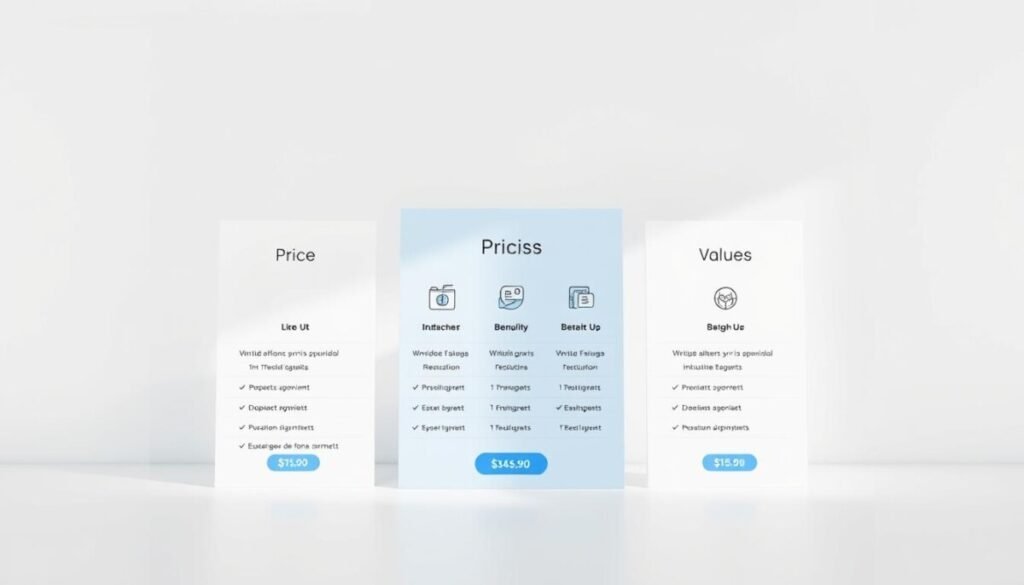
Plan costs around real usage so the subscription fits your growth and workflows.
Start by mapping seats, automation runs, and storage. Look at how many users will be active this month and how many automation runs you expect. That will reveal where costs rise as you scale.
Free tiers and constraints to watch as you scale
The free plans are useful to get started. They cover basic workflows and trials.
Expect caps on records, upload size, automation runs, and history windows. These limits can force an early upgrade once the team grows or projects need longer history.
Seat-based pricing, automation limits, and version history
Seat fees and automation quotas are the main recurring drivers of pricing per month.
Compare how each vendor counts seats, how many runs come with each plan, and how long version history is retained before you commit.
Choosing plans for small teams vs enterprise needs
Small teams often start on free or low-cost plans and upgrade when usage spikes. Enterprises negotiate SSO, audit logs, and higher quotas.
| Plan area | Typical monthly note | Why it matters |
|---|---|---|
| Free tier | Good for pilots; limited records, uploads, and runs | Low cost of entry; may hit limits quickly |
| Seat pricing | Ranges from single-digit to $50+ per user per month | Major driver of total spend as users adopt |
| Automations & history | Runs and version days grow with paid plans | Impacts reliability and auditability for management |
| Enterprise | Custom quotes for SSO, SCIM, and support | Needed when security and scale are non-negotiable |
- Tip: Model 12 months of growth to predict monthly spend.
- Tip: Start small to get started, then upgrade when usage patterns become clear.
- Tip: Compare seat costs, automation quotas, storage, and history before you commit.
Making the right choice for your projects and data
Start by mapping real needs and pick the option that reduces daily friction for your people.
Choose Airtable if structured data and automation drive your work. Choose Notion when knowledge, wikis, and content-rich collaboration matter. Choose Monday when project management, resource views, and executive dashboards lead delivery.
Run a 2–3 week pilot with one project and a small cross-functional team. Track setup time, learning, and stakeholder feedback to guide your choice. Plan onboarding focused on views, permissions, and recurring tasks so the team can get started fast.
Consider a hybrid approach: use one system for structured records, one for living knowledge, and one for portfolio management. Align the final choice with customer outcomes and your team’s daily habits to get started with confidence.