We’ve all been there – struggling with project management tools that don’t fit our team’s needs. It’s frustrating and can make us feel like we’re trying to fit square pegs into round holes. But what if we could make our tools fit our workflows perfectly?
Project management software customization is changing the game. It’s helping Fortune 500 companies and small businesses manage complex projects and diverse teams. With more people working remotely, the need for customized solutions is greater than ever.
Custom workflows and personalized reports are now essential. ClickUp is a great example. It offers a “Free Forever” plan with 100MB storage, ideal for small teams. It claims to save users one day a week, which is 52 days a year!
Customization options are endless. We can tailor workflows, add custom fields, and even choose our favorite colors. It’s like having a digital workspace that adapts to us, not the other way around.
As we explore project management software customization, we’ll see how it’s evolving. We’ll learn about the benefits, essential features, and best practices. These can transform your project management experience.
Key Takeaways
- Project management software customization is crucial for modern businesses
- Custom workflows and personalized reports enhance productivity
- ClickUp claims to save users 52 days per year through customization
- Tailored solutions address the needs of remote work and diverse teams
- Customization options include workflows, fields, views, and notifications
- Personalized project management tools can significantly improve user experience
The Evolution of Project Management Software Customization
Project management software has evolved a lot. It has moved from being very rigid to being more flexible. This change shows how much businesses want tools that fit their unique needs.
From One-Size-Fits-All to Personalized Solutions
Before, companies had to change their ways to fit the software. Now, it’s the other way around. Today’s tools let you customize them to match your team’s style and methods.
The Rise of Open-Source and Self-Hosted Options
Open-source platforms have changed the game for project management. They let businesses control their tools exactly how they want. Self-hosted options also offer better security and control over who can do what.
Meeting Diverse Needs in the Modern Workplace
Today’s workplace needs tools that can do a lot. API integrations make it easy to link different software together. This makes workflows smoother and helps teams work better together.
| Feature | Traditional PM Software | Modern Customizable PM Software |
|---|---|---|
| Workflow Adaptation | Limited | Highly Flexible |
| User Permissions | Basic | Granular Control |
| API Integrations | Few or None | Extensive |
| Customization Level | Low | High |
Key Benefits of Customizable Project Management Tools

Customizable project management tools bring many benefits to teams. They offer branding customizations, flexible task management, and project templates. These features boost productivity and teamwork.
These tools let teams customize their workspace to meet their needs. With flexible task management, they can set up workflows that match their processes. This makes projects run smoother and more efficiently.
Using project templates is a big plus. These templates save time and keep projects consistent. Teams can make templates for common tasks, making starting new projects easier.
| Benefit | Impact |
|---|---|
| Branding Customizations | Improved team identity and cohesion |
| Flexible Task Management | Increased productivity and efficiency |
| Project Templates | Faster project initiation and consistency |
| Centralized Data Storage | Enhanced visibility and access to information |
Customizable tools also help teams make better decisions. They offer personalized reports and analytics. This lets teams track progress, manage workloads, and measure performance. It helps spot issues early and solve them quickly.
In short, customizable project management tools help teams work better. They improve collaboration and lead to happier customers by delivering projects well.
Essential Customization Features in Modern PM Software

Customizing project management software has changed the game for businesses. Now, we see more tailored solutions that meet specific needs. Let’s look at the key features that make these tools adaptable.
Customizable Workflows and Task Management
Custom fields in project management software let teams adjust their workflows. Task boards organize work into stages like “Planned,” “In Progress,” and “Completed.” This makes sure projects fit the team’s process.
Personalized Dashboards and User Interfaces
Today’s software lets users customize dashboards for a quick project view. These dashboards can show important metrics, tasks, and timelines. This helps users stay focused and productive.
Tailored Reporting and Analytics
Good reporting is key for project success. For example, Scoro has 47 report templates for easy tracking. The “Utilization” report shows a heatmap of team workload, helping with resource planning.
Integration Capabilities with Third-Party Tools
Integrating project management software with tools like email and file storage saves time. This connection makes workflows smoother and more efficient.
| Feature | Benefit | Example |
|---|---|---|
| Custom Fields | Adapt to unique project needs | Adding a “Priority Level” field |
| Personalized Dashboards | Quick project overview | Customized metric display |
| Tailored Reports | Insightful project analysis | Utilization heatmaps |
| Third-Party Integrations | Streamlined workflows | Email and file storage connections |
Enhancing User Experience Through Personalization
Personalization in project management software makes a big difference. It lets team members set up dashboards and preferences to their liking. This makes the work environment more engaging and productive.
Custom fields are key to personalization. They allow users to adjust the software to fit their needs. This boosts both productivity and satisfaction.
User permissions are also vital. They control who sees what, based on their role. This means team members only see what’s important for their tasks. It helps avoid information overload and makes workflows smoother.
Branding customizations also improve the user experience. Adding company logos and themes makes the software feel like home. It creates a sense of belonging and familiarity among users.
| Personalization Feature | Impact on User Experience |
|---|---|
| Custom Fields | Tailored data capture and organization |
| User Permissions | Focused access to relevant information |
| Branding Customizations | Improved visual alignment and user engagement |
| Personalized Dashboards | Enhanced productivity and task management |
Personalized experiences in project management software lead to better adoption rates. Teams love the flexibility to customize their digital workspace. This leads to better collaboration and project results.
Project Management Software Customization: Best Practices
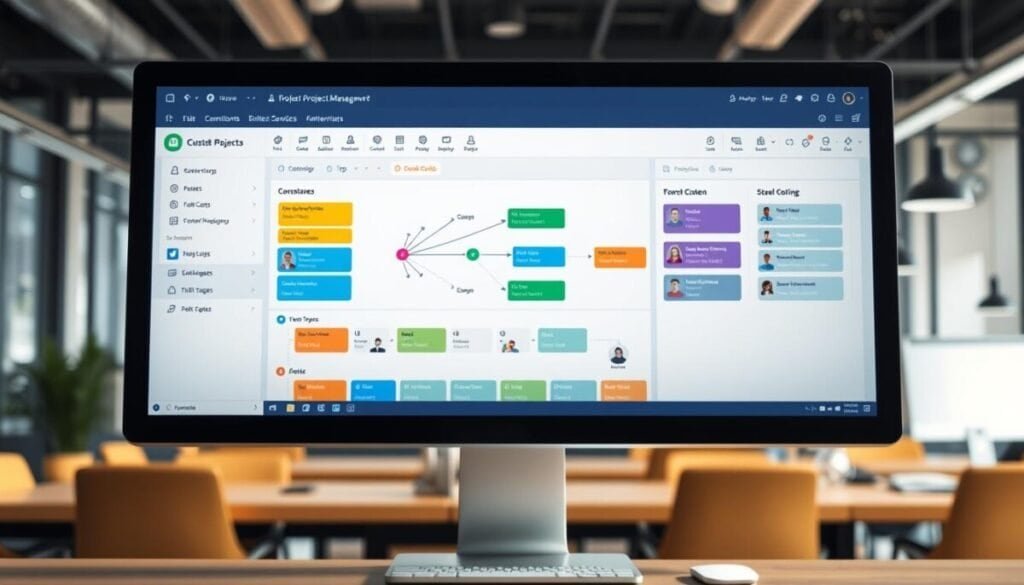
Customizing project management software is key to getting the most out of it. We’ve gathered some top tips to help you adjust your tools for the best results.
Identifying Organizational Requirements
First, figure out what your organization really needs. Look at your current ways of working. See where you can use project templates and flexible task management to make things better. This makes sure your customizations match your business goals.
Implementing Custom Workflows
Custom workflows are the heart of good project management. Create workflows that match your current methods but feel free to make them better. For instance, a big software company made custom workflows to track their development. This helped them catch delays and budget issues early.
User Training for Optimal Customization
Teaching your team how to use the software is crucial. Show them how to use new features, like custom templates and workflows. Also, teach them about flexible task management. Teams that are well-trained can do 77% better on projects.
Regular Assessment and Adjustment
Project management keeps changing. Check your customizations often to see if they still fit. Be ready to tweak your workflows and templates as your company grows. This keeps your project management system working well.
Overcoming Challenges in Software Customization
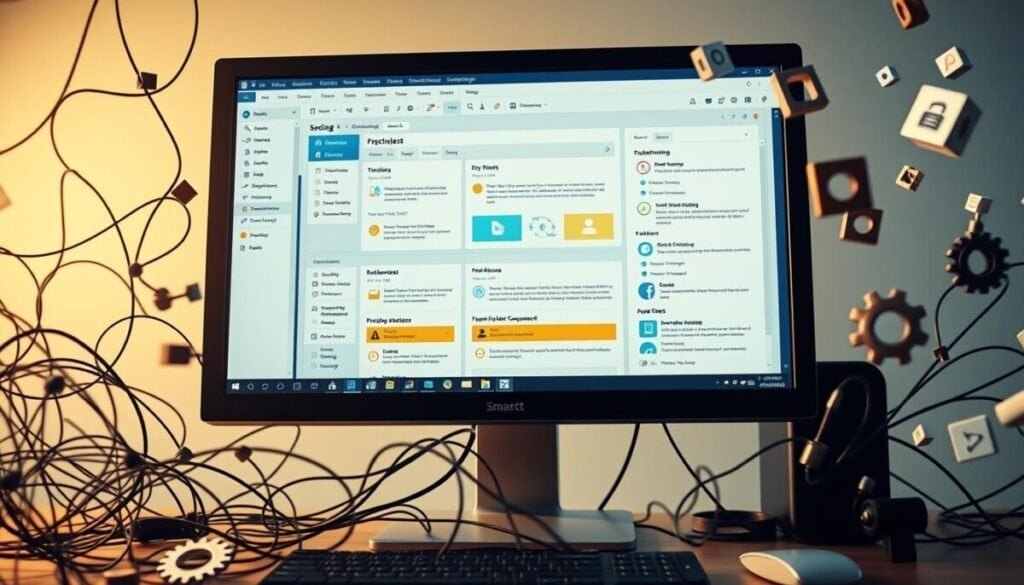
Customizing project management software comes with its own set of obstacles. We’ve found the main hurdles and ways to overcome them.
Getting the requirements right is a big challenge. We tackle this by doing deep interviews and workshops with stakeholders. This way, we make sure we understand all the needs before we start customizing.
Unclear goals can stop a project in its tracks. We fix this by setting clear, achievable goals from the start. This gives us a clear path for the customization journey.
Managing user permissions can be complex. We use role-based access control systems to solve this. This lets us control who can do what in the software.
API integrations can be tricky but are key for smooth workflow. We plan and test each integration carefully. This makes sure data flows well between systems.
| Challenge | Solution |
|---|---|
| Scope Creep | Implement change management processes |
| Team Collaboration | Define roles clearly, appoint project manager |
| Integration Complexities | Develop thorough integration plan, extensive testing |
| User Adoption | Design user-friendly interfaces, provide training |
By tackling these challenges early on, we ensure successful customization of project management software. It meets the unique needs of an organization while keeping flexibility and security in mind. By addressing potential issues upfront, we create a robust foundation that supports seamless integration and long-term usability. Furthermore, ensuring project management software compliance with industry regulations and organizational standards is integral to maintaining trust and operational efficiency. This approach not only safeguards sensitive data but also enhances the overall performance and scalability of the solution.
Future Trends in Project Management Software Personalization
We’re seeing big changes in how project management software is used. The Project Management Institute says 81% of professionals think AI will change their work. This change will shape how we use team tools and custom fields in 2024 and later.
AI is making a big impact. With 54% of companies missing real-time KPIs, as Wellingtone found, new tools are helping. These tools cut down on data collection time and make projects up to 27% more successful.
Remote work is also changing things. Gallup found 6 in 10 people like working from home. So, project management software is getting better for mobile use. It’s adding features like role-based permissions and custom solutions for different team needs.
Looking to the future, project management software will focus more on soft skills and strategy. The World Economic Forum says we need more emotional intelligence in leaders. So, future tools will help with conflict, team building, and aligning projects with company goals.



