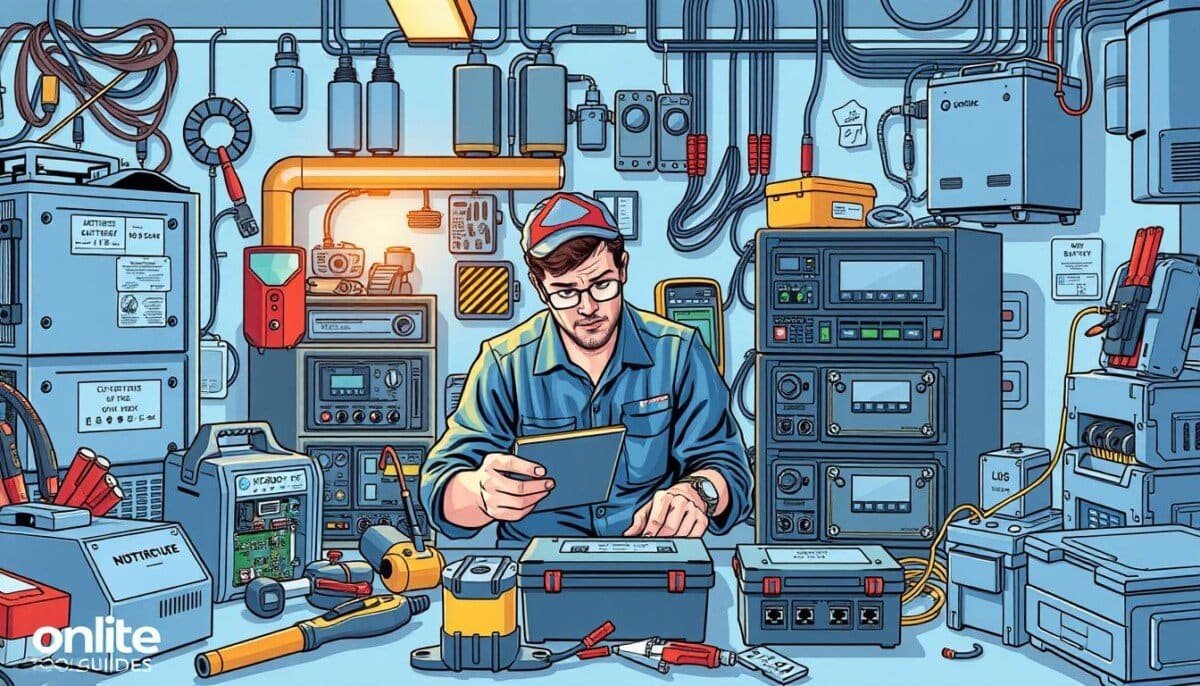Did you know that nearly 30% of power outages can last longer than an hour? This leaves many critical systems at risk. Having a reliable battery backup system is key to protect your equipment and keep things running during outages.
Whether it’s frequent alarms, unexpected beeping, or power issues, knowing your Uninterruptible Power Supply (UPS) is crucial. In this article, we’ll help you spot common problems, fix them, and keep your system running well. With our help, you can handle your power needs at home or in the office, even when it’s tough. Understanding the basics of your UPS and its components can save you time and prevent unnecessary frustration. By troubleshooting power inverter problems, you’ll be better equipped to identify the root cause of issues and apply quick solutions. This proactive approach will ensure that your devices stay protected and your workflow remains uninterrupted during power fluctuations.
Key Takeaways
- Understanding the significance of battery backup systems can prevent equipment damage during outages.
- Regular UPS maintenance ensures optimal performance and reduces troubleshooting needs.
- Recognizing symptoms like constant beeping and failure to power devices can indicate malfunction.
- Routine checks and battery replacements are essential for sustained backup functionality.
- Seeking professional help is crucial when faced with persistent or complex battery issues.
Understanding Battery Backup Systems
Battery backup systems, also known as uninterruptible power supplies (UPS), protect electronic devices from power cuts. They keep important equipment running even when power goes out. Their role in Power Outage Protection is huge, especially where keeping power is key.
What is a Battery Backup System?
A battery backup system gives temporary power to devices when the main power fails. It lets users save their work or shut down systems safely without losing data. These systems are very important in places like dental clinics, where equipment must keep running.
How Do Battery Backup Systems Work?
Battery backup systems work by changing and storing electrical energy. When power goes out, they quickly give backup power. This lets devices keep working smoothly. It’s key for keeping data safe and equipment running well.
Common Components of Battery Backup Systems
Knowing the parts of battery backup systems helps with Fault Diagnosis when problems happen. Here’s a list of the main parts:
| Component | Function |
|---|---|
| Batteries | Store electrical energy for backup use. |
| Inverters | Convert DC power from batteries to AC power for devices. |
| Charging Circuits | Charge the batteries when mains power is available. |
| Control Panels | Monitor system performance and provide alerts for issues. |
Identifying Common Battery Backup Issues
Spotting problems with a battery backup system early helps fix them fast. Knowing the Symptoms of a Failing Battery Backup and looking out for warning signs can stop bigger issues.
Symptoms of a Failing Battery Backup
Signs that a battery backup system might be failing include:
- Reduced power time: It might not last as long during power outages.
- Overheating: If it gets too hot, it could mean there’s a problem inside.
- Inconsistent performance: If it doesn’t work right, like the pump not turning on, there’s likely a problem.
- Audible alarms: Beeping sounds mean the battery is low or overloaded.
Warnings and Alerts to Look For
Keep an eye out for these alerts that show battery backup system issues:
- Audible warnings: Listen for patterns, like four beeps every thirty seconds, which mean the battery is being used.
- Continuous tones: A steady sound means it’s overloaded and needs help right away.
- Battery Monitoring: Check and watch the voltage often; it should be between 12.3 and 13.2 volts.
Keeping energy use in check starts with spotting these key signs and alerts from battery backup systems. Watching them closely can make your backup systems last longer and work better.
Step-by-Step Troubleshooting Process
Fixing battery backup problems needs a clear plan. A systematic approach helps find issues fast. This ensures your battery works well. Here are the steps to help you troubleshoot.
Initial Checks for Basic Problems
First, make sure everything is connected right. Start by checking:
- Ensure all connections are secure and properly attached.
- Check that the battery is installed correctly within the backup unit.
- Confirm that the backup unit is connected to an active and functioning power source.
These simple checks can fix many problems. They are key in finding faults.
Testing the Battery Health
Testing the battery regularly is important. Check the battery’s voltage often. Compare it to what the maker says. Most batteries last three to five years.
If your battery is getting old, it might need to be replaced. Testing regularly helps know if your backup system is ready.
Inspecting Connections and Components
Checking all connections and parts is vital. Look for:
- Loose or damaged connections that could disrupt power flow.
- Corroded terminals or wires that may impede functionality.
- Signs of wear on components that might affect performance.
Fixing loose connections and replacing broken parts helps avoid future problems. This keeps your battery backup system working well.
| Check Type | What to Inspect | Importance |
|---|---|---|
| Battery Installation | Correct placement | Prevents operational issues |
| Voltage Levels | Compare to specifications | Ensures performance standards |
| Connections | Tightness and integrity | Maintains reliable performance |
| Load Testing | Assess battery capacity | Identifies weak batteries early |
Maintenance Tips for Battery Backup Longevity
Keeping battery backup systems in good shape is key. Regular UPS maintenance boosts performance and cuts down on failures. Simple steps can keep your system running smoothly.
Regular Testing and Monitoring
Regular Testing and Monitoring of battery health is vital. Use software to spot issues early. Load testing helps check how well the battery works during outages.
A Battery Management System (BMS) gives you updates on how the battery is doing. This helps you fix problems before they get worse.
Importance of Cleaning and Care
Dirt in vents can make batteries too hot. Clean them often and keep them in a cool place. Aim for temperatures between 20-25°C (68-77°F).
Also, watch the humidity. It should be just right to keep your UPS running well.
Recommended Replacement Intervals
Replacing batteries is crucial. Do it every 3-5 years, or when the system tells you it’s time. This avoids expensive downtime.
| Battery Type | Lifespan | Recharge Time | Maintenance Frequency |
|---|---|---|---|
| Valve Regulated Lead Acid (VRLA) | 3-5 years | Longer | Every 6 months |
| Lithium-Ion | 5-10 years | Quicker | Annually |

When to Seek Professional Help
Keeping your UPS system in good shape can help it last longer. But, some problems need a pro’s help. Knowing when to ask for help can stop bigger issues.
Signs You Need Expert Assistance
It’s time to call a technician if you see these signs:
- Continuous system failures affecting operation.
- Unusual noises from the UPS unit during function.
- Persistent error codes displayed on the interface.
- Swollen or deformed batteries indicative of deeper issues.
- Frequent alarms triggered by battery failure or overload.
Ignoring these signs can cause bigger problems. This might lead to more downtime and even safety risks like fires or chemical leaks.
Finding a Certified Technician
Finding a good UPS technician is easier than you think:
- Contact authorized service centers for brands like APC for reliable support.
- Check user reviews and testimonials to see if the technician is good.
- Make sure the technician is certified for UPS systems. This means they have the right training.
Getting help fast can save you from expensive downtime and damage. It keeps your backup system working well.
Conclusion and Final Tips
Keeping battery backup systems working well is key for steady power. This article has shown important steps to fix issues. These include checking for problems, keeping batteries in good shape, and getting help when needed.
Being active in these steps can really help avoid battery backup problems.
Recap of Key Troubleshooting Steps
Remember, keeping your system in good shape is crucial. This means checking battery health and connections often. Also, following the recommended replacement times is important.
The life of a UPS battery is usually three to five years. Knowing this helps you act fast when needed. Things like battery quality and how well you care for it affect its life.
Ofgem says 93% of UK outages are due to UPS failures. This shows how important it is to watch over these systems closely.
Additional Resources for Further Assistance
If you need more help with battery backup issues, look at manuals and online resources. Also, have a list of certified technicians ready. This makes fixing problems easier.
Using these resources can help you understand and manage battery backup systems better.