Did you know 60% of Internet outages come from routing issues? BGP peering problems are often at the center of these issues. BGP is key to how data moves between different networks. This guide will help you understand how to fix BGP peering problems.
BGP connectivity issues can cause big problems for network services. This guide aims to help network experts solve BGP problems. By using a step-by-step approach and tools, your network can stay strong and quick to solve problems.
Key Takeaways
- BGP peering is vital for maintaining efficient internet connectivity.
- Systematic troubleshooting can dramatically reduce connectivity issues.
- Regular checks on BGP peer status can preempt problems.
- Understanding common BGP configurations can simplify resolution.
- Utilizing monitoring tools is essential for real-time BGP oversight.
Understanding BGP Peering and Its Importance
BGP, or Border Gateway Protocol, is key to the Internet’s structure. It lets networks share routing info, vital for staying connected. Knowing BGP is essential for managing network traffic and data flow.
What is BGP (Border Gateway Protocol)?
BGP is a protocol that helps data move across the Internet. It lets networks talk to each other by sharing info. This info helps make sure data gets where it needs to go efficiently.
The Role of Peering in Internet Connectivity
Peering through BGP is crucial for the Internet. It creates direct links between networks, cutting down on delays. This model is vital for fast data exchange, whether through private or public connections.
Common Use Cases for BGP Peering
BGP is used in many ways today. ISPs, big companies, and data centers use it to manage traffic well. It helps them stay connected and handle problems quickly.
| Use Case | Description |
|---|---|
| Multihoming | Connecting to multiple ISPs to ensure redundancy and increased availability. |
| Traffic Engineering | Controlling data flows to optimize bandwidth usage and minimize latency. |
| Route Aggregation | Consolidating multiple prefixes into a single prefix to improve route management. |
| Policy-Based Routing | Applying specific routing policies to determine the best path for data. |
Initial Steps for Diagnostics
When dealing with BGP peering issues, start with basic checks. These steps help find the root cause. They cover Physical Connections, Configuration Issues, and IP Address Verification. When troubleshooting BGP peering issues, ensure that the physical interfaces are operational and correctly connected. Next, verify that the configurations on both ends match, including AS numbers, authentication keys, and neighbor settings. Though unrelated to BGP, a methodical approach, similar to troubleshooting Google Analytics setup, can also apply here—breaking down the problem into smaller steps can simplify the resolution process. Lastly, check the IP addresses to confirm they are correctly assigned and reachable, as mismatched or misconfigured addresses often cause peering failures.
Checking Physical Connections
First, check the physical connections. Use ping tests to see if peer routers can talk to each other. Look at interface statuses for hidden problems.
Issues with physical connections can cause big problems. They need quick fixes to keep things running smoothly.
Verifying Configuration Consistency
Then, make sure settings are the same on both sides. Check AS numbers and peer IP addresses. Wrong settings can stop BGP sessions.
Keeping settings right helps avoid problems. It keeps your network running well.
Ensuring Proper IP Address Assignment
Every device in BGP needs its own IP address. This is especially true for iBGP over loopback interfaces. Check for IP address conflicts.
This step is key for BGP sessions to work right. It stops connectivity problems.
Identifying Common BGP Issues
Fixing BGP problems is key to a strong network. Misconfigurations and routing issues can stop BGP from working right. This part talks about common BGP problems that network experts face.
Misconfigured Peers and AS Numbers
BGP Peer Misconfiguration often happens because of wrong peer settings. This includes mistakes in Autonomous System (AS) numbers. These mistakes can stop BGP from starting up right.
Use the command show ip bgp summary to check BGP sessions. It helps find any problems. Make sure all peer settings match your network plan for good communication.
Route Filtering Problems
BGP Route Issues can come from bad route filtering setups. Filtering is key to decide which routes are shared among BGP peers. But, if it’s set up wrong, it can block important routes.
Looking closely at these settings can help find and fix problems. This makes routing smoother.
Session Establishment Failures
Session Establishment Failures can be caused by many things. This includes network issues or setup mistakes. To find these problems, check TCP connection on port 179 and look at log messages.
It’s also important to make sure all routes and paths are working. This keeps BGP communication stable.
Analyzing BGP Session States
It’s key to know the different BGP Session States to fix connectivity issues. BGP goes through many states, each helping us find problems in BGP peering sessions.
Understanding BGP State Transitions
BGP states include Idle, Active, OpenSent, OpenConfirm, and Established. Each state is important for BGP States Analysis. For example:
- Idle: The session is not trying to connect.
- Active: The session is trying to connect.
- OpenSent: The first message has been sent.
- OpenConfirm: The session is waiting for confirmation.
- Established: The session is working well and sharing routes.
Troubleshooting Idle and Established States
When fixing issues in Idle State, you might find sessions stuck. Use show ip tcp brief to find TCP problems. Make sure the hold timer on the router is at least 60 seconds. This helps keep the session stable and fixes problems that stop BGP from starting.
Monitor BGP Debugging Outputs
To find the cause of BGP problems, use BGP Debugging. debug ip bgp shows real-time info on state changes and errors. Watching logs during state changes helps understand connectivity issues. This ensures ACLs and firewalls let BGP traffic on TCP port 179, which is needed for successful sessions.
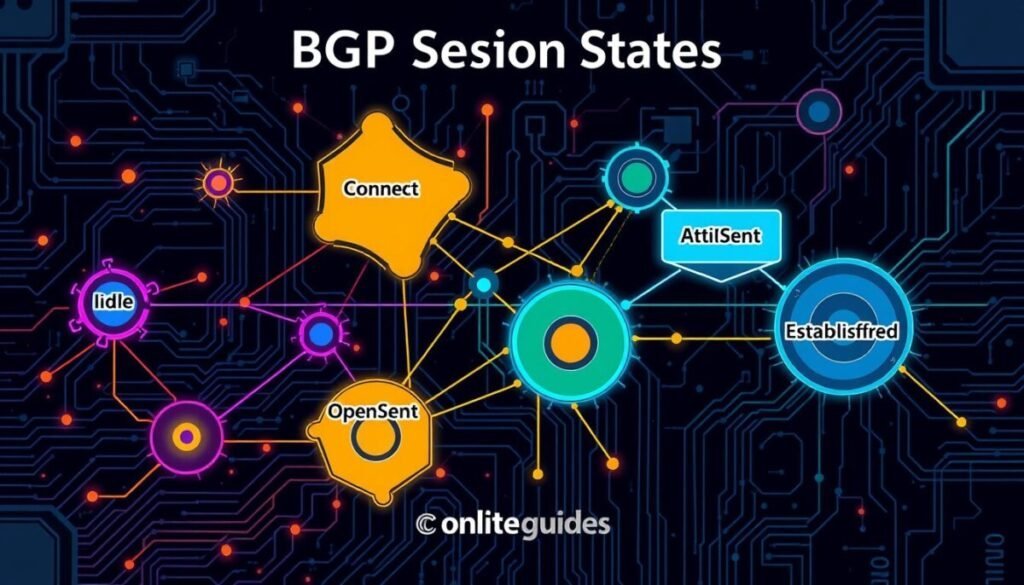
| BGP State | Description |
|---|---|
| Idle | Session not attempting to connect. |
| Active | Session actively trying to establish. |
| OpenSent | Initial message sent, waiting for acknowledgment. |
| OpenConfirm | Awaiting confirmation from the peer. |
| Established | Full connection, exchanging routing information. |
Utilizing BGP Tools for Resolution
Fixing BGP problems needs special tools for better analysis and fixing. Using BGP Monitoring Tools and BGP Troubleshooting Tools helps network experts find and fix issues fast.
Popular BGP Monitoring Software
Tools like BGPmon and ExaBGP watch BGP in real-time. They are key for keeping BGP running smoothly by alerting users to problems. Using these tools cuts down on fixing time and makes networks more stable.
Command-Line Tools for Troubleshooting
Command-Line Tools are key for finding BGP problems. Commands like show ip route and show ip bgp neighbors give important info on peering and route updates. Knowing these commands well is crucial for fixing issues and keeping networks strong.
Leveraging Vendor-Specific Diagnostics
Using Vendor Diagnostics, like Cisco’s CLI Analyzer, helps fix BGP issues. These tools, though sometimes need a login, give deep insights into BGP setups. They help spot key areas that need work.
Best Practices for BGP Peering
Keeping BGP peering healthy is key for network stability. To get the best performance and security, follow BGP Best Practices. These steps help avoid problems and make routing better.
Regular Configuration Reviews
Check BGP settings often to match current needs. Keeping records is important for clear understanding. Organized settings help spot issues quickly.
Regular checks stop common problems that can mess up network talks.
Implementing Route Policies
Make clear BGP Route Policies for better route sharing and filtering. Good policies improve BGP and network safety. They help pick the best routes and avoid risks.
Keeping Abreast of Updates and Security Practices
BGP and threats change often. Knowing the latest BGP Security Practices is crucial. Keeping settings up-to-date and following security rules lowers risk.



