Did you know about 70% of Kubernetes users face networking problems? This shows how important Troubleshooting Kubernetes Networking is. It helps pods, services, and outside clients talk to each other well. Learning about this complex system can make your work better, safer, and more reliable.
Kubernetes networking has many parts, like the Container Network Interface (CNI) standard. It’s key for how pods and services talk to each other. Knowing about pods and services is crucial for solving problems like DNS issues and service mistakes.
In this article, we’ll look at common Kubernetes network problems. We’ll also share ways to fix them. With the right knowledge and tools, you can make your Kubernetes network better.
Key Takeaways
- Kubernetes networking includes pods, services, and ingress, managed by the CNI standard.
- Understanding pod and service configurations is crucial for effective troubleshooting.
- Common networking issues can deeply impact deployment performance and security.
- Proactive network monitoring can help detect and resolve issues early.
- Documentation and change management are essential for maintaining network health.
- Kubernetes debugging is key to identifying misconfigurations and improving reliability.
Understanding Kubernetes Networking Fundamentals
Kubernetes networking has many parts that help different parts talk to each other. Knowing these parts is key to managing a Kubernetes cluster well. This part looks at the basics like networking components, key models, and common protocols used in Kubernetes.
Networking Components in Kubernetes
The main parts of Kubernetes networking are:
- Pods: Pods are the smallest units that can be deployed. Each pod gets a unique IP address. Containers in the same pod share this IP, making it easy for them to talk to each other.
- Services: Services give stable ways to reach pods. They use service IP addresses for pod-to-service networking, which is important for internal talks.
- Ingress Controllers: They handle traffic coming into the cluster. They set rules and routes for incoming requests.
Key Networking Models: Cluster and Pod Networking
Kubernetes has a special network model for pod talks:
- Every pod gets its own IP address. This lets pods on different nodes talk to each other without NAT.
- Containers in a pod share the same network namespace. This makes it easy for them to talk to each other using loopback addressing.
- Kubernetes uses overlay networks for pod talks outside of clusters.
Common Networking Protocols Used
Kubernetes uses many protocols for its network:
- DNS: Inside a Kubernetes cluster, it maps to DNS server pods, usually CoreDNS. This helps with service discovery.
- Kubernetes Service Types: There are ClusterIP, NodePort, LoadBalancer, and ExternalName. They help publish services well.
- Egress and Ingress: They let traffic go out to the Internet and manage incoming external requests.
Knowing these networking basics is key for troubleshooting and optimizing Kubernetes Service Networking. Each part is important in the complex world of Kubernetes. They help containers and services talk reliably and well.
Common Networking Issues in Kubernetes
Fixing networking problems in Kubernetes is hard. This is because of how complex container apps are. Also, their distributed setup makes things tricky. To start solving problems, we need to know about pod connections, finding services, and network rules.
Pod Connectivity Problems
Pod connection issues often come from bad network settings or DNS problems. These can cause delays and stop services. To find out what’s wrong, use kubectl get pods and kubectl describe pod to see pod details. Also, checking CNI plugins like Calico and Flannel can show if there are network security or cluster networking mistakes.
Service Discovery Failures
When services can’t be found, it’s often because of DNS mistakes. Looking at logs from kube-dns or CoreDNS can help find these problems. Tools like nslookup can help figure out DNS issues. Also, kubectl get svc shows which services are working and which aren’t.
Network Policies Misconfigurations
Network policies are key for keeping the network safe by controlling how pods talk to each other. But, if set up wrong, they can block needed communication. The kubectl get networkpolicies command lets admins check policies and their rules. It’s important to know how these policies work with the cluster’s network to keep everything running smoothly.
| Issue Type | Common Command | Description |
|---|---|---|
| Pod Connectivity | kubectl describe pod | Get detailed information about pod connectivity issues. |
| Service Discovery | kubectl get svc | List all services and their current statuses in the cluster. |
| Network Policies | kubectl get networkpolicies | Verify current network policies to ensure proper flow. |
Tools for Troubleshooting Kubernetes Networking
Many tools help fix Kubernetes networking problems. Knowing how to use them makes debugging easier. Each tool has its own job, helping find and fix network issues in clusters.
kubectl and Network Diagnostic Tools
The kubectl tool is key for checking pod, service, and policy status. With kubectl, you can run commands like:
kubectl get pods– to list all pods and their status.kubectl describe service– for detailed information about services.kubectl logs– to retrieve logs from a specific pod.
Tools like tcpdump capture network packets. This makes it easier to see how data moves. Commands like tcpdump -i eth0 port 9999 -c 1 -Xvv let you check specific ports. This is key for observing networks.
Using Log Analysis Tools
Log analysis is key to understanding app behavior in Kubernetes clusters. Tools like docker logs show what containers do. By looking at logs, teams can spot issues like:
- Application crashes or latency.
- Dependency failures or timeouts.
- Errors in service communication.
Checking logs often helps find deeper network problems.
Third-party Networking Solutions
Adding third-party solutions can improve network observability. CNI plugins like Flannel, Calico, and Weave offer different features:
| CNI Plugin | Architecture | Features | Common Issues |
|---|---|---|---|
| Flannel | Layer 3 Networking | Simple overlay network | Intra-cluster communication issues |
| Calico | BGP for Packet Movement | Network policy management | Policy misconfigurations |
| Weave | Routing between containers | Network policies | Conflicts with existing routes |
Each plugin needs special setup and troubleshooting. Using these tools creates a strong network framework.
Diagnosing Pod-to-Pod Communication
Pods need to talk to each other well in Kubernetes. To find problems, we need a clear plan. We’ll look at pod status, DNS, and tools for checking connections.
Checking Pod Status and Health
First, check if your pods are running. Use kubectl get pods to see if any aren’t running. Problems like CNI issues can stop pods from talking.
Most issues happen because of CNI or firewall problems. Make sure each pod has its own IP address. This makes things easier.
DNS Resolution Troubleshooting
DNS problems can block pod talks. Kubernetes helps with DNS names for pods and services. It’s important to check DNS settings.
Use kubectl exec to test DNS. If you see packet loss or can’t reach hosts, it might be DNS or network policy issues.
Using Tools like curl and wget
Tools like curl and wget are good for checking pod connections. They let you test pod IPs directly. This helps see if CNI is working right.
Some CNI plugins, like Calico and Flannel, work differently. Make sure firewalls allow traffic on ports 30000-32767 for NodePort services.
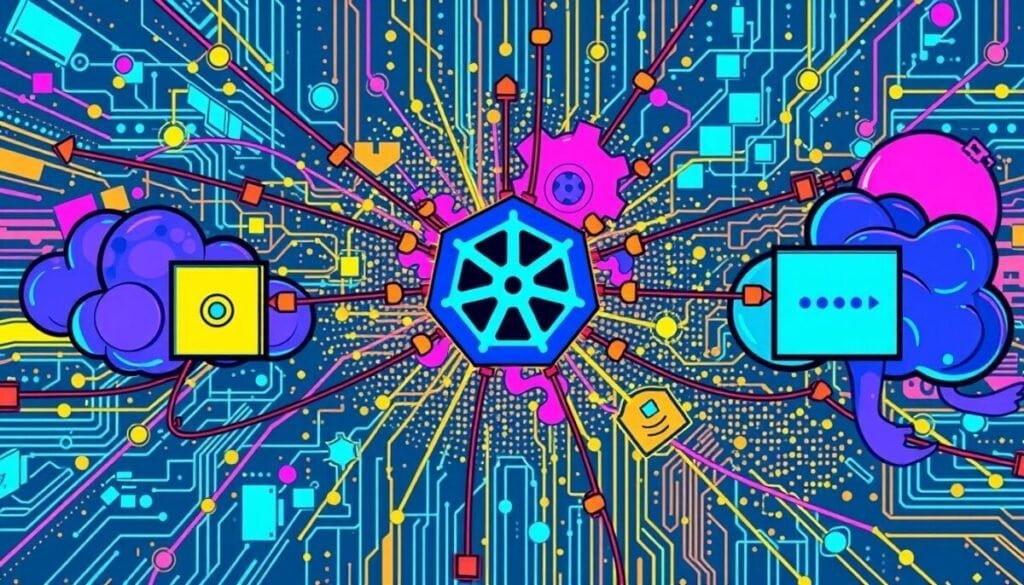
Resolving Service Discovery Issues
Service discovery is key for microservices to talk to each other in Kubernetes. Problems here can slow down apps a lot. It’s important to know how to fix issues with kube-dns and CoreDNS, check ClusterIP and ExternalIP services, and solve service load balancer problems.
kube-dns and CoreDNS Configuration
Setting up kube-dns and CoreDNS right is crucial for name solving in Kubernetes. Here are some steps to troubleshoot:
- Check CoreDNS Pods status with kubectl get pods –namespace=kube-system -l k8s-app=kube-dns.
- See if DNS service is working with kubectl get svc –namespace=kube-system.
- Make sure DNS endpoints are reachable with kubectl get endpoints kube-dns –namespace=kube-system.
- Look at CoreDNS logs for errors or odd queries.
Investigating ClusterIP and ExternalIP Services
ClusterIP and ExternalIP settings control how services are reached inside and outside. Important steps for checking these services are:
- Double-check service definitions for correctness.
- Check service endpoints to make sure they’re right and reachable.
- Test connections with kubectl exec and service config checks.
Service Load Balancer Troubleshooting
Fixing service load balancers means knowing how they’re set up and working. Good load balancing lets services be reached from outside. Steps to fix problems include:
- Look at the load balancer’s setup to make sure it’s working right.
- Watch service health to see if all endpoints are up.
- Check network policies that might block outside traffic to the load balancer.
Network Policies and Security Groups
Network policies are key in Kubernetes. They control traffic between pods, boosting Network Security. These rules decide who can talk to whom, keeping things secure.
Understanding Network Policies in Kubernetes
Kubernetes Network Policies manage pod traffic. They use selectors to decide who can talk to whom. This is important for keeping pods safe.
They help control who can send and receive data. This includes podSelector, namespaceSelector, and ipBlock. These selectors make sure only the right traffic gets through.
Configuring Network Policies Correctly
Getting network policies right is crucial. By default, all traffic is allowed. But, you should use default deny rules to block unwanted traffic.
Remember, both the sending and receiving pods need to allow the connection. This is how they can talk to each other.
Common Misconfigurations to Avoid
Misconfiguring network policies can cause big problems. Here are a few things to watch out for:
- Not using the right selectors can block needed communication.
- Forgetting to turn on logging makes it hard to find issues.
- Not managing IAM roles right can stop logs from going to CloudWatch.
To make Kubernetes Network Policies work best, they need to fit with your network and security plans.
Best Practices for Kubernetes Networking
Using the best practices in Kubernetes networking is key for a strong and easy-to-manage setup. Watching network activity closely helps a lot. It lets teams find and fix problems fast, before they cause trouble.
Monitoring and Logging Best Practices
It’s important to watch and log network activity well. Use Kubernetes tools to see how traffic moves and find odd patterns. Keeping data up to date helps improve network settings and rules.
Regularly Testing Network Configurations
Testing network setups often is vital to catch mistakes early. Find and fix small problems before they grow big. Tools that test automatically make this easier, keeping networks running smoothly. Regular testing not only ensures optimal performance but also helps maintain security by identifying vulnerabilities. For instance, troubleshooting WiFi signal problems can reveal issues like interference or poor placements of access points, which might otherwise go unnoticed. By addressing these concerns promptly, businesses and individuals can avoid downtime and enhance user experience.
Documentation and Change Management Strategies
Good documentation and change plans help teams work better together. Keeping detailed records of network setups and changes helps solve problems faster. This makes networks more reliable and helps improve them over time.



