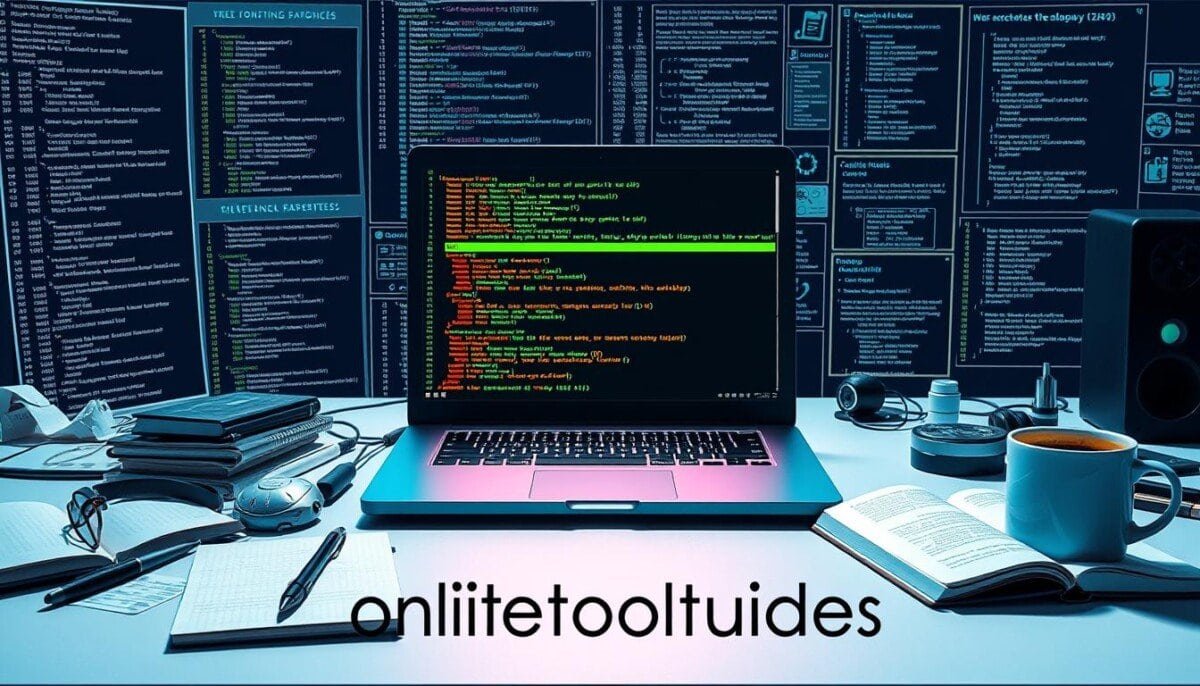Did you know that about 15% of SQL database errors can cause big problems if not fixed fast? This is a big deal because databases are key to how things work in organizations. Knowing how to fix SQL Database Errors is key for tech experts to keep databases running smoothly and data safe.
In this article, we’ll talk about how to find and fix SQL database errors. Learning how to troubleshoot can make your databases work better and keep your data safe from harm.
Key Takeaways
- Understanding types of errors is crucial for effective troubleshooting.
- DBCC CHECKDB can identify and repair errors in SQL databases.
- Regular maintenance ensures optimal database performance.
- Manual data validation post-repair is essential for logical consistency.
- Using tools like BCP can help export data from corrupted tables.
- Monitoring error logs aids in diagnosing underlying database issues.
- Appropriate error handling strategies can prevent downtime.
Understanding SQL Database Errors
SQL database errors can really slow down apps. Knowing these errors helps tech experts fix Database Performance Issues fast. It’s key to understand SQL Server Error Messages to solve problems quickly.
Common Types of SQL Database Errors
- Connection Failures: Often caused by network issues or problems with the database server.
- Syntax Errors: Result from incorrect SQL syntax or command structure.
- Data Integrity Issues: Occur when data constraints prevent changes to the database.
- Timeout Errors: Happen when a query takes too long to execute, leading to session expirations.
Causes of SQL Database Errors
Errors come from many places, like hardware problems or software bugs. Some common reasons include:
- Hardware Failures: Issues such as disk failures or memory issues can disrupt database operations.
- Software Bugs: Flaws in application code often lead to unexpected errors during execution.
- Misconfigurations: Incorrect settings in the SQL Server can lead to significant issues.
- Network Issues: Intermittent connectivity problems can prevent successful database connections.
Knowing these common errors and their causes helps database pros handle Common SQL Error Scenarios better.
Identifying Error Messages
Understanding SQL Server error messages is key. They help us find problems in a database. Knowing how to read these messages is crucial for fixing errors and keeping systems running smoothly.
Reading SQL Server Error Messages
Reading these messages means spotting common patterns and knowing the context. Each error message from Microsoft SQL Server tells us about the problem. It includes an error code, a short description, and more details about when the error happened. For example:
- Error Code: -10050 – Means the network is down.
- Error Code: -10054 – Shows a connection reset by peer.
- Error Code: -10055 – Says there’s no buffer space.
Decoding SQL Error Codes
Decoding SQL error codes helps us find the exact problem. Some errors point to common issues like network problems or syntax mistakes. For example:
- 30% of errors are from SQL query syntax mistakes.
- 25% are from wrong column or table names.
- 10% are from missing functions in SQL dialects.
Tools for Error Message Analysis
Using tools makes analyzing SQL Server Error Messages easier. Good tools help us understand error messages and fix database problems faster. Tools like SQL Server Management Studio (SSMS) have great logging and debugging features. Other third-party tools can offer even more insights. Here’s a quick look at what different tools can do:
| Tool | Features | Usage Scenarios |
|---|---|---|
| SQL Server Management Studio (SSMS) | Integrated debugging, error logs, execution plans | Standard SQL error troubleshooting |
| Redgate SQL Prompt | Code suggestions, formatting tools, error detection | Code optimization and debugging |
| ApexSQL Refactor | Code refactoring, formatting, error warning | Enhancing SQL code quality |
Common SQL Error Scenarios
SQL databases often face many error scenarios. These can slow down operations. Knowing these common problems helps improve database performance and fix issues faster.
Three main error types are connection problems, syntax errors, and deadlocks. Spotting patterns in these issues helps professionals solve problems quicker. This keeps databases running smoothly.
Connection Issues
Connection problems are common in databases. They can come from network settings, firewalls, or too much server load. About 10% of the time, systems face connection timeout issues.
To fix these Connection Problems, improve network settings and watch server loads. This makes systems more reliable.
Syntax Errors
Syntax errors are the most common SQL mistakes. They happen for many reasons, like typos or missing brackets. These errors can cause problems in SQL queries, like SQL code 1064. Syntax errors can often be tricky to identify, especially in complex queries with nested functions. To address these errors effectively, it’s crucial to carefully review the query structure and ensure all elements, such as keywords and punctuation, are correctly placed. Similarly, just as you would troubleshoot Excel formula issues by methodically checking for errors in syntax or logic, approaching SQL queries with the same attention to detail can help quickly resolve problems like code 1064.
Research shows syntax errors make up about 20% of SQL database errors. Writing code better can lower these Syntax Errors.
Deadlocks
Deadlocks happen when transactions fight for the same resources. This can block one transaction from another. Deadlocks can slow down databases a lot, causing SQL code -923.
To avoid deadlocks, manage transactions well. This keeps the database running smoothly. Knowing how deadlocks happen helps find ways to prevent them.
| Error Type | Percentage of Occurrences | Common SQL Codes |
|---|---|---|
| Connection Problems | 10% | SQL code -911 |
| Syntax Errors | 20% | SQL code 1064 |
| Deadlocks | N/A | SQL code -923 |
Using SQL Logs for Troubleshooting
SQL Server logs are key for finding problems in databases. They hold important info on errors and incidents. This helps admins find and fix issues fast. By using SQL Server Activity Logs, teams can solve Database Performance Issues quickly.
Accessing SQL Server Logs
To get SQL Server logs, use SQL Server Management Studio (SSMS). Go to the Management section in SSMS. Here’s how:
- Open SQL Server Management Studio.
- Connect to the server instance.
- Expand the Management folder.
- Right-click on SQL Server Logs and select View SQL Server Log.
SQL Server keeps a current log and six archived logs. This makes it easy to find past entries.
Interpreting Log Entries
It’s important to understand log entries for good troubleshooting. Entries have levels like informational, warning, and critical error messages. Key points for interpreting log entries include:
- Review timestamps to establish a sequence of events.
- Identify specific error codes that can guide towards potential solutions.
- Check for consistent patterns, which may highlight recurring Database Performance Issues.
Also, SQL Server logs can be opened in simple text editors like Notepad or Visual Studio Code for detailed analysis. Regularly checking these logs can improve system performance. It also helps in making better SQL Server Maintenance Plans.

Best Practices for Preventing Errors
Keeping SQL databases stable is key. Using good strategies can cut down errors a lot. This makes databases work better and keeps data safe.
Two main ways to do this are regular checks and maintenance. These steps help solve problems with data integrity. This makes sure the database runs smoothly and data is reliable.
Regular Database Maintenance
Keeping the database in top shape is vital. SQL Server Maintenance Plans help with this. They make sure the database is always ready to go.
Some important tasks include:
- Updating statistics to improve query performance
- Rebuilding indexes to reduce fragmentation
- Backing up databases to prevent data loss
- Checking database integrity to identify potential issues
| Maintenance Task | Purpose | Frequency |
|---|---|---|
| Index Maintenance | Reducing fragmentation | Monthly |
| Statistics Update | Improving Query Optimization Techniques | Weekly |
| Backup | Data recovery | Daily |
| Integrity Checks | Identifying corruption | Monthly |
Implementing Validation Checks
Validation checks are crucial for keeping data right. They stop wrong data from getting in. This makes the database more reliable.
Some ways to do this include:
- Creating constraints for data validation
- Using triggers to enforce business rules
- Employing stored procedures for controlled data modifications
By focusing on these best practices, database admins can lower error rates. This makes the SQL environment stable for apps. Regular maintenance and strong validation checks are the keys to a strong database system.
Utilizing Diagnostic Tools
Effective troubleshooting needs the right tools. SQL Server Diagnostic Tools help a lot. They make finding and fixing SQL database errors easier. Tools like SQL Server Management Studio (SSMS) and third-party tools are very helpful.
SQL Server Management Studio (SSMS) Features
SQL Server Management Studio (SSMS) is great for fixing SQL database errors. It has features for:
- Running Diagnostic Queries: Use commands like DBCC CHECKDB to find problems.
- Monitoring Performance Metrics: Watch for signs of slow performance.
- Transaction Log Management: Keep transaction logs in check to improve database speed.
SSMS has a user-friendly interface. This makes it easy to find and fix problems. It’s key for keeping databases healthy.
Third-party SQL Analysis Tools
There are also third-party tools to help with troubleshooting. For example:
- SQL LogScout: Great for analyzing logs, especially for failover and performance checks.
- PSSDIAG: Good for gathering detailed data on replication and connection issues.
- SQL Nexus: Best for checking how queries perform and finding slow spots.
These tools give deep insights for specific problems. They make managing SQL database errors more effective.
Seeking Help from the Community
Getting help from the SQL community is very helpful. There are many SQL Community Resources online. These include forums and platforms where you can get advice on fixing SQL problems. Using these resources can lead to better solutions and insights.
Online Forums and Resources
Many online places offer great Online SQL Support. Sites like Microsoft Q&A, Stack Overflow, and DBA Stack Exchange are good for asking questions. These places have experts who can help solve Database Performance Issues.
- Microsoft Q&A
- Stack Overflow
- DBA Stack Exchange
- Reddit subreddits
- #sqlhelp on X
On these sites, you can ask about common database problems. You can also find help documents and learn from others about SQL Server.
Engaging with SQL Experts
Talking to SQL experts can give you access to more knowledge. If you have a Premier or Professional support plan, you can get help from Microsoft. Azure users also get help from technical experts.
By asking questions or sharing your problems, you can join the community. This way, you can get help from experienced SQL users. The SQL Server Troubleshooting documentation and bug fix lists are also useful resources.
When to Escalate Issues
Knowing when to escalate SQL issues is key for keeping databases running smoothly. Spotting critical errors early can greatly reduce downtime. Most database problems come from slow SQL queries, with about 70% being the cause.
Looking out for patterns in error messages or performance drops is important. For example, blocking issues are a big part of problems, making about 25% of reports. This can mean it’s time to get help from the right people.
Recognizing Critical Errors
Errors like locking issues can really hurt your database’s work and speed. For instance, lock escalation, meant to help, should worry you if it causes big delays or deadlocks. These problems should not be ignored.
Almost 40% of companies hit by big IT failures don’t bounce back in a year. Knowing how serious a problem is helps decide who to tell about it.
Engaging Database Administrators
When you need to escalate, clear communication is essential. Be ready to describe the problem and share important details like error codes. This helps Database Administration Support solve the issue fast.
Teams that stay alert can often prevent errors. Working with database experts helps fix SQL database errors and makes your system stronger.