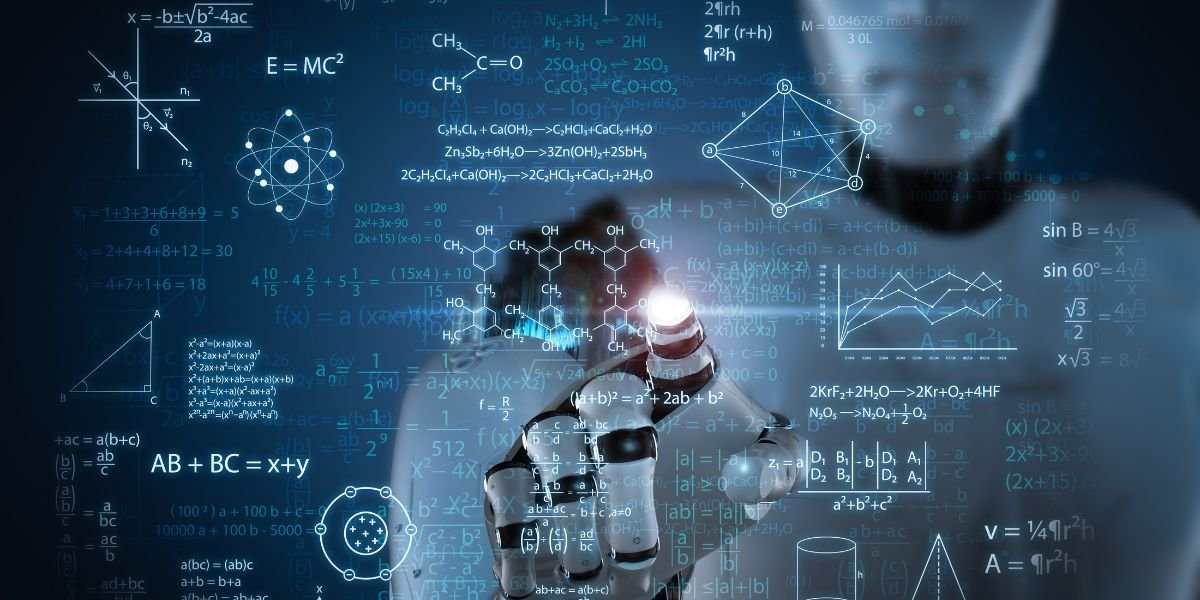Data is the backbone of every organization, and managing it effectively can help businesses make informed decisions. However, manual data handling can be time-consuming, tedious, and error-prone.
This is where data automation comes in to streamline your workflows and help you manage your data efficiently. In this blog post, we will explore what data automation is, how it works, the different types of data automation available, and the benefits of automating your data workflows. We will also discuss some limitations of data automation and ways to overcome them.
Additionally, we will provide tips on streamlining your workflows using tools such as GitHub for version control, MLflow for workflow automation, Delta Lake for dataset management, and Databricks for analyzing datasets.
What is Data Automation?
Data automation refers to the implementation of technology in order to simplify and automate tasks related to data. This includes using software and tools to automatically collect, process, and analyze data. By doing so, it can improve accuracy, reduce manual errors, and save time. ETL software and RPA systems are examples of data automation tools.

How Data Automation Works
The use of technology-driven approaches to automate tasks related to data is known as data automation. This approach simplifies the repetitive tasks of processing and analyzing data from different sources like datasets or spreadsheets.
By doing so, it helps in improving accuracy while reducing manual errors and saves a lot of time. Automation is all about streamlining workflows by using various tools such as ETL tools and robotic process automation (RPA). Adopting a data automation strategy can lead to cost savings along with higher-quality outputs due to better utilization of resources.
Types of Data Automation
Automating data analysis workflows involves various types of automation that help streamline the process efficiently. Automated data entry significantly reduces manual errors while saving ample time by automatically entering the dataset into systems. On the other hand, Data cleansing automation is essential in identifying and rectifying inaccurate or incomplete datasets without compromising accuracy.
Furthermore, Data integration automation simplifies analyses by automating the process of combining datasets from multiple sources into a single unified view for seamless analysis. Lastly, Reporting Automation is crucial as it facilitates automatic generation of reports based on predefined parameters with minimal user intervention, resulting in quality control and high-quality analytics.
Data Integration Benefits and Uses
Integrating data from various sources provides a comprehensive view of business operations. This can lead to better decision-making, improved insights into customer behavior, and streamlined workflows.
Automation saves time and reduces errors in the integration process, allowing team members to focus on other daily tasks. With automation handling data entry, cleansing, integration, and reporting, big data analytics has never been easier.
It removes the learning curve associated with algorithms and spreadsheets while ensuring high-quality datasets for machine learning and analytics. Integrating data from various sources ensures accuracy by providing quality control measures before datasets are used for analysis or processing parameters.
By adopting a data automation strategy with tools like GitHub or MLflow, businesses can save time, resources, and money while improving their bottom line.
Data Transformation Techniques
Automating various tasks with Data Transformation Techniques can streamline your workflow, reducing manual errors and saving time.
By using ETL (Extract, Transform, Load) processes to automate data workflows and eliminate manual errors, you can process your dataset more efficiently. Deduplication and standardization techniques improve the quality of your data sets by removing duplicates and aligning naming conventions across sources. Leveraging data visualization tools reveal critical insights that are otherwise hidden in spreadsheets or large datasets.
Machine learning algorithms help automate complex data transformation tasks for high-quality results.
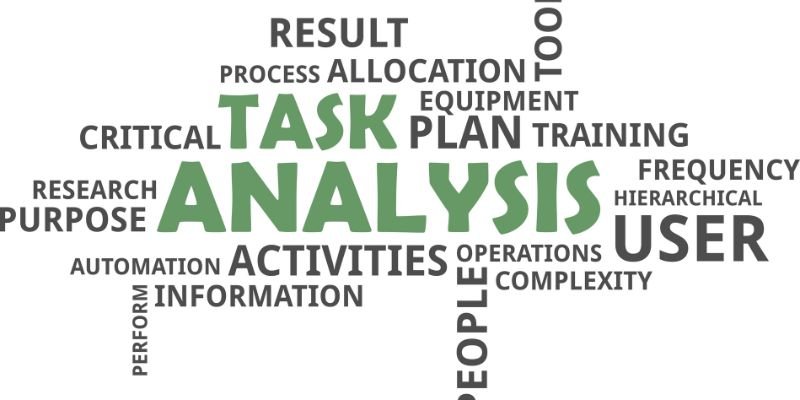
Data Analysis & Visualization Tools
Effective automation of data analysis workflows requires the integration of various tasks involved in the process. By utilizing high-quality data analytics and visualization tools effectively, businesses can gain deep insights into their datasets quickly and accurately.
Moreover, such integration allows for better time management by eliminating time-consuming daily tasks like data cleaning and entry. The learning curve associated with algorithms used in these tools can be steep; however, with appropriate parameters in place and team members’ training on their use, this challenge can be overcome easily.
The GitHub platform provides excellent version control solutions for blogs while MLflow helps automate workflows seamlessly. To ensure quality control throughout the process, Databricks helps analyze datasets comprehensively.
Benefits of Automating Data Workflows
The advantages of streamlining your workflows through automation are numerous. With daily activities such as collecting, cleaning, and entering data automated, your team saves a considerable amount of time while reducing potential errors in the workflow processes. By incorporating machine learning algorithms into your workflows, you increase accuracy by limiting manual intervention making it easier for your team to concentrate on more complicated aspects of analytics.
Moreover, automating your dataset management with GitHub helps to manage projects efficiently with proper version control. Additionally, tools like MLflow have an intuitive interface that allows you to automate complex ETL (Extract Transform Load) processes without requiring extensive expertise or training which typically comes with a steep learning curve.
By embracing automation on a larger scale using Databricks brings immense returns ranging from analyzing large datasets quickly to encouraging teamwork among team members mitigating issues like human error or intentional tampering while improving overall output quality.
Limitations of Automating Data Workflows
Step 1 – Rule-based output:
Limitations of Automating Data Workflows:
While there are many benefits to automating data workflows, it’s important to keep in mind that not all tasks can be automated. Additionally, automating workflows requires a significant investment in resources and may not always be compatible with existing systems. Finally, balancing automation with human oversight is crucial to ensure accuracy and efficiency.
Firstly, it is essential to note that while automation can streamline many daily tasks involved in data analysis such as data processing, cleaning, entry, and collection from various sources like spreadsheets, machines, and even datasets. However, it cannot replace human intuition and decision-making abilities required for certain complex analytics or machine learning algorithms.
Secondly, implementing a new system of automation can be time-consuming and has a steep learning curve that might take time for team members to adapt. Moreover, it takes high-quality parameters for the automated system to function correctly; any error on the part of the user could lead to incorrect results.
Finally, although investing in automation tools can save time in the long run and reduce errors due to manual labor by ensuring quality control at every step of the process, the cost might outweigh its benefits if the workflow is not optimized correctly.
Streamline your Data Workflows with Automation
Streamlining your daily tasks with automation helps you save time and reduce errors while analyzing big data. Automated workflows enhance your efficiency in handling large datasets while improving scalability and enhancing security.
Collaboration between team members is facilitated through a centralized system for managing your various tasks. It’s crucial to balance automation with human oversight and quality control to ensure high-quality results by minimizing the learning curve for algorithms such as machine learning or spreadsheets.
Using automation tools such as MLflow or Delta Lake allows you to automate various tasks like processing datasets from different sources or cleaning up raw data entries effectively without compromising quality control parameters.
By automating complex workflows like analytics or reporting on big datasets, you enhance efficiency while allowing data scientists and analysts to focus on high-value activities that require human expertise.
Use GitHub for Project Version Control
GitHub is a widely-used version control tool that enables developers to manage code changes efficiently. By integrating GitHub with automation techniques like workflow automation or machine learning models, organizations can streamline their workflows, eliminate time-consuming manual tasks like data entry or processing large datasets while reducing errors in their analysis.
This popular platform provides teams a chance to collaborate on projects, track individual contributions and use its built-in project management features for issue tracking or documentation purposes.
In this way, GitHub helps organizations develop high-quality data analytic solutions by saving considerable resources that would be required otherwise.
Its automation capabilities reduce the learning curve associated with algorithms or spreadsheets by automating various tasks that might be time-consuming for data scientists or analysts.
Automate your Workflow with MLflow
By automating your workflow with MLflow, you can streamline your data analytics tasks and improve the quality of your analysis.
The MLflow platform is an open-source tool that enables teams to efficiently manage their machine learning projects. With its flexibility and ease of use in tracking experiments and packaging code, it empowers data scientists and analysts to collaborate on projects seamlessly.
By deploying models quickly and managing them effectively in production environments with MLflow’s support for various machine learning frameworks like TensorFlow and PyTorch, you can reduce errors caused by manual data entry or processing time-consuming spreadsheets.
Team members can then focus on more important aspects of the project such as algorithm development or quality control of high-quality datasets from various sources.
How to Manage your Datasets with Delta Lake
Managing datasets can be a challenging task for any team working on automation of data analysis workflows.
However, there is a solution that makes it simpler. Delta Lake is an open-source data storage layer that offers fantastic features such as reliable performance and scalability. Its simple CRUD functionality allows users to store and access their datasets easily.
Additionally, automation becomes easier due to its schema enforcement feature that ensures the datasets conform to the defined structure. Data versioning enables users to track changes made to their datasets over time easily.
The time travel feature enables users to query a snapshot of the dataset at any point in time while audit logging logs all the metadata changes made by the users.
Delta Lake integrates well with popular big data processing engines like Apache Spark and Databricks making it easy for teams to incorporate this technology into their existing architecture without any issues. Its support for ACID transactions makes it safe for concurrent operations ensuring that there is no loss of data consistency or integrity.
Analyzing Datasets with Databricks
For teams looking to streamline their daily tasks related to analyzing datasets and processing big data while ensuring high-quality results and saving time in the process, using a cloud-based processing platform such as Databricks could be an effective solution.
The platform offers a collaborative workspace for team members to work together on analysis projects without having to worry about the challenges of managing spreadsheets or dealing with issues related to the learning curve.
Integrating seamlessly with popular data tools like Apache Spark and SQL makes it easier for users to process and analyze large volumes of diverse datasets from various sources while maintaining quality control. Additionally, the advanced security features offered by Databricks help safeguard sensitive information during the analytics process.
Start for Free with These Tips
If you’re finding yourself bogged down with manual data processing tasks in your daily workflow, consider using automation to streamline the process. Implementing automatic functions such as data cleaning and entry can save significant amounts of time and improve overall productivity over time.
To get started with automation, make use of tools such as GitHub for version control or MLflow for machine learning integration. Third-party apps like Zapier or IFTTT are free and easily accessible solutions for smaller-scale needs.
Although implementing an automated workflow may seem intimidating at first glance, take comfort in knowing that the initial learning curve is well worth it. Automation allows more time and attention to optimizing algorithms while maintaining high-quality datasets.
10 Data Analysis Tools to Transform Your Business in 2023
Conclusion
In conclusion, automating your data workflows can help you save time, reduce errors, and focus on more critical tasks. Data automation has several benefits that can be leveraged to optimize your business processes.
From data integration to analysis and visualization tools, there are several techniques that can streamline your workflows. However, it’s important to keep in mind the limitations of automation and choose the right tools for your needs.
To get started with data automation, consider using GitHub for project version control, MLflow for workflow automation, Delta Lake for dataset management, and Databricks for analyzing datasets. Want to learn more about how to streamline your data workflows with automation?