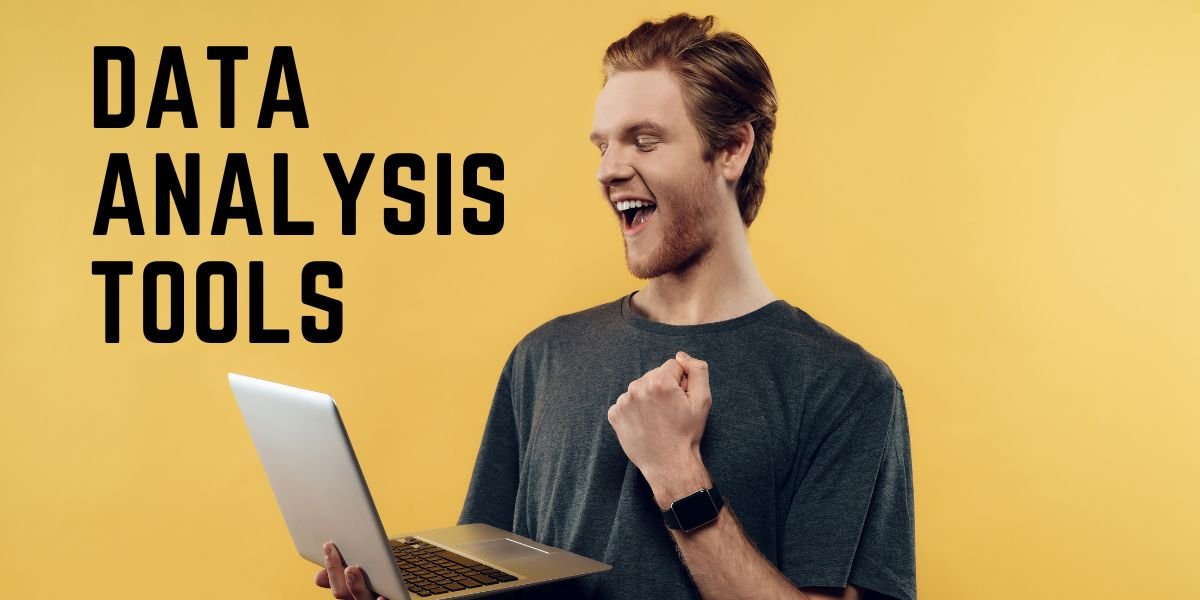In today’s data-driven world, harnessing the power of data analytics tools has become a game-changer for businesses. These Data Analysis tools enable organizations to derive insights, make informed decisions, and ultimately increase profitability. In this blog post, we present a comprehensive list of top data analysis tools for 2023, which are set to transform businesses across various industries. Discover the best tools that cater to your specific needs and learn how they can revolutionize your decision-making process.
Short Summary
- Data analytics is essential for driving organizational success, and understanding the data collection/preparation, analysis techniques & visualization/reporting stages is key.
- The top data analysis tools for 2023 include Tableau, Python Libraries (Pandas and NumPy), R Programming Language, etc., with specialized industry-specific solutions available.
- Assess business needs, and compare features & pricing plans of different tools to select one that meets your organization’s requirements best.
Data Analytics Essentials

Data analytics Essentials are crucial in helping organizations make sound decisions that lead to increased profitability. To maximize the effectiveness of data analytics, it is essential to understand the three key stages: data collection and preparation, data analysis techniques, and data visualization and reporting.
In the following sections, we will delve into each of these stages and discuss the popular tools used by data analysts and data scientists in their daily operations. By understanding the essentials of data analytics, you’ll be better equipped to choose the right tools for your business and unlock the full potential of your data.
Data Collection and Preparation
The foundation of any successful data analysis process lies in data collection and preparation. This involves obtaining data from various sources, cleansing it, and transforming it into an appropriate format for analysis. Data modeling tools, for instance, play a significant role in determining the relationships between datasets and ensuring the accuracy of the data.
Popular tools for data collection and preparation include Jupyter Notebook and OpenRefine. Jupyter Notebook is an open-source web-based interactive development environment. It allows users to create and share documents containing live code, data visualizations, and text.
On the other hand, OpenRefine is a powerful Java-based application designed for cleaning and manipulating large datasets. Both of these tools have garnered impressive ratings on Capterra and G2 Crowd, making them excellent choices for data collection and preparation.
Data Analysis Techniques
Once data is collected and prepared, various data analysis techniques can be employed to derive insights. These techniques include descriptive, predictive, and prescriptive analytics, as well as machine learning and AI. General-purpose programming languages such as Python, C#, Java, PHP, Ruby, and Julia are commonly used for data analysis.
Standalone predictive analytics tools are also gaining popularity as they integrate data mining, machine learning, predictive modeling, and artificial intelligence to forecast future occurrences. Data mining, for example, involves the use of specialized software to reveal underlying trends and patterns in large, intricate datasets.
By utilizing these advanced Data Techniques, businesses can unlock valuable insights and make data-driven decisions that propel them toward success.
Data Visualization and Reporting
Data visualization and reporting are critical components of the data analytics process, as they enable effective communication of insights through charts, graphs, and other visual representations. There are many tools available for data visualization and reporting, ranging from professional, integrated BI tools to free, standalone solutions.
Highcharts, for instance, is a multi-platform library that allows developers to add interactive charts to web and mobile projects, supporting CSV, JSON, and live data. Another powerful data visualization tool is Juicebox, which offers expedient production of high-grade reports, dashboards, and infographics with lightweight, in-browser editing and modern visual design.
These tools, along with others mentioned in this blog post, can greatly enhance your organization’s ability to visualize and understand complex data.
Top Data Analysis Tools for 2023

Now that we’ve covered the essentials of data analytics, let’s dive into the top data analysis tools for 2023. These tools offer a wide range of functionalities and cater to various industries, making it easier for businesses to find the perfect fit for their specific needs.
In the following sections, we will discuss top data analysis tools such as Tableau, Python Libraries (Pandas and NumPy), R Programming Language, Microsoft Excel, SQL Tools (MySQL Workbench and PostgreSQL), RapidMiner, and KNIME. Each of these tools has unique features, capabilities, and pricing plans, ensuring that you can find the best solution to suit your organization’s requirements.
Tableau
Tableau is a powerful data visualization tool used by many businesses for its intuitive drag-and-drop interface and advanced analytics capabilities. Tableau allows users to connect to various data sources and create interactive dashboards, making it an ideal choice for organizations looking to visualize and analyze their data efficiently.
With an impressive 4.6-star rating on Capterra and a solid 4.5 on G2 Crowd, Tableau has garnered a strong reputation in the data analytics community. Its wide range of features and multiple pricing plans cater to different business sizes and budgets, making it a top contender among data analysis tools for 2023.
Python Libraries: Pandas and NumPy

Python libraries such as Pandas and NumPy are popular choices for data analysis due to their ease of use and extensive range of functionalities. These libraries offer data importers, reports, social media analysis, PowerPoint export, and network visualization, among other features.
Pandas and NumPy can be used for various applications, including social network and content analysis. For academic and personal use, the combined cost of these libraries is $199, while corporate users can access them for $75 per month. With their versatile capabilities, Pandas and NumPy are excellent options for businesses seeking robust data analysis solutions.
R Programming Language
The R programming language is a free and open-source software environment used for statistical computing and graphics, making it a popular choice for data science professionals. Its benefits include a large and active user community, extensibility, and a wide array of packages and libraries for data analysis and visualization.
However, R can be slow and memory-intensive, and may not be as intuitive as other programming languages. Despite these drawbacks, R is widely used for data analysis, machine learning, statistical computing, and data visualization, as well as for creating interactive web applications. Its versatility and open-source nature make it an attractive option for businesses looking to leverage advanced data analysis techniques.
Microsoft Excel
Microsoft Excel Data Analisys is a versatile data analyst tool with a wide range of functionalities, making it a popular choice for businesses of all sizes. Excel allows users to manipulate and evaluate quantitative data, build complex equations, use pivot tables, employ conditional formatting, add multiple rows, and create charts and graphs.
Excel’s impressive suite of spreadsheet functions, graphing tools, and computing capabilities, such as AutoSummation and the Analysis ToolPak, make it an invaluable resource for data analysts. With a 4.8-star rating on Capterra and 4.7 stars on G2 Crowd, Microsoft Excel remains a reliable and powerful data analysis tool in 2023.
SQL Tools: MySQL Workbench and PostgreSQL
SQL tools such as MySQL Workbench and PostgreSQL are used to manage and query relational databases, making them essential for data professionals working with large datasets. MySQL Workbench is a visual tool for data modeling, SQL development, administration, and backup, while PostgreSQL is an open-source RDBMS used for storing application data, particularly web-based ones.
MySQL Workbench offers features such as instant access to database schema and objects via its Object Browser and a SQL Editor with color syntax highlighting, reuse of SQL snippets, and execution history. Though there are some limitations, MySQL generally integrates well within most existing data systems of businesses.
With a 4.6-star rating on Capterra and 4.5 stars on G2 Crowd, MySQL Workbench is a popular choice among data analysts.
RapidMiner
RapidMiner is a comprehensive data science and machine learning platform, boasting more than 1500 algorithms and sophisticated analytics capabilities. Its seamless integration with Python and R makes it an attractive option for businesses looking to harness the power of advanced data analysis techniques.
RapidMiner offers a free plan for 10,000 data rows, as well as Small, Medium, and Large plans for $2500, $5000, and $10000 per user/year, respectively. With a 4.4-star rating on Capterra and a 4.6-star rating on G2 Crowd, RapidMiner is a top data analysis tool for businesses seeking a robust data science and machine learning platform.
KNIME
KNIME is a free and open-source data analysis tool that allows users to build machine learning models with advanced algorithms such as deep learning, tree-based methods, and logistic regression. In addition to its cutting-edge features, KNIME offers the KNIME Analytics platform, KNIME Server, KNIME Extensions, and KNIME Integrations.
The KNIME Analytics platform is offered free of charge, while the KNIME Server is available at a starting price of $8500. KNIME’s powerful features and cost-effective pricing make it an excellent choice for businesses looking to perform advanced data analysis without breaking the bank.
Industry-Specific Analysis Solutions

While the aforementioned data analysis tools cater to a wide range of industries, there are also industry-specific solutions tailored to the unique needs of certain sectors. These tools offer specialized features and functionalities that may not be transferable to other industries.
In this section, we will explore industry-specific analysis solutions for healthcare, finance, and marketing, and discuss the popular tools available for each sector. By understanding the unique requirements of each industry, you can make better-informed decisions when selecting a data analysis tool for your business.
Healthcare Analytics Tools

Healthcare analytics tools provide essential support in processing and analyzing large amounts of healthcare data, thus enabling organizations to make data-driven decisions and improve patient care. Descriptive, predictive, and prescriptive analytics are all types of healthcare analytics tools that can be utilized.
MAXQDA, for example, is a highly effective qualitative data analysis platform that offers users the capability to assign different codes to their most relevant data and organize it efficiently. By leveraging specialized healthcare analytics tools like MAXQDA, organizations in the healthcare sector can derive valuable insights from their data and make informed decisions.
Financial Analytics Tools

Financial analytics tools help businesses analyze their financial data, generate reports and charts, and make informed decisions based on the insights provided by the analysis. These tools cater specifically to the financial sector, providing features and functionalities that are tailored to the unique requirements of this industry.
Examples of financial analytics tools include Cube, Oracle Essbase, QuickBooks, and NetSuite, among others. By utilizing these specialized tools, businesses in the financial sector can effectively manage their financial data and make data-driven decisions to achieve their goals.
Marketing Analytics Tools

Marketing analytics tools are essential for businesses looking to track the effectiveness of their marketing efforts, gain insights into customer behavior, and optimize their campaigns for better results. Tools come with many features, such as Optimization, Marketing Channel Analysis and Visitor Journey. All these help to make a better user experience.
One such comprehensive marketing analytics platform is HubSpot Marketing Analytics Software, which provides features for blogging, landing pages, email, marketing automation, lead management, and analytics. HubSpot offers various pricing plans, starting at $40 per month for the Starter plan, making it an accessible option for businesses of all sizes.
By leveraging the power of marketing analytics tools like HubSpot, businesses can optimize their marketing strategies and achieve better results.
Choosing the Right Data Analysis Tool
Selecting the right data analysis tool for your business is a crucial decision that can have a significant impact on your organization’s ability to make informed decisions and achieve its goals. To make the best choice, it is important to consider factors such as assessing your business needs, comparing features and pricing, and evaluating support and community resources.
In the following sections, we will provide guidance on how to approach each of these factors, ensuring that you can select the data analysis tool that best aligns with your organization’s unique requirements and objectives.
Assessing Your Business Needs
To identify and define your organization’s needs, start by understanding its goals and objectives, assessing its current state, and evaluating the resources and limitations at your disposal. Gather internal information from your organization’s systems, such as financial data, customer data, and operational data, as well as external information from market research, industry trends, and customer feedback.
Once you have collected the necessary information, you can use it to recognize opportunities and hazards, devise plans, and gauge performance. This process will help you pinpoint the specific needs of your organization and ensure that the data analysis tool you choose is well-suited to address them.
Comparing Features and Pricing
After identifying your organization’s needs, it’s time to compare the features and pricing plans of different data analysis tools to find the one that best meets your requirements. Assess the features available from each tool and compare them to your specific needs. Additionally, evaluate the cost of each plan in relation to the features offered.
In order to prioritize your needs for resource selection, consider the specific needs of your business and the type of data analysis tool being used. Choose resources based on the importance of the needs and availability of the resources. This approach will ensure that you select the most appropriate data analysis tool for your organization.
Evaluating Support and Community Resources
Evaluating available resources and their relevance to your business requirements is critical in selecting the right data analysis tool. To assess the availability and quality of resources, consult the website of the data analysis tool in use and ensure that the resources are current and pertinent to your business. User reviews, ratings, and feedback can also be used to assess the quality of the resources.
Additionally, it is important to ensure that the resources are customized to the particular needs of your business and that they are readily accessible and available in various formats. By thoroughly evaluating the support and community resources available, you can choose the data analysis tool that best supports your organization’s needs.
Summary
In conclusion, the top data analysis tools for 2023 offer a wide range of features and capabilities designed to help businesses make informed decisions, optimize processes, and achieve their goals. By understanding the essentials of data analytics and considering factors such as assessing business needs, comparing features and pricing, and evaluating support and community resources, organizations can select the right data analysis tool for their specific requirements. As the digital age continues to evolve, harnessing the power of data analytics tools will be essential in staying ahead of the competition and driving success.
Here are some related Blogpost you might want to check out!
Data Analytics Essentials: A Comprehensive Guide to Getting Started
Frequently Asked Questions
What are data analysis tools?
Data analysis tools are powerful resources that enable businesses to collect, organize, and analyze large amounts of data to drive efficient decisions and strategies. They provide valuable insights to identify opportunities, potential areas for improvement, and patterns in the data to understand customer behavior and make informed decisions.
Is SQL used for data analysis?
Yes, SQL can be used for data analysis. It is a powerful and versatile language that provides users with the ability to perform complex queries quickly and efficiently.
Additionally, the user-friendly syntax of SQL allows even novice users to create powerful analyses.
What are the 6 data analysis methods?
Six commonly used data analysis methods include Diagnostic Analysis, Predictive Analysis, Prescriptive Analysis, Text Analysis, Statistical Analysis, and Descriptive Analytics. These methods can be used to collect, process, analyze and act on data in order to improve business decision-making and problem-solving.
Is Excel a data analytics tool?
Yes, Excel is a data analytics tool. It provides a wide range of tools and features that allow users to quickly and easily clean, explore, analyze, and visualize their data.
Microsoft Excel also provides advanced capabilities through various data analysis tools, enabling users to uncover insights from their data more efficiently.
Which programs do data analysts use?
Data analysts commonly use programs like Tableau, Matplotlib, ggplot2, R, Python, Microsoft Excel, RapidMiner, Power BI, Apache Spark, QlikView, Talend, and Splunk for their analysis tasks. These tools provide a wide range of capabilities that can be used to generate insights from data.