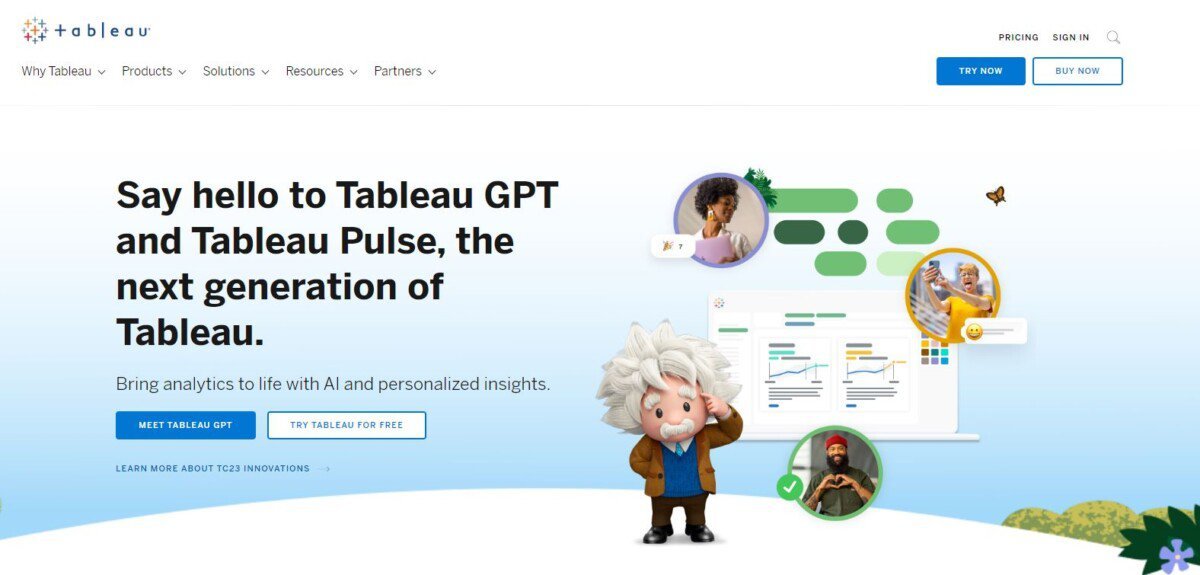In today’s digital age, businesses generate a vast amount of data that needs to be analyzed, interpreted, and visualized to make informed decisions.
This is where Tableau comes in- an advanced data visualization and business intelligence tool that empowers you to see and understand your data like never before. With its intuitive drag-and-drop interface, Tableau enables users to create interactive dashboards, reports, and charts that help them gain insights into their business operations. In this blog, we will discuss what Tableau is and its advantages over other tools.
We will also delve into the various products and features of Tableau along with comparing it with Excel. Furthermore, we will explore how Tableau can be applied in real-time data visualization, interactive data sharing, and data consumption using different tools like Tableau Public & Reader. Lastly, we will cover the challenges addressed by Tableau 10.5 and how it empowers business intelligence for organizations.
What is Tableau?
Tableau is a software that helps businesses analyze and visualize their data through interactive dashboards and reports. It has drag-and-drop features and can connect to various data sources like spreadsheets, databases, and cloud services. With its robust analytics capabilities, Tableau enables data-driven decision-making for businesses.
Advantages of Tableau
Tableau is an analytics platform that offers real-time collaboration and handles large amounts of data from various sources. With its ease of use and interactive dashboards, Tableau allows for easy exploration of data, identification of trends, and actionable insights. Additionally, it integrates with other tools like Tableau Desktop, Server and Mobile. Salesforce’s acquisition of Tableau has made it one of the top CRM tools in the market.
Tableau Products
Tableau Products is a comprehensive suite of analytics platforms that offers ease of use and flexibility to businesses.
The suite includes Tableau Desktop for data analytics, Tableau Server for data management and sharing insights, Tableau Prep for cleaning and shaping data before analysis, Tableau Mobile for mobile data visualization, and Tableau Online for cloud-based collaboration.
With the integration of various data sources like Microsoft Excel or Salesforce’s acquisition of Tableau, businesses can make data-driven decisions easily.
Features of Tableau
An analytics platform like Tableau empowers business intelligence with its easy-to-use features. Its interactive dashboards help visualize and analyze real-time data for creating actionable insights. With forecasting and statistical modeling capabilities, Tableau integrates with multiple data sources to ease collaboration and sharing of insights within the team.
Tableau vs Excel
When it comes to data analysis, ease of use, and actionable insights, Tableau outperforms Microsoft Excel.
With its advanced analytics capabilities and collaborative features such as Tableau Server and Tableau Mobile, data-driven decisions are made easier than ever before.
Plus, with Salesforce’s acquisition of Tableau in January 2019, the platform has only continued to improve.
Tableau’s Application
Tableau’s application in business intelligence is unparalleled as it helps organizations make data-driven decisions using actionable insights.
It connects to various data sources, including big data sources, providing real-time analytics for effective decision-making.
With Tableau Public, organizations can share interactive visualizations with the world. Moreover, Tableau is available on mobile devices, making it easy for users to access their dashboards on the go.
The acquisition of Tableau by Salesforce in January 2020 has further strengthened its position in the market.
Tableau for Real-Time Data Visualization
With its real-time data visualization capabilities, Tableau empowers businesses to make actionable insights quickly.
Its intuitive interface makes creating interactive dashboards and reports effortless even for non-technical users.
Moreover, Tableau’s compatibility with various data sources simplifies the consolidation of data from diverse platforms.
Tableau Desktop for Data Analytics
Tableau Desktop, known for its ease of use, empowers businesses to make data-driven decisions. Users can create interactive dashboards and reports effortlessly.
The software supports various data sources such as spreadsheets, databases, and cloud-based platforms, making it one of the industry’s top analytics platforms.
Tableau Server for Data Management
Tableau Server is an analytics platform that facilitates seamless data management and sharing across organizations.
Collaboration is effortless with real-time updates and dashboard-sharing options.
With flexible deployment choices like on-premise/cloud/hybrid setups, Tableau Server ensures ease-of-use in accessing actionable insights.
Tableau Dashboards for Real-Time Insights
Tableau’s analytics platform empowers businesses to make data-driven decisions. The ease of use of Tableau Desktop makes it simple for users to create custom dashboards with dynamic visualizations.
By connecting with multiple data sources, such as Microsoft Excel, Tableau consolidates and analyzes data in real time for actionable insights.
Furthermore, by offering products such as Tableau Server and Tableau Mobile, the platform provides flexible options for real-time collaboration and visualization.
Tableau CRM for Business Intelligence
Empower your organization with Tableau CRM, the analytics platform that helps you make data-driven decisions. Its ease of use makes it simple to connect with multiple data sources and create stunning visualizations.
Gain real-time insights with interactive dashboards and reports.
Integrate Tableau CRM with your existing tools for seamless collaboration. Try Tableau CRM today and see how it transforms your business intelligence.
Tableau Mobile for Data Visualization on the Go
The Tableau Mobile app offers a convenient way to visualize data while on-the-go. Users can easily create interactive dashboards and collaborate in real-time to gain actionable insights.
With secure access and the incorporation of all Tableau Desktop features, including analytics platform and ease of use for business intelligence, Tableau Mobile is an ideal tool for making data-driven decisions without compromising sensitive information protection.
Learning Opportunities with Tableau
Learning opportunities abound in the world of Tableau. From training courses and certification programs to the online help center and Tableau Community forums, beginners and advanced users alike can gain invaluable insights.
Attend workshops or events to learn from experts and network with peers. With its ease of use empowering data-driven decisions at every turn, it’s no wonder that businesses across industries rely on Tableau as an analytics platform.
Tableau Public for Interactive Data Sharing
Tableau Public is an analytics platform that enables users to create and share interactive visualizations for actionable insights.
With easy embedding into websites or blog posts and a host of features for creating visually appealing data visualizations accessible to students and journalists alike.
The platform offers secure access to data while providing an analytics platform for use in business intelligence activities.
Tableau Reader for Data Consumption
Data consumption is made easy with Tableau Reader which allows for exploring the insights created by others in their dashboard visualizations.
Users can filter and sort through the interactive features of the visualization to extract actionable insights. Tableau Reader supports drill-down into data sources for a better understanding of analytics platforms.
Challenges Addressed by Tableau 10.5
Businesses face several challenges while dealing with data; however, Tableau overcomes them with ease of use and advanced features.
With Tableau Analytics Platform’s help, businesses can analyze real-time data effectively and make data-driven decisions without any hassle. Moreover, they can share their findings on Tableau Public or via Tableau Reader for easy access to actionable insights.
Empowering Business Intelligence with Tableau
Discover how you can empower your business intelligence with Tableau’s intuitive analytics platform.
Turn actionable insights into data-driven decisions with ease of use. Integrated with various data sources such as SQL and Microsoft Excel, it offers real-time reporting and dashboarding capabilities for monitoring business performance.
Join the community on Tableau Public to share visualizations and gather new ideas.
Salesforce’s Acquisition of Tableau
The recent Salesforce acquisition of Tableau brings together two potent platforms for data management and analysis.
Combining the strengths of both companies offers enhanced data visualization and analytics capabilities, empowering businesses to make data-driven decisions.
With its ease of use and user-friendly features, Tableau is accessible to all skill levels, offering actionable insights through intuitive visualizations.
This merger creates opportunities for innovative solutions that can transform how businesses approach data management.
Featured Research on Tableau’s Impact
Businesses have experienced significant impacts from Tableau’s ease of use and powerful analytics capabilities.
The platform offers real-time reporting and dashboarding capabilities for actionable insights that help make data-driven decisions possible.
Companies using Tableau have reported improved operational efficiency through better collaboration and access to increasingly large amounts of data from a variety of sources. With its acquisition by Salesforce in January 2020, the future looks bright for Tableau as it continues to be a leading player in the BI industry.
Data Visualization and Reporting
10 Data Analysis Tools to Transform Your Business in 2023
Data Analytics Essentials: A Comprehensive Guide to Getting Started
Key Takeaways from Tableau’s Success
Tableau owes its success to a combination of factors. Its ease of use, ability to handle large volumes of data, and extensive library of resources make it a valuable analytics platform for businesses seeking actionable insights. Furthermore, Tableau’s integration with multiple data sources like Microsoft Excel ensures that any data source can be analyzed for real-time insights. Recently acquired by Salesforce, Tableau has the potential to become an even more powerful analytics platform.
Conclusion
Tableau is a powerful tool for data visualization and business intelligence that can help you make informed decisions, improve performance, and stay ahead of the competition.
It has many advantages over traditional spreadsheet programs like Excel, including advanced analytics, real-time data visualization, and interactive data sharing. With Tableau’s suite of products, you can create custom dashboards, reports, and visualizations for your business needs.
Its acquisition by Salesforce has only strengthened its position as a leading BI tool in the market. To learn more about Tableau’s impact on the industry and how it can benefit your business, check out our featured research and key takeaways from Tableau’s success.