Curious why some stories vanish in the tray while others dominate attention? That gap often comes down to timing, quick interactions, and a clear sequence that nudges followers to tap and reply.
Many marketers report declining story views, yet accounts under 10K often hit about 6.5% of followers watching, while 10–50K accounts land near 2.6%.
In this guide you’ll find a data-driven strategy for boosting instagram story views. We explain what counts as a view, which signals push a story forward, and practical ways to convert passive followers into active viewers. By following these actionable tips, you can create engaging content that resonates with your audience. Consistency is key, so ensure that you regularly post stories that captivate your followers and encourage them to interact. With dedication and the right approach, you’ll be well on your way to increase your instagram story views and enhance your overall engagement on the platform. Additionally, we will delve into the importance of engaging visuals and how to leverage interactive features such as polls and questions to create a deeper connection with your audience. By implementing these techniques, you can effectively maximize your Instagram story views and foster a more vibrant online community. With consistent effort and creativity, you can transform your Instagram presence and drive meaningful interactions.
Expect concise tips and a repeatable workflow that balances creativity with structure, so your stories feel exclusive, timely, and worth tapping daily.
Key Takeaways
- Understand the view metric and algorithm signals that matter.
- Post in peak windows and keep sequences short for higher completion.
- Use interactive features and clear CTAs to increase replies and taps.
- Benchmark performance by follower size and iterate with data.
- Blend quick wins with long-term workflows to sustain growth.
Understand what counts as a view and what the algorithm rewards right now
A clear read of Instagram metrics separates guesswork from repeatable growth.
A view is recorded when someone taps into an instagram story frame. In Insights, reach reports unique accounts that saw the content, while repeated plays by the same person show up as impressions.
Switching to a creator or business account unlocks these metrics. That access shows which frames drive taps forward, exits, and replies. Use that data to spot which creative choices hold attention.
Views vs reach vs impressions in Instagram Insights
- View: single tap count on a frame.
- Reach: unique accounts that saw the story.
- Impressions: total plays, including repeats.
Why replies and interactions push your story forward
Replies are a top quality signal for the instagram algorithm. A reply shows meaningful engagement, not just a passive view.
Stories with higher interaction rates are more likely to appear earlier in followers’ trays. Rival IQ benchmarks help set goals: under 10K accounts often hit ~6.5% reach, while 10–50K accounts trend near 2.6%.
| Metric | What it shows | Action |
|---|---|---|
| Reach | Unique accounts reached | Compare against follower size and set realistic targets |
| Impressions | Total plays (includes repeats) | Review which frames get repeat attention |
| Replies | Direct interactions | Design slides that invite replies; treat replies as priority signal |
| Completion rate | Percentage of viewers who watch full sequence | Test pacing, hooks, and captions frame by frame |
How to get more views on your ig story with timing, frequency, and pacing
Peak activity windows and careful pacing are where consistent story reach is won.
Find peak hours by using Insights and testing short time blocks. Start with the hours when your audience is most active, then run A/B windows for a week. That reveals which slots raise completion and tap-forward rates.
Find peak hours with Instagram Insights and testing
Use Insights to map active hours by day. Track which hour consistently delivers higher impressions and replies.
Post in smart bursts: aim for one to seven Stories a day
Keep daily output within a smart burst. One to seven posts per day preserves retention and avoids fatigue.
Take strategic days off to prevent content fatigue
Schedule one or two days off each week. Returning with a strong opener re-engages lapsed followers and resets novelty.
| Focus | Why it matters | Actionable step |
|---|---|---|
| Peak time | Maximizes initial reach and completion | Run A/B tests by hour and document winning blocks |
| Frequency | Controls fatigue and retention | Limit bursts to 1–7 posts per day |
| Pacing | Maintains narrative flow and interaction | Front-load value, end with a clear CTA or question |
Document an example sequence that overperformed at a specific time and replicate its cadence for similar audience behavior. For troubleshooting when uploads fail, consult a short guide for post instagram issues with this helpful resource: post instagram troubleshooting. To maximize engagement and reach, consider how to schedule Instagram posts for optimal times when your target audience is most active. Utilizing scheduling tools can help streamline your content release and maintain a consistent presence. This approach not only enhances visibility but also allows for better planning around key events and campaigns.
Spark instant engagement with interactive stickers and CTAs
Interactive stickers are the fastest lever for turning passive watchers into active responders. Use one clear widget per slide so attention isn’t split. This keeps engagement high and simplifies the viewer’s choice.
Polls, quizzes, question boxes, sliders: when and why
Deploy a single sticker per story: polls for quick opinions, quizzes for education, question boxes for deeper feedback, and sliders for sentiment checks.
Countdowns that prompt repeat returns
Insert countdowns 24–72 hours before launches or events. Reminders drive repeat opens and lift cumulative views.
Story-ending CTAs that earn taps and replies
Close with a specific ask: vote, tap an answer, or reply with a keyword. Tie responses to a follow-up — for example, publish top answers in the next slide. That reward loop reinforces participation and keeps viewers returning.
- Use clean placement so taps are obvious on small screens.
- Caption key lines in videos and show the CTA on-screen.
- Add a discreet location tag or a single relevant hashtags sparingly for discovery.
Track which sticker types drive the most replies and prioritize them. For related troubleshooting or tools, see this monetization tools note.
Turn DMs into an algorithm signal boost

Use direct replies as a deliberate signal that lifts story placement and sparks conversations.
Reply keyword tactics convert passive frames into active DMs. Ask followers to reply with a short keyword like “GUIDE” and route that trigger into an auto-DM.
The reply keyword tactic and setting up auto-DMs
Set up ManyChat or a similar tool so each qualifying reply gets instant value. Keep the first message brief and actionable — a checklist, a template, or a one-page playbook.
Value-first offers in the DM and soft-selling without spam
Deliver genuine value before any ask. After the resource, include a contextual link to a paid offer as an optional next step. Rotate keywords and test prompts to see which raise engagement and raise instagram story views.
- Example prompt: “Reply ‘GUIDE’ for the checklist.”
- Monitor quality of conversations, not just counts.
- Use DM insights to plan future content and align with marketing.
Expand discoverability with hashtags, locations, and collaborations
Discovery comes from a mix of targeted hashtags, subtle location cues, and thoughtful collaborations. Use these levers deliberately so each slide has a chance of surfacing beyond your follower base.
Choose precise hashtags that match the frame topic rather than broad tags that rarely surface stories. Limit the set and pick niche phrases your audience searches for. One or two relevant tags beats clutter every time.
Location tagging and the hidden-tag trick
Add a location tag when it matters. That tag can place your content in a location feed and capture incremental reach from local interest.
Shrink and blend the sticker to preserve design while keeping discoverability. This hidden-tag trick preserves aesthetics and still qualifies the frame for location-based reach.
Shoutouts, takeovers, and co-created content
Plan short takeovers or shoutouts with creators whose audience overlaps your ideal viewers. Brief partners on brand voice and interaction goals so co-created stories feel native.
Ask collaborators to push replies, polls, or stickers during their segment. Higher interaction rates signal value and often boost subsequent views instagram for both accounts.
- Measure lift: compare reach and views deltas on collaboration days.
- Protect brand: use lightweight templates so posts stay consistent.
- Retention CTA: funnel new followers to a welcome highlight or sequenced opener.
For a practical beginners’ primer on account setup and tagging best practices, see this Instagram beginners guide.
Make your Stories irresistible to watch, even on mute
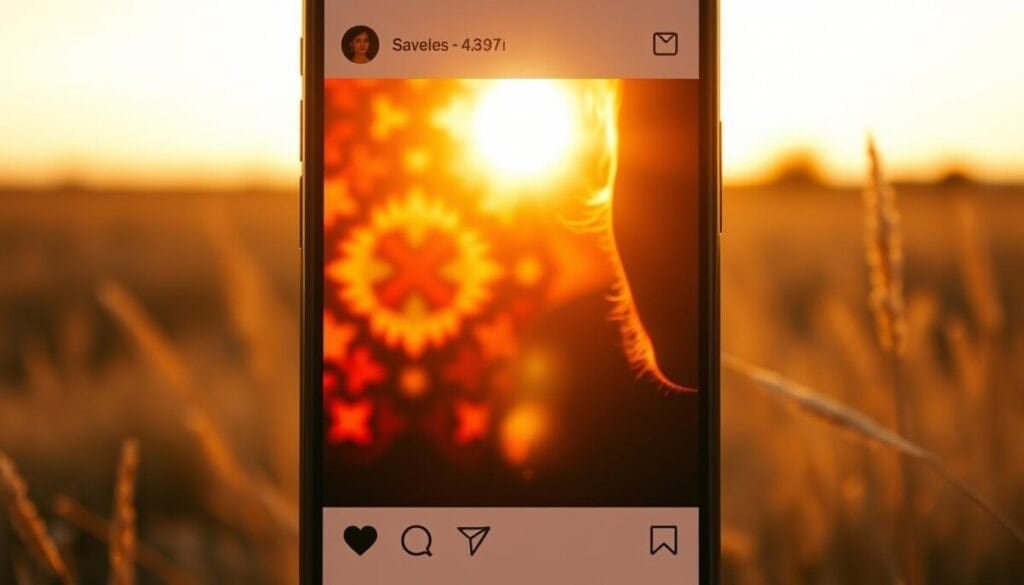
Make silent scrollers stop and tap by designing slides that read clearly without audio. Many viewers browse with sound off; captions convert passive opens into sustained attention.
Caption every spoken frame so the message is immediate. Captions raise retention and accessibility, and they often increase overall views and replies.
Keep frames short and purposeful. Aim for tight edits that deliver one idea per slide. Use reels-style hooks in the first two seconds to earn attention.
Favor clean, branded visuals that parse well on small screens. Use high-contrast typography, consistent placement for CTAs, and minimal logo use so the content feels native rather than ad-like.
- Caption every voice clip for silent viewers and accessibility.
- Use subtle motion or quick B-roll to hold attention without clutter.
- Test layout examples and caption styles to find what lifts engagement and completion.
Build a reusable visual system that speeds production and keeps recognition high. Small, consistent choices yield better watch time and more reliable views across sequences.
Create exclusive, authentic content your audience can’t get in the feed
Short, candid sequences from behind the scenes make instagram stories habit-forming.
Program a recurring behind-the-scenes series that only appears in Stories. Show a photo shoot setup, a day-in-the-life clip, or a product assembly snippet. These sequences reward regular check-ins and build urgency.
Use how-it’s-made frames and limited promos as time-bound hooks. A brief, stepwise sequence that ends with a single-frame promo lifts cumulative views and nudges viewers toward action.
When to use UGC and when to lead with original content
Balance matters. Original content should anchor your brand voice. Use UGC sparingly — only when it shows real customer wins or teaches a unique use-case.
Repurpose strong reels topics into a story-first format. Break the reel into short frames that teach a process or highlight a product detail. That keeps the narrative tight and easy to tap through.
- Map each story to a clear viewer outcome: learn a process, spot a product detail, or claim a limited code.
- Feature team snippets and process shots to cut production time and keep content real.
- Label exclusives clearly: “Only in Stories today.”
| Content Type | When to Use | Viewer Outcome |
|---|---|---|
| Behind-the-scenes | Recurring series, production days | Increases habit and return visits |
| How-it’s-made | Product launches, limited runs | Educates and builds product trust |
| User-generated content | Customer wins, clear tutorials | Adds credibility without diluting brand voice |
Keep momentum with consistency and smart batching
A batching workflow turns one production day into weeks of publishable material. This reduces friction and frees time for strategy and community work.
Plan a weekly rhythm that swaps formats across days. One day can host quick tips, another polls, then behind-the-scenes and announcements. That mix keeps content fresh and purposeful.
Plan a weekly Story rhythm that mixes formats and goals
Define a goal for each day—community, education, or conversion—so every sequence has a clear KPI. Track replies and completion for each format and refine the schedule monthly.
Batch-recording and scheduling workflows that save time
Batch-record core segments in one session and use lightweight tools and templates to speed edits. Schedule posts around peak time windows with a simple scheduler.
- Keep a rolling backlog from FAQs, DMs, and comments so ideas are ready.
- Build engagement checkpoints—polls or questions—through the week to boost replies.
- Create a handoff checklist when teammates contribute so the brand voice stays consistent.
| Focus | Batching benefit | Metric to track |
|---|---|---|
| Weekly rhythm | Varied formats reduce viewer fatigue | Completion rate by day |
| Batch recording | Produces weeks of content from one session | Time saved per week (hours) |
| Tools & templates | Speeds editing and ensures on-brand posts | Production time per post (minutes) |
| Engagement checkpoints | Maintains replies and profile visits | Replies per post and profile visit lift |
Iterate monthly: compare formats and tweak cadence based on which content raises views and completion. For an advanced scheduling reference, see these advanced scheduling tips at advanced scheduling tips.
Measure what matters and set realistic benchmarks
Benchmarks and diagnostics turn guesses about performance into repeatable actions. Start with a narrow set of metrics that show both exposure and quality: reach, completion rate, taps forward, taps back, and replies.
Track these metrics frame by frame. That helps you spot exactly which slide loses attention, which sticker wins replies, and which link drives exits.
Key metrics to track
- Reach: unique accounts seeing a post; use this against follower size as a baseline.
- Completion rate: percent who watch the full sequence; a core quality signal.
- Taps forward / back: shows pacing and curiosity for specific frames.
- Replies: highest-value interaction for the instagram algorithm and retention.
View-rate guidelines and diagnosing drops
Use realistic targets: roughly 6.5% reach for accounts under 10K followers and about 2.6% reach for 10–50K followers. Treat these as starting points, not absolutes.
If views instagram fall, run a short checklist: timing shifts, overlong sequences, sticker overload, link-heavy frames, or a sudden content pivot. Correlate spikes with events like a reply keyword or a high-interest topic cluster for insight.
Tactics to avoid
- Avoid buying followers or views — they skew data and harm long-term growth.
- Limit link stickers; overuse sends traffic off-platform and reduces completion.
- Reconsider Close Friends-only posts when growth is a goal; they restrict reach.
| Metric | Why it matters | Action |
|---|---|---|
| Reach | Shows exposure relative to followers | Set monthly baseline using follower-size guidelines |
| Completion rate | Indicates story quality and pacing | Label frames, test hooks, shorten weak slides |
| Replies | Top quality signal for the instagram algorithm | Use clear prompts and reply keywords; route replies into value |
| Taps forward / back | Reveals curiosity and friction points | Adjust pacing and swap underperforming frames |
Monthly habit: summarize results in a short list, then pick two focused changes for the next cycle. Small, measured experiments are the fastest route to increase instagram performance across feed and posts.
Your next steps to lift Instagram story views today
Start small today with two peak posting windows and a short, exclusive sequence that invites replies. Schedule those slots, caption spoken frames, and use one interactive sticker per sequence. Close each story with a clear keyword reply that triggers an auto-DM delivering instant value.
Audit the last seven days for long sequences, link-sticker overload, or weak hooks. Refresh the first frame of planned posts and add one or two precise hashtags plus a discreet location tag when relevant.
Update Highlights with best-performing stories so new visitors find core narratives beyond 24 hours. Pick one collaboration this month and document a weekly list of story goals—community, education, conversion—and measure against follower-size benchmarks.
End today by posting a brief behind-the-scenes clip that invites a reply. Track the results tomorrow, pick two changes for the next week, and repeat the experiments that produce the biggest lifts in views instagram and engagement.



