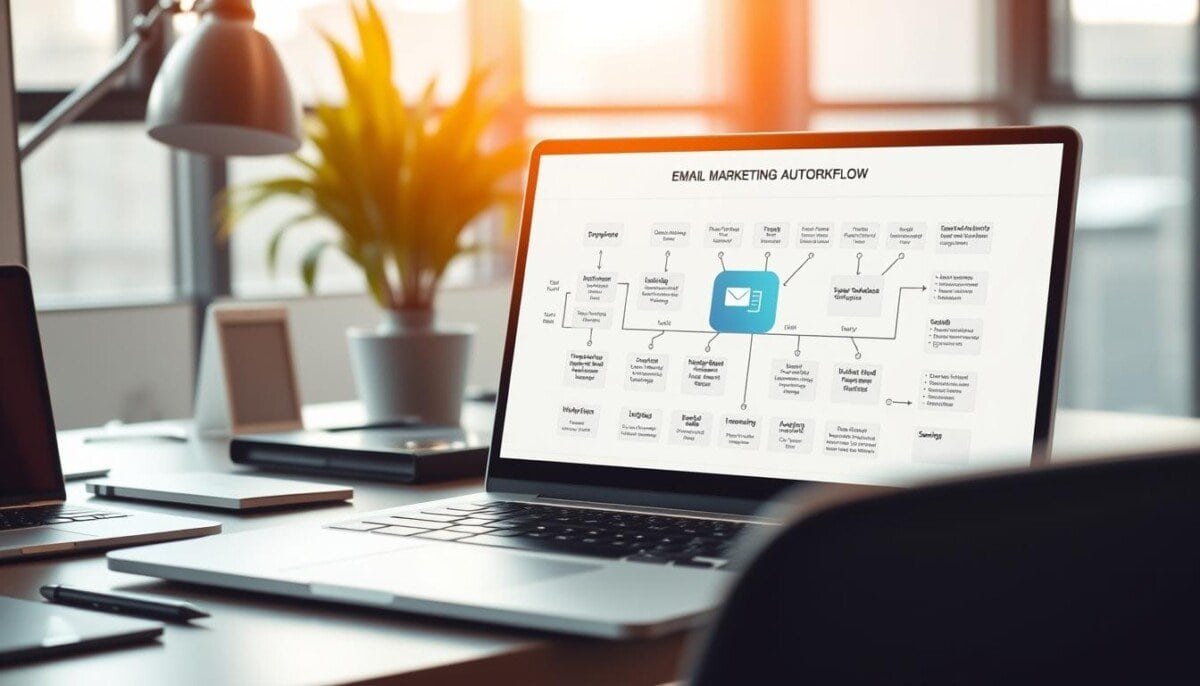Could one simple sequence of messages lift your conversions without breaking the bank?
You want practical steps that drive revenue fast. Small businesses now get cloud plans that cost under $20 a month. Names you know—ActiveCampaign, GetResponse, Brevo, Omnisend, Klaviyo, Zoho, Drip, HubSpot, MailerLite, Benchmark—offer starter tiers and free options that handle autoresponders, tagging, and site tracking.
This guide shows which sequences move the needle and how to set them up with real vendors and realistic budgets.
We compare plans, show which features matter for segmentation and lead scoring, and give a short implementation plan with clear milestones. You will learn when to keep setups simple and when to scale to more advanced flows.
Key Takeaways
- You will see which workflows produce the fastest revenue gains.
- You will learn how to pick platforms that match your budget and feature needs.
- You will get an implementation plan with milestones and metrics.
- You will find templates that cut setup time and reduce errors.
- You will understand how segmentation and lead scoring improve outcomes.
What Buyers Need Right Now from Email Marketing Automation
Smart sellers pick automations that respond to real behavior, not guesses. Businesses using these systems generate roughly twice as many leads as firms without them. That win starts with clean data and clear triggers tied to the website.
You want simple, fast wins that improve the customer experience without a steep learning curve. Free plans let you test basic autoresponders, triggers, and segmentation before you upgrade.
Look for platforms with reliable deliverability, transparent pricing, and usable onboarding. Pick solutions that scale as your list grows and add channels when they pay.
- React to real actions with timely, relevant messages.
- Use segmentation and personalization to boost relevance.
- Choose dashboards that show which sequences drive revenue.
- Favor vendors that simplify compliance and data management.
Email Marketing Automation Workflows: Tools and Templates
Focus on a few high-impact sequences that recover lost sales fast.
Start with three baselines: a welcome series, an abandoned cart sequence, and transactional confirmations. These cover first touch, recovery, and receipts. Many vendors supply ready-made templates to speed setup and cut logic errors.
Which sequences move revenue
A welcome flow builds trust and nudges a first purchase.
An abandoned cart flow wins back high-intent shoppers. Insider clients pair email and sms for cart recovery and see strong ROI; Slazenger reported 49x in eight weeks using email, on-site push, and sms coupons.
Shorten setup with proven formats
Use ecommerce-ready templates from Omnisend or Klaviyo for product blocks and dynamic recommendations. Brevo and others include built-in transactional functions so confirmations send automatically.
- Trigger automated email on add-to-cart, browse, and signup events.
- Test delays, reminder cadences, and incentive thresholds by cart value.
- Keep email first; add sms, web push, or WhatsApp only when tests show lift.
Document each workflow so teams can maintain and scale safely.
High-ROI Workflow Playbook for the present
Prioritize a few proven sequences that return sales with minimal setup. Use first-party signals to trigger timely messages and limit channel overlap. Keep frequency caps and suppression rules to protect the customer experience.
Abandoned cart recovery across email, SMS, web push, and WhatsApp
Build staggered reminders by cart value. Start with an email, add an SMS for high-value carts, then a web push or WhatsApp nudge. Insider clients saw big gains: Slazenger hit 49x ROI with cross-channel recovery; Picniq reported ~80% WhatsApp opens.
Welcome and onboarding sequences that accelerate first purchase
Personalize drips to first actions. A short, behavior-based welcome can lift first purchases dramatically. Remix improved conversions by 104% using tailored steps.
Transactional confirmations with strategic follow-ups
Send confirmations instantly. Follow up with timed suggestions for complementary products to lift AOV without spamming.
- Trigger price-drop and back-in-stock alerts from viewed items and wishlists.
- Insert AMP surveys to collect zero-party data inside messages.
- Test offers by cart bands and watch dashboards for fatigue.
Keep tests small, measure fast, and pause flows when a purchase completes.
How to Choose Marketing Automation Tools by Use Case and Budget

Focus on products that let your team ship reliable sequences fast.
Start by listing the campaigns you need. Map each campaign to required features like a visual builder, split logic, dynamic content, and site tracking. Match those needs to plan tiers before you compare price points.
Must-have capabilities
Prioritize a visual builder, solid templates, and ecommerce tracking. Confirm split logic, tagging, and dynamic blocks exist at the tier you plan to buy.
Plan tiers and limits
Check subscriber and email caps. Starter plans often limit automations or contacts. ActiveCampaign and GetResponse begin near $19/month; Klaviyo and Drip start higher as lists grow.
Onboarding and support
Evaluate migration help, training, and support hours. Faster onboarding cuts time to value and speeds sales impact.
- Test deliverability, editor stability, and reporting during trials.
- Verify CRM and website event sync for accurate triggers.
| Need | Entry Tier | Mid Tier | Best For |
|---|---|---|---|
| Basic drips | Free or $5–$20 | $20–$50 | Small lists, simple campaigns |
| Cross-channel recovery | $19–$29 | $50–$100 | Ecommerce stores, higher AOV |
| Advanced branching | Not usually included | $50+ | Teams needing complex journeys |
| CRM sync & reporting | Limited | Included | Sales-led businesses |
For a quick shortlist, see recommended email solutions that match budget and use case.
Top Platforms Buyers Compare Today
Not every vendor fits every budget or use case; compare by feature sets and limits.
Advanced automation leaders
ActiveCampaign excels at enterprise-grade automation and a tight CRM add-on. Expect a steeper learning curve but deep branching and reporting on the Plus plan.
GetResponse pairs list automations with landing pages and webinars. Advanced workflows live on higher tiers, so budget for the features you need.
Budget and SMB-friendly options
Brevo offers free automations and transactional email plus SMS at scale from $29 for 20,000 subscribers.
MailerLite and Benchmark give simple editors and generous free plans to start campaigns quickly with minimal cost.
Ecommerce-first stacks
Klaviyo, Omnisend, and Drip focus on product feeds, cart recovery, and conditional splits. They include rich ecommerce features to boost sales and AOV.
All-in-one suites with CRM
HubSpot and Zoho Campaigns link deep CRM data to journeys. HubSpot starts automated messages near $50; Zoho begins low and scales with subscribers.
- How to choose: shortlist two vendors and run identical pilots on the same journeys.
- Check sms, transactional email, and website tracking before you buy.
- Validate pricing at higher subscriber counts to avoid surprises.
| Platform | Strength | Starter price | Best use |
|---|---|---|---|
| ActiveCampaign | Advanced automation, CRM | Plus tier for advanced features | Complex journeys, sales alignment |
| GetResponse | List automations, landing pages, webinars | Higher tiers for advanced flows | Webinars and lead capture |
| Klaviyo | Product feeds, SMS integration | Starts ~$20 for 500 contacts | Ecommerce stores |
| Brevo | Free automations, transactional email, SMS | $29 for 20,000 subscribers | Budget transactional use |
| HubSpot | CRM-rich journeys | Automations from $50/month | Sales-led teams |
Workflow Depth: Branching, Splits, and Personalization
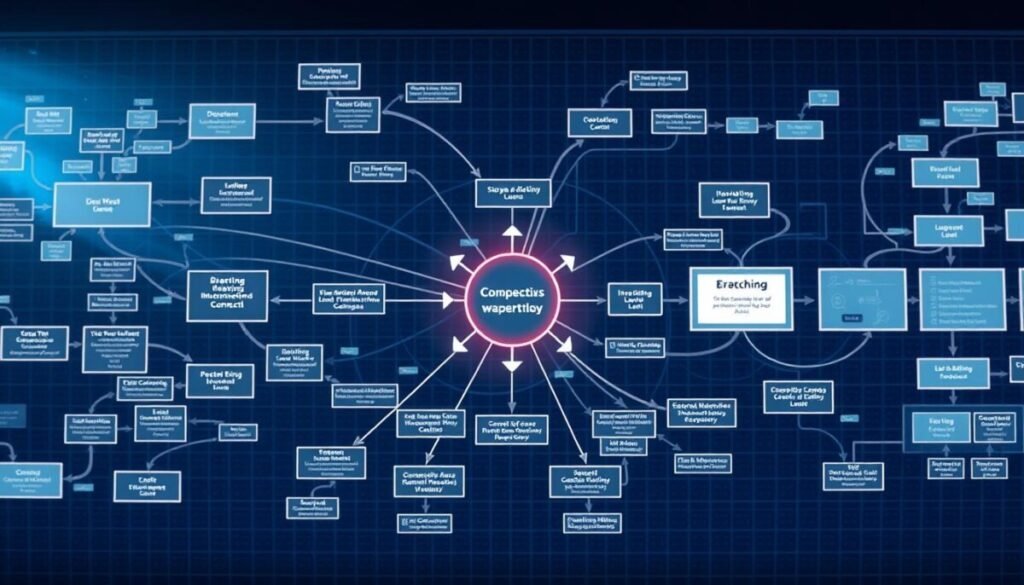
Branching decisions let you send the right message to the right person at the right time.
Use conditional splits to branch by actions, profile traits, and predictive scores. Klaviyo supports splits based on location, list membership, past behavior, and even random samples for tests.
Conditional and trigger splits to tailor experiences
Trigger splits let you route by cart value, product category, acquisition source, or SMS keyword replies. This keeps content relevant and reduces wasted sends.
Predictive segments, lead scoring, and dynamic content
Score leads on high-value actions and move hot prospects into shorter, conversion-focused paths.
- Use conditional splits for actions taken and predictive signals.
- Add trigger splits for cart value and product type.
- Personalize emails with dynamic blocks and real-time data.
- Apply random-sample splits to test risky changes before full rollout.
- Keep branches readable in your builder with notes, labels, and clear exits.
- Suppress sends after conversions to protect the customer experience.
Start with two branches and add depth as results justify it. Document every decision so your team can edit flows safely.
Omnichannel Journeys Beyond Email
Use additional channels when buyers show clear intent or when time matters.
Extend a single-channel approach only when it stops delivering. Add channels to capture urgent intent and speed responses. Brands that add web push see much higher cart recovery. WhatsApp often opens near 80% and can deliver strong ROI for time-sensitive recoveries.
When to move beyond email
- When email-only results plateau or conversion windows are short.
- When a high-intent action requires near-immediate follow-up.
- When website behavior signals strong purchase intent.
Send-time, next-best channel, and auto A/B selection
Apply send-time optimization to schedule each step for the best moment. Use next-best channel models to choose between email, sms, push, or on-site messages for a given contact.
Let automated A/B selection scale winners fast. Sync website events so the journey triggers immediate follow-ups. Add social media retargeting for stalled, high-value segments.
- Use sms or WhatsApp for urgent reminders; keep messages short.
- Add web push to capture quick responses at low cost.
- Limit cross-channel touches to protect attention and list health.
- Monitor path-level metrics to remove weak steps and double down on strong ones.
Templates and Builder Shortcuts That Save Time
Choose proven flow blueprints to move from idea to live in hours. Start with ready-made workflow templates for cart recovery, price alerts, and browse abandonment. Many platforms ship these blueprints so you avoid common logic errors.
Ready-made sequences for recovery and alerts
Pick a cart-recovery sequence and tailor delays by cart value. Add a price-alert template to notify shoppers when watched items drop. Use browse-abandonment flows to re-engage casual visitors.
Landing pages and form builders to grow lists
Launch simple landing pages and embedded forms to capture subscribers and segment by intent. Use a drag-and-drop builder to assemble pages, map key data fields, and push that data into flows.
- Pre-load dynamic content to keep emails consistent across product feeds.
- Configure tags, splits, and delays once and reuse them across workflow templates.
- Save top-performing flows as house templates so teams can scale quickly.
Track template performance, keep a library of subject lines and CTAs, and retire items that stop converting.
Implementation Roadmap and KPIs to Track Results
Map a practical 90-day rollout that moves from easy wins to scalable branches. Keep the plan tight so you show impact fast and learn from real data. Use clear checkpoints to protect deliverability and attribution.
90-day rollout plan: from quick wins to advanced branches
Days 1–7: Ship a welcome series, cart recovery, and transactional emails with simple splits. Confirm order-to-email sync and deliverability checks.
Days 8–30: Add price alerts, back-in-stock messages, and a post-purchase survey to capture zero-party data.
Days 31–60: Layer cross-sell and upsell branches. Run send-time and subject tests to lift first purchases and AOV.
Days 61–90: Add trigger and conditional splits. Expand to web push or sms where they improve results. Prune weak steps and scale winners.
Key metrics: recovery rate, first-purchase lift, AOV, CLTV, ROI
Track these weekly. Use dashboard points to flag drops in conversion or rising unsubscribes. Tie sales goals to campaigns so stakeholders see clear impact.
| Metric | Days 1–30 target | Days 31–60 target | Days 61–90 target |
|---|---|---|---|
| Recovery rate | 8–12% | 12–18% | 15–25% (cross-channel) |
| First-purchase lift | +40–60% | +70–90% | +100%+ (behavioral drips) |
| AOV change | +3–7% | +7–12% | +10–15% |
| CLTV / ROI | Baseline | +10–30% CLTV | 25%+ CLTV, 49x+ ROI cases possible |
Document wins, set standards, and keep the customer journey visible. Small tests, weekly reviews, and clear KPIs will drive steady sales and better content over time.
Your Next Step to Smarter Automation
Begin with a single, measurable pilot that shows clear lift in days, not months.
Pick one platform this week. Build an abandoned cart flow, a welcome series, and transactional emails. Import products, map fields, and set a birthdays trigger for timely offers.
Use ready templates to launch fast. Add one sms step to the highest-intent journey. Keep frequency low and value high.
Create a simple dashboard to track conversion points, orders, and sales lift from campaigns. Invite subscribers to a preference center so new customers pick the content they want.
Run a two-week test, compare results to baseline, document builder settings, and schedule a 30-minute review to assign the next two improvements.