It is important to know what keywords you are ranking for on Google.
If you don’t, then it can be difficult to monitor your SEO progress or make adjustments when needed.
This blog post will show you how to track the keywords that your website is ranking for organically in the search engine results pages (SERPs) and why this information matters so much!
In short, the easiest and free way to track your keywords is to open a google analytics and search console account and monitor the keywords with the average position option. Go to Preformance> Queries and then activate the Average position.

If you are serious about ranking your content on the first page of google you should be tracking them, if you go up a spot or down a spot, you need to know this to take accurate actions.
It’s tough to know for sure how well your SEO strategy is doing.
This is where tracking the keywords you rank for can come in very handy. As an example, if a keyword that you want to rank on drops of the search engine results in pages (SERPs) or becomes too competitive, then it may be time to stop targeting this one and focus more energy elsewhere!
Why Track Organic Keyword Conversions?
You do not want to be wasting your time and energy on keywords that are not converting. You will not be able to rank for these, so they may as well just stay lost in the shadows of search engine results pages (SERPs).
The number one reason you want to track organic keyword conversions is that it tells you which keywords you should focus your SEO strategy on and where to spend more of your marketing dollars.
Keywords with high conversion rates can be leveraged in a bunch of different ways: optimizing content, adding new blog post topics by examining successful posts, or using them as headline ideas for social media updates!
Low conversion rate means to move onto something else – this does not mean ditching all low-converting keywords from now on but removing them from your focus point.
What are the steps to track the keywords?
– Set up a Google Analytics account
– Create an organic campaign to track your keywords in the “Acquisition” tab of your dashboard and define which metrics you want it to include (i.e. page views, bounce rate)
– Add these conversion goals under the “Goals” section of your website: Acquisition > Goals > Conversions > Organic or measure them as part of other goals.
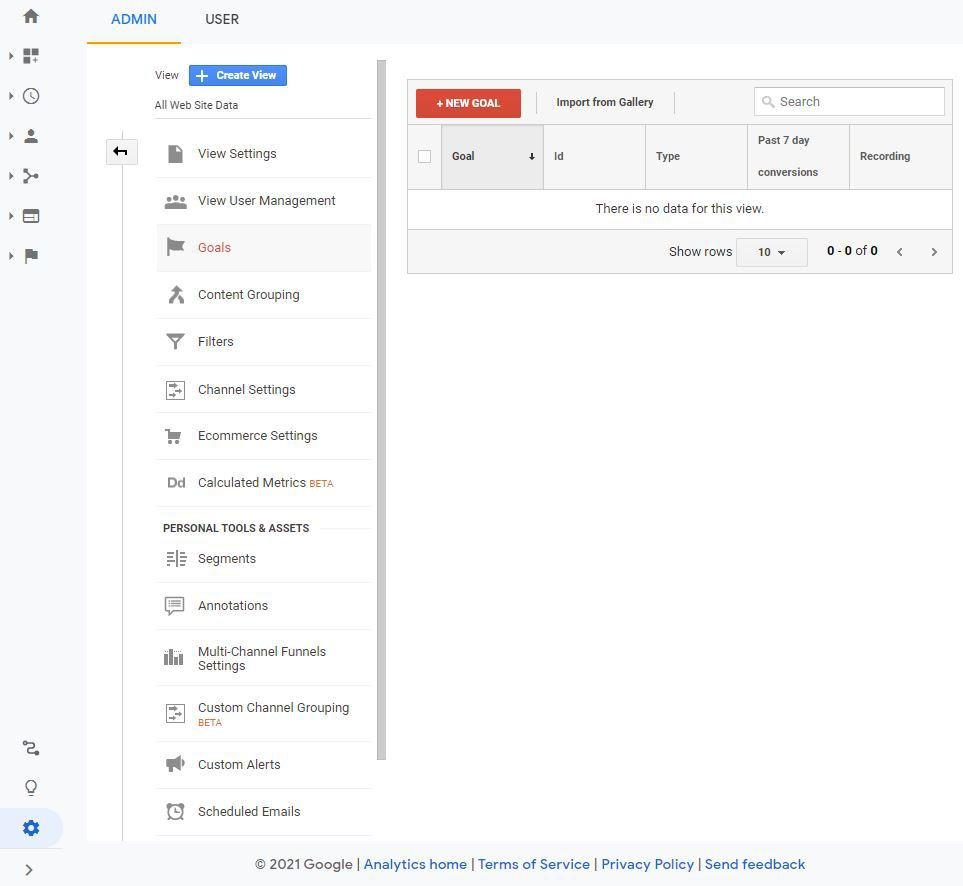
– Track all traffic that comes from search engines by selecting Web Referrals from Source/Medium on Acquisition > All Traffic Reports and then filtering for Organic Search Sources only
– Use UTM parameters in order to distinguish between direct visits vs those coming via referrals so you can see exactly where they came from), once you have them this will give you the relevant information you need to take action.
Here is a complete tutorial on how to set goals in google analytics
You can try a keyword tracking tool like Keyword Hero.
If you are not big or kind of analytics this product might not be for you, if you have current success ranking on page one of google you should keep going at it.

How does keyword hero work?
Keyword Hero is a keyword research tool that lets you know which keywords are driving traffic to your site.
It also tells you how hard it will be for other sites to rank in the same spot as yours, so you can make informed decisions about where and how deeply to invest your time into ranking better on Google with certain phrases/keywords.
Keyword hero shows what’s happening right now (the past 24 hours) but also includes data from over 60 days ago so that it doesn’t change based on what has happened recently.
You’ll get information like “which pages have been most successful” or “show all search phrase results”.
What does this mean?
The report will provide an overview of what’s happening with your keywords in the Google search engine. It’ll tell you how hard it is for other sites to rank on pages where you currently rank so that you can decide if it makes sense to put more time and effort into ranking higher on these phrases or spend limited resources elsewhere.
You’ll also get information about which specific pages have been most successful when ranking for a keyword phrase.
– What are some examples of the type of reports I can get from Keyword Hero?
Keyword hare tracks various metrics like CTR (Click Through Rate) and RPR (Rank per Relevancy) over 60 days ago as well as today (the past 24 hours).
This way, you can know exactly what changes and how you can correct them to improve your rankings.
Who should use Key Word Hero?
The great thing about Keyword hare is that anyone who has some knowledge of blogging, website building, social media marketing will be able to make good use of its services.
Individuals just starting out as well as seasoned professionals both need access to this tool to keep up with their Google rankings.
Are you looking for a keyword tool?

The Keyword Hero is the best keyword research and optimization software on the market.
It’s easy to use, affordable, and it’ll show you how much traffic your keywords are getting. You can also optimize your landing pages with our software so that they’re optimized for conversion rates.
We have an excellent customer service team who will answer any questions you might have about our product or services.
Get started today by clicking this ad! Their free trial offer lasts for 14 days and includes unlimited keyword searches, reports, and optimizations of up to 5 pages per day.
If you decide not to buy after the trial period ends we won’t charge anything at all – but if you do decide to go ahead with a purchase we’ll give you 50% off! That means that if you pay $10/month for 3 months ($30 total) then it would be like paying just $15/month instead (or less than $5/day).
And don’t forget that as soon as your account goes live we’ll start optimizing your content immediately!
Click here now to get started with THE KEYWORD HERO With the Appsumo lifetime deal today!
If you want to check out a great SEO tool for keywords check out our post on Semrush click on this link.




