Being an avid Facebook user, I’ve seen many users use italic text in their posts.
It looks inviting, professional and helps the timeline post stand out on the platform, and I wanted to try it out myself.
However, when I tried postings a status, I couldn’t see an italics option.
After conducting some rather thorough research, it quickly came to my attention that something like this isn’t actually a Facebook tool.
This is how you make the italic text on Facebook:
- First, you’re going to need an italic text generator. The best one I could find is Yaytext.
- Here you can type in any word that you want to change from Facebook’s original font to italic.
- Once created, click on the ‘copy’ button next to the italics option you’re wanting (italic or bold/italic).
- Now you have this copied. You can paste the italic words into your Facebook post.
Create Facebook Italic Text
Creating italic text like this is relatively easy, but you may have to keep flicking back and forth through tabs.
I’m not sure why Facebook hasn’t added this feature on their platforms, but maybe it’s something they’re looking to involve in the coming years.
By using italic text in your posts can make it a lot more engaging, helping it stand out from the rest.
In this article, we’ll be discussing how you can use text to boost engagement on Facebook.
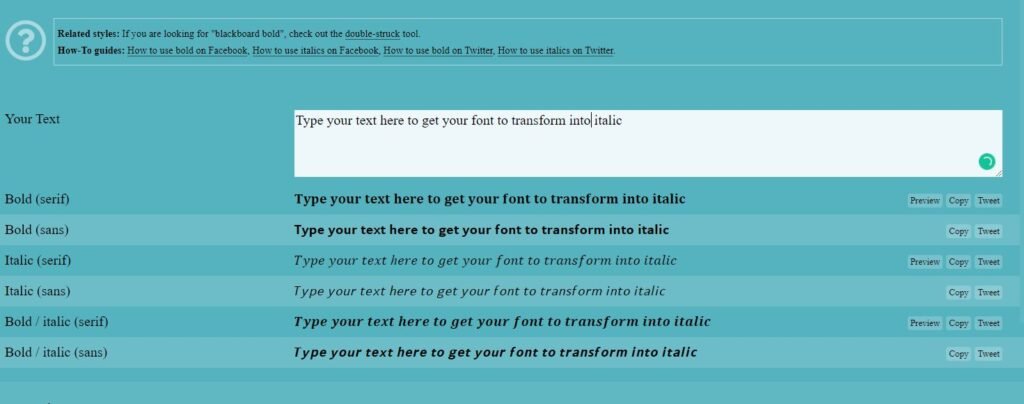
How to Use Text to Boost Engagement on Facebook
Something that is overlooked when posting on Facebook is text.
Text can play a vital role in your campaigns and can massively boost engagement on your posts.
Whether this is an informational, sales, or funny post, no matter what your post objective is, it can significantly benefit the outcome.
Below we go into detail about how text can boost engagement and also how you can implement it.
It stands out from the rest
You may or may not be aware that you’re able to copy and paste most text fonts into your Facebook posts.
Instead of using their basic “Helvetica Neue” font, you’re able to use font generators online to produce funky text for your posts.
By implementing this correctly, you’re able to stand out from other posts that are on a user’s feed.
Especially if you’re using such fonts as italics, italic bold, and many more.
A great website to generate a lot of creative and remarkably looking fonts is Lingojam.
Here you’ll be able to type text into the ‘Normal text goes here…’ box, and it’ll produce 100’s of different font types for your text in the ‘and fancy text will appear here…’ box that is located opposite it.
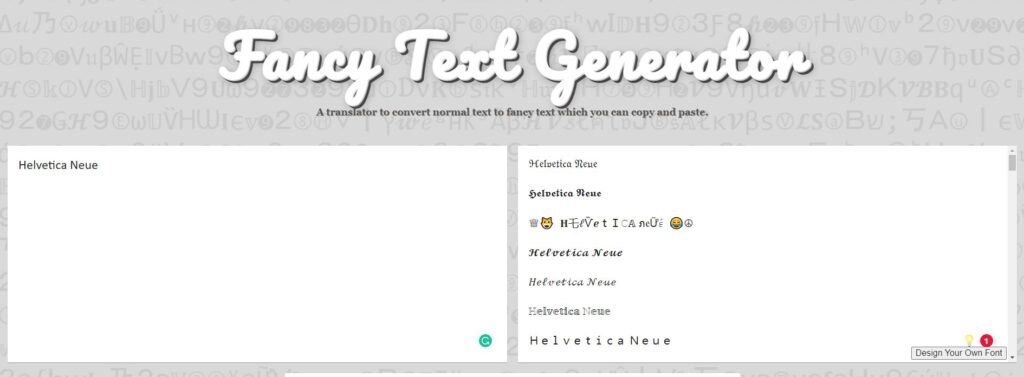
Add personality
Next, it adds a great deal of personality.
From a reader’s perspective, reading Facebook’s basic font will share the same personality as every single post in their feed.
To bypass this, you’re able to add a different font.
For example, when constructing a post, you may want to highlight specific key phrases to entice the user to perform an action or gravitate their eyes towards that particular keyword.
Let’s say you have a special 50% off deal. Instead of writing “50% off” in a generic text, you may want to highlight this to the users, so they quickly notice It.

Keep it short and simple
This really depends on the goal of your post, but in most cases, keeping it short and sweet works much better than a bulky bit of text.
So you’re able to grasp this reasoning a little bit more.
According to the Bureau of Labor Statistic (BLS), people between 15-44 only read for around 10 minutes per day or less.
Meaning, if they see a bulk of text, they’ll definitely be put off by the content and will scroll on.
Have a call to action
Call to actions will wildly vary depending on the goal of your post, but all should have one.
Within a Facebook post, if you want to gain more exposure, traffic to your website, or more likes and comments, you should tell the consumer what you want them to do.
By telling them what you want, it makes them feel more inclined to do it.
If you want them to share, like, or comment on the post, create a call to action to persuade them to perform that action.
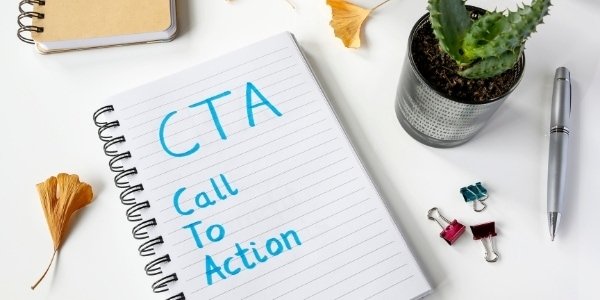
Research competitors
Not sure how to write compelling content?
There are a bunch of other businesses that do.
Research competitors in your niche and gather ideas of what’s currently working in your industry.
Never copy the content, but write down notes and then craft something that is better than your competitors.
Researching competitors on Facebook is super simple with their search feature and Chrome plugins.
With their search feature, you’re able to type in specific keywords related to your niche and it’ll pop up a whole load of posts associated with your search.
Something else to use is a Chrome plugin called Turbo Ad Finder.
This unique extension helps you find Facebook ads with ease.
Once added onto Google Chrome, when you head over to your Facebook newsfeed, instead of posts showing, it’ll only show advertisements.
This makes researching competitors simple as you’re able to only view ads that are currently being shown on Facebook.
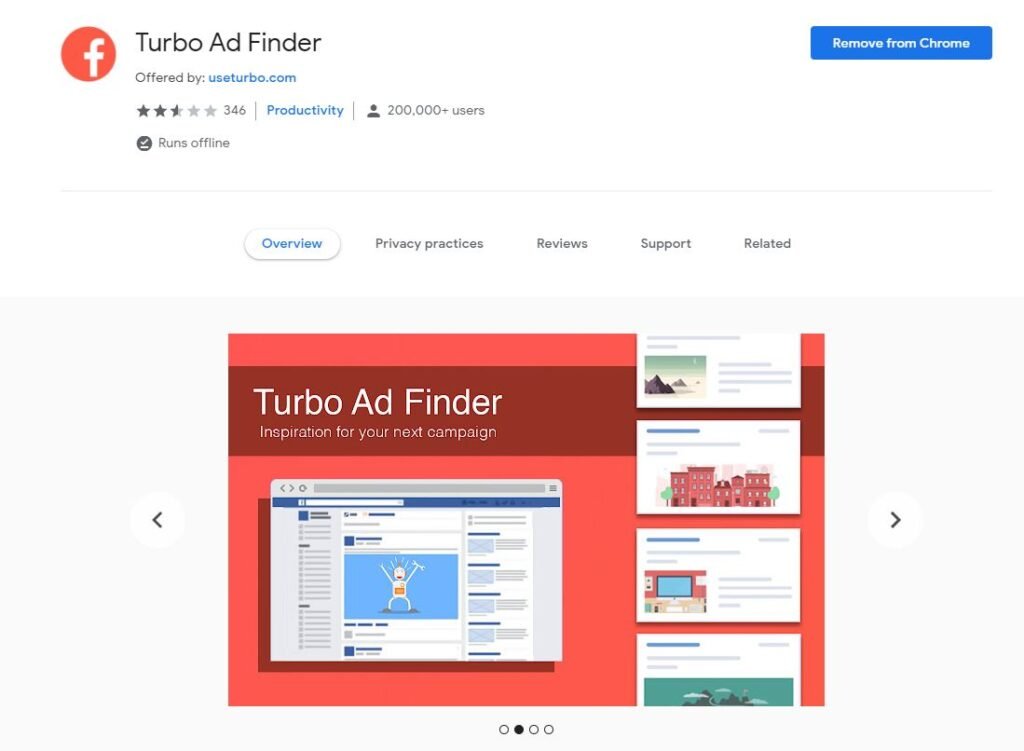
Spend time creating copy
Copy is essential, from text, pictures all the way to video.
All must be perfect in order for you to achieve success from your post.
Spending time on your copy isn’t a bad thing as it can generate the goals you want to accomplish.
First, conduct research and see what’s currently working in the market, then start creating the text and use different fonts to help it stand out.
Highlight critical key phrases within your copy to help the consumer quickly understand what you want them to do.
Whether this is to purchase something because you have a promotion running, share the post to increase exposure about a topic and so on.
You can try a tool like Copysmith AI if you want to bulk auto generated copy!
Test, a lot!
The only way to find out if your copy is working is by testing and monitoring the process.
Each target audience will react differently to a particular text, how it’s laid out and its font.
To find this out, you need to conduct tests to find out which is working the best.
I found that the best way to monitor the results is through an excel sheet.
You’ll want to include a short snippet of the content when you posted it and the timescale of the review (e.g you conducted this test for a week).
From doing this, you’ll quickly gather data on what content is working best for you and once you find this out, you rinse and repeat the process.
Conclusion
It’s clear that text can make a significant impact on how your Facebook content is perceived.
By using an italic font on Facebook, you’re able to highlight specific key phrases to help the consumer gravitate its eyes towards it.
This could be a call to action, a reference, or anything that you want the user to identify quickly.
By implementing this with the above suggestions, you’re able to create text that helps your posts gain additional engagement.




