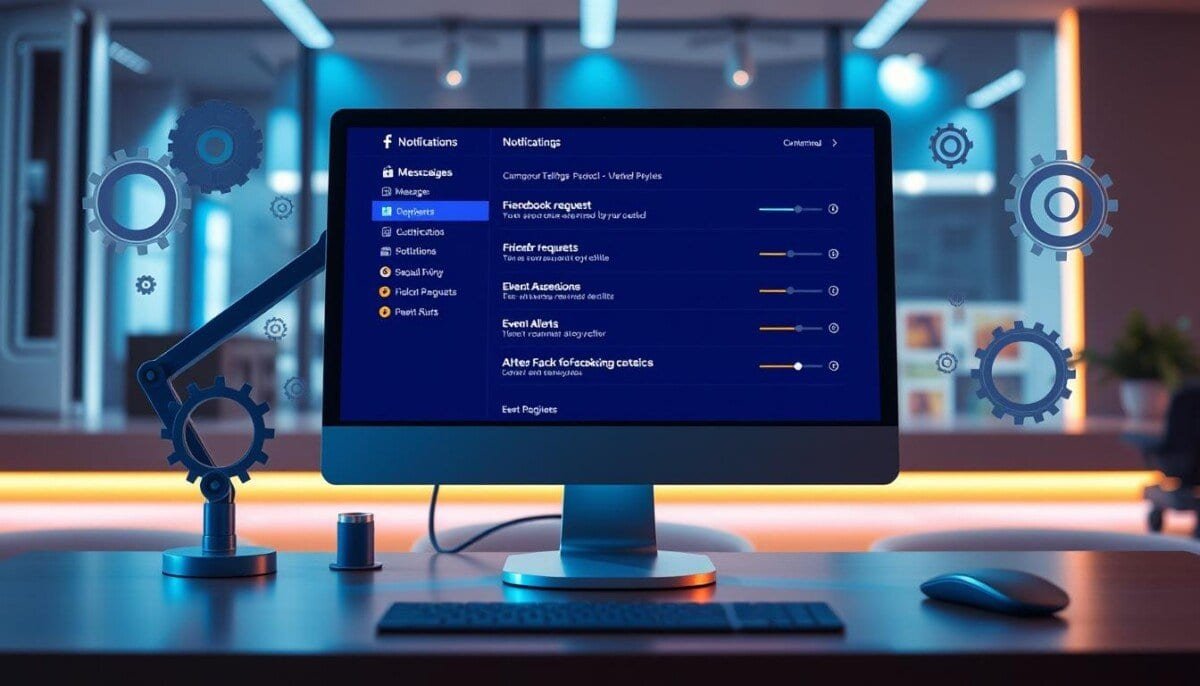Are you tired of getting too many Facebook notifications? Do you want to take back control of your online space? This guide will show you how to customize your Facebook notifications to fit your needs. With just a few simple steps, you can fine-tune which updates you want to see and which ones you’d rather skip. Learning the ins and outs of Facebook notifications and alerts setup will help you create a more streamlined and less overwhelming online experience. Say goodbye to unnecessary distractions and hello to a platform that works for you, not against you!
Facebook keeps getting better, and managing your notifications is crucial. Whether you’re a pro or new to Facebook, learning to adjust your notifications can change how you use the platform.
Key Takeaways
- Discover how to access and navigate the Facebook notification settings on both desktop and mobile devices.
- Learn to customize notification types, including posts, updates, groups, and events, to stay informed without feeling overwhelmed.
- Explore options for adjusting notification delivery methods, such as push notifications, emails, and mobile alerts.
- Uncover strategies for managing app and third-party notifications to maintain a clutter-free feed.
- Understand the importance of setting “silent hours” to achieve a healthy work-life balance on Facebook.
Understanding Facebook Notifications
Facebook notifications are alerts that tell us about activities on the platform. They help us manage information flow and keep our social media tidy. With over two billion users, the number of notifications can be huge, from likes to event invites.
What Are Notifications?
Notifications are alerts on our screens about new activities, like posts or comments. They can be red alerts, emails, push notifications, or pop-ups. Each has its own purpose and importance.
Importance of Notification Control
Controlling our Facebook notifications is key for a good user experience. Too many notifications can clutter our feeds. By setting our notification preferences, we can choose what alerts we get. This alert management helps us focus on what’s important, making our Facebook experience better.
Accessing the Notification Settings
We all want to control our Facebook notifications. It’s easy to find and adjust these settings. Just click the notification icon in the top right corner and choose “Preferences.”
Where to Find Notification Preferences
In the settings menu, there’s a special section for notifications. Here, you can pick what updates you want and how you get them. You can choose mobile push notifications, email, or in-app alerts.
Navigating the Settings Menu
- The settings menu shows you all your current notification settings. It makes it easy to update any preferences you need to.
- You can decide to get notifications for different things. Like posts from friends, updates from groups, and event reminders.
- You can also pick how you want to get these notifications. This way, you only get alerts that matter to you and through your favorite channels.
Any changes you make to your notification settings are saved by Facebook. So, you can be sure your preferences are always up-to-date and just right for you.
“Customizing your notification preferences is the key to maintaining a balanced and stress-free Facebook experience.”
| Notification Type | Delivery Options |
|---|---|
| Posts and Updates from Friends | Mobile Push, Email, In-App |
| Group Notifications | Mobile Push, Email, In-App |
| Event Reminders | Mobile Push, Email, In-App |
Customizing Notification Types
In the world of social media, controlling our notifications is key. Facebook lets us customize what we see. We can pick what notifications we want, from posts from friends to event reminders.
Posts and Updates from Friends
Keeping up with friends is important. Facebook’s settings help us not miss out. We can get alerts for new posts and updates, keeping us in the know.
Group Notifications
Facebook groups let us connect with others who share our interests. We can set up notifications for the group stuff we care about. This way, we don’t get too many alerts and can focus on what’s important.
Event Reminders
It’s easy to forget about events, but Facebook can help. We can get updates for events we’ve signed up for. This keeps us organized and on schedule.
Learning to customize notifications on Facebook makes our social media experience better. We can choose what alerts we get, focusing on what’s meaningful. This way, we avoid distractions and enjoy our online time more.
Adjusting Notification Delivery Methods
At Facebook, we know managing notifications is important. That’s why we let you choose how you get updates. You can pick the way you like best to get important messages.
Mobile Notifications
Mobile push notifications are great for quick updates. You can get alerts for new posts, messages, or events. To change your mobile notification settings, go to your device’s settings and find the Facebook app.
Email Notifications
Some people like getting updates in their email. Facebook lets you choose to get daily or weekly emails. You can also pick what kind of updates you want, like when someone comments on your post.
By adjusting your notification settings, you control your Facebook experience. You can get the updates you need without distractions. Whether you like push notifications or email, Facebook’s settings help you stay connected your way.

| Notification Delivery Method | Percentage of Users | Customization Options |
|---|---|---|
| Mobile Push Notifications | 75% | Real-time alerts, adjustable frequency |
| Email Notifications | 60% | Daily/weekly digests, selective activity updates |
Managing App Notifications
In today’s world, managing app notifications is key to a healthy device relationship. It’s important to know how to handle alerts from third-party apps and Facebook games.
Third-Party App Alerts
We often have many apps linked to our Facebook, each sending us notifications. To take back control, we can go to the Notifications settings. There, we can mute or customize alerts from these apps. This helps us focus on what’s really important, avoiding too many notifications.
Adjusting Game Notifications
Facebook games also send a lot of notifications, from achievements to friend requests. By changing our notification settings for these games, we can stay connected without losing focus. This balance is crucial for our productivity.
Managing third-party app alerts and game notifications is all about finding the right balance. By controlling our notifications, we can improve our Facebook experience. It’s about making our digital life more streamlined and focused.
“Notifications can be a double-edged sword – they keep us connected, but they can also be a constant distraction. The key is to find the right balance and tailor our notification settings to our specific needs.”
Setting Up Silent Hours
In today’s fast world, we’re always bombarded with notifications. It’s key to find a balance between staying connected and having personal time. Luckily, Facebook’s Silent Hours feature helps us do just that.
How to Silence Notifications
To start using Silent Hours, go to your Facebook settings and find the “Notifications” section. There, you can choose to “Silence Notifications” and pick when you don’t want alerts. You can set different times for weekdays and weekends.
Importance of Downtime
Controlling our notifications is more than just avoiding distractions. It’s about taking care of ourselves. Too many digital alerts can make us stressed, anxious, and less productive. Silent Hours give us a break from all the noise, letting us relax and enjoy quality time.
Effective Facebook notification management is about finding the right balance. Silent Hours help us stay focused, avoid digital exhaustion, and have a healthier tech relationship.
“Downtime is not just a luxury, it’s a necessity. By setting up Silent Hours, we can create a space for ourselves to truly unwind and rejuvenate.”
Notifications for Pages We Follow
We often follow many pages on Facebook, like our favorite brands and local groups. It’s key to keep up with their latest news. But, dealing with all the notifications can be tough. Luckily, Facebook lets us customize our notification settings.
Customizing Page Alerts
We can adjust how we get notifications from our favorite pages. By going to the page’s settings, we can pick what alerts we want. This way, we only get updates on things we really care about, avoiding unnecessary messages.
Managing Business Notifications
If we manage business pages on Facebook, controlling notifications is crucial. We can set up alerts for things like messages, comments, and reviews. This keeps us informed and helps us respond quickly to our audience.
Using Facebook’s notification tools, we can make our experience more personal. We get the tailored notifications we need, whether it’s for our favorite pages or our business.
Keeping Important Notifications
Managing social media notifications can be tough. But Facebook has tools to help us focus on what’s important. We can set up “See First” for key updates from our closest friends and family.
Prioritizing Key Alerts
Facebook lets us control which notifications we see first. We can pick the people, pages, and groups we care about most. This way, we don’t miss out on important updates.
Leveraging the “See First” Feature
The “See First” feature is a big help. It makes sure we see updates from our top choices right away. This keeps us in the loop without feeling overwhelmed.
Learning to manage notifications is crucial for a better Facebook experience. By setting our priorities and using “See First,” we stay connected and focused. It’s all about getting the right info at the right time.
“Notifications are a double-edged sword – they can keep us informed, but they can also be a constant distraction. Striking the right balance is the key to harnessing their power without succumbing to their overwhelming nature.”
Filtering Out Unwanted Notifications
In today’s world of social media, it’s crucial to manage our notification settings. Facebook, with its vast network and constant updates, can be overwhelming. Luckily, we can filter out unwanted notifications and customize our social feed to fit our likes.
Mute versus Unfollow
Facebook gives us two main ways to control what we see: muting and unfollowing. Muting lets us temporarily stop seeing notifications from someone or something without cutting ties. It’s great for managing event invites or updates that don’t interest us right now.
Unfollowing is a more lasting choice. By unfollowing someone or something, we remove their posts from our News Feed. This helps cut down on unwanted notifications. It’s perfect for those who don’t add value to our lives anymore.
Managing Event Invites
Event invites are a big source of clutter on Facebook. While it’s nice to know about social events, too many invites can be too much. Facebook has tools to help us handle these notifications better.
- Mute event invites from specific hosts or groups to reduce the influx of alerts.
- Decline event invites we can’t or don’t want to attend, instead of leaving them as “Pending.”
- Use the “Interested” or “Going” options wisely, as they can lead to more notifications.
- Check the “Event Notifications” settings to choose how we get updates on events.
By controlling our notification settings and choosing what we see, we can enjoy Facebook more. It becomes a place that matches our interests and priorities.
Exploring Notification History
As Facebook users, we often get a lot of notifications. These can be about our friends, events, or more. Sometimes, we might miss something important. Luckily, Facebook has a log for past notifications. This helps us keep up with our social media.
Accessing the Notification Log
To see your notification log, go to “Settings” on Facebook and click “Notifications”. You’ll find a list of all your notifications in order. This makes it easy to check for any updates we might have missed.
Reviewing Past Alerts
Looking at the notification log can give us insights into our online life. We can see likes, comments, and shares we made. It also shows event reminders and group updates we might have missed. This way, we can manage our notification settings and alert management better.
The log is also great for fixing Facebook issues. If there’s a problem with our account or notifications, the log can help us find the solution.
In short, Facebook’s notification log is a key tool for managing our online life. By checking our past alerts, we can stay updated, manage our notification settings better, and not miss out on anything important.
Mobile App vs. Desktop Settings
In the world of Facebook, mobile is king. It’s key to know how to set up notifications on both mobile apps and desktops. With more people using mobiles, making mobile experiences great is crucial. Studies show people like mobile apps better than websites.
Differences in Customization Options
Facebook’s mobile app and desktop version let you customize notifications. But, they might offer different options. For example, the app might let you control push notifications more precisely, so you get the alerts you want on the go.
Synchronizing Preferences Across Devices
Having the same notification settings on all devices is important. It keeps your Facebook experience smooth, no matter where you are. Knowing how to sync your settings helps you get updates and alerts everywhere.
| Mobile Alerts | Desktop Alerts |
|---|---|
| Mobile users spend 88% of their time on mobile apps and only 12% on mobile websites, highlighting the high level of engagement with apps. | Push notifications through mobile apps have delivered click-through rates of up to 40%, demonstrating the effectiveness of this communication channel. |
| Mobile apps can leverage device features like cameras, GPS, and accelerometers to enhance user experience and streamline tasks, leading to improved conversions. | Mobile apps can operate offline to provide basic functions and content, offering a distinct advantage over mobile websites in terms of functionality. |
| Businesses can benefit from branding opportunities through mobile apps, as users are regularly exposed to the app icon, contributing to brand recognition and influence. | A/B testing in mobile apps is highlighted as a crucial tool for enhancing user experience, engagement, and conversion rates, emphasizing the importance of ongoing optimization for app success. |
Knowing the differences in mobile and desktop settings helps Facebook users stay connected. They can customize their experience to fit their needs, no matter the device.
Common Issues with Notifications
We’ve all felt the frustration of missing important Facebook notifications. It could be delayed alerts or notifications that never show up. Luckily, we can fix these problems with our notification settings and alert management.
Troubleshooting Technical Glitches
Often, the cause of notification issues is Do Not Disturb mode or Power Saving mode. These features aim to reduce distractions and save battery. But they can block important alerts. Also, app settings and data restrictions might stop notifications from reaching you on time.
- Check if Do Not Disturb mode or similar power-saving features are enabled, and make necessary adjustments.
- Ensure individual app settings are configured to allow notifications, and that background data is enabled.
- Consider resetting app preferences or device settings as a last resort, keeping in mind that this may affect other app configurations.
Contacting Facebook Support
If troubleshooting doesn’t work and you’re still having issues, contact Facebook support. They have a team ready to help find and fix the problem.
Keeping an eye on your notification settings and alert management is crucial. It helps you stay connected with friends and communities on Facebook. By fixing technical problems and getting help when needed, you can control your notifications again.
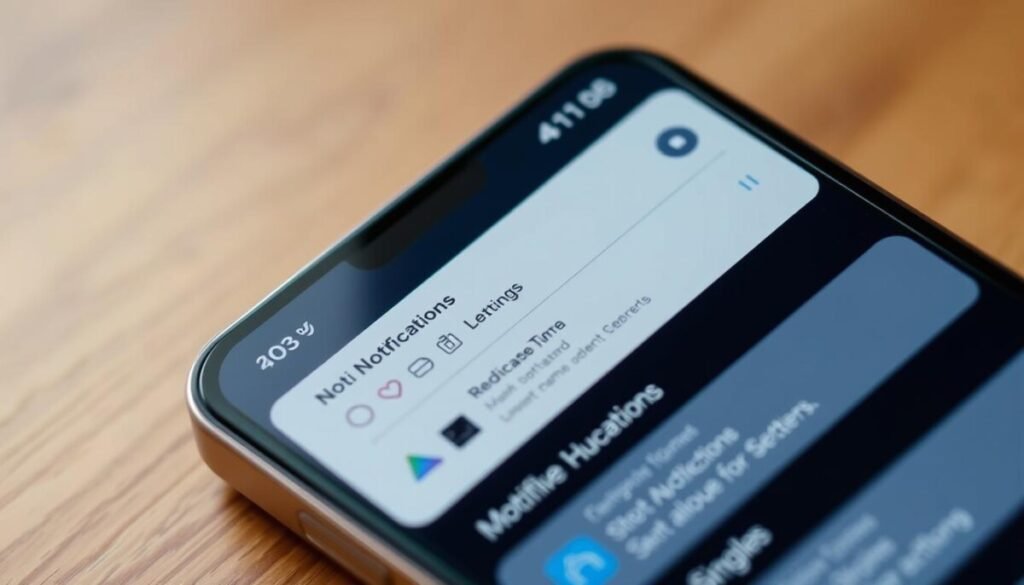
Best Practices for Notification Management
Managing notifications on Facebook is key to avoiding too much information. It’s important to regularly check and change our notification settings. This keeps our Facebook experience great and helps us focus on what’s important.
Finding the Right Balance
Push notifications are great for staying in touch, but too many can be overwhelming. By tweaking our notification settings, we can get the updates we care about most. This makes our time on Facebook more enjoyable and productive.
Regularly Reviewing Our Preferences
Our interests and who we connect with can change. So, it’s vital to check our Facebook notification settings often. A quick review can make sure we get the updates that matter most, improving our experience.