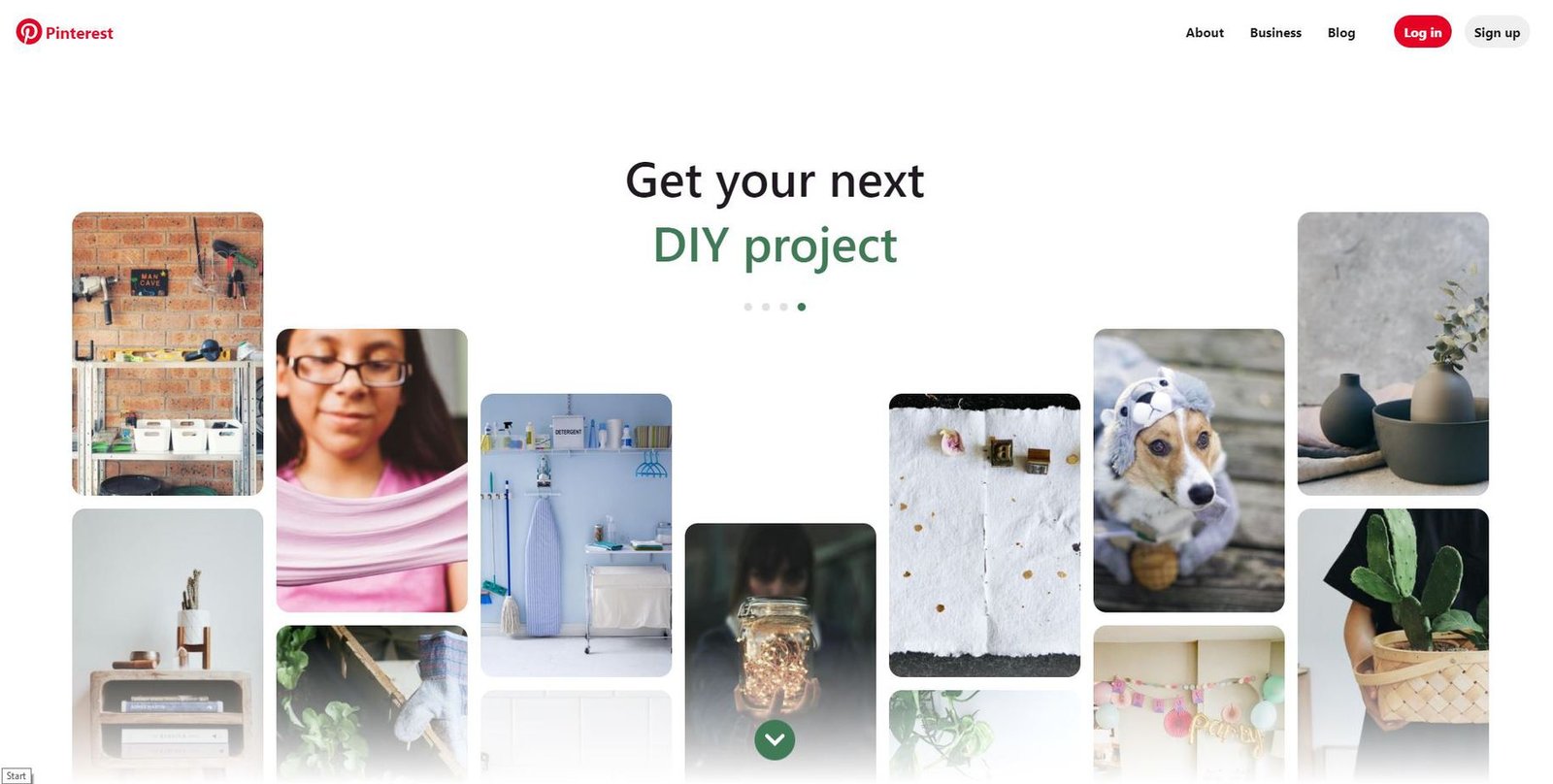When you are looking for someone on Pinterest, there is a good chance that they will show up in the search results. However, if you know their username or URL (web address), then it can be easier to find them and follow them. In this blog post, we are going to teach you How To Find Someone On Pinterest: A Step-by-Step Guide!
How to find someone on Pinterest
Why would you want to find someone on Pinterest?
the main reason why you want to find someone on Pinterest is simple you can do cross-marketing giving them value and getting value back.
Asking them to add your pins to their boards and by you doing the same you can leverage the exposure on the platform. you can create unique backlinking or guest posting opportunities with them.

Fine Some One On Pinterest Using The Search Bar
This post mainly targets strategies if you have already executed all your search bar ideas, like name, last name, board name, username, pin names, categories, interests, account, profile, active blog name, and any Idea you have come up with…
If you’re looking for people with a specific interest, like cooking, you can search those pins by using keywords.
This is done by looking at the board category. Searching for someone on Pinterest with the Category filter.
The easiest way to find someone on Pinterest is to type in their name. Lists are also a good tool for finding others, but it can take more work and time, depending on how many names you have.
You will not see this toggle option if you are searching Pinterest from someplace other than your own profile, but you will still see your Recent searches, Ideas for You, and Trending on Pinterest.
Regardless of what you are searching for, all of your queries set the stage and can help narrow down your search to find people with similar interests on Pinterest.
If you know who the person is that you want to find on Pinterest, finding them couldn’t be any easier.
Here is how to find someone by Interest or category
Step 1 Tap the magnifying glass icon at the bottom of the screen to open categories.
Step 2 The website, Pinterest, will show a list of categories that you can search by. Pinterest is a content discovery engine where users can find new, interesting boards.
Step 3 When you go to a category, you can see people who have created boards with that category. Tap on the board and you will see who has liked that pin and share the same category interest.
Here is how to find someone on Pinterest using their Email Address.
Just type the email address on the search bar and you are more likely to find the exact person you are looking for, remember that many users use business emails for their Pinterest accounts so be sure to try all the emails you have from that user.
Here are the top 9 Steps To Fin Some On Pinterest
1. Log into Pinterest and search for the person you are looking for.
Using the Pinterest search bar, type in the person’s name and last name. You can also type in their URL (web address) if you know it.
If they don’t show up then try typing in the person’s email address or company name to see if that will work!
Once you find them, just click on the link and follow them!
2. Click on their profile to see what boards they have created
You can follow their boards by clicking on the “follow” button!
If you want to be added as a follower, then just click on their profile and select the board that is relevant.
Once you find them, just click on the link and follow them!
3. Pin one of their pins to your own board so that it will show up in their feed
Pining their pins is the easiest way to stay updated on what they are pinning and is a great way to continue following them.
Find the Pin that you want, click on it, and select “pin” from the drop-down menu or hit enter! You can even write a note for yourself about why you’re pinning this item so that later down the road when you search your own board (or if someone else does) they will have an explanation of why these pins were pinned in their order.”
If they don’t show up then try typing in the person’s email address or company name to see if that will work! Once you find them, just click on the link and follow them!”
4.Findthem directly from their blog
If you want to find someone on Pinterest but you only have their blog, usually blogs have social media icons, and these direct you to their boards when you try to re-pin or pin a blog post from their website.
you will land on the board directly, now you can DM them so you can establish a connection.
5. Follow them, then wait a day or two before sending them a private message asking if they want to connect with you on social media
If the user knows you on social media it will be easier to make the introduction and start a conversation.
this way you will ensure they follow you back.
6. If they don’t respond, send another request after a week or two
You can re-start the conversation with them on social media and send a message to their email.
You will likely receive an auto-response from the person that you can use as a conversation starter.
Social Media: Twitter, Facebook, LinkedIn
E-mail Address: ____________@gmail.com
7. If they still don’t respond, try searching for them again using different keywords and phrases until you find the right account.
Pinterest is a social media platform that is mainly desired focus this is why most people will find like-minded individuals interested in the same things.
Contacting them directly will always be the best way to start your relationship with them and their accounts.
Email vs DMs: The email is probably one of your best bets when trying to get in touch with someone because it will at least give you some sort of confirmation that they received your message which can be frustrating when messaging people on Facebook messenger or Twitter direct messages where there are no easy
8.How to get people on Pinterest to reply to my DMs?
Making your interaction personal and engaging is the best way for them to respond to your DMS.
The best way is by using hashtags or searching with keywords related to what they post about where they live, etc.
You could also go through and check each person’s profile if it does not have too many followers (if you want an even smaller pool) that are following back just because some people don’t follow back everyone.
If all else fails… just type in the first letter of their name and see what pops up! TIP: When clicking on those suggestions from typing “b” into the search bar.
9.Best App To Find People On Pinterest
You can use an app like Tailwindapp .com that has a Pinterest finder.
Do you want to grow your blog or business?
Tailwind is the most powerful social media management tool for bloggers, eCommerce, and other businesses. We help you get more followers, likes, shares, and comments on Pinterest & Instagram so that you can grow your audience and make money online.
With Tailwind’s easy-to-use interface, it’s never been easier to schedule posts at the best times of day or week so that they reach the right people in your target market. You can also create beautiful pins faster than ever with our new design tools. And we have a ton of features like discovering content from around the web as well as monitoring conversations about your brand – all in one place!
Start using Tailwind now for free! Click this ad now to sign up for a free trial today!
Conclusion
You’ve reached the end of this post and hopefully, you feel more confident about finding people on Pinterest. If that wasn’t enough, we have a few other posts to help guide your way in understanding social media marketing for business. Check out our blog page by clicking here or visit one of our many articles below!