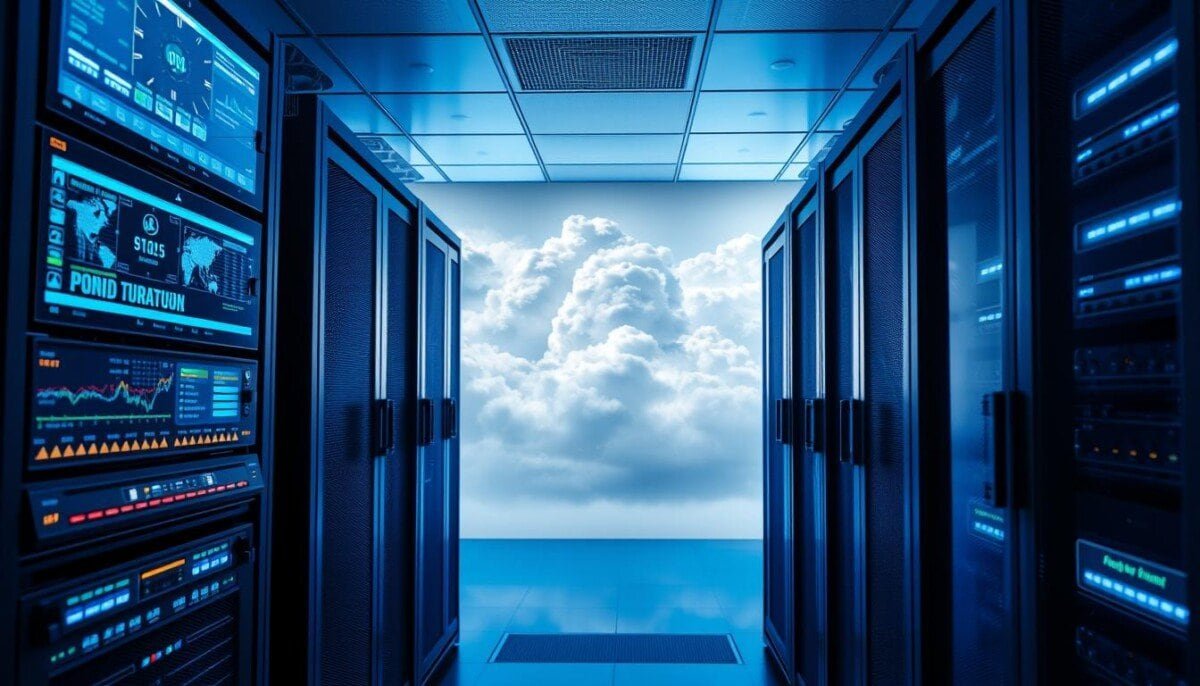Is your GE dishwasher giving you a headache? Before you call a repairman, try troubleshooting the problem yourself. Not only can this save you time, but it can also save you money. This article will cover the most common issues with GE dishwashers and provide easy-to-follow solutions, so you can get your dishwasher back up and running in no time.
GE Dishwasher Not Starting
One of the most common issues with GE dishwashers is the dishwasher not starting when the “start” button is pushed. This can be frustrating, but there are a few simple things you can check before calling a repair technician.
Possible Causes:
| Cause | Possible Solution |
|---|---|
| Door Switch | Ensure the door is fully closed and latched. If the door switch is faulty, replace it. |
| Timer | Check the timer to make sure it is set correctly. If the timer is broken, have it replaced. |
| Power Supply | Ensure that the dishwasher is properly plugged in and that there is power to the outlet. Check the circuit breaker to make sure it has not tripped. |
If none of these solutions work, it may be a more complex issue that requires a professional technician to troubleshoot and fix.
GE Dishwasher Not Starting: Tips and Tricks
“Before calling a repair technician, make sure to check simple things like the door switch and power supply to avoid unnecessary expenses.”
GE Dishwasher Not Cleaning
One of the most common issues with GE dishwashers is poor cleaning performance. If your dishwasher is not cleaning dishes properly, it can be frustrating and time-consuming. There are a few reasons why your dishwasher might not be cleaning as it should, but most of these issues can be easily resolved.
The first thing to check is the spray arms. If the spray arms are clogged with food debris, they cannot distribute water evenly and clean dishes properly. To fix this, remove the spray arms and clean them thoroughly with a mixture of warm water and vinegar. Use a toothbrush to remove any stubborn debris.
Another possible reason for poor cleaning performance is a malfunctioning pump. If the pump is not working properly, the dishwasher will not be able to wash dishes effectively. To check for this issue, run a cycle without dishes and listen for any unusual noises. If you hear a grinding or buzzing sound, the pump might be faulty and needs to be replaced.
A clogged filter can also hinder the cleaning performance of your dishwasher. If the filter is clogged, it can reduce water flow and prevent dishes from getting clean. To fix this, locate the filter at the bottom of the dishwasher and remove any debris that might be trapped there.
If none of the above solutions fix the problem, the detergent might be to blame. Using too much or too little detergent can be harmful to your dishwasher’s cleaning performance. Follow the manufacturer’s instructions for proper detergent usage and avoid overloading the dishwasher, as this can also affect the cleaning performance.
With the tips mentioned above, you can troubleshoot your GE dishwasher and have it cleaning dishes like new in no time.
GE Dishwasher Not Draining
If your GE dishwasher is not draining properly, it could be due to a few common issues. The first thing to check is the drain valve, which can become clogged with food debris or other objects. To clean the drain valve, remove any visible debris and rinse it under hot water.
If the drain valve is not the issue, check the sink drain for any clogs. A clogged sink drain can prevent the dishwasher from draining properly. To fix this, clear any clogs from the sink drain using a plunger or a drain snake.
If the drain valve and sink drain are clear, it could be a problem with the drain hose. Make sure the hose is not kinked or damaged, as this can prevent water from flowing out of the dishwasher. If the hose is damaged, replace it with a new one.
GE Dishwasher Won’t Turn On
When you press the “start” button on your GE dishwasher and nothing happens, it can be frustrating. But don’t worry, there are a few things you can try to get your dishwasher up and running again.
1. Check the Power Source
The first thing you should do is make sure your dishwasher is properly connected to a power source. Check that the power cord is plugged into an outlet and that the outlet has power. You can also try plugging another appliance into the same outlet to see if it works. If the outlet isn’t working, try resetting the circuit breaker or replacing the fuse.
2. Check the Door Switch
If the power source is working correctly, the next thing to check is the door switch. The door switch is responsible for ensuring that the dishwasher won’t start unless the door is securely closed. If the door switch is faulty, it can prevent your dishwasher from turning on. To check the door switch, locate it on your dishwasher and test it with a multimeter. If it’s not working correctly, you can replace it with a new one.
3. Check the Control Panel
If the door switch isn’t the problem, you should check the control panel. The control panel houses the buttons that you use to operate your dishwasher. If a button is stuck or not working, it can prevent your dishwasher from turning on. Inspect the control panel for any damage or signs of wear and tear. If you find any issues, you may need to replace the control panel.
By following these troubleshooting tips, you can fix your GE dishwasher and get it running again. However, if none of these solutions work, it’s best to contact a professional technician who can diagnose and repair the issue for you.
GE Dishwasher Not Drying
One of the most frustrating problems with a dishwasher is when it doesn’t dry your dishes properly. There are a few potential causes for this issue, but it’s important to first understand how your dishwasher works.
After the wash cycle, your dishwasher uses a heating element to dry the dishes. If the element is malfunctioning or not getting power, your dishes won’t dry properly. A faulty thermostat can also cause the heating element to malfunction.
Here are some steps to troubleshoot and fix your dishwasher’s drying issues:
- Check the heating element: The heating element is located in the bottom of the dishwasher tub. Check for any damage or corrosion. If it looks damaged, you’ll need to replace it.
- Check the thermostat: Using a multimeter, test the thermostat to see if it’s getting power. If it’s not, it’s likely faulty and will need to be replaced.
- Check the rinse aid dispenser: Make sure the rinse aid dispenser is full. This helps to improve the drying process.
- Check the filter: A dirty or clogged filter can affect the performance of your dishwasher. Clean or replace the filter as needed.
By following these troubleshooting steps, you can usually fix your dishwasher’s drying issues without calling a repair technician. However, if you’re still experiencing problems, it’s best to seek professional help to diagnose and fix the issue.
GE Dishwasher Leaking
If you notice water leaking from your GE dishwasher, it’s important to address the issue right away to avoid further damage to your home. Here are a few possible reasons why your dishwasher might be leaking:
| Possible Cause | Solution |
|---|---|
| Door gasket is damaged or loose | Inspect the door gasket for any signs of damage or wear. If necessary, replace the gasket to ensure a tight seal. |
| Pump seal is faulty | Inspect the pump seal for any signs of damage or wear. If necessary, replace the seal to prevent water from leaking out of the dishwasher. |
If the above solutions do not fix the issue, it’s possible that there is a problem with the dishwasher’s tub or spray arm. In this case, it’s best to contact a professional for further assistance.
GE Dishwasher Noisy
If your GE dishwasher is making unusual or loud noises, this could be due to a number of reasons. It’s important to address the issue promptly to prevent further damage and potentially costly repairs.
Common causes of a noisy GE dishwasher include:
| Cause | Solution |
|---|---|
| A worn out spray arm | Replace the spray arm |
| A damaged pump motor | Replace the pump motor |
| A loose or damaged dishwasher component | Tighten or replace the component |
If none of these solutions work, it’s possible that the issue could be due to a problem with the dishwasher’s motor or bearings. In this case, it’s recommended to call a professional to assess and repair the issue.
GE Dishwasher Not Filling with Water
If your GE dishwasher is not filling with water, there could be a few possible causes. One common reason is a clogged water inlet valve, which can prevent water from flowing into the dishwasher. Another possible cause is a malfunctioning water pump that is not circulating water properly.
To troubleshoot these issues, first, check the water supply to ensure that the water is turned on and that the inlet valve is not clogged. If the water supply is good, inspect the water inlet valve for any blockages or damage. If the valve is clogged or damaged, replace it.
If the water inlet valve is functioning correctly, but the dishwasher is still not filling with water, the problem may lie with the water pump. To check the pump, remove the dishwasher’s lower access panel and inspect the pump for any blockages or damage. If the pump is clogged, clear the blockage or replace the pump if it’s damaged.
Regular maintenance of your GE dishwasher can prevent these issues from occurring in the first place. Clean the dishwasher’s filter and interior regularly to ensure that water flow is not restricted and that the machine is running optimally.
GE Dishwasher Won’t Clean Dishes on Top Rack
If your GE dishwasher is not cleaning dishes on the top rack, there are a few possible causes and simple solutions you can try at home.
One common issue is a clogged spray arm. Check to see if the spray arm is blocked by food particles or other debris. Remove any obstructions and try running the dishwasher again to see if it solves the problem.
Another reason why the top rack may not be getting clean is a malfunctioning wash pump. If the pump is not working properly, it may not be able to distribute water evenly throughout the dishwasher, leaving the top rack with dirty dishes. To fix this issue, you may need to replace the wash pump.
Lastly, if your dishwasher has an adjustable upper rack, make sure it is placed in the correct position. If it is too high or too low, it may not be getting the proper water coverage, causing the dishes to remain dirty. Adjust the rack to the appropriate height and try running the dishwasher again.
Maintaining Your GE Dishwasher
Regular maintenance of your GE dishwasher is essential to help prevent issues from occurring. By keeping your dishwasher in good shape, you can ensure that it runs efficiently and lasts longer. Here are some tips for maintaining your GE dishwasher:
Clean the filter
The filter in your dishwasher helps to catch food particles and other debris. It’s important to clean the filter regularly to prevent blockages and ensure that the dishwasher can clean your dishes properly. You can clean the filter by removing it from the dishwasher and washing it with warm, soapy water.
Check the spray arms
The spray arms in your dishwasher are responsible for distributing water and detergent to your dishes. Over time, they can become clogged with food particles and other debris. You should check the spray arms regularly to make sure they are clean and free of any obstructions. If you notice any clogs, you can use a toothpick or other small object to remove them.
Clean the interior
The interior of your dishwasher can also become dirty over time. It’s important to clean it regularly to prevent any buildup of grime or bacteria. You can clean the interior of your dishwasher by wiping it down with a damp cloth and mild detergent.
Inspect the door gasket
The door gasket on your dishwasher helps to create a seal between the door and the dishwasher. Over time, it can become worn or damaged, which can lead to leaks or other issues. You should inspect the door gasket regularly to make sure it’s in good condition. If you notice any cracks or tears, you should replace it as soon as possible to prevent any further damage.
By following these simple maintenance tips, you can help keep your GE dishwasher in great shape for years to come.
Are the Troubleshooting Tips for GE Dishwashers Applicable to Blink Cameras as Well?
If you’re experiencing issues with your Blink camera, you may wonder if the troubleshooting tips for GE dishwashers would apply. While the underlying technology of these appliances differs, some general troubleshooting tips, such as power cycling or checking for Wi-Fi connectivity, can be useful for both GE dishwashers and Blink cameras. It’s always worth trying these blink camera troubleshooting tips before seeking further technical assistance.
Are the Troubleshooting Tips for Amazon Fire Stick Transferable to GE Dishwasher Issues?
When dealing with GE dishwasher issues, it’s important to note that amazon fire stick troubleshooting tips may not be transferable. The intricacies involved in resolving problems with a specific device can vary greatly from those of another. Therefore, it is recommended to consult specific troubleshooting guides or seek professional assistance for GE dishwasher problems.
GE Dishwasher Troubleshooting: Frequently Asked Questions
If you’re experiencing issues with your GE dishwasher, you’re not alone. Here are some frequently asked questions about GE dishwasher troubleshooting:
Q: Why won’t my GE dishwasher start?
A: If your dishwasher won’t start, it could be due to a faulty door switch or broken timer. Try resetting the dishwasher by flipping the circuit breaker or unplugging it for a few minutes. If the problem persists, it’s best to call a professional for repair.
Q: Why is my GE dishwasher not cleaning properly?
A: If your dishwasher is not cleaning dishes properly, it could be due to clogged spray arms or a malfunctioning pump. Check for any blockages and clean the spray arms as needed. If the problem persists, consider calling a professional for repair.
Q: Why is my GE dishwasher not draining?
A: If your dishwasher is not draining properly, it could be due to a clogged drain valve or a blocked sink drain. Check for any blockages and clear them out. If the problem persists, it’s best to call a professional for repair.
Q: Why won’t my GE dishwasher turn on?
A: If your dishwasher won’t turn on, it could be due to a tripped circuit breaker or faulty wiring. Check the circuit breaker and reset it if needed. If the problem persists, it’s best to call a professional for repair.
Q: Why is my GE dishwasher not drying dishes?
A: If your dishwasher is not drying dishes properly, it could be due to a malfunctioning heating element or a faulty thermostat. Check these components and replace them if needed. If the problem persists, consider calling a professional for repair.
Q: Why is my GE dishwasher leaking?
A: If your dishwasher is leaking, it could be due to a damaged door gasket or a faulty pump seal. Check these components and replace them if needed. If the problem persists, it’s best to call a professional for repair.
Q: Why is my GE dishwasher making noise?
A: If your dishwasher is making noise, it could be due to a broken pump motor or a worn-out spray arm. Check these components and replace them if needed. If the problem persists, consider calling a professional for repair.
Q: Why is my GE dishwasher not filling with water?
A: If your dishwasher is not filling with water, it could be due to a clogged water inlet valve or a malfunctioning water pump. Check these components and replace them if needed. If the problem persists, it’s best to call a professional for repair.
Q: Why won’t my GE dishwasher clean dishes on the top rack?
A: If your dishwasher is not cleaning dishes on the top rack, it could be due to a clogged spray arm or a malfunctioning wash pump. Check these components and clean or replace them if needed. If the problem persists, it’s best to call a professional for repair.