Internal links are a great way to increase the search engine optimization of your website. They help make sure that all of the pages on your site are connected and easy for visitors to find what they need, making it more likely that they will stay on your site instead of clicking back out. This blog post offers some WordPress Internal Links Plugins that can help you get started with this important task. There are several internal link plugins available for WordPress, including Yoast SEO, Link Whisper, and Interlinks Manager. These plugins make it easy to add and manage internal links across your site, helping to improve the user experience and boost your SEO efforts. In addition to utilizing these plugins, writing effective content briefs can also help ensure that your internal links are relevant and add value to your website’s overall content strategy.
What are internal links?
Internal links are links inside a domain that go to different pages on the same domain. The goal of internal links plugins, traditionally, is to improve the navigation experience for users by providing quick access to sections of a site that would otherwise require them to scroll down through content.

Why you should Add Internal links?
Internal links are a good way to help with search engine optimization. But what’s the point? Why add internal links?
These type of links are useful for three reasons:
- Internal links allow users to navigate a website.
- WordPress internal links plugins let you establish the site’s information hierarchy.
- Internal links help spread link equity around your website.
WordPress Internal Link Creators can help?
Plugins are available to help you create internal links for your domain authority to grow, this is very important and helps your site rank much better for terms you have spread out throughout your entire site.
WordPress Internal Linking Plugins
we recommend you test each plugin for yourself. we currently use link whisper and we know its performance and it’s a paid plugin. but like with most WordPress plugins paid ones perform better and they have support.
Link Whisper

Link Whisper is a WordPress plugin that automatically suggests links as you write. It’s powered by artificial intelligence, so it knows what your readers are looking for and how they search. The plugin will suggest relevant links to include in your post, saving you time and effort while helping your readers find the information they need.
You can add these suggested links with just one click! This saves time and helps you rank better on Google. If this sounds like something that would be helpful for your site, then download Link Whisper today!
Click here to download Link Whisper now!
RankMath
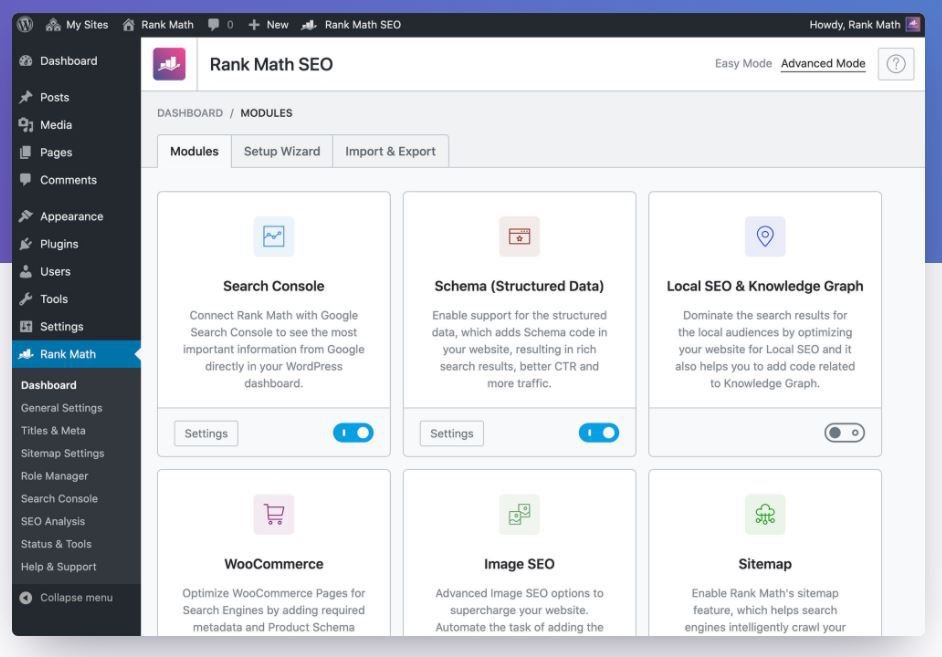
RankMath is a WordPress plugin that helps you rank better on search engines.
Rank Math has many features, one of them being Link Suggestions. This feature scans your post as you write and suggests other posts from your website for internal linking.
This makes it easier to link internally within your site. You can find this feature on the right side of the editor in the ‘Link Suggestions’ section.
Interlinks Manager

Interlinks Manager is a plugin for WordPress that helps you build internal links on your site. It provides tools to help you analyze and find out the number of visits generated from internal links, as well as calculate link juice for each URL. With this plugin, it’s easy to make sure every page on your site has an opportunity to rank higher in search engines.
Click here now and install the plugin onto your WordPress site!
Internal Link Juicer
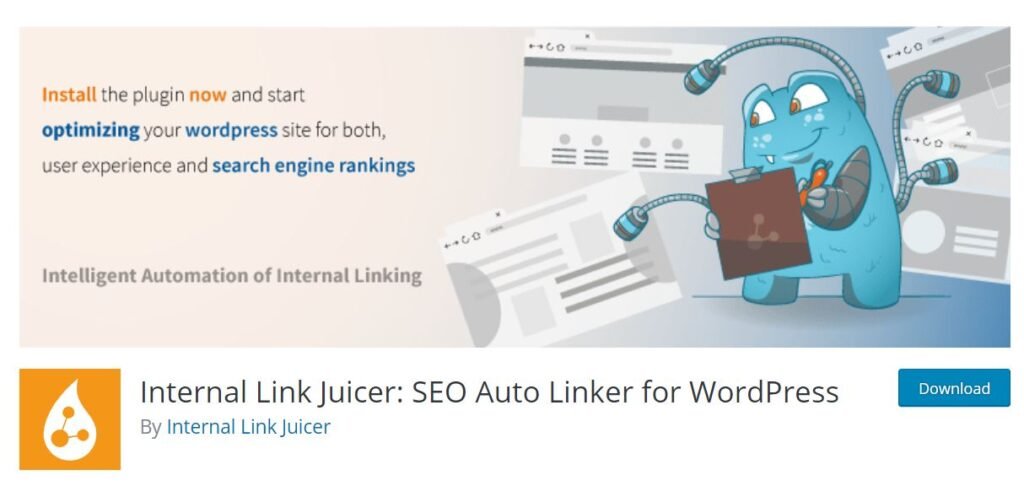
Internal Link Juicer automatically builds internal links to your content, so you don’t have to worry about it! With this plugin, you can configure keywords and decide how the anchor text will be generated. You also have full control over which posts are whitelisted for link building.
This plugin has been used by many bloggers who want to diversify their anchor text or build more backlinks without doing any work themselves. It’s easy-to-use and saves time on tedious tasks like manually creating links from scratch every day!
Click here to download the free version of Internal Link Juicer today!
Internal Links Manage
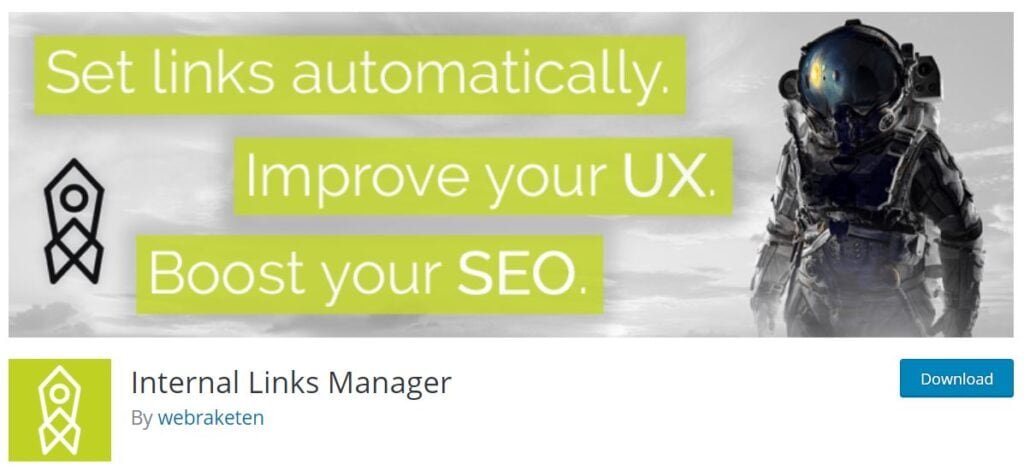
Are you looking for a way to automatically link your website content?
Internal Links Manager is the perfect solution. All you have to do is provide the requested parameters (Keyword + URL) and whenever that specific keyword appears on any page or post, it will be automatically linked to your specified URL. For example, if you want ‘yourdomainn.com/best-seo-plugins’ to be automatically linked when the keyword ‘SEO Plugins’ appears on your website, all you have to do is go into ‘Add Link’ and add this keyword + URL (SEO Plugin + yourdomainn.com/best-blocks-plugin). It couldn’t get easier than that!
You can use Internal Links Manager as many times as needed with no limits whatsoever! This means that there are no monthly fees or hidden costs involved in using our service. We also offer 24/7 customer support so if something goes wrong we’ll help fix it right away! So what are you waiting for? Try out our amazing service today by clicking this ad now!
Inline Related Posts

Inline Related Posts is the perfect solution. It automatically pushes related posts inside the post, so that readers don’t have to leave your site. This plugin has already been used by major newspapers like The Wall Street Journal, Entrepreneur, BBC, Financial Times, and many others.
Now it’s time for you to do it with this powerful algorithm that detects grammar rules inside your post content and pushes related posts accordingly.
Click here now and install this plugin on your website!
Conclusion:
Internal linking on a website is a must in today’s world, and talking SEO wise its very helpful.
Please check out WordPress Essential Tools by clicking on this link!



