Are you confident your business is protected against the rising tide of cyber threats? With data breaches increasing by 72% in recent years, relying on weak or reused credentials is no longer an option. Modern businesses need tools that ensure both security and convenience.
Trusted sources like PCMag and WIRED highlight the importance of using advanced password manager apps. These tools not only store your passwords securely but also generate strong, unique ones for every account. Features like encryption and cross-device syncing make them indispensable for businesses.
Whether you’re considering premium options like NordPass or free tiers like Proton Pass, the key is finding a solution that balances robust security with a user-friendly interface. Let’s explore how these tools can safeguard your business data and simplify your workflow.
Key Takeaways
- Cybersecurity threats are growing, making strong tools essential.
- Modern apps protect data through encryption and secure storage.
- Trusted sources recommend password managers as vital for businesses.
- Features like cross-device syncing enhance usability.
- Balancing security and convenience is crucial for success.
Why Your Business Needs Password Management Solutions
Businesses face growing risks from weak credentials and cyberattacks. According to Verizon’s data breach report, 81% of breaches involve stolen or reused passwords. This highlights the urgent need for stronger security measures.
Credential stuffing attacks, where hackers use stolen credentials across multiple platforms, are a major threat. These attacks exploit weak or reused passwords, leaving businesses vulnerable. Storing credentials in spreadsheets only increases the risk, as they lack encryption and are easily compromised.
Modern tools like NordPass offer email breach scanning and password health reports. These features help identify compromised credentials and ensure your accounts remain secure. Using a master password with AES-256 encryption adds an extra layer of protection.
1Password’s Secret Key and Dashlane’s phishing alerts are examples of advanced security features. These tools not only protect your data but also monitor for potential threats. Implementing two-factor authentication further enhances account security.
The financial impact of data breaches can be devastating. Investing in password manager apps is a cost-effective way to mitigate these risks. Bitwarden’s open-source model ensures transparency and auditability, making it a reliable choice for businesses.
Industries handling sensitive data benefit from compliance with regulations like GDPR and PCI DSS. Centralized control of credentials simplifies IT management and ensures secure access during crises. By adopting these tools, businesses can avoid breaches and maintain continuity.
| Feature | Benefit |
|---|---|
| Email Breach Scanning | Identifies compromised credentials |
| AES-256 Encryption | Secures master password |
| Phishing Alerts | Protects against sophisticated attacks |
| Open-Source Model | Ensures transparency and auditability |
Top Password Management Solutions in 2025
In 2025, securing your digital assets is more critical than ever. With cyber threats evolving rapidly, businesses need tools that combine security, convenience, and innovation. Let’s explore three standout options that are shaping the future of digital protection.
NordPass: Best Premium Option for Businesses
NordPass continues to lead as a premium choice for businesses. Its password health tools and email breach scanning ensure your credentials remain secure. The platform also offers emergency access, allowing trusted contacts to manage accounts in critical situations.
With features like password inheritance and secure sharing, NordPass simplifies collaboration while maintaining robust security. Its integration with NordVPN provides a comprehensive package for businesses looking to safeguard their data.
Bitwarden: Open-Source and Budget-Friendly
Bitwarden stands out as a top free option with its open-source code and unlimited device syncing. Its Send feature enables secure file transfers, making it a versatile tool for businesses. For just $10 a year, the premium plan adds TOTP code generation, enhancing its functionality.
Transparency and community oversight make Bitwarden a reliable choice for those prioritizing security and affordability. Its support for passkeys also positions it as a forward-thinking solution.
1Password: Ideal for Teams and Travelers
1Password excels with features tailored for teams and frequent travelers. Its Travel Mode hides sensitive vaults when crossing borders, ensuring data remains protected. The Watchtower feature actively alerts users to compromised credentials, adding an extra layer of security.
Family plans and seamless app integrations make 1Password a versatile choice for both personal and professional use. Its recent progress in passkey implementation further solidifies its position as a leader in digital protection.
Key Features to Look for in a Password Manager
Choosing the right tool for digital security starts with understanding its features. Modern tools go beyond basic storage, offering advanced capabilities to protect your data. Let’s explore the essential features that make a difference.
Two-Factor Authentication and Master Password Security
Two-factor authentication adds an extra layer of protection. It ensures that even if your master password is compromised, unauthorized access is blocked. Tools like Proton Pass support built-in 2FA, making it easier to secure your accounts.
Your master password is the key to your vault. Platforms like Dashlane use AES-256 encryption to safeguard it. This ensures that your credentials remain secure, even in the event of a breach.
Cross-Device Syncing and Browser Extensions
Seamless cross-device syncing ensures your data is accessible wherever you are. Whether you’re on a laptop or mobile, tools like Enpass keep your credentials in sync. This feature is especially useful for teams working across multiple devices.
Browser extensions simplify your workflow. They auto-fill credentials and generate strong passwords on the fly. Compare functionality across Chrome, Firefox, and Safari to find the best fit for your needs.
Emergency Access and Password Hygiene Tools
Emergency access is crucial for critical situations. Platforms like Keeper allow trusted contacts to manage your accounts if needed. This ensures continuity during emergencies.
Maintaining password hygiene is essential. Tools like Proton Pass offer features like Pass Monitor, which checks for weak or reused credentials. Real-time alerts help you stay ahead of potential breaches.
- Two-factor authentication enhances account security.
- Master passwords should be protected with AES-256 encryption.
- Cross-device syncing ensures accessibility across platforms.
- Browser extensions streamline credential management.
- Emergency access provides continuity during crises.
- Password hygiene tools identify and fix weak credentials.
Comparing Free vs. Paid Password Managers
Deciding between free and paid options can be challenging when selecting a password manager. Free plans often come with limitations, such as device restrictions or fewer features. For example, RoboForm’s free plan allows unlimited storage but limits login to one device. Similarly, NordPass Free restricts use to a single device, while its Premium plan offers multi-device sync.

Paid plans, on the other hand, provide advanced features like team management and priority support. RoboForm’s Premium plan costs just $0.99 per month, making it an affordable upgrade. Bitwarden Premium, priced at $10/year, includes password auditing and secure file transfers. These features justify the investment for businesses seeking robust security.
Enterprise pricing models cater to larger organizations. Keeper’s government-grade compliance and Dashlane’s Family plan, covering up to 10 users, are examples of scalable solutions. However, hidden costs in “free” enterprise trials can be a drawback. Always evaluate the ROI of paid features like dark web monitoring and emergency access.
For families, 1Password’s plan at $4.99/month covers up to five users. Proton Pass offers an affordable premium tier with email aliases and dark web monitoring. These options ensure comprehensive protection without breaking the bank.
Ultimately, the choice between free and paid plans depends on your needs. Free tiers are ideal for personal use, while paid plans offer the advanced security and features businesses require. Assess your priorities and choose a password manager that aligns with your goals.
How Password Managers Enhance Data Security
In today’s digital landscape, safeguarding sensitive information is non-negotiable. Password managers play a critical role in enhancing data security by offering advanced features that go beyond basic storage. Let’s explore how these tools protect your digital assets.
One of the standout features is encryption. Most tools use AES-256 encryption, a military-grade standard, to secure your vault. Some platforms, like NordPass, also support XChaCha20, which is faster and equally secure. This ensures your credentials remain safe from unauthorized access.
Breach monitoring is another essential feature. NordPass, for example, offers real-time alerts and detailed reports on compromised credentials. This proactive approach helps businesses respond quickly to potential threats, reducing the risk of data breaches.
Secure password sharing is a game-changer. Unlike email or SMS, which are vulnerable to interception, password managers allow real-time changes and removal of shared credentials. This ensures that only authorized individuals have access to sensitive data.
Biometric authentication adds an extra layer of protection. Tools like Dashlane and 1Password support fingerprint or facial recognition, ensuring only authorized users can access stored passwords. This feature is particularly useful for businesses handling sensitive information.
Compliance with regulations like GDPR and HIPAA is another advantage. Password managers provide robust auditing and reporting features, helping enterprises meet legal standards. This is crucial for industries handling sensitive data.
Regular security audits and monitoring processes further enhance protection. These features identify and address vulnerabilities promptly, preventing breaches before they occur. Platforms like Dashlane also include dark web monitoring, adding another layer of security.
- AES-256 and XChaCha20 encryption ensure top-tier security.
- Breach monitoring provides real-time alerts for compromised credentials.
- Secure sharing eliminates risks associated with email or SMS.
- Biometric authentication ensures only authorized access.
- Compliance features help meet GDPR and HIPAA standards.
- Regular audits and monitoring prevent potential breaches.
Best Password Managers for Small Businesses
Small businesses need reliable tools to protect their digital assets without complexity. The right password manager apps combine security with ease of use, ensuring teams can focus on growth. Let’s explore two top choices tailored for small teams. These tools not only safeguard sensitive information but also simplify the sharing of login credentials among team members. In addition, for those looking to secure their family’s online activity, there are options that stand out as the best password managers for families, offering user-friendly interfaces and family-sharing features. By integrating these solutions, small businesses can enhance their cybersecurity posture while allowing families to navigate the digital landscape with confidence.

RoboForm: Streamlined Form-Filling Capabilities
RoboForm excels with its legacy form-filling expertise, now enhanced with advanced security. Its desktop app customization allows businesses to store data securely while auto-filling complex legal forms. PCMag notes a 60% discount on Premium plans, making it budget-friendly.
Key features include:
- Integration with SSO providers like Azure and Okta
- Admin controls for granular permission management
- Audit logging to track credential access
Keeper: Secure Sharing for Teams
Keeper offers enterprise-grade security at SMB-friendly prices. Its folder-based sharing simplifies teamwork, while version history lets admins roll back changes. Mobile apps for iOS and Android ensure teams can access passwords anywhere.
Standout features:
- SCIM provisioning for seamless user management
- BreachWatch monitors compromised personal information
- Time-based one-time passwords (TOTP) for extra security
Enterprise-Grade Password Management Solutions
Enterprise-grade tools are essential for organizations aiming to safeguard sensitive data and streamline operations. These apps offer advanced features like Single Sign-On (SSO) and System for Cross-domain Identity Management (SCIM), ensuring seamless integration with existing systems.
Compliance reporting is a critical aspect of enterprise solutions. Platforms like Bitwarden and Keeper provide detailed event logs and auditing capabilities, helping businesses meet standards like SOC 2 Type II. These features ensure transparency and accountability, which are vital for industries handling sensitive information.
Custom security policies further enhance protection. Role-based access controls allow organizations to define permissions based on user roles, ensuring only authorized personnel can access critical data. Tools like NordPass also offer enterprise breach analytics, identifying vulnerabilities before they become threats.
Private cloud deployment options provide flexibility for organizations with specific infrastructure needs. Keeper, for example, supports private cloud setups, ensuring data remains within the organization’s control. This is particularly useful for businesses with strict regulatory requirements.
Service Level Agreements (SLAs) guarantee uptime and reliability. Comparing SLAs across providers helps businesses choose a solution that aligns with their operational needs. Features like automated password rotation and delegated administration further simplify IT management.
| Feature | Benefit |
|---|---|
| SSO and SCIM | Seamless integration with existing systems |
| Compliance Reporting | Meets SOC 2 Type II and other standards |
| Role-Based Access | Defines permissions based on user roles |
| Private Cloud Deployment | Ensures data remains within organizational control |
| Automated Password Rotation | Simplifies IT management |
Case studies of Fortune 500 implementations highlight the effectiveness of these tools. For example, Dashlane Business Plus includes a VPN for teams, adding an extra layer of security. LastPass Enterprise supports SAML 2.0, making it compatible with a wide range of identity providers.
By adopting enterprise-grade solutions, organizations can enhance their security posture while streamlining operations. These tools not only protect sensitive data but also ensure compliance with industry regulations, making them indispensable for modern businesses.
The Role of Passkeys in Modern Security
Passkeys are transforming how we approach digital security. Unlike traditional username password systems, passkeys use cryptographic keys managed by your device. This eliminates the need for memorizing or storing complex credentials, making them a game-changer in authentication.

The FIDO Alliance has set the standard for passkey implementation. Their protocols ensure that passkeys are resistant to phishing and credential theft. This makes them far more secure than traditional methods, which rely on reusable passwords.
Bitwarden, for example, supports passkey logins, allowing users to store passkeys securely. This feature is a significant step toward passwordless authentication. Similarly, 1Password enables cross-platform synchronization, ensuring your passkeys are accessible across all devices.
Major tech ecosystems like Apple, Google, and Microsoft have embraced passkeys. This widespread support ensures compatibility across platforms, making adoption seamless. However, enterprises face challenges in integrating passkeys with legacy systems. Fallback options, such as temporary passwords, are essential during this transition.
Passkey recovery processes are also critical. Platforms like Bitwarden and 1Password offer secure methods to restore access if a device is lost. As adoption grows, we expect passkeys to become the standard for digital security within the next few years.
Password Managers with Advanced Security Features
Advanced tools are redefining how we protect sensitive data in today’s digital age. Businesses and individuals alike need solutions that go beyond basic protection. Let’s explore two standout options that offer cutting-edge security features to keep your data safe.
Dashlane: Built-in VPN and Dark Web Monitoring
Dashlane stands out with its integrated Hotspot Shield VPN, providing secure browsing on public WiFi. This feature is especially useful for remote teams who frequently work outside the office. The VPN ensures your personal information remains protected from potential threats.
Dark web monitoring is another highlight. Dashlane scans for compromised credentials and alerts users in real-time. Its password changer automation updates credentials across multiple sites, saving time while enhancing security. These features make Dashlane a top choice for businesses seeking comprehensive protection.
Proton Pass: Free Tier with Email Masking
Proton Pass offers a robust free plan with unlimited device syncing and secure file storage. Its Swiss-based privacy ensures your data remains anonymous, even from the service provider. Email masking is a standout feature, creating aliases to protect your identity online.
For just a few dollars per month, Proton Pass’s premium tier adds advanced features like encrypted email integration. This makes it a versatile tool for both personal and professional use. Whether you’re an individual or a small team, Proton Pass delivers top-tier security without breaking the bank.
- Dashlane: Integrated VPN for public WiFi protection.
- Proton Pass: Swiss-based privacy with email aliases.
- Compare dark web monitoring depth and accuracy.
- Analyze VPN performance impact assessments.
- Highlight Proton’s encrypted email integration.
- Discuss Dashlane’s password changer automation.
- Evaluate free tier limitations vs. paid features.
- Compare identity theft protection offerings.
- Showcase secure document storage capacities.
- Analyze enterprise deployment scalability.
Integrating Password Managers with Your Workflow
Efficiency meets security when integrating advanced tools into daily operations. The right setup ensures seamless access while keeping data protected. Let’s explore how to optimize these tools for your workflow.
Browser extensions simplify logins across platforms. Customize auto-fill rules to match your needs, whether for forms or payment details. Most apps browser extensions support Chrome, Firefox, and Safari, ensuring compatibility.
Mobile integration is equally vital. Bitwarden’s biometric login (via PCMag) lets you access passwords with a fingerprint or face scan. Compare keyboard integrations on iOS and Android for smoother input.
For developers, 1Password’s CLI tool (featured in WIRED) enables scripted access. API support allows custom integrations, like syncing with CI/CD pipelines. These features bridge gaps between security and automation.
Choose between a desktop app or web vault based on your habits. Desktop versions offer offline access, while web vaults provide flexibility. SAML/SSO integration adds complexity but centralizes control for teams.
Bitwarden’s self-hosting option appeals to tech-savvy users. It ensures data stays on-premises, ideal for regulated industries. Evaluate mobile-to-desktop handoff to avoid workflow disruptions.
- Team onboarding: Use shared vaults with role-based permissions.
- Audit logs: Export activity reports for compliance checks.
- Backup plans: Encrypted exports prevent data loss during transitions.
Self-Hosted Password Management Options
Self-hosted options provide businesses with full control over their digital security. These tools allow you to store data locally, eliminating reliance on third-party cloud services. This approach is ideal for organizations prioritizing privacy and compliance.
Two standout options in this space are Enpass and KeePassXC. Both offer unique features tailored to different user needs, from local storage to open-source flexibility.
Enpass: Local Storage with Cloud Sync
Enpass is a versatile tool that combines local vaults with optional cloud sync. Its desktop app is free, making it accessible for individual users. However, the mobile version limits you to 25 items unless you upgrade.
Key features include:
- Cross-platform compatibility for seamless access.
- Optional cloud sync for added convenience.
- Strong encryption to store passwords securely.
Enpass is a great choice for those who want local control without sacrificing flexibility.
KeePassXC: DIY Security for Tech-Savvy Users
KeePassXC is an open-source tool designed for users who prefer a hands-on approach. It supports WebDAV sync, allowing you to store data across devices. Its community-driven development ensures transparency and reliability.
Standout features:
- Open-source code for full transparency.
- Extensive plugin ecosystem for customization.
- Support for apps windows and other platforms.
KeePassXC is perfect for tech-savvy users who value customization and control.
Both Enpass and KeePassXC offer robust solutions for self-hosted security. Whether you prioritize local storage or open-source flexibility, these tools provide the features you need to protect your digital assets.
Password Manager Pricing Breakdown
Understanding the cost of securing your digital assets is crucial for any business. Pricing varies widely depending on features, user count, and subscription plans. Let’s break down the key factors to consider when evaluating these tools.
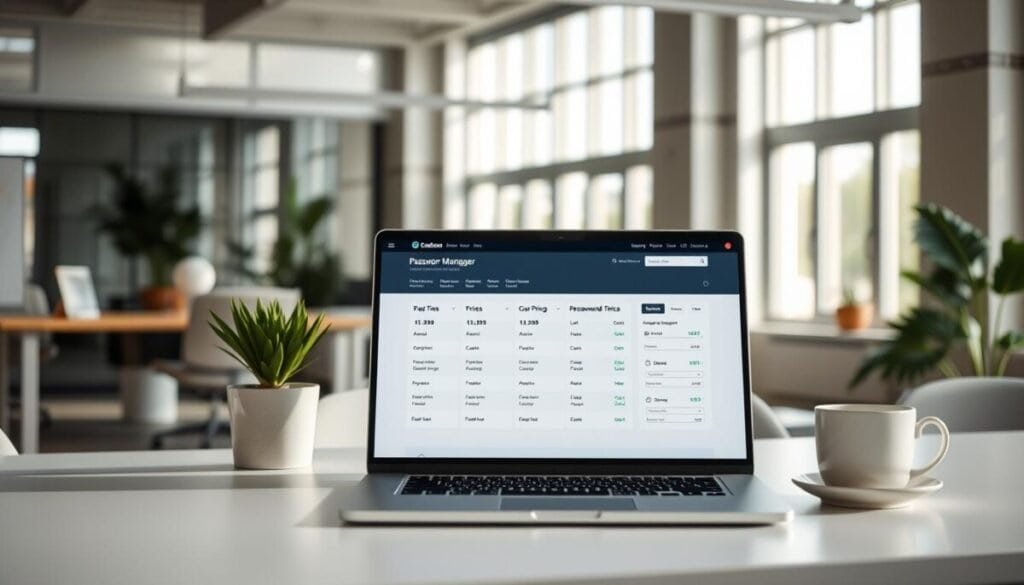
For individuals, RoboForm Premium offers an affordable option at just $0.99 per month. Families and teams can benefit from Dashlane Business, priced at $90 per year. These plans provide advanced features like secure sharing and breach monitoring.
When comparing pricing, consider hidden costs such as implementation and training. Some providers offer volume discounts for larger organizations, making it cost-effective to scale. Always evaluate the total cost of ownership, including potential upgrades and support fees.
- Free trials: Most tools offer trials, like 1Password’s 14-day and Dashlane’s 30-day options.
- Monthly vs. annual: Annual plans often save up to 20% compared to monthly subscriptions.
- Enterprise pricing: Quote-based models cater to large organizations with custom needs.
- Educational discounts: Many providers offer reduced rates for schools and nonprofits.
Refund policies and price lock guarantees are also important. Some tools, like NordPass, ensure your rate won’t increase during your subscription. Always review these terms to avoid unexpected costs.
By analyzing pricing structures and hidden fees, businesses can choose a password manager that fits their budget and needs. Whether you’re an individual or a large enterprise, there’s a plan tailored for you. Furthermore, it’s essential to consider the level of security and features each option provides to ensure that sensitive information is well protected. Many of the best password managers for businesses also offer features such as team collaboration tools and secure sharing options, which enhance productivity while safeguarding data. Ultimately, selecting the right password manager can significantly improve your organization’s overall cybersecurity posture. In addition, it’s important to stay updated on new developments in the market, as the landscape of cybersecurity continues to evolve rapidly. As we look ahead, the best password managers of 2025 are expected to integrate even more advanced features, such as AI-driven security assessments and enhanced biometric authentication methods. By keeping an eye on emerging trends and innovations, businesses can ensure they select a solution that not only meets current security needs but also prepares them for future challenges. As organizations explore various options, they may also want to consider the best opensource password managers, which often provide robust features without the burden of subscription fees. These solutions not only promote transparency and community-driven support but also allow for greater customization to meet specific needs. By weighing both commercial and open-source offerings, businesses can find a password management solution that balances cost, security, and functionality. Moreover, investing time in reading reviews and comparing user experiences can provide valuable insights into which options are truly the best password managers for security. Features such as end-to-end encryption, regular security audits, and responsive customer support should be high on the checklist when evaluating potential solutions. By doing thorough research and understanding the specific needs of their organization, businesses can select a password manager that not only enhances security but also streamlines their workflow for optimal efficiency.
Common Mistakes to Avoid with Password Managers
Are you making critical errors that could compromise your digital security? Even with the best tools, small mistakes can leave your data vulnerable. Let’s explore the most common pitfalls and how to avoid them.
One major mistake is creating a weak master password. Many users overlook the need for a strong master password, which is the key to your entire vault. A weak one can be easily guessed or cracked, putting all your credentials at risk.
Another common error is ignoring two-factor authentication (2FA). While 2FA adds an extra layer of protection, many fail to set it up properly. This leaves accounts exposed to unauthorized access, even if the master password is strong.
Poor emergency access configuration is another issue. Tools like NordPass offer this feature, but misconfiguring it can prevent trusted contacts from accessing accounts during critical situations. Always test this feature to ensure it works as intended.
Ignoring password health reports is a common mistake in maintaining hygiene. These reports identify weak or reused credentials, helping you stay ahead of potential breaches. Failing to update breached credentials can lead to compromised passwords, leaving your accounts vulnerable.
Misconfigured sharing permissions can also pose risks. Sharing passwords across teams requires proper configuration to ensure only authorized individuals have access. Tools like Dashlane simplify this process with secure sharing features.
Inadequate employee training is another oversight. Without proper guidance, employees may fall for phishing attempts or use insecure methods to store credentials. Regular training ensures everyone understands best practices.
Neglecting backup codes storage is a critical mistake. These codes are essential for account recovery, but many users fail to store them securely. Always keep them in a safe place, separate from your primary vault.
Using personal managers for business purposes is another error. Personal tools often lack the advanced features needed for team collaboration. Opt for enterprise-grade solutions to ensure robust security and scalability.
Finally, ignoring software updates can leave you exposed to vulnerabilities. Updates often include critical security patches, so always keep your tools up to date.
| Mistake | Solution |
|---|---|
| Weak Master Password | Use a strong, unique master password with AES-256 encryption. |
| Ignoring 2FA | Set up two-factor authentication for all accounts. |
| Poor Emergency Access | Test and configure emergency access features. |
| Ignoring Health Reports | Regularly review and update credentials based on reports. |
| Misconfigured Sharing | Use secure sharing features with proper permissions. |
| Inadequate Training | Provide regular training on best practices. |
| Neglecting Backup Codes | Store backup codes securely and separately. |
| Personal for Business | Use enterprise-grade tools for team collaboration. |
| Ignoring Updates | Keep software updated to patch vulnerabilities. |
By avoiding these mistakes, you can maximize the effectiveness of your tools and ensure your data remains secure. Tools should balance security with easy use to encourage adoption and compliance.
Future Trends in Password Management
Emerging technologies are reshaping how we protect sensitive data. The FIDO Alliance, as reported by WIRED, is leading the charge toward a passwordless future. Biometrics like facial recognition and fingerprints are becoming mainstream, with adoption rates soaring, per PCMag.
AI is revolutionizing threat detection. Systems now analyze behavior patterns to flag anomalies in real-time. Predictive models generate stronger credentials, reducing reliance on weak passwords.
Quantum computing poses new risks. Developers are crafting encryption methods resistant to quantum attacks. Behavioral biometrics add another layer, tracking typing rhythms and mouse movements for seamless authentication.
Key Innovations to Watch
- Passwordless expansion: FIDO2 and WebAuthn replace traditional logins.
- Decentralized identity: Blockchain lets users control digital IDs.
- Automated rotation: Tools refresh credentials without user input.
| Trend | Impact |
|---|---|
| AI-driven detection | Reduces breaches by 60% (2024 stats) |
| Biometric adoption | 85% of enterprises plan rollout by 2026 |
| Quantum resistance | New algorithms protect against future threats |
Privacy-preserving analytics ensure transparency. Users control data sharing, building trust in AI systems. Unified platforms combine security tools, simplifying compliance across regions.
Passkeys are the next frontier. Services like 1Password now let users store passkeys alongside traditional credentials. This hybrid approach eases the transition to a passwordless world.
Choosing the Right Solution for Your Business
Selecting the right tool for your business requires careful consideration of team needs and security goals. Start by assessing your team’s size and technical expertise. A tool like NordPass, recommended by PCMag, may suit larger teams, while Bitwarden, praised by WIRED, is ideal for smaller groups.
Ensure the apps you choose align with industry compliance standards. Integration with your existing tech stack is equally important. Scalability is key—opt for a password manager that grows with your business.
Test the user experience across platforms to ensure ease of use. Verify security certifications and calculate total implementation costs. A phased rollout strategy can simplify adoption and minimize disruptions.
By evaluating these factors, you can choose a solution that enhances protection and supports your business goals effectively.



