There is nothing more frustrating than ordering a piece of content for your website or blog just to find out it was plagiarized copied or taken word for word from another source.
Here are some ways you can avoid getting scammed by this content plagiarizing, good for nothing internet trolls.
Sorry about that I get a bit emotional when I’ve lost so much money ordering content for myself and clients. enjoy this plagiarism checker guide
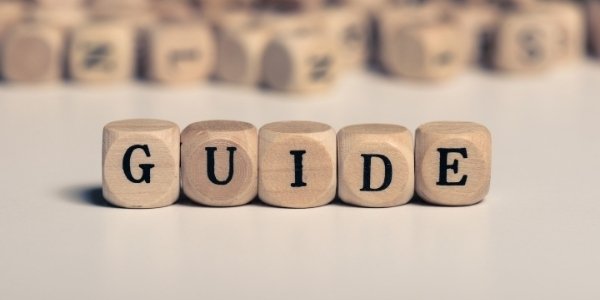
WHAT IS PLAGIARISM AND WHY SHOULD YOU CARE?
first of all, let’s understand what is plagiarism.
the main definition for plagiarism:
the practice of taking someone else’s work or ideas and passing them off as one’s own.
trust me all mighty google said so…

but if you still got doubts or need a bit more info try these similar defining words.
Yes, I know they all sound like terrible crimes but unfortunately taking the legal route could incurred in more cost than the actual cost of the content ” Belive me I have checked”
WHY SHOULD YOU CHECK FOR PLAGIARISM?
There are various reasons why you should care if your content is plagiarized or not. but the main reason you might want to check it…
Google Knows if your content is plagiarized or not.
content is king and original content is the king of kings, I guess the person that said he who hits first hits twice and this is true in Google eyes.
If you like more info on this please click here to go google plagiarism guidelines.
PLAGIARISM WILL HARM YOUR WEBSITES SEO SCORE AND AUTHORITY
Yes if you have plagiarized content on your website it will hurt your rankings and authority.
So please be mindful if you are taking some ideas or context from some other source please reference it and be sure to give credit to the site or book author.
HERE ARE SOME TYPES OF PLAGIARISM THAT YOU CAN ENCOUNTER
the order of these types of plagiarism is not in any way related to the severity of the crime.
And the list is not in any case rated from worst to less terrible in my table of consequences.
Note: there is a type of plagiarism that I think you should be careful about and that is Accidental plagiarism.
- Direct Plagiarism
Direct Plagiarism mentions replication from other’s script documents. Normally, it happens when someone is copying without quotation marks and copying word by word from diverse sources
- Complete Plagiarism
Complete plagiarism is the most horrible kind of plagiarism. It means copying a writer’s or researcher’s entire work (text or scholarship) and publication it under someone’s name. It is a kind of intellectual burglary.
- Paraphrasing
This is ‘the most common style of plagiarism’. Rephrasing is publishing someone else’s writing with some minor changes. It is kind of re-writing the article with little changes but keeping most of the unique work.
- Accidental Plagiarism
When the copy of an article is by slipup or for neglect, it will be labeled as accidental plagiarism. Even if it’s a Mistake by negligence it cannot be a justification to copy someone else’s labor. So it is also plagiarism.
- Self or Auto Plagiarism
Self or auto plagiarism is also known as duplication. It occurs because of copying the content of previous journals without reference.
HOW TO CHECK YOUR WRITERS CONTENT FOR PLAGIARISM
If you are running an editorial business this is a practice you must have in your workflow there is nothing more upsetting than publishing a plagiarized text from one of your writers or freelance writers.
I learned this the hard way and ended up wasting thousands of dollars on useless content.
let’s get right to the point and give you some tools so you can avoid plagiarism and create unique content for your website, blog, clients, or any other project you have in mind.
BEST PLAGIARISM CHECKERS
we have used and reviewed each one of these tools and hopefully, you will find some value in them as we have.
These tools have the same use in mind and vary very little in performance.
The tools listed here are not in any specific order please review them yourself so you can make a wise decision on which tool to use on your plagiarism hunt.
5 AWESOME AND TOTALLY FREE TOOLS TO HELP YOU WITH THE PLAGIARISM CHECKS.
You can click on any image to go to de desire tool and check them out personally
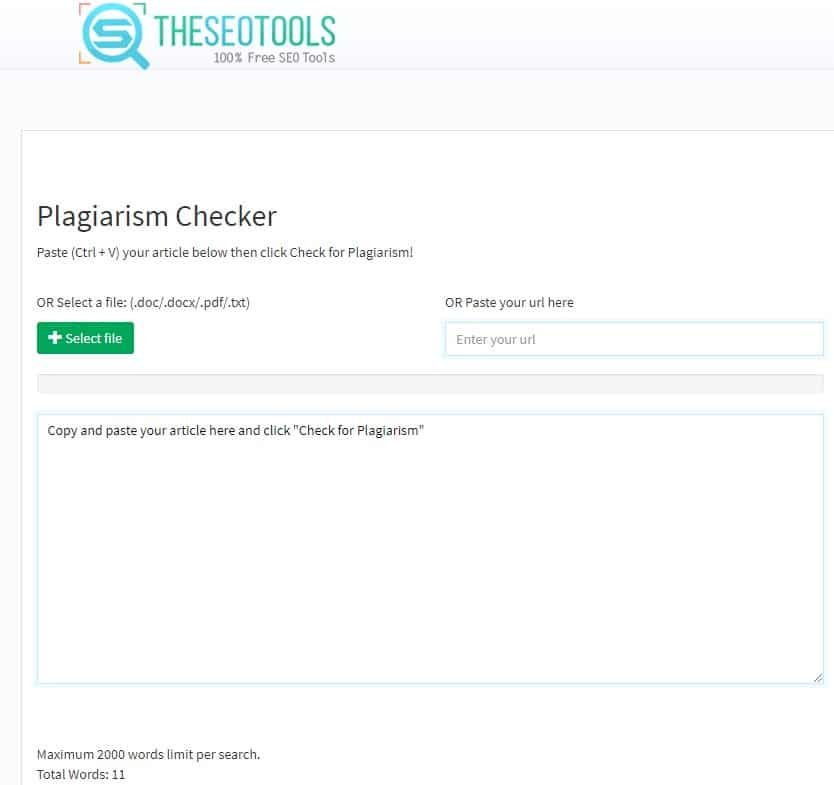

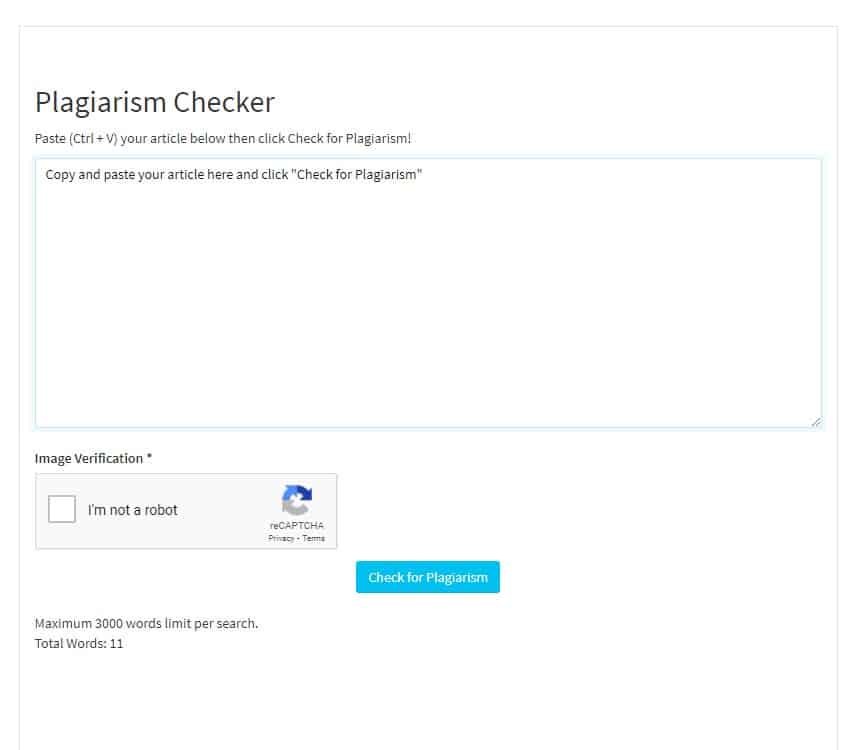
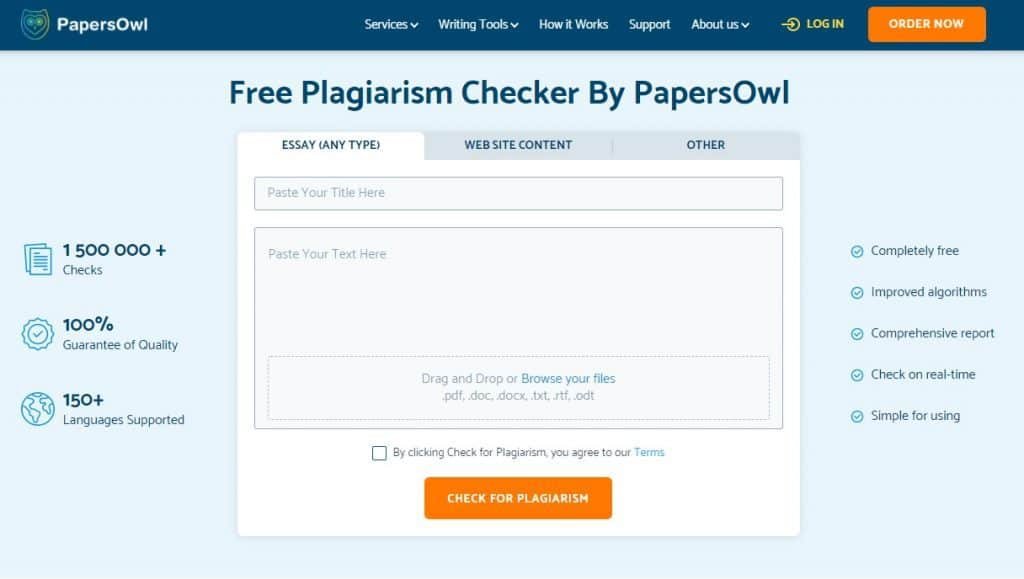

using these free tools you can check if your content is plagiarized or not, but remember if you are ordering content make sure is not plagiarized or you will be wasting your money.
If you are interested in a tool that not only checks for plagiarism but also helps you create outstanding content briefs and makes research easy please go check our blog post on THE BEST TOOL FOR CONTENT CREATION BRIEFS we know that you will find value in these types of tools.
HOW TO KNOW IF YOUR CONTENT IS BEING PLAGIARIZED AND HOW TO REPORT IT.
I would like to share with you how to report plagiarise content or copyright infringement from a competitor or basically to report a competitor for those very things. the steps I’m going to show you will help you in case, one of your websites is compromised by someone, that wants to scrape one of the contents of your website and use it as their own.
You will basically want to report them to Google search support.
what you’ll need to have is a Google search console account, And set up an account. If you already have an account, then what you’ll need to do, you can type in this address for the copyright removal, which is Google dot com forward slash webmasters tools, and then
https://www.google.com/webmaster/tools/dmca-notice So if you type in this entire URL, it’ll get you to this page.
Essentially you can report alleged copyright infringement for Web searches.
And so that being said, what you’ll need to do now, one thing to really consider is you cannot be a third party reporting it on behalf of someone.
So you need to be the person and you need to likely already go ahead and have a Google account that is yours that is associated with your company.
So, for instance, preferably your website should be associated with the site. And basically what you do is you come in here and you’ll fill in your contact information.
You’ll choose that you are the copyright holder. You’ll enter your email address.
You’ll choose, you know, the country, the region here.
And then when you get to this section about your copyrighted work.
So you need to identify and describe the copyrighted work in which that person is in violation.
And so, It gives some examples here, and essentially for most cases, I just need to point them to, hey, look at their site, look at my site, you read it, you get the gist of, you know, how they’ve infringed upon my content copyright.
So nevertheless, what you want to do if you have multiple cases so let’s say you have two different sites, then you’ll need to fill out two different forms for this.
Do not include two different sites within this form include one a one-to-one relationship. So the site that basically has infringed upon your copyright and then the site from which they pulled from.
So that’s it. Put all the content here and then it asks the question of where can we see the authorized example of your work?
You need to put in the links. So if it’s multiple pages, then you put each individual page there and then the location of the infringing material is basically the person who copied your content.
And so you’ll need to put a line for the line when you’re oil per line. If it’s the entire site, I mean, you might as well go ahead and state that up here in this box that it was th
And then other than that, you need to select all these boxes to confirm that you are applying or adhering to each of these sworn statements.
Put in date, sign your name signature, click the I’m not a robot, and then hit submit. Once you hit submit, then it will redirect you to a copyright dashboard that looks just like this.
And so you can see I submitted one on August seven, twenty eighteen for the site in which I saw that they, you know, basically copied my entire site.
After that, You’ll see how the number of total URLs, you’ll see which ones have been approved, which ones have been rejected, and then which ones are pending.
And so, yeah, so they’ll basically I don’t know how long it’ll take. I would imagine it’s going to take some time because this is a manual process.
But nevertheless, you’re in their system.
They will respond. You can also create a new notice just by entering another URL and then looking up that URL.
That being said, now you may ask a question, well, how in the world would you even know? And so there’s another site that I use from time to time, and it’s called Copy SCRAPING in so you can search for copies of your page on the web.
And so you can also go here and click there, plagiarism, and it goes into a whole list of things.
And so they have a couple of different services that you can use in terms of copy skat. The premium service they also have free.
Comparison tool, so you can actually compare article to article or even a site to site just to see whether or not someone has infringed upon your content, copyright, and content.
So that being said, I hope that this helps. I hope that this sheds light on how to report a competitor or how to report just any website that has infringed upon your copywritten material.
Please understand that the other website can fight your copy infringement. I hope this information is of great value to you.
Conlusion:
try to keep your content as original as you can, if you want to go more in deepth please check out our post IS THERE AN APP TO CHECK FOR PLAGIARISM? OUR TOP 5 APPS AND HOW TO USE THEM



