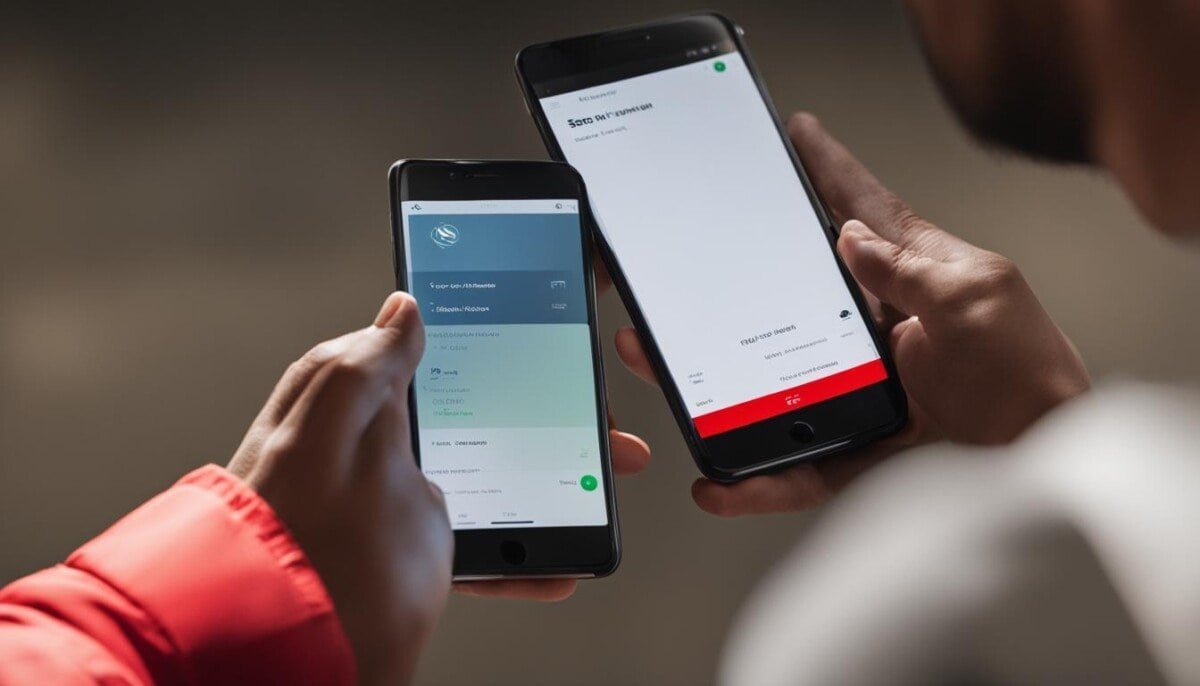Ever wondered what does Seen mean on Instagram? In the world of Instagram Direct Messages and Stories, understanding the Instagram Seen feature can greatly impact the way you interact with your audience. Let us explore the meaning of this feature and its significance in real-time communication and engagement.
Key Takeaways
- The Seen feature indicates if direct messages or stories on Instagram have been viewed.
- A small eye icon represents the status, confirming that the recipient has seen the content.
- In Direct Messages, the sender’s profile picture and time of viewing appear, prompting immediate response expectations.
- The Seen status also applies to Instagram Stories, allowing users to measure engagement by showing who has viewed their content.
- Understanding the Seen feature can help users navigate privacy settings and manage visibility on the platform.
Exploring the Instagram Seen Feature
The Instagram Seen feature adds a level of transparency to the platform’s communication method by providing real-time feedback for users regarding the status of their messages and stories. But what does this symbol look like, and how does it function in both direct messaging and stories?
Let’s dive deeper into the meaning of the Instagram Seen symbol and its functionality in different contexts.
- Direct Messaging
When it comes to Instagram Direct Messaging, the Seen status is visually represented by the recipient’s profile picture and the time the message was seen. This serves as a confirmation that the content has been viewed and is similar to a read receipt feature commonly found in other messaging applications.
Pro Tip: Be mindful that once you open a direct message, your profile picture will appear beneath the message, signaling that it’s been viewed, which may create the expectation of an immediate response.
- Stories
The Seen status on Instagram also applies to stories, allowing users to monitor story engagement within the platform. By swiping up on their own story, users can access the list of people who have viewed their content, fostering insight into the reach and reception of their shared media.
Comparing both functionalities, Instagram Direct Messaging and Stories, allows a clearer perception of the Instagram Seen feature:
| Instagram Function | Seen Symbol | Implications |
|---|---|---|
| Direct Messaging | Profile picture and viewing time | Creates a transparent communication environment and the expectation of an immediate response |
| Stories | Swipe up to access the list of viewers | Allows users to measure engagement and adjust their content accordingly |
Overall, the Instagram Seen feature empowers users by providing them with immediate feedback on their content, whether it’s in direct messaging or stories. Understanding the intricate aspects of this feature is essential for those who wish to harness its potential and maintain a strong presence on this popular social media platform.
How the Seen Status Impacts Instagram Direct Messages
The instagram seen meaning has a direct influence on the way users interact with direct messages on Instagram. Acting as a read receipt feature, the Seen status informs senders when their messages have been viewed by the recipient. This acknowledgment of message delivery allows for greater transparency in conversations, but it can also create a sense of urgency for both parties to respond promptly.
In addition to transparency, the Seen status enables users to gauge the level of interest and engagement in their conversations. Furthermore, it encourages users to be more attentive to the messages they receive. However, this responsiveness is not without its drawbacks. The expectation for timely responses can lead to increased stress and pressure to maintain active communication.
For some users, the Seen status may feel intrusive as it can lead to a sense of being constantly monitored. On the other hand, the feature can also foster a sense of connection by reassuring users that their messages have been acknowledged.
Some common implications of the Seen status on Instagram Direct Messages include:
- Improved responsiveness in conversations
- Increased pressure for immediate replies
- Heightened self-awareness and monitoring of communication habits
- Potential misunderstandings due to read receipt misconceptions
When navigating the impact of the Seen status on Instagram Direct Messages, users should remember that it is ultimately a communication tool. With appropriate usage and understanding, the Seen status can enrich the user experience and enable more dynamic and authentic exchanges on the platform.
Deciphering the Seen Notification in Instagram Stories
Instagram’s seen notification extends not only to direct messages but also to Instagram stories, providing users with feedback on their content’s reach and engagement. In this section, we will explore the functionality of the seen feature on Instagram stories, its impact on content creators, and how users can leverage this tool for audience-responsive content creation.
To access the seen notification in their stories, users simply need to swipe up on a specific story. Doing so, will reveal the viewers list, showcasing the profiles of everyone who has viewed that particular story. This feature allows users to gauge audience interest and engagement patterns and is especially beneficial to influencers and businesses seeking ongoing attention and support from their followers.
Quick Tip: Keep a close eye on your seen notifications to understand your audience’s content preferences, which can help you fine-tune your story strategy.
In addition to tracking individual story views, you can dive deeper into engagement metrics by using the insights dashboard available to creator and business accounts. This allows you to measure and analyze story performance over time, including interactions and demographics which can aid you in adjusting your content for optimal appeal and engagement.
- Create visually engaging content.
- Post stories consistently.
- Interact with your audience through polls, questions, and replies.
- Keep stories authentic and relatable.
- Collaborate with relevant brands and influencers.
| Story Element | Impact on Seen Notifications |
|---|---|
| Visuals | Higher quality visuals are more likely to grab the audience’s attention and lead to increased views. |
| Consistency | Regular posting keeps audiences involved and engaged, resulting in higher seen notifications for your stories. |
| Interactivity | Interactive content such as polls and questions invites audience participation, encouraging more views of your story. |
| Authenticity | Relatable stories resonate with audiences, leading to higher views and a stronger connection with your followers. |
| Collaborations | Partnering with influencers or brands expands your reach, attracting additional viewers and driving up seen notifications. |
In conclusion, the seen notification feature on Instagram stories provides users with valuable insights into their audience’s interests and engagement patterns. By analyzing these metrics and adopting content strategies that cater to their viewers’ preferences, users can effectively improve their story reach, foster audience loyalty, and optimize their overall Instagram experience.
Understanding the Instagram Seen Symbol: More Than an Eye Icon

The Instagram Seen symbol goes beyond merely being an eye icon. It serves as an essential tool for user engagement and interaction by providing real-time feedback on content views. In this section, we will thoroughly explore the purpose of the Seen symbol on Instagram and its implications for user experience and engagement.
The Purpose of the Seen Symbol on Instagram
The primary intent of the Seen symbol in Instagram direct messaging and stories is to verify that the recipient has viewed the shared content or message. With this confirmation, users can easily determine the extent of their content’s reach and engagement. The Seen symbol, therefore, plays a significant role in facilitating easier communication and improved connectivity within the platform.
Implications for User Experience and Engagement
As an interactive tool, the Seen symbol significantly impacts user experience on Instagram. By offering real-time viewing feedback, it not only enhances the platform’s connectivity but also encourages responsiveness among users.
The Seen symbol can also influence the quality and timing of posted content as users actively strive to boost engagement. This motivation often leads to a focus on audience-responsive content creation, in line with the changing trends and preferences of the viewers.
“The Instagram Seen feature promotes responsiveness and helps users in their pursuit of maximized user engagement.”
Here’s a snapshot of how the Seen symbol affects user engagement on Instagram:
| Aspects of User Engagement | Impact of the Seen Symbol |
|---|---|
| Connectivity | Enhances communication and interaction within the platform |
| Responsiveness | Encourages prompt actions, replies, and updates |
| Content Quality | Drives users to produce more relatable and engaging content |
| Timing | Increases awareness of peak times for sharing content to maximize views |
Though the Seen symbol on Instagram brings numerous advantages for user engagement and experience, constant adaptation is required to derive the best results. By understanding the intent of the Seen symbol and aligning personal or business communications accordingly, Instagram users can significantly impact their overall presence on the platform.
Interpreting Seen On Instagram: Real-Time Communication
Instagram has revolutionized social media communication by incorporating real-time feedback features, such as the Seen status. In essence, the platform facilitates dynamic interactions by providing users with instant recognition that their content or messages have been viewed. By interpreting seen on Instagram, users become aware of their message’s reception, fostering a more responsive and engaging conversation.
As users send and receive messages within the app, the Seen status enables them to gauge if, and when, their content has been viewed. This instant confirmation can also impact interpersonal dynamics on the platform, with some users feeling compelled to promptly reply to messages. Consequently, real-time feedback in the form of the Seen status encourages and accelerates conversation flow.
Seen status on Instagram fosters dynamic interactions by providing users with immediate acknowledgment of their content or messages being viewed.
From an individual’s perspective, assessing the Seen status on Instagram can help users monitor their content’s engagement, evaluate the quality of interactions, and adjust strategies to enhance connections. For businesses and influencers, real-time feedback may prove invaluable in managing audience relationships and proactively responding to followers’ inquiries or comments.
- Maintain a conversational tone: Allow your content to connect with users on a personal level, thereby encouraging them to engage in a conversation.
- Respond promptly: Utilize real-time feedback provided by the Seen status to inform your response time. Reply to messages and comments swiftly, demonstrating your commitment to attentive communication.
- Stay relevant: Regularly monitor users’ engagement with your content and use this information to update your strategies. Create content tailored to your audience’s interests, optimizing their experiences.
In an ever-evolving digital landscape, the importance of real-time communication cannot be overstated. Instagram, through its Seen status feature, continues to transform the way users interact with one another, championing more reactive, dynamic, and meaningful connections.
Navigating Privacy with Instagram’s Seen Status
Although the Seen feature on Instagram can foster efficient communication, it also raises privacy concerns for many users. Instagram’s Seen status informs others when you were last active, reflects your online presence, and even displays your typing progress in direct messages. Fortunately, there is some control of the Seen feature that allows users to safeguard their privacy on Instagram.

To adjust your privacy settings and control your Last Active status, navigate to Instagram’s settings menu and look for the Privacy section. Under Privacy, select Activity Status and toggle the switch to disable or enable the feature that shows others when you were last active.
Remember, disabling the Last Active status will also prevent you from seeing the activity status of your friends and followers.
To ensure privacy while using the Seen feature, here are some strategies:
- Limit your Instagram connections to people you trust and are comfortable sharing information with.
- Refrain from engaging in private conversations with users you’re uncertain about.
- Utilize the mute feature for users whose presence or content you’d like to minimize on your feed.
- Adjust your preferences so that only close friends can view your stories.
Managing your Seen and online status on Instagram empowers you to maintain the level of privacy you desire while still enjoying the platform’s communication capabilities. Keep in mind that being mindful of your privacy settings, you can strike a balance between transparency and discretion in your Instagram experience.
Strategies to Manage theInstagram Seen Feature for Privacy
While Instagram’s Seen feature may help foster interactive communication, it can also create concerns about privacy. In this section, we’ll discuss a couple of strategies to manage the Instagram Seen feature and protect your privacy. We’ll cover disabling the Last Active status, weigh the pros and cons, and explore how to control who sees your Seen status.
Disabling the Last Active Status: Pros and Cons
Disabling your Last Active status on Instagram is one way to maintain privacy when using the platform. This feature prevents others from seeing your online activity and gives you more control over your privacy. To disable it, follow these steps:
- Open Instagram and go to your profile.
- Tap on the menu icon (three horizontal lines) in the top right corner.
- Select “Settings” at the bottom.
- Tap on “Privacy.”
- Choose “Activity Status.”
- Turn off the toggle switch beside “Show Activity Status.”
Disabling this feature comes with both advantages and disadvantages:
| Pros | Cons |
|---|---|
| Increased privacy of online activity | No longer able to view others’ Last Active status |
| Prevents others from knowing when you’re online | Lessens value of real-time communication |
| Reduces pressure to reply immediately | Lose some transparency in direct message exchanges |
“With great power comes great responsibility.” – Voltaire
Think about your preferences and consider the implications before deciding to disable your Last Active status on Instagram.
Deciding Who Sees Your Seen Status on Instagram
Another way to manage your privacy on Instagram is by controlling who has access to your Seen status. By default, only mutual followers and users with whom you share direct message exchanges will be able to view your Seen status.
Note:
- For private accounts, only your approved followers will see your stories and Seen status for stories.
- For public accounts, any Instagram user can view your stories and Seen status for stories.
While you cannot restrict individual users from seeing your Seen status, you can still exercise some control by managing your audience and direct message exchanges. If privacy is a concern for you, consider limiting your interactions, mutual followings, and direct message exchanges to manage the visibility of your Seen status.
In conclusion, although the Instagram Seen feature adds transparency and fosters real-time communication, it may also raise some privacy concerns. Use these strategies to find a balance between engagement and privacy based on your preferences and needs.
How the Instagram Seen Meaning Affects Business and Influencers
For businesses and influencers, the Instagram Seen feature can be a double-edged sword, with both advantages and drawbacks to its use. While it demonstrates active communication and boosts user engagement, it also sets expectations for prompt response, which is critical for maintaining audience relationships and preserving their reputation. In this section, we will explore the direct impact of the Instagram Seen feature on businesses and influencers, and how they can effectively harness this tool for their growth and success.
The Instagram Seen feature serves as a powerful metric for understanding user engagement, but also creates a sense of urgency to respond promptly in order to maintain open communication with audiences.
Understanding the implications of the Instagram Seen feature on influencers engagement provides essential insights into the dynamics of how businesses and influencers interact with their audience.
| Advantages | Drawbacks |
|---|---|
| Real-time feedback and acknowledgment | Pressure for immediate response |
| Enhanced user engagement | Reduced privacy for both parties |
| Clear communication patterns | Potential impact on reputation if not managed properly |
By leveraging the benefits of the Instagram Seen feature, businesses and influencers can improve their online presence, increase brand awareness, and foster genuine connections with their audience. However, to mitigate the potential drawbacks, they must be mindful of response times and aim to strike an optimal balance between transparency, accessibility, and maintaining privacy boundaries.
- Monitor the Instagram Seen notifications for valuable insights into the content that resonates with users, and adapt strategies accordingly to optimize engagement and reach.
- Develop response guidelines to ensure relevant and timely communication while minimizing stress associated with the expectation of instant replies.
- Set clear boundaries and selectively manage the Instagram Seen feature based on the level of intimacy with specific audience segments, preserving privacy for both parties.
In conclusion, understanding the instagram seen impact on businesses and influencers is crucial for successful online communication and audience rapport. By actively monitoring and analyzing the data provided by the Instagram Seen feature, and effectively adapting communication strategies, businesses and influencers can foster authentic connections with their audiences while maintaining privacy boundaries and professional standards.
How Does “Seen” Work on Instagram?
Instagram’s “seen” feature informs users when their direct message has been viewed. It notifies the sender by displaying the word “seen” under the message. This straightforward system allows for easy tracking of message engagement. However, if seeking a more in-depth understanding of Instagram’s “seen” functionality, consider referring to a comprehensive review of seowriting AI.
The Cultural Impact of the Instagram Seen Definition
Instagram’s Seen feature, as simple as it may seem, holds substantial cultural significance by influencing social behaviors and norms around online communication. With the visibility of reads and views, expectations are set for response times and transparency, which can have both positive and negative implications on interpersonal dynamics.
With the cultural implications of Seen on Instagram, social media behavior has evolved in various ways. On the one hand, it promotes accountability and responsiveness when communicating online. Knowing that their content or message has been viewed encourages users to put more thought into their shared content and communicate more effectively. This can lead to higher levels of engagement and foster stronger relationships among users.
On the flip side, the Instagram Seen meaning can also add pressure and stress to users who may feel obligated to respond immediately, leading to hurried or thoughtless replies. The expectation of immediate response may create anxiety, strain relationships, and contribute to the increasingly prevalent issue of social media addiction. As we continue to navigate the complex world of online communication, it’s crucial to remain aware of the implications associated with features like the Instagram Seen status and strive for a balanced approach that minimizes negative impacts on our interpersonal dynamics.