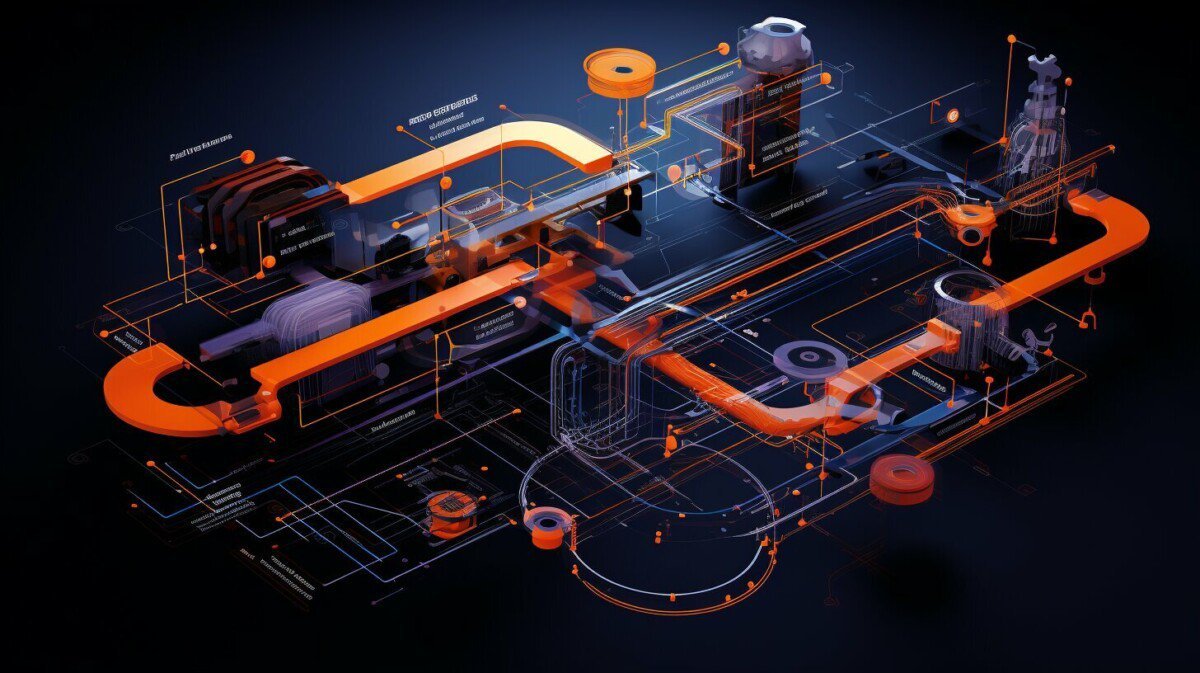When it comes to resolving technical issues, having a systematic approach is key to success. This is where a troubleshooting chart can be a lifesaver. A troubleshooting chart is a visual representation of a step-by-step guide that helps diagnose and solve problems quickly and efficiently.
There are different types of troubleshooting charts available, including those specifically designed for NLP systems, network issues, software problems, and hardware issues. Each chart provides unique benefits that can be tailored to the specific problem at hand.
Understanding the Troubleshooting Process
When faced with an issue, it is essential to have a systematic approach to resolve it. Troubleshooting is the process of identifying, diagnosing, and resolving problems. Here is a step-by-step guide to help you understand the troubleshooting process:
- Identify the problem: The first step is to identify the problem. Gather as much information as you can about the issue, including any error messages or symptoms you may have noticed.
- Isolate the problem: This step involves isolating the problem to determine its cause. You can do this by breaking down the issue into smaller, manageable parts and checking each part systematically.
- Diagnose the problem: Once you have isolated the problem, you need to diagnose it. This involves running tests or analyzing data to determine the root cause of the issue.
- Develop a solution: Based on the diagnosis, develop a solution to resolve the problem.
- Implement the solution: Implement the solution and test it to ensure that it resolves the issue.
- Monitor the solution: Finally, monitor the solution to ensure that it continues to work correctly and does not cause any further issues.
Effective troubleshooting requires patience, attention to detail, and careful analysis. Here are some tips to help you troubleshoot effectively:
- Stay calm: Try not to panic when faced with an issue. Staying calm will help you think more clearly and make better decisions.
- Document the process: Keep track of the steps you take and the solutions you try. This will help you avoid repeating steps and ensure that you can share your troubleshooting process with others if necessary.
- Ask for help: Don’t be afraid to ask for help if you are struggling to resolve an issue. Reach out to colleagues, online forums or support communities for assistance and tips.
- Avoid assumption: Avoid making assumptions about the cause of the issue. Follow a systematic approach and rely on data and evidence to guide your analysis and decision-making.
- Learn from your mistakes: Every issue presents an opportunity to learn something new. Analyze your troubleshooting process and identify areas for improvement. Apply these lessons to future troubleshooting scenarios.
Using a Troubleshooting Chart for NLP Systems
When it comes to troubleshooting Natural Language Processing (NLP) systems, there are unique challenges that must be addressed in order to effectively diagnose and resolve issues. Fortunately, a troubleshooting chart can be an invaluable tool in this process.
One of the key benefits of using a troubleshooting chart for NLP systems is that it provides a systematic approach to problem-solving. By breaking down the troubleshooting process into a step-by-step guide, you can quickly identify where a problem may be occurring and what steps you can take to resolve it.
| Step | Description |
|---|---|
| Step 1 | Define the problem |
| Step 2 | Gather data and information |
| Step 3 | Analyze the data and information |
| Step 4 | Develop and implement a solution |
| Step 5 | Test the solution |
| Step 6 | Maintain and monitor the solution |
It’s important to note that creating an effective troubleshooting chart for NLP systems requires a deep understanding of how these systems work. You’ll need to be familiar with the various tools and techniques used in NLP, as well as the common issues that can arise.
When creating your troubleshooting chart, be sure to include specific steps and tools for diagnosing and resolving NLP problems. This may include tools for analyzing language syntax, identifying patterns in data, and testing various algorithms and models.
In addition to having a troubleshooting chart, it’s also important to have a team of experienced NLP professionals who can help diagnose and resolve issues. By combining a systematic approach with human expertise, you can ensure that your NLP system is running smoothly and delivering the results you need.
Troubleshooting Chart for Network Issues
Network issues are a common occurrence in today’s digital world. Inefficient network connectivity can lead to significant losses in productivity and revenue. Troubleshooting network issues can be a daunting task, especially for those without technical expertise. This is where a troubleshooting chart can be a valuable tool.
A network troubleshooting chart is designed to help diagnose and fix common network issues in a logical and systematic way. By following the steps of the chart, users can identify the root cause of the problem and take appropriate actions to resolve it. Some common network issues that a troubleshooting chart can help resolve include slow internet speeds, connection drops, and problems with wireless networks.
Using a Troubleshooting Chart for Network Issues
A troubleshooting chart for network issues typically includes a series of steps that help diagnose and resolve the issue. These steps may include verifying physical connections, checking network settings, and performing network diagnostics. The chart may also highlight common issues and solutions for each step.
When creating a troubleshooting chart for network issues, it is important to take into account the specific network configuration being used. The chart should be tailored to the specific hardware, software, and network settings being used.
Creating an Effective Troubleshooting Chart for Network Issues
Creating an effective troubleshooting chart for network issues requires a systematic approach. The chart should be organized in a logical manner, with steps that are easy to follow. It should also be visually appealing, using clear and concise language and appropriate formatting.
When creating a troubleshooting chart, it is important to keep in mind the end user. The chart should be designed with the user in mind, using language that is easy to understand and assuming no prior technical knowledge. It should also be easy to access and use, with clear instructions for accessing and utilizing the chart.
In conclusion, network issues can be a major source of frustration for users. However, using a troubleshooting chart can help diagnose and fix common network issues in a logical and efficient way. When creating a troubleshooting chart for network issues, it is important to take into account the specific hardware, software, and network settings being used, as well as the end user. By following these best practices, users can create an effective troubleshooting chart that helps resolve network issues quickly and efficiently.
Troubleshooting Chart for Software Problems
Software problems can be frustrating and time-consuming to diagnose and fix. However, using a troubleshooting chart can help simplify the process and lead to a faster resolution.
Common Software Issues
Before creating a troubleshooting chart, it’s important to understand common software issues that may arise. These can include:
- Software crashes or freezes
- Compatibility issues with other programs
- Slow performance
- Errors or bugs
By understanding these issues, you can create a more comprehensive troubleshooting chart that addresses each potential problem.
Creating a Troubleshooting Chart
To create an effective troubleshooting chart for software problems, follow these steps:
- Identify the problem: Begin by identifying the specific issue the user is experiencing.
- Check for updates: Ensure that the software is up-to-date with the latest patches and releases.
- Restart the program: Sometimes a simple restart can fix the issue.
- Check hardware compatibility: Confirm that the system meets the software’s minimum requirements.
- Run diagnostics: Use diagnostic tools to identify any errors or issues.
- Uninstall and reinstall the software: If all else fails, try uninstalling and reinstalling the software.
By following these steps in a systematic order, an efficient solution can usually be found.
Tips for Creating an Effective Troubleshooting Chart
When creating a troubleshooting chart for software problems, keep these tips in mind:
- Be specific: Address each potential issue individually and provide clear instructions for resolving it.
- Use visuals: Incorporate graphics and diagrams to make the troubleshooting process more accessible and user-friendly.
- Test the chart: Before releasing the chart, test it to ensure it is effective in resolving issues.
By following these tips, you can create a troubleshooting chart that is easy to follow and effective in resolving software problems.
Troubleshooting Chart for Hardware Issues
Hardware issues are a common problem that many businesses and individuals face. Often, these problems can be frustrating and time-consuming to troubleshoot and resolve. However, by using a troubleshooting chart, you can diagnose and resolve these issues quickly and efficiently.
When creating a troubleshooting chart for hardware issues, it is important to identify the most common problems you are likely to encounter. Some of the most common hardware issues include malfunctioning components, connectivity issues, and power problems.
| Problem | Solution |
|---|---|
| Malfunctioning Components | Check for loose connections, update drivers, or replace the component if necessary. |
| Connectivity Issues | Check cables and connections, reset the device, or update drivers. |
| Power Problems | Check power source, reset the device, or replace the power supply if necessary. |
It is important to keep your troubleshooting chart up-to-date to ensure that you are addressing the most common issues that you encounter. Additionally, it is important to use the right tools and techniques to troubleshoot hardware problems effectively.
Some common troubleshooting techniques for hardware issues include testing and replacing components, consulting manuals and online resources, and seeking help from experts in the field.
By following these tips and using a troubleshooting chart, you can quickly and efficiently diagnose and resolve hardware issues, saving you time and money in the long run.
Types of Troubleshooting Techniques
When it comes to resolving issues, there are different types of troubleshooting techniques that can be used. Each technique has its own benefits and drawbacks, and choosing the right one depends on the nature of the problem being resolved. Here are some common types of troubleshooting techniques:
1. Trial and Error
This technique involves trying different solutions until the problem is resolved. While it’s a simple approach, it can be time-consuming and may not always lead to a solution. However, it can be useful when dealing with simple problems or when other techniques have failed.
2. Backwards Troubleshooting
This technique involves starting with the end result and working backwards to identify the cause of the problem. It can be useful when dealing with complex issues and can help in identifying the root cause of the problem.
3. Flowchart Troubleshooting
Flowchart troubleshooting involves creating a visual representation of the problem and the steps to resolve it. It can be useful for complex issues and can help in identifying the exact cause of the problem. However, it can be time-consuming to create and may not be practical for simple issues.
4. Root Cause Analysis
This technique involves identifying the underlying cause of the problem and addressing it to prevent future occurrences. It can be useful for recurring problems or issues that have multiple causes. However, it can be time-consuming and may require additional resources.
5. Collaborative Troubleshooting
Collaborative troubleshooting involves working with a team to brainstorm and identify potential solutions to the problem. It can be useful for complex and multi-faceted issues and can lead to more effective problem-solving. However, it requires coordination and communication among team members.
Choosing the right troubleshooting technique depends on the nature of the problem, the resources available, and the desired outcome. It’s important to have a systematic approach to troubleshooting to ensure issues are resolved quickly and efficiently.
Troubleshooting Best Practices
Effective troubleshooting requires a systematic approach and attention to detail. To ensure successful issue resolution, here are some best practices to follow:
1. Define the problem
Before starting any troubleshooting, it’s crucial to define the problem clearly. This means identifying the symptoms, when they occur, and any other relevant details. Without a clear understanding of the problem, it’s difficult to find the root cause and implement the correct solution.
2. Use a structured approach
Having a structured approach to troubleshooting ensures that all steps are followed and nothing is missed. Use a step-by-step process or a troubleshooting chart to ensure a consistent and thorough approach. Remember to document each step and its result.
3. Test and isolate the issue
Once the problem is defined, it’s important to test and isolate the issue. This means breaking down the problem into smaller parts and testing each component individually to determine where the issue lies. This process helps to narrow down the possible causes and speeds up the resolution process.
4. Keep an open mind
Don’t assume that the cause of the problem is obvious or that a particular solution will work. Be open to exploring different possibilities, and don’t discount any potential causes until they have been thoroughly investigated and ruled out.
5. Document the resolution
Once the issue has been resolved, document the steps taken and the solution implemented. This documentation will be valuable in case the same issue arises again in the future or if someone else needs to troubleshoot the same problem.
By following these best practices, you can ensure efficient and effective troubleshooting that leads to successful issue resolution. Remember that every troubleshooting scenario is different, so it’s important to adapt these practices to fit the specific problem at hand.
FAQ: Troubleshooting Chart
Q: What is a troubleshooting chart?
A: A troubleshooting chart is a systematic approach to diagnosing and resolving issues quickly and efficiently. It typically involves a flowchart or a decision tree that guides the problem-solving process.
Q: What are the benefits of using a troubleshooting chart?
A: A troubleshooting chart helps ensure that you follow a standardized and logical approach to problem-solving. It can also help you avoid common mistakes in the troubleshooting process and reduce the time it takes to resolve issues.
Q: What are some of the common mistakes to avoid when using a troubleshooting chart?
A: Some common mistakes to avoid include:
- Not following the chart step-by-step
- Skipping steps
- Failing to gather enough information about the problem before starting the chart
- Not testing solutions thoroughly enough
Q: Can a troubleshooting chart be used for any type of issue?
A: Yes, a troubleshooting chart can be used for a wide variety of issues, including software, hardware, network, and NLP problems, among others.
Q: How do I create an effective troubleshooting chart?
A: To create an effective troubleshooting chart, follow these tips:
- Start by identifying all of the possible causes of the problem
- Arrange the causes in a logical order
- Develop a flowchart or decision tree that guides the problem-solving process
- Test the chart thoroughly to ensure that it works as expected
Q: Where can I find examples of successful troubleshooting charts?
A: You can find examples of successful troubleshooting charts in various industries, including IT, manufacturing, and customer service. Look for case studies and success stories online to learn more.