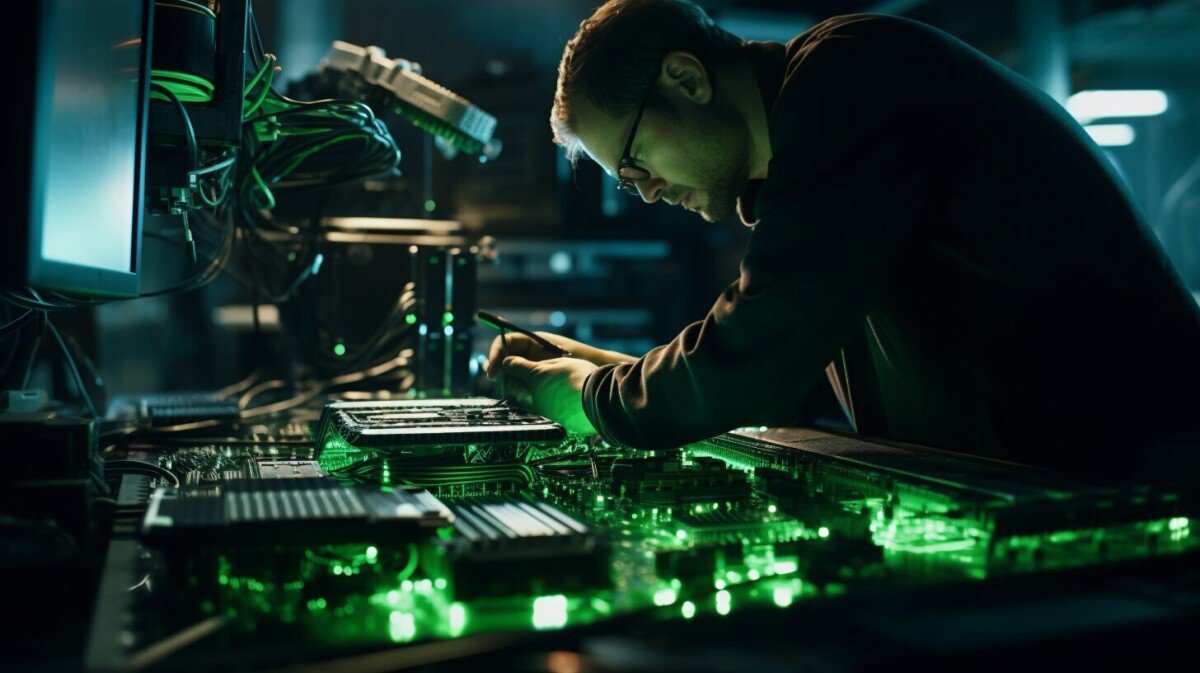If you’re a network administrator or an IT professional, you know how critical BGP (Border Gateway Protocol) can be to your network’s operation. BGP is the protocol used between different ISPs (Internet Service Providers) to exchange routing information, making sure that data gets from one end of the internet to the other.
However, BGP is not without its challenges. Issues can arise, and when they do, it’s essential to solve them quickly and effectively. That’s where troubleshooting BGP comes in. By identifying and resolving BGP issues, you can keep your network running smoothly.
To help you with troubleshooting BGP, we’ve put together this expert guide. In this guide, we’ll cover the basics of BGP, common problems that can occur, and how to investigate and resolve BGP issues. We’ll also provide best practices for optimizing BGP performance and scalability.
Whether you’re an experienced network administrator or just starting with BGP, this guide will be a valuable resource for troubleshooting BGP. Let’s dive in!
Understanding BGP: Basics and Terminologies
Border Gateway Protocol (BGP) is a routing protocol used to exchange routing information between different networks. It is widely used in large-scale networks, such as those used by internet service providers and data centers. To effectively troubleshoot any BGP issues, it’s important to have a basic understanding of the protocol and the terminologies used.
| Term | Description |
|---|---|
| Autonomous System (AS) | A collection of routers and networks that share a common routing policy |
| External Border Gateway Protocol (EBGP) | BGP used to exchange routing information between different autonomous systems |
| Internal Border Gateway Protocol (IBGP) | BGP used to exchange routing information within the same autonomous system |
| Neighbor | A router that is directly connected to another router using BGP |
| Path | The sequence of autonomous systems that a route goes through to reach a destination |
| Prefix | A group of IP addresses that are represented as a single unit in routing tables |
Some of the common BGP problems include incorrect routing information, sub-optimal routing, and routing loops. To resolve these issues, you need to first identify the root cause of the problem.
“BGP is a complex protocol and it’s not uncommon for network administrators to encounter issues. However, having a good understanding of the basics and terminologies can make troubleshooting BGP problems significantly easier.”
One of the key steps in resolving BGP problems is to gather information about the routing tables and peer connections. This can be achieved by using various BGP troubleshooting commands, such as show ip bgp and show ip bgp summary.
- Use show ip bgp to display detailed information about BGP routes
- Use show ip bgp summary to display a summary of BGP routing information
- Use show ip bgp neighbors to display information about BGP peer connections
It’s important to use these commands in conjunction with other troubleshooting techniques to identify and resolve BGP problems effectively.
Investigating BGP Routing Issues
When troubleshooting BGP routing issues, it is essential to have efficient and effective techniques to identify the root cause of the problem. Here are some tips to help you investigate BGP routing issues:
1. Collect Information
The first step in investigating BGP routing issues is to collect information about the problem. Check the routing table and identify any missing or incorrect routes. Look for changes in network topology or BGP configuration that may have caused the problem. Determine the affected networks and devices.
2. Use Traceroute
Traceroute is a useful tool for identifying routing issues. It can help you determine where the routing problem is occurring and whether it is caused by a network or device failure. Use traceroute to verify the routing path and identify any hops where the packets might be lost.
3. Verify BGP Configuration
Verify that BGP is configured correctly on all devices. Check that the BGP neighbor relationships are established and that the correct prefixes are advertised and received. Verify that the appropriate BGP attributes are set, including the next-hop address and AS path.
4. Check BGP Peering Status
Check the BGP peering status to ensure that the BGP sessions are established. Verify that the BGP messages are being exchanged between the peers. Check for any packet loss or high latency that may be causing the problem.
5. Analyze BGP Logs
Analyze the BGP logs to identify any error messages or warnings that may indicate the root cause of the problem. Check for any configuration errors, such as incorrect IP addresses or AS numbers. Look for any changes in the network topology that may have affected the BGP configuration.
By following these tips, you can investigate BGP routing issues efficiently and effectively, and resolve the problem quickly.
Troubleshooting BGP Configuration Issues
When troubleshooting BGP configuration issues, it’s important to have a systematic approach to isolate and fix the problem. Here are the steps you can follow:
- Verify BGP Configuration: Start by verifying the BGP configuration for errors. Check for typos, incorrect syntax, and missing commands. Make sure that all the required parameters are configured correctly.
- Check Connectivity: Next, check the connectivity between the BGP peers. Verify that the BGP peers are reachable using ping or traceroute commands. Check for any firewall rules or access-lists that may be blocking traffic.
- Review Routing Tables: Review the routing tables on the BGP routers to check if they are receiving the correct routes. Verify that the BGP routes are being installed in the routing table correctly.
- Check BGP Peering: Check the BGP peering session between the routers. Verify that the BGP neighbors are configured correctly and that they are in the established state. Check the BGP neighbor state using the show ip bgp summary command.
- Debugging: If the issue is not resolved, use debugging commands to further analyze the issue. Use the debug ip bgp command to view BGP messages and events. Be cautious when using debug commands, as they can consume a lot of resources and impact network performance.
By following these troubleshooting steps, you can effectively identify and fix BGP configuration issues. Remember to document your troubleshooting steps and the final resolution for future reference.
Troubleshooting BGP Peering Issues
When faced with BGP peering issues, it’s important to take a systematic approach to diagnose and fix the problem. Here are some tips for troubleshooting BGP peering issues:
- Check the BGP neighbor configuration: Ensure that the neighbor’s IP address is correct and that the AS numbers match on both ends.
- Check the physical connectivity: Verify that the physical connection between the routers is active and functioning properly.
- Check the BGP session states: View the BGP session state to determine if the neighbors are established. If not, check the reason for the failure.
- Check the BGP messages: Check the BGP messages exchanged between routers to identify any issues. For example, a misconfigured route map can cause BGP updates to be filtered.
- Check the BGP timers: Ensure that the BGP timers are correctly configured. If the timers are too short, the BGP session may frequently reset, causing instability.
- Check the routing tables: Review the routing tables to identify any conflicting or missing routes.
By following these troubleshooting steps, you can identify and resolve BGP peering issues more efficiently and effectively.
Troubleshooting BGP Route Advertisement Issues
BGP route advertisement issues can cause disruption in network connectivity and routing. Here are some common issues and troubleshooting techniques to resolve them:
| Issue | Resolution |
|---|---|
| Incorrect network statement | Check the network statement in the BGP configuration and ensure that it includes the correct IP address range for the advertised route. |
| Missing or incorrect next-hop | Check the next-hop value in the BGP configuration and ensure that it corresponds to the correct IP address or interface of the next-hop router. If missing, configure a static route to the next-hop router. |
| Improper route filtering | Review the BGP configuration for any route filters that may be blocking the advertisement of the required routes. Adjust the filters as needed. |
Note: Always ensure that the BGP configuration on both routers is consistent to avoid any route advertisement issues.
When troubleshooting BGP route advertisement issues, it can be helpful to use tools such as the “show ip bgp” and “debug ip bgp” commands to identify and trace the route advertisement and selection process.
Configuring BGP route advertisement should follow best practices such as avoiding the use of default routes and preferring explicit network statements over aggregate statements.
Optimizing BGP for Performance and Scalability
Optimizing BGP is crucial for ensuring high performance and scalability of your network. In this section, we will cover the best practices for optimizing BGP configuration and troubleshooting common BGP issues.
Monitoring BGP Performance
To optimize BGP performance, it’s important to monitor the BGP routing table size, neighbor relationships, and the overall performance of the network. You can use tools such as BGPmon, BGP Route Analytics, and BGPView to monitor BGP performance.
Optimizing BGP Configuration
Optimizing BGP configuration can help improve performance and avoid potential issues. Some best practices for optimizing BGP configuration include:
- Minimizing the number of BGP sessions
- Using route reflection for scalability
- Filtering BGP updates to reduce the size of the routing table
- Configuring eBGP multihop to avoid TTL expiration issues
Troubleshooting Common BGP Issues
Even with optimal configuration, BGP issues can still arise. Some common BGP issues include:
- BGP route flapping
- Missing BGP routes
- BGP neighbor connection issues
- Incorrect BGP route selection
The first step in troubleshooting BGP issues is identifying the root cause. You can use tools such as traceroute, ping, and BGP debug to pinpoint the cause of the issue. Once you have identified the issue, you can take steps to resolve it, such as adjusting BGP configuration or filtering BGP updates.
With these best practices for optimizing BGP and troubleshooting common issues, you can ensure high performance and scalability of your network.
Common BGP Troubleshooting FAQs
As network administrators, it’s common to encounter BGP issues that require troubleshooting. Here are some frequently asked questions about BGP troubleshooting:
1. What are some common BGP problems?
Common BGP problems include incorrect configuration, incorrect peering, route advertisement issues, and routing loops.
2. How can I troubleshoot BGP configuration issues?
To troubleshoot BGP configuration issues, start by checking the configuration for any errors. Verify your router ID, AS number, and peering addresses. Ensure that your BGP configuration matches the configuration of your peering partner.
3. What are some tips for troubleshooting BGP peering issues?
When troubleshooting BGP peering issues, start by checking your BGP neighbor configuration. Verify that the BGP session is established by checking the state of the BGP session. You can also use the ‘show bgp neighbor’ command to view status information for each BGP neighbor.
4. How do I troubleshoot BGP route advertisement issues?
If you are experiencing BGP route advertisement issues, start by checking the route maps and prefix lists. Verify that your prefixes are being advertised correctly. Check your BGP neighbor configuration and ensure that your routes are being propagated correctly.
5. What are some best practices for optimizing BGP performance and scalability?
Best practices for optimizing BGP performance and scalability include using route summarization, filtering BGP updates, and using route reflectors or peer groups. It is also important to regularly monitor your BGP network to identify and resolve any issues.
6. What is the importance of having a BGP troubleshooting guide?
A BGP troubleshooting guide is essential for quickly identifying and resolving BGP issues. It provides a systematic approach to troubleshooting BGP problems, helping you to identify and fix issues quickly and efficiently.
Can I Use the Troubleshooting Techniques for Bluetooth Issues to Fix BGP Issues?
When dealing with BGP issues, it is important to note that troubleshooting techniques for fixing bluetooth issues may not be applicable. BGP, or Border Gateway Protocol, is a complex routing protocol used in computer networks, while Bluetooth is a wireless technology for short-range communication. The two have different functionalities and troubleshooting methods.
Conclusion
In conclusion, troubleshooting BGP issues can be a challenging task but with the right techniques and tools, it can be resolved efficiently. A BGP troubleshooting guide can be a valuable resource for network administrators to identify and fix issues quickly.
We have covered the basics of BGP and its terminologies. We have also discussed common BGP problems, such as routing, peering, and configuration issues, and provided tips on how to troubleshoot them. Additionally, we have highlighted the importance of optimizing BGP for performance and scalability.
Don’t Panic
If you encounter any BGP problems or errors, it is important to remain calm and take a methodical approach to troubleshoot the issue. By following the steps outlined in this guide, you can quickly identify and resolve BGP problems, without causing any major disruptions to your network.
Remember to document any changes or fixes that you make to your BGP configurations for future reference. This will help you to quickly identify and troubleshoot any similar issues that may arise in the future.
Thank you for reading our expert guide to troubleshooting BGP issues. We hope that this guide has been informative and helpful for you.