There are a lot of great analytics plugins for WordPress websites. Some allow you to see which posts, pages, and content types are performing best on your website.
Others help you track the success of marketing campaigns so that you can create even more successful ones in the future.
Analytics is one of the most important things to have on your website because it helps you make decisions about what content should be prioritized and where your focus needs to be.
This blog post will go into detail about some of the most effective analytics plugins for WordPress websites – so that no matter what type yours is, or how much traffic it gets, we’ll have something for everyone! One popular plugin is Google Analytics Dashboard for WP, which provides comprehensive insight into website traffic, user behavior, and conversion rates. Another great option is MonsterInsights, which allows users to easily track their WordPress site’s performance with real-time stats. Additionally, these analytics plugins offer various data visualization techniques, such as charts and graphs, to help website owners better understand their data and make informed decisions for the future.

Best WordPress Analytics Plugins
What is the best Google Analytics plugin? This post lists both free and paid options for tracking WordPress.
Perhaps the most important thing to keep in mind when selecting a WordPress Google Analytics plugin is that it makes adding Google Analytics to your site easy.
So if you’ve decided to use Google Analytics for your WordPress website, here is the list of plugins that are helpful:
These plugins can help you grab data from your website such as:
- Know the demographics of your visitors
- See how people are finding your website
- Check which pages and posts on your site get the most visits
- Get real-time stats about what’s happening right now
- Keep on top of inbound and outbound links.
With the help of WordPress analytics plugins, you can be better informed about your business strategy.
Google Analytics plugins with your Google Analytics tracking ID automatically installed on every page will help to increase the effectiveness of your site.
So it’s much easier than manually adding Google Analytics.
As a WordPress user, it is important to have access to Google Analytics.
If you are not familiar with this powerful free analytics program, please read on and find out what its benefits are as well as how to install it on your existing WordPress site.
MonsterInsights

MonsterInsights is a plugin that lets you set up Google Analytics to track your site traffic easily. And you don’t have to touch a single line of code to get access to all that informative Google Analytics data.
With MonsterInsights, you can use the power of Google Analytics without any technical knowledge or coding skills. Just install and go! You won’t need an IT team on hand anymore just for basic analytics tracking.
Want more insights? No problem! MonsterInsights has everything from conversion rates, page views, bounce rates and so much more at your fingertips with one click of a button. It even includes advanced features like custom events and eCommerce tracking so you can see how well your marketing campaigns are doing in real-time!
-You’ll be able to see which pages are converting best with this easy-to-use tool – no guesswork needed!
Sign up for our free trial today by clicking here!
Analytify
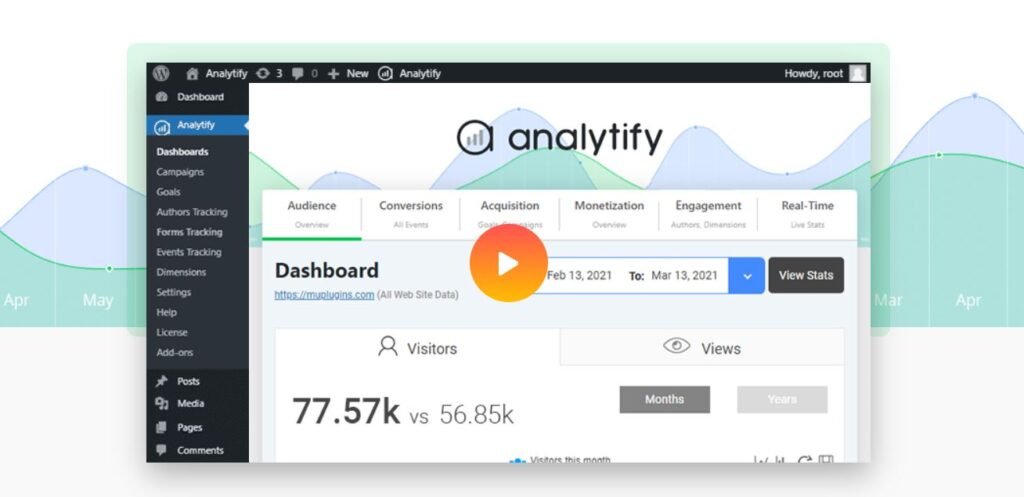
Analytify is the best Google Analytics plugin on the market. It’s easy to install, and it has an intuitive interface that will make your life easier. You can track all of your data with just one click!
With Analytify, you don’t have to worry about tracking code errors or installing multiple plugins. Our simple installation process makes it easy to get started in minutes. And our intuitive interface means you’ll be able to find what you need quickly and easily every time. We even offer a free trial so there’s no risk involved!
Click this ad right now and sign up for a free trial of Analytify!
ExactMetrics
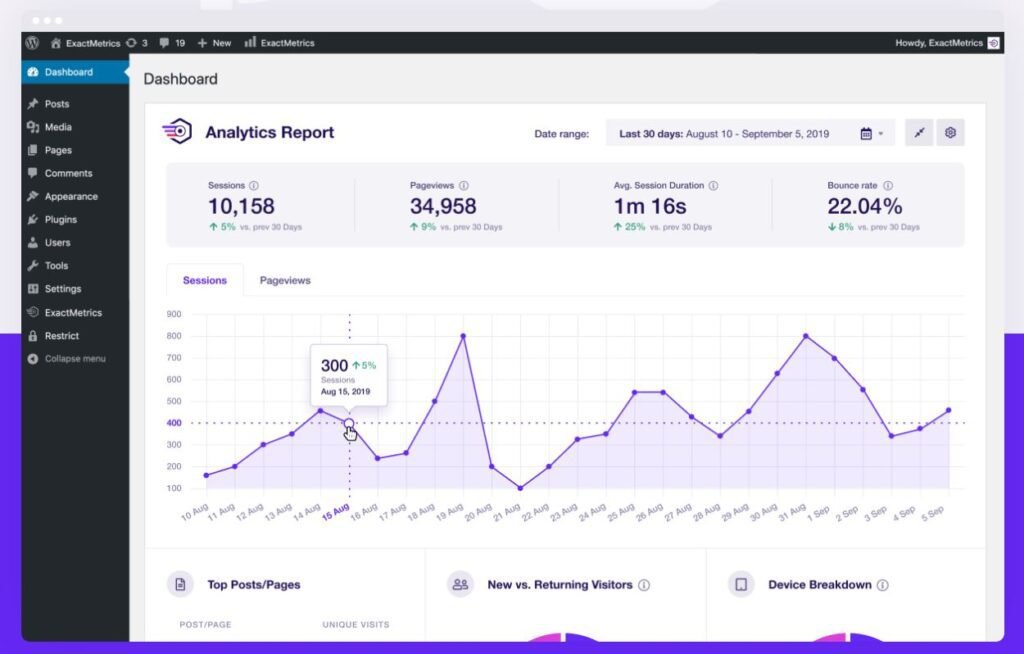
ExactMetrics is a free Google Analytics plugin for WordPress that helps you track traffic, conversions, and more. It’s easy to install and can be used on any site with just a few clicks of the mouse. You don’t need to have an account with Google or even know what Google Analytics is in order to use this plugin!
With ExactMetrics, you can see how many visitors come from search engines, social media sites like Facebook and Twitter, referrals from other websites (such as links), direct visits from web browsers such as Chrome or Safari-and much more. You can also view detailed reports about which pages are popular among your visitors so that you can create content that appeals to them better. And if there’s something wrong with your site-like broken links or missing images-ExactMetrics will let you know right away so that it doesn’t affect your business’s success.
Install ExactMetrics today by clicking this link!
Enhanced Ecommerce Google Analytics Plugin

Do you want to know how your store is performing?
The Enhanced Ecommerce Google Analytics Plugin is a free plugin that allows you to track the performance of your online store. It’s easy to install and use, which means it can be up and running in minutes. You’ll have access to all the data from Google Analytics within seconds!
This plugin will allow you to see what products are selling best, where customers are coming from, what pages they’re viewing on your site, and more. With this information at hand, you’ll be able to make informed decisions about how best to run your business for maximum profitability.
Google Analytics by 10Web
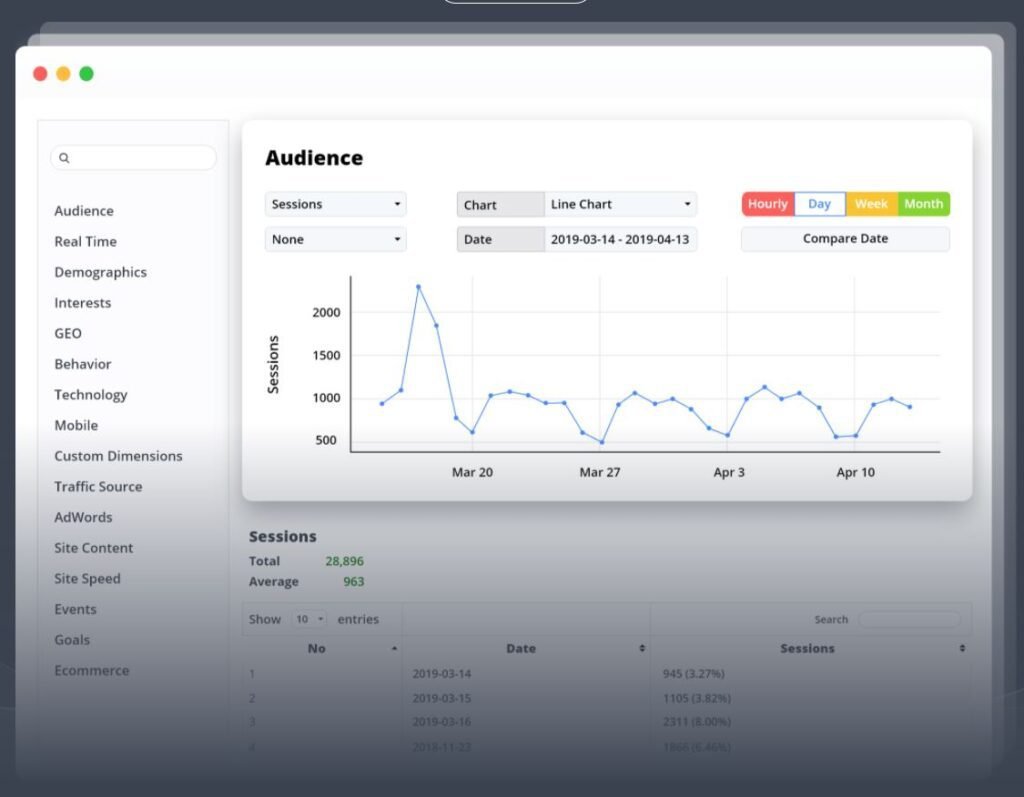
Google Analytics is a free web analytics service offered by Google that helps website owners understand how visitors engage with their site.
10Web offers a freemium plugin for this service, and it’s simple to use. It can be installed in minutes and will give you the information you need to make your site better. You can track traffic sources, keywords, popular pages, conversion rates, and more.
The plugin is easy to install and set up on any WordPress installation – even if you don’t have any coding experience! Once installed on your site, all of the data will be available at your fingertips through an intuitive interface that makes it easy to explore what’s happening on your site right now or over time. This way you can see where people are coming from when they visit your page so that you know where to focus marketing efforts next.
Sign up for our free trial today!
Google Analytics Events
Do you want to know what your visitors are doing on your website?
Google Analytics Events is a Google Analytics tool that lets you track events without writing any code. It’s not as comprehensive as other plugins we looked at, but it does give you some insight into what people do on your site.
If you want to learn more about how people interact with your site and the different ways they use it, this plugin could be for you. You can find out which pages are getting the most traffic or where users spend most of their time when browsing around. This information will help inform decisions about content and design in order to make sure that users have an enjoyable experience every time they visit your site.
Click here to install Google Analytics Events now!
Heap
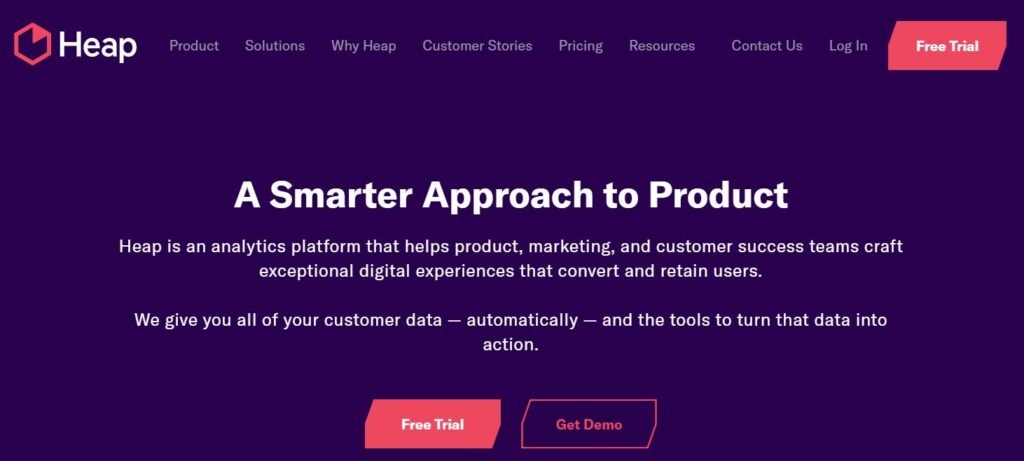
Heap is the most powerful website analytics tool that allows you to codeless capture data for every click, tap, change, swipe, and pageview. It comes with advanced behavioral data that allows you to deeply analyze your website traffic. Made for people who love data, analytics, and stats, Heap makes it possible to generate custom reports, views and tracking.
You can use Heap’s built-in tools like heatmaps or scroll maps to see how users are interacting with your site. With just one click on any element of the map (or by using our smart search), you can find out which pages are getting the most attention or where people spend their time when they visit your site. This will help you understand what content resonates best with visitors so that you can optimize future campaigns accordingly. You’ll also be able to identify potential issues before they become problems – like broken links or missing images – so there’s no need for guesswork anymore!
Sign up today at heap projects dot com/signup!
WP statistics
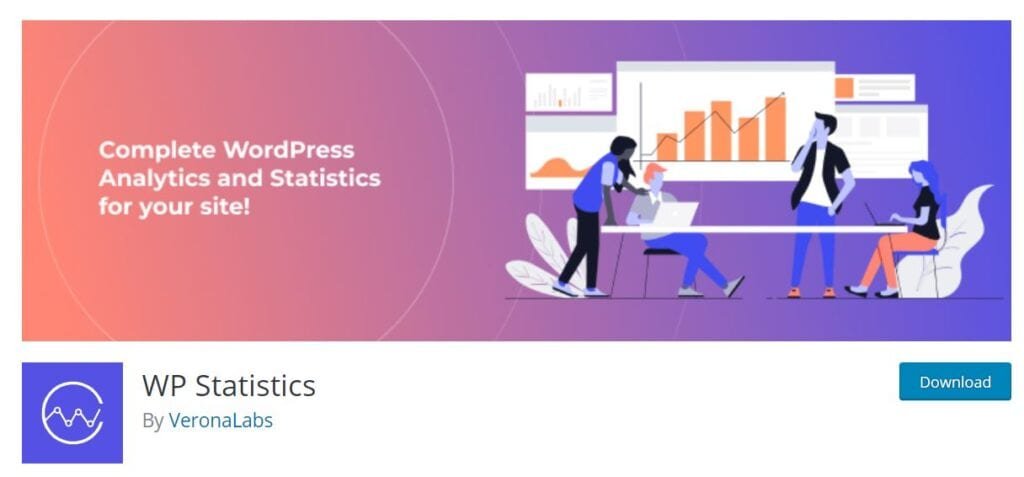
WP Statistics is a WordPress analytics plugin that displays tracking stats with simple graphs in your WordPress admin area. It helps in tracking redirects from search engines like Google, Bing, Yahoo, Yandex and more. You can manage user roles to display these stats in the dashboard of your website.
This plugin will help you track all the data about your site so that you can make better decisions for it. You’ll be able to see what keywords are bringing traffic to your site and which posts are getting the most views. Plus, it’s easy-to-use interface makes managing this information a breeze!
Download WP Statistics today by clicking on this link!
Crazy Egg

Crazy Egg is a powerful tool that helps you understand your website visitors.
Crazy Egg’s heat-mapping technology allows you to see where your users are clicking on the site, so you can make changes and improve conversion rates. Their Confetti tool lets you segment clicks into referrals, sources, search terms, etc., so you can analyze what content resonates with your audience.
With Crazy Egg’s help, it’s easier than ever to optimize your website for conversions! Sign up for a free trial today!
Click this ad right now and sign up for a free trial of CrazyEgg!
Mixpanel
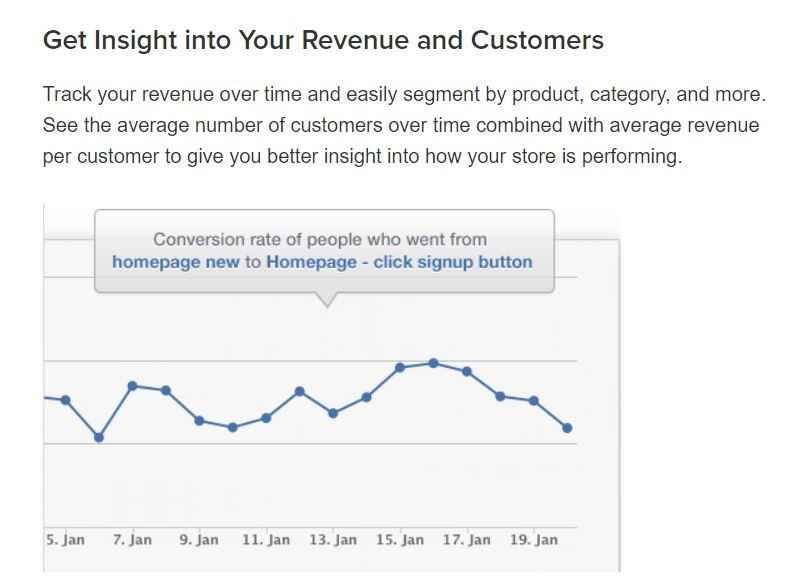
Mixpanel is a powerful analytics platform that helps you understand your users.
It comes with a powerful user-level targetting and helps you build user retention by sending push notifications and emails to your users. It also has an intuitive interface for easy data analysis, so it’s perfect for marketers of all levels.
With Mixpanel, you can track events in real-time, see how people are using your app or website, and find out what they like about it – or don’t like! You’ll be able to create custom reports on the fly without any coding skills required. And if you’re looking for more advanced features such as cohort analysis or funnel visualization, we have those too!
Click this ad right now and sign up for a free trial of Mixpanel!
Woopra

Woopra is an analytics solution that focuses on customer trends, retention, segmentation, and more. It offers real-time statistics and tracks users to the individual level. You can create funnels and monitor what’s stopping your users from taking any action on your site. Woopra has a WordPress plugin that makes integration easy.
With Woopra, you can get insights into how people are using your website or app so you can make improvements for better engagement. You’ll also be able to see which marketing campaigns are working best with which audiences—and why they work—so you can optimize them for maximum success in the future. And because it integrates with other tools like Google Analytics, Salesforce CRM, HubSpot Marketing Platform, and many others, there will never be any need for manual data entry again!
Sign up today by clicking this ad!
StatCounter

StatCounter is one of the most popular and trusted web analytics services in the world. It’s easy to use but lacks the advanced features that other solutions offer. For example, eCommerce tracking, affiliate link tracking, goals, and event tracking. If you are looking for a basic statistics service with no frills then this might be what you need!
Click here to sign up for your free trial today! You can see easy-to-follow reports for your traffic sources, visitor locations, browsers, and more. It is easy to use but lacks the advanced features that you get from other analytics solutions like eCommerce tracking or affiliate link tracking. If those things don’t matter much to you then StatCounter could be perfect!
Sign up now by clicking on this ad!
What can you do with your analytics?
Knowing if your users are mainly male or female can help you customize your content towards them. making them engage more with it. Your audience is the most important so you should target them.
Check out our WordPress Essential Plugins Click Here!



