Today I am going to be talking about WordPress Image Optimizer Plugins. Why? Because they are awesome! They make it easy for you to optimize your images with just a few clicks and not have to do any of the work yourself.
This is great if you don’t know anything about HTML or CSS because it will take care of all the technical stuff for you, saving you time so that you can focus on other things like keyword research and content creation.
With these plugins, there’s no more need to manually compress your images in Photoshop or GIMP before uploading them onto your website – this software will do everything automatically!

How much do big images slow down your WordPress website?
- Heavy images: Large images are slow to load. Also, Images can slow your website down for visitors because they will require more bandwidth.
- Unspecified image dimensions: imaging appropriately is important. For example, if you have an image that is 1000 x 1000 pixels scaled down to 100 x 100 pixels, your browser must load ten times as much data as necessary.
- Images without caching information: one way to optimize images on your blog is having them cache in browser storage. Image caching can make a difference for your users.
- Complex file formats: With its inherent options for transparent backgrounds, GIFs are a natural format to include in any site’s graphics arsenal. But, large file formats like TIFF and BMP are going to make the site loads slower. Avoid them!
- Text graphics: Images with text may seem innocuous, but they can be distracting when too many words are crammed onto a small space. Graphics take more time to load when compared to a simple font.
Image Optimizing Plugins will help you fix these problems
- “Large images” fixing issues related to images is relatively easy. Effective image optimization is more about the process than finding a quick fix.
- The plugin will resize your images according to given settings, which are occasionally customizable.
- Save images in Photoshop with the “Save for web” option selected
- Automatic image compression is usually accomplished through plugins like Imagify.
- Unspecified dimensions: Image Optimizer Pluginssimply specify image size to be loaded in your CMS or ask your developer to do it when setting up your templates or pages.
- Images without a caching option may not be optimized for mobile devices: use a caching plugin like WP Rocket or optimize your .htaccess file to specify caching information. Using a plugin like WP Rocket can be done by anyone using WordPress however modifications to a .htaccess file should be done by a developer.
- Format complexity: Save your images in JPG, GIF, or PNG formats
- Text graphics: avoid using graphics to display text. Optimizing images is essential to keeping your website loading quickly and looking good in Google’s search results.
Here are the best Image Optimizing Plugins
ShortPixel Image Optimizer
Do you have a lot of images on your website?

ShortPixel Image Optimizer is an easy-to-use WordPress plugin that will compress and optimize all the images on your site. It’s perfect for those who want to save time, bandwidth, and money by reducing their image size without sacrificing quality. And it’s so simple! All you need to do is install the plugin, enter your API key, and click “Optimize Images Now.” You can even schedule automatic optimization of new images added to your site with just one click!
With ShortPixel Image Optimizer installed on your website, you can rest assured knowing that every single image is compressed as much as possible without any loss in quality. Your visitors will be able to load pages faster than ever before – which means more traffic for you! And if they like what they see when they get there, then maybe they’ll stick around longer too…which also means more revenue for you! So don’t wait for another second – download this free plugin today and start optimizing those images now.
WP Smush
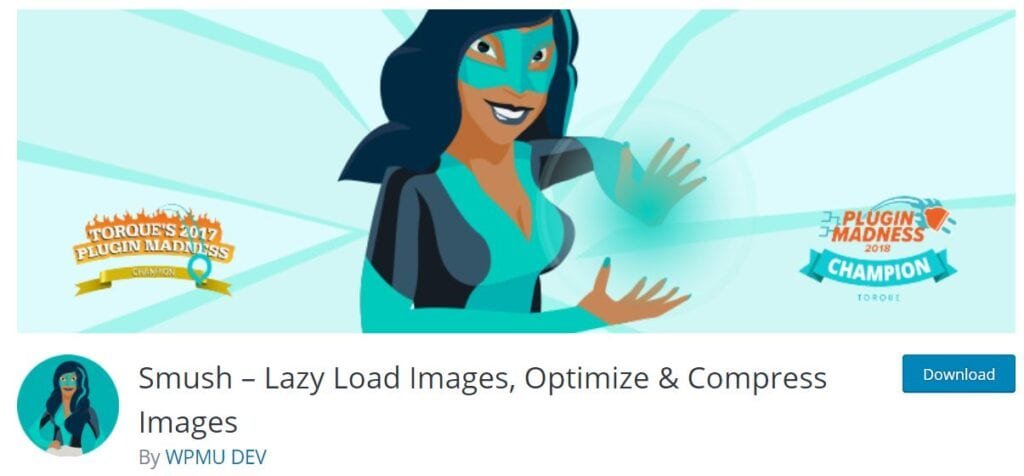
WP Smush is the perfect plugin for any WordPress site. It automatically compresses images on upload, so you don’t have to worry about it later. And if you need a little help with older files, WP Smush can also optimize them for you. You won’t find another plugin like this one that does all of these things!
With WP Smush, there are no more excuses not to make your site as fast and efficient as possible. Get started today by installing the plugin and running a scan on your old image files!
Click here to download WP Smush now!
reSmush.it
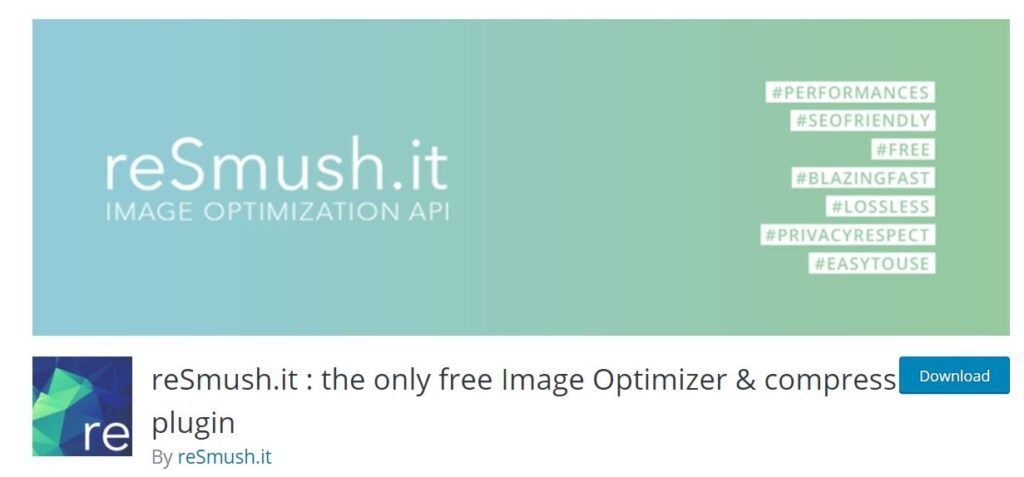
reSmush.it is the best WordPress image compression plugin that allows you to automatically optimize images on upload as well as offer a bulk optimization option for older images. It’s easy and fast, so it doesn’t take up any of your time or resources. You can also set it and forget it!
Your site will be more user-friendly with less waiting time for pages to load. Plus, this plugin will help increase your SEO ranking by reducing page size which improves Google’s crawl rate of your site. Get started today!
Download reSmush now from our website or click below to get started with a free trial!
EWWW Image Optimizer
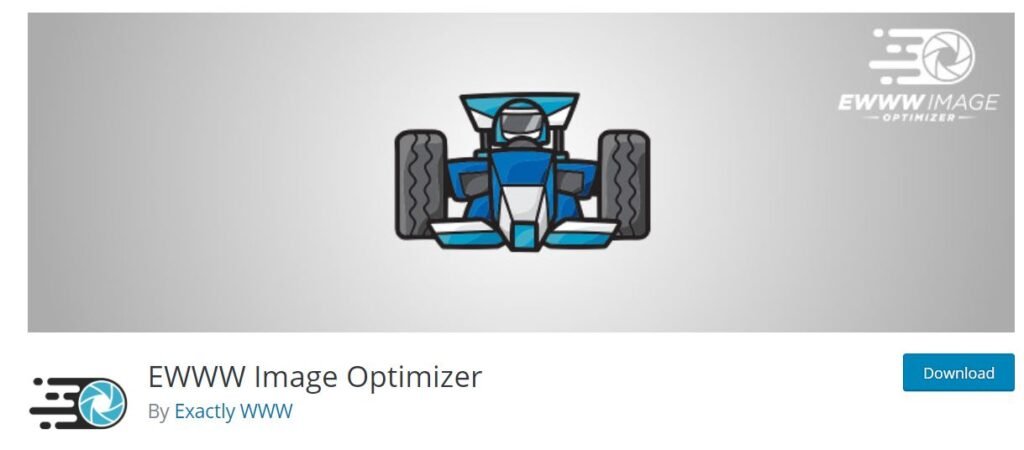
EWWW Image Optimizer is the perfect plugin for WordPress users who want to optimize their images. It’s easy to use, and it can automatically compress your images as soon as they’re uploaded. You can also bulk-optimize all of your previously uploaded photos in one go.
With this plugin, you’ll be able to reduce image sizes by up to 80% without any noticeable loss in quality! Plus, it will help speed up load times on mobile devices so that everyone has a better experience browsing your site. Get started with EWWW Image Optimizer today!
Download the free trial now or purchase a license from our website!
Compress JPEG & PNG

Compress JPEG & PNG is the perfect solution. It will automatically compress any new images uploaded to your site, and it can also bulk optimize all of your old images at once. You’ll be able to save so much more space with this plugin!
The free account allows you to compress 100 images per month, but if you upgrade for $19/month, then you’ll be able to compress as many as 500 photos each month. That means less time spent uploading and compressing files and more time doing what really matters – running your business!
Click here now to start using Compress JPEG & PNG today!
Imagify

Imagify is the only image optimization service that can reduce your images by up to 80% without sacrificing quality. It’s perfect for bloggers, e-commerce stores, and anyone who needs to optimize their images. And it doesn’t matter if you’re using WordPress or Shopify – we’ve got plugins for both!
You want your site to load as quickly as possible so customers don’t leave before they buy anything from you. With Imagify, your site will load faster than ever before and visitors won’t be able to tell the difference between an optimized image and one that hasn’t been optimized at all. Your SEO rankings will also increase because Google prefers websites with fast loading speeds over those with slower ones. So what are you waiting for? Sign up today!
Click this ad right now and sign up for a free trial of Imagify!
Conlusion:
it’s important to have image-optimizing plugins on your WordPress website this will help your overall loading times. there are other things you can do to improve the speed if you want you can go check out “WordPress essentials tools you might want just click this link”.



